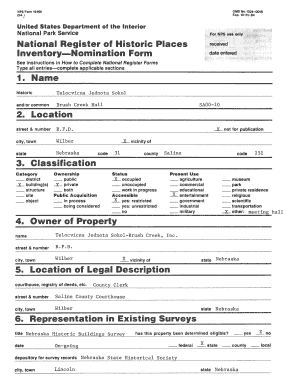
PDF Form


What is the nominee form for property?
The nominee form for property serves as a legal document that allows an individual to designate another person to manage or inherit their property. This form is crucial in estate planning, ensuring that the designated nominee has the authority to act on behalf of the property owner upon their passing or incapacitation. The nominee form can include details about the property, the nominee's responsibilities, and any specific instructions from the property owner.
Key elements of the nominee form for property
Understanding the essential components of the nominee form is vital for its proper execution. Key elements typically include:
- Property Description: A detailed description of the property being designated.
- Nominee Information: Full name and contact details of the person being appointed as the nominee.
- Owner’s Information: Full name and contact details of the property owner.
- Signature Section: A designated area for the property owner’s signature, as well as potentially the nominee’s signature.
- Date: The date when the form is completed and signed.
Steps to complete the nominee form for property
Completing the nominee form requires careful attention to detail to ensure its validity. Follow these steps:
- Gather necessary information about the property and the nominee.
- Fill out the form accurately, ensuring all required fields are completed.
- Review the form for any errors or omissions.
- Sign the form in the designated area, ensuring it is dated appropriately.
- Provide a copy of the completed form to the nominee and retain a copy for your records.
Legal use of the nominee form for property
The nominee form for property is legally binding when executed correctly. To ensure its legality, it must comply with state laws regarding property transfers and estate planning. It is advisable to consult with a legal professional to confirm that the form meets all necessary legal requirements, including any witness or notarization requirements that may apply in your state.
How to obtain the nominee form for property
Obtaining a nominee form for property can be done through various means. Many legal websites offer downloadable templates, or you may request one from a legal professional. Additionally, some state or local government offices may provide official forms. Ensure that the form you obtain is up-to-date and complies with your state’s regulations.
Form submission methods
Once completed, the nominee form can be submitted through different methods depending on local regulations. Common submission methods include:
- Online Submission: Some jurisdictions allow electronic filing of the nominee form.
- Mail: You can send the completed form to the appropriate government office or legal entity.
- In-Person: Delivering the form in person may be required in some cases, especially if notarization is necessary.
Quick guide on how to complete pdf 5376952
Complete Pdf effortlessly on any device
Digital document management has gained popularity among organizations and individuals. It offers an excellent eco-friendly substitute for conventional printed and signed documents, as you can easily locate the right form and securely store it online. airSlate SignNow provides you with all the resources you need to create, modify, and eSign your documents swiftly without delays. Manage Pdf across any platform with airSlate SignNow Android or iOS applications and streamline any document-related process today.
The simplest way to alter and eSign Pdf effortlessly
- Find Pdf and click Get Form to begin.
- Make use of the tools we offer to submit your document.
- Mark important sections of the documents or obscure sensitive information with tools that airSlate SignNow provides specifically for that purpose.
- Create your eSignature using the Sign tool, which takes mere seconds and holds the same legal authority as a traditional wet ink signature.
- Review the information and click on the Done button to save your changes.
- Select how you prefer to deliver your form, via email, SMS, or invitation link, or download it to your computer.
Eliminate worries about lost or misplaced documents, time-consuming form searches, or errors that necessitate printing new document copies. airSlate SignNow addresses your document management needs in just a few clicks from a device of your choice. Modify and eSign Pdf and ensure outstanding communication at every stage of your form preparation process with airSlate SignNow.
Create this form in 5 minutes or less
Create this form in 5 minutes!
How to create an eSignature for the pdf 5376952
How to create an electronic signature for a PDF online
How to create an electronic signature for a PDF in Google Chrome
How to create an e-signature for signing PDFs in Gmail
How to create an e-signature right from your smartphone
How to create an e-signature for a PDF on iOS
How to create an e-signature for a PDF on Android
People also ask
-
What is a nominee form for property?
A nominee form for property is a legal document that allows an individual to designate another person to hold ownership or decision-making rights on behalf of the owner. This form is essential for ensuring clarity in ownership, especially in real estate transactions. By using a nominee form for property, owners can safeguard their interests while providing flexibility in management.
-
How do I create a nominee form for property using airSlate SignNow?
Creating a nominee form for property with airSlate SignNow is simple. You can start by selecting a template or creating a document from scratch, then add the necessary fields for signatures and information. Once your nominee form is ready, you can easily share it for eSignature with all relevant parties.
-
Is there a cost associated with using the nominee form for property feature in airSlate SignNow?
airSlate SignNow offers competitive pricing plans that include the ability to create and manage nominee forms for property. The exact cost will depend on the plan you choose, but all pricing options are designed to be budget-friendly for businesses of all sizes. Explore our plans to find one that fits your needs best.
-
What are the benefits of using airSlate SignNow for nominee forms for property?
Using airSlate SignNow for nominee forms for property offers numerous benefits, including a secure eSigning process, easy document management, and the ability to track the status of your documents in real time. Our platform enhances collaboration by allowing multiple parties to sign and manage documents seamlessly, which saves time and reduces paperwork hassles.
-
Can I integrate other applications with airSlate SignNow for my nominee forms for property?
Yes, airSlate SignNow supports integrations with a variety of applications to streamline your workflow. You can easily connect with popular tools like CRMs, cloud storage services, and more, ensuring that your nominee forms for property fit perfectly within your existing systems. This integration capability enhances productivity and improves the overall signing experience.
-
Are nominee forms for property legally binding when signed with airSlate SignNow?
Absolutely! Nominee forms for property signed using airSlate SignNow are legally binding, provided they comply with relevant laws and regulations. Our eSignature technology adheres to strict legal standards, ensuring that your documents hold up in court if necessary. Always consult legal advice to confirm validity in your specific situation.
-
How secure is airSlate SignNow for handling nominee forms for property?
airSlate SignNow prioritizes security in handling nominee forms for property. We employ top-tier encryption and security protocols to protect your sensitive information during the signing process. Additionally, we provide tools for auditing and tracking activity on your documents, enhancing both security and trust.
Get more for Pdf
Find out other Pdf
- eSign Maine Lawers Resignation Letter Easy
- eSign Louisiana Lawers Last Will And Testament Mobile
- eSign Louisiana Lawers Limited Power Of Attorney Online
- eSign Delaware Insurance Work Order Later
- eSign Delaware Insurance Credit Memo Mobile
- eSign Insurance PPT Georgia Computer
- How Do I eSign Hawaii Insurance Operating Agreement
- eSign Hawaii Insurance Stock Certificate Free
- eSign New Hampshire Lawers Promissory Note Template Computer
- Help Me With eSign Iowa Insurance Living Will
- eSign North Dakota Lawers Quitclaim Deed Easy
- eSign Ohio Lawers Agreement Computer
- eSign North Dakota Lawers Separation Agreement Online
- How To eSign North Dakota Lawers Separation Agreement
- eSign Kansas Insurance Moving Checklist Free
- eSign Louisiana Insurance Promissory Note Template Simple
- eSign Texas Lawers Contract Fast
- eSign Texas Lawers Lease Agreement Free
- eSign Maine Insurance Rental Application Free
- How Can I eSign Maryland Insurance IOU