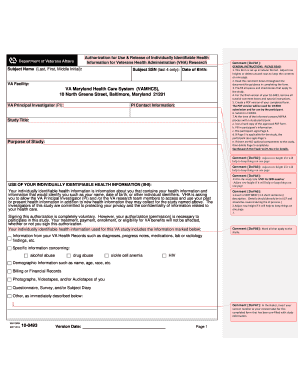
Va Form 10 0493


What is the VA Form 10 0493
The VA Form 10 0493, also known as the "Application for Health Benefits," is a crucial document used by veterans to apply for health care services provided by the U.S. Department of Veterans Affairs (VA). This form serves as an official request for enrollment in the VA health care system, allowing eligible veterans to access a range of medical services, including preventive care, treatment for injuries and illnesses, and mental health support. Understanding the purpose and significance of this form is essential for veterans seeking to utilize their health care benefits.
How to Obtain the VA Form 10 0493
Obtaining the VA Form 10 0493 is a straightforward process. Veterans can access the form through various channels:
- Visit the official VA website, where the form is available for download in PDF format.
- Request a physical copy by contacting the nearest VA medical center or regional office.
- Obtain the form at VA outreach events or community health fairs.
Having the most current version of the form is important to ensure compliance with VA requirements.
Steps to Complete the VA Form 10 0493
Completing the VA Form 10 0493 involves several key steps to ensure accuracy and completeness:
- Begin by providing personal information, including name, address, and Social Security number.
- Indicate your military service details, such as branch of service and dates of active duty.
- Specify your health care needs and any existing medical conditions.
- Review the form for accuracy before submission to prevent delays in processing.
Taking the time to fill out the form carefully can facilitate a smoother application process.
Legal Use of the VA Form 10 0493
The VA Form 10 0493 is legally binding once completed and submitted. It serves as a formal application for health benefits, and the information provided must be truthful and accurate. Misrepresentation or failure to disclose relevant information can lead to penalties, including denial of benefits. The form complies with federal regulations governing veteran health care, ensuring that veterans receive the benefits they are entitled to under U.S. law.
Key Elements of the VA Form 10 0493
Understanding the key elements of the VA Form 10 0493 is essential for effective completion:
- Personal Information: This section requires basic identifying details about the applicant.
- Military Service Information: Applicants must provide information regarding their service history.
- Health Care Needs: This section allows veterans to outline their specific medical needs and conditions.
- Signature and Date: A signature is required to validate the application, confirming that the information is accurate.
Each of these elements plays a vital role in the processing of the application for health benefits.
Quick guide on how to complete va form 10 0493
Prepare Va Form 10 0493 effortlessly on any device
Digital document management has gained traction among businesses and individuals alike. It serves as an ideal environmentally-friendly alternative to traditional printed and signed documents, allowing you to access the correct form and securely store it online. airSlate SignNow provides all the resources necessary to create, modify, and electronically sign your documents quickly and efficiently. Manage Va Form 10 0493 on any device using airSlate SignNow's Android or iOS applications and streamline any document-related task today.
How to modify and electronically sign Va Form 10 0493 with ease
- Find Va Form 10 0493 and click Get Form to begin.
- Utilize the tools available to fill out your form.
- Emphasize important sections of the documents or obscure sensitive information using tools specifically designed for that purpose by airSlate SignNow.
- Create your signature with the Sign feature, which takes mere seconds and carries the same legal significance as a conventional handwritten signature.
- Review the details carefully and click on the Done button to save your changes.
- Select your preferred method to send your form, whether by email, text message (SMS), or invitation link, or download it to your computer.
Eliminate concerns about lost or mislaid documents, tedious form searches, or mistakes that require printing new copies. airSlate SignNow addresses all your document management needs in just a few clicks from any device you choose. Alter and electronically sign Va Form 10 0493 to ensure excellent communication at every step of your form completion process with airSlate SignNow.
Create this form in 5 minutes or less
Create this form in 5 minutes!
How to create an eSignature for the va form 10 0493
How to create an electronic signature for a PDF online
How to create an electronic signature for a PDF in Google Chrome
How to create an e-signature for signing PDFs in Gmail
How to create an e-signature right from your smartphone
How to create an e-signature for a PDF on iOS
How to create an e-signature for a PDF on Android
People also ask
-
What is VA Form 10 0493?
VA Form 10 0493 is a document used by the Department of Veterans Affairs to facilitate the application process for certain benefits. By utilizing airSlate SignNow, you can easily fill out and eSign VA Form 10 0493, streamlining your application process and ensuring it is submitted accurately.
-
How can I eSign VA Form 10 0493 using airSlate SignNow?
With airSlate SignNow, eSigning VA Form 10 0493 is simple. Just upload the form, fill in the necessary fields, and use our intuitive eSignature feature to sign electronically. This process saves you time and resources, making it an efficient choice for managing your forms.
-
Is there a cost associated with using airSlate SignNow for VA Form 10 0493?
airSlate SignNow offers cost-effective pricing plans that cater to various user needs, including those who need to manage VA Form 10 0493. Check our website for detailed pricing information and find a plan that fits your business requirements and budget.
-
What features does airSlate SignNow provide for handling VA Form 10 0493?
airSlate SignNow includes numerous features designed to simplify the management of VA Form 10 0493. These features include customizable templates, automated updates, and secure storage, ensuring that your documents are handled efficiently and securely.
-
Can I integrate airSlate SignNow with other software for VA Form 10 0493?
Yes, airSlate SignNow supports integrations with various applications, which enhances your ability to manage VA Form 10 0493. Integrate with your CRM, cloud storage, or other essential business tools to create a seamless workflow for document management.
-
What are the benefits of using airSlate SignNow for VA Form 10 0493?
Using airSlate SignNow for VA Form 10 0493 provides numerous benefits, including increased efficiency and improved accuracy. Our platform ensures faster processing times, reduces paper usage, and allows you to track the status of your documents in real time.
-
Is my information secure when using airSlate SignNow for VA Form 10 0493?
Absolutely! airSlate SignNow prioritizes your data security through robust encryption and compliance with industry standards. When you eSign and manage VA Form 10 0493 on our platform, you can rest assured that your information is protected.
Get more for Va Form 10 0493
Find out other Va Form 10 0493
- How Can I eSignature Colorado Courts PDF
- Can I eSignature Louisiana Courts Document
- How To Electronic signature Arkansas Banking Document
- How Do I Electronic signature California Banking Form
- How Do I eSignature Michigan Courts Document
- Can I eSignature Missouri Courts Document
- How Can I Electronic signature Delaware Banking PDF
- Can I Electronic signature Hawaii Banking Document
- Can I eSignature North Carolina Courts Presentation
- Can I eSignature Oklahoma Courts Word
- How To Electronic signature Alabama Business Operations Form
- Help Me With Electronic signature Alabama Car Dealer Presentation
- How Can I Electronic signature California Car Dealer PDF
- How Can I Electronic signature California Car Dealer Document
- How Can I Electronic signature Colorado Car Dealer Form
- How To Electronic signature Florida Car Dealer Word
- How Do I Electronic signature Florida Car Dealer Document
- Help Me With Electronic signature Florida Car Dealer Presentation
- Can I Electronic signature Georgia Car Dealer PDF
- How Do I Electronic signature Georgia Car Dealer Document