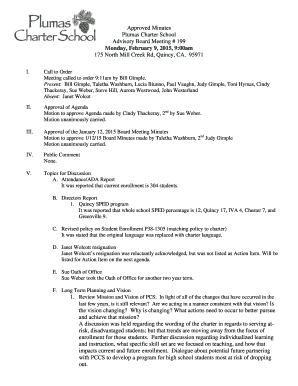
School Staff Meeting Minutes Sample Form


What is the School Staff Meeting Minutes Sample
The school staff meeting minutes sample is a structured document that captures the essential details discussed during staff meetings in educational institutions. This sample serves as an official record, outlining decisions made, actions assigned, and topics covered. It typically includes information such as the date and time of the meeting, attendees, agenda items, and a summary of discussions. This document is crucial for ensuring transparency and accountability within the school environment.
Key Elements of the School Staff Meeting Minutes Sample
When creating a school staff meeting minutes sample, several key elements should be included to ensure completeness and clarity:
- Date and Time: Clearly state when the meeting took place.
- Attendees: List all participants, including their roles within the school.
- Agenda Items: Outline the topics scheduled for discussion.
- Discussion Points: Summarize the main points discussed for each agenda item.
- Decisions Made: Document any resolutions or agreements reached during the meeting.
- Action Items: Specify tasks assigned to individuals, including deadlines.
- Next Meeting: Indicate the date and time of the next scheduled meeting.
How to Use the School Staff Meeting Minutes Sample
Using a school staff meeting minutes sample effectively involves several steps. First, customize the template to fit the specific needs of your meeting. Fill in the date, time, and list of attendees. As the meeting progresses, take notes on discussions and decisions. After the meeting, finalize the minutes by reviewing and editing them for clarity. Distribute the completed minutes to all attendees and relevant stakeholders to ensure everyone is informed of the outcomes and action items.
Legal Use of the School Staff Meeting Minutes Sample
The school staff meeting minutes sample can serve as a legally binding document if it meets certain criteria. For the minutes to be considered valid, they must be accurately recorded and signed by the meeting chair or designated individual. This ensures that the document reflects the true proceedings of the meeting. Additionally, maintaining compliance with relevant regulations, such as FERPA for student privacy, is essential when handling sensitive information within the minutes.
Steps to Complete the School Staff Meeting Minutes Sample
Completing the school staff meeting minutes sample involves a systematic approach:
- Preparation: Gather necessary materials, including the agenda and any reports.
- Note-Taking: During the meeting, record key points, decisions, and action items.
- Drafting: After the meeting, draft the minutes using the sample as a guide.
- Review: Edit the draft for accuracy and clarity, ensuring all key elements are included.
- Distribution: Share the finalized minutes with all attendees and relevant parties.
Examples of Using the School Staff Meeting Minutes Sample
Examples of using the school staff meeting minutes sample include documenting faculty meetings, staff development sessions, and committee gatherings. Each instance may require slight adjustments to the template to reflect specific discussions and decisions. For instance, a faculty meeting might focus on curriculum changes, while a staff development session might highlight training initiatives. Adapting the sample to fit these contexts enhances its relevance and utility.
Quick guide on how to complete school staff meeting minutes sample
Complete School Staff Meeting Minutes Sample effortlessly on any gadget
Managing documents online has gained traction among businesses and individuals alike. It offers a superb environmentally friendly substitute for conventional printed and signed paperwork, as you can obtain the proper format and securely keep it online. airSlate SignNow provides you with all the tools necessary to create, modify, and eSign your documents swiftly without delays. Handle School Staff Meeting Minutes Sample on any gadget using airSlate SignNow Android or iOS applications and enhance any document-oriented procedure today.
How to modify and eSign School Staff Meeting Minutes Sample effortlessly
- Locate School Staff Meeting Minutes Sample and click on Get Form to begin.
- Utilize the tools we provide to complete your form.
- Emphasize signNow sections of your documents or redact sensitive information with tools that airSlate SignNow specifically offers for that purpose.
- Generate your eSignature using the Sign tool, which takes mere seconds and holds the same legal validity as a conventional ink signature.
- Review the details and click on the Done button to save your changes.
- Choose how you wish to submit your form, via email, SMS, or invitation link, or download it to your computer.
Say goodbye to misplaced or lost documents, tedious form hunting, or inaccuracies that necessitate printing new copies. airSlate SignNow meets your document management needs in just a few clicks from a device of your choosing. Modify and eSign School Staff Meeting Minutes Sample and ensure superb communication at every step of your form preparation process with airSlate SignNow.
Create this form in 5 minutes or less
Create this form in 5 minutes!
How to create an eSignature for the school staff meeting minutes sample
How to create an electronic signature for a PDF online
How to create an electronic signature for a PDF in Google Chrome
How to create an e-signature for signing PDFs in Gmail
How to create an e-signature right from your smartphone
How to create an e-signature for a PDF on iOS
How to create an e-signature for a PDF on Android
People also ask
-
What is a staff meeting minutes sample pdf?
A staff meeting minutes sample pdf is a pre-formatted document that captures the key points and decisions made during a staff meeting. It typically includes sections for attendees, agenda items, discussions, and action items. Using a sample can help streamline the documentation process and ensure consistency.
-
How can airSlate SignNow help with creating staff meeting minutes?
airSlate SignNow allows you to create, edit, and eSign staff meeting minutes effectively. With its easy-to-use interface, you can quickly format your minutes into a staff meeting minutes sample pdf ready for distribution. The platform also makes it simple to gather signatures from attendees electronically.
-
Is there a cost associated with using airSlate SignNow for staff meeting minutes?
Yes, airSlate SignNow offers a variety of pricing plans tailored to fit different business needs. Whether you are a small team or a larger organization, you can select an option that allows unlimited access to features, including the ability to create staff meeting minutes sample pdfs. The cost is competitive and provides great value for the functionalities offered.
-
What features does airSlate SignNow provide for collaboration on meeting minutes?
airSlate SignNow includes features that enhance collaboration, such as real-time editing and commenting tools. Users can share staff meeting minutes sample pdfs with team members, allowing for immediate feedback and updates. This promotes transparency and ensures everyone is on the same page.
-
Can I integrate airSlate SignNow with other apps for meeting management?
Absolutely! airSlate SignNow seamlessly integrates with various applications like Google Drive, Slack, and Microsoft Teams. This allows you to manage and share your staff meeting minutes sample pdfs directly in your preferred tools, streamlining your workflow and improving efficiency.
-
What are the benefits of using airSlate SignNow for meeting documentation?
Using airSlate SignNow for meeting documentation provides several benefits, including time savings, improved accuracy, and enhanced security. By utilizing a structured approach with a staff meeting minutes sample pdf, your team can ensure that all critical information is captured efficiently and stored securely.
-
Is it easy to access and share staff meeting minutes in airSlate SignNow?
Yes, airSlate SignNow makes it incredibly easy to access and share staff meeting minutes. Once created, you can quickly generate a staff meeting minutes sample pdf that can be shared via email or through the platform, ensuring that all relevant parties receive important updates immediately.
Get more for School Staff Meeting Minutes Sample
Find out other School Staff Meeting Minutes Sample
- Sign Utah Living Will Fast
- Sign Wyoming Living Will Easy
- How Can I Sign Georgia Pet Care Agreement
- Can I Sign Kansas Moving Checklist
- How Do I Sign Rhode Island Pet Care Agreement
- How Can I Sign Virginia Moving Checklist
- Sign Illinois Affidavit of Domicile Online
- How Do I Sign Iowa Affidavit of Domicile
- Sign Arkansas Codicil to Will Free
- Sign Colorado Codicil to Will Now
- Can I Sign Texas Affidavit of Domicile
- How Can I Sign Utah Affidavit of Domicile
- How To Sign Massachusetts Codicil to Will
- How To Sign Arkansas Collateral Agreement
- Sign New York Codicil to Will Now
- Sign Oregon Codicil to Will Later
- How Do I Sign Oregon Bank Loan Proposal Template
- Help Me With Sign Oregon Bank Loan Proposal Template
- Sign Michigan Gift Affidavit Mobile
- How To Sign North Carolina Gift Affidavit