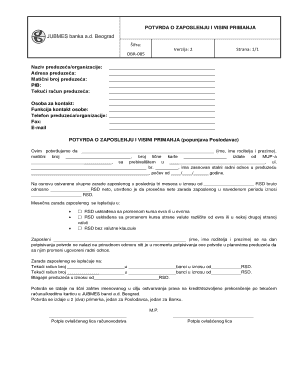
Potvrda O Zaposlenju Primjer Form


What is the Potvrda O Zaposlenju Primjer
The Potvrda o zaposlenju primjer is an employment verification document commonly requested by various institutions, including banks and educational facilities. This form serves as proof of an individual's employment status, detailing their job title, duration of employment, and salary information. It is essential for processes such as applying for loans, enrolling in schools, or obtaining certain benefits. The document must be accurate and reflect the current employment situation to be effective.
How to Obtain the Potvrda O Zaposlenju Primjer
To obtain the Potvrda o zaposlenju primjer, an employee typically requests it from their employer or human resources department. The request can often be made through a formal email or a direct conversation. Employers may have specific procedures in place for issuing this document, which may include filling out a request form or providing identification. It is advisable to allow sufficient time for processing, as some employers may take longer to fulfill requests due to internal policies.
Steps to Complete the Potvrda O Zaposlenju Primjer
Completing the Potvrda o zaposlenju primjer involves several key steps:
- Gather necessary information, including employee details, job title, and employment dates.
- Fill out the form accurately, ensuring all information is current and correct.
- Include any required signatures from the employer or authorized personnel.
- Review the document for completeness and accuracy before submission.
- Submit the completed form to the requesting party, either electronically or in hard copy.
Legal Use of the Potvrda O Zaposlenju Primjer
The Potvrda o zaposlenju primjer is legally recognized as a valid document when it meets specific criteria. It should contain accurate information and be signed by an authorized representative of the employer. Compliance with relevant employment laws and regulations is crucial to ensure the document is accepted by third parties, such as financial institutions or government agencies. Additionally, using a reliable eSignature platform can enhance the document's legal standing.
Key Elements of the Potvrda O Zaposlenju Primjer
When preparing the Potvrda o zaposlenju primjer, it is important to include the following key elements:
- Employee's full name and contact information.
- Employer's name, address, and contact details.
- Job title and description of duties.
- Start date and, if applicable, end date of employment.
- Salary information or hourly wage.
- Signature of the employer or HR representative and the date of issuance.
Examples of Using the Potvrda O Zaposlenju Primjer
The Potvrda o zaposlenju primjer is utilized in various scenarios, including:
- Applying for a mortgage or personal loan, where lenders require proof of income.
- Enrolling children in daycare or educational institutions that request employment verification.
- Applying for government assistance programs that require proof of employment.
- Providing documentation for visa applications or residency permits, which may require employment verification.
Quick guide on how to complete potvrda o zaposlenju primjer
Complete Potvrda O Zaposlenju Primjer effortlessly on any device
Online document management has become increasingly popular among businesses and individuals. It presents an ideal eco-friendly substitute for conventional printed and signed paperwork, as you can obtain the necessary form and securely store it online. airSlate SignNow equips you with all the resources you need to create, modify, and eSign your documents quickly without delays. Manage Potvrda O Zaposlenju Primjer on any platform using airSlate SignNow Android or iOS applications and enhance any document-centric process today.
The easiest way to modify and eSign Potvrda O Zaposlenju Primjer without hassle
- Obtain Potvrda O Zaposlenju Primjer and click on Get Form to begin.
- Utilize the tools we provide to fill out your document.
- Highlight pertinent sections of the documents or redact sensitive information using tools that airSlate SignNow has specifically designed for that purpose.
- Create your signature with the Sign feature, which takes seconds and carries the same legal validity as a traditional wet ink signature.
- Review the information and then click the Done button to save your changes.
- Choose your preferred delivery method for the form, be it email, SMS, or invitation link, or download it to your computer.
Eliminate the worry of lost or misplaced documents, tedious form navigation, or errors that necessitate reprinting new document copies. airSlate SignNow addresses your document management needs in just a few clicks from any device you choose. Modify and eSign Potvrda O Zaposlenju Primjer and ensure superb communication at every stage of the form preparation process with airSlate SignNow.
Create this form in 5 minutes or less
Create this form in 5 minutes!
How to create an eSignature for the potvrda o zaposlenju primjer
How to create an electronic signature for a PDF online
How to create an electronic signature for a PDF in Google Chrome
How to create an e-signature for signing PDFs in Gmail
How to create an e-signature right from your smartphone
How to create an e-signature for a PDF on iOS
How to create an e-signature for a PDF on Android
People also ask
-
What is a potvrda o zaposlenju and why do I need it?
A potvrda o zaposlenju, or employment confirmation, is an official document verifying your employment status. It is often required for various purposes such as loan applications, rental agreements, or job applications. Using airSlate SignNow simplifies the process of obtaining and signing a potvrda o zaposlenju quickly and securely.
-
How does airSlate SignNow help with creating a potvrda o zaposlenju?
airSlate SignNow offers customizable templates that allow you to easily create a professional potvrda o zaposlenju. Our platform provides an intuitive interface for adding necessary details and sending the document for eSignature. This streamlines the process and ensures that your confirmation of employment meets all formal requirements.
-
Is there a mobile app for managing a potvrda o zaposlenju?
Yes, airSlate SignNow has a mobile app that allows you to create, send, and sign a potvrda o zaposlenju from your smartphone or tablet. This mobile solution provides flexibility and convenience, enabling you to manage important documents on the go, without the need for a desktop.
-
What are the security features of airSlate SignNow when handling a potvrda o zaposlenju?
When handling a potvrda o zaposlenju, airSlate SignNow prioritizes your security with advanced encryption methods and secure storage solutions. Our platform complies with industry standards to protect your sensitive information throughout the signing process. You can confidently manage your employment confirmation documents knowing they are safe and secured.
-
Can I integrate airSlate SignNow with other software for managing a potvrda o zaposlenju?
Absolutely! airSlate SignNow seamlessly integrates with various applications such as Google Drive, Dropbox, and CRM systems, enabling you to manage a potvrda o zaposlenju alongside your existing workflows. These integrations enhance efficiency, allowing for smoother document handling and collaboration.
-
What is the pricing structure for using airSlate SignNow for a potvrda o zaposlenju?
airSlate SignNow offers flexible pricing plans to fit different business needs, including features perfect for generating a potvrda o zaposlenju. You can choose from monthly or annual subscriptions, with options for businesses of all sizes. Visit our pricing page for more detailed information on the plans available.
-
How quickly can I send and receive a potrda o zaposlenju using airSlate SignNow?
With airSlate SignNow, you can send a potvrda o zaposlenju and receive signed documents within minutes. The platform is designed for quick turnaround times, facilitating efficient communication and ensuring that your employment confirmations are processed promptly.
Get more for Potvrda O Zaposlenju Primjer
- Jv 565 request for assistance with expedited placement form
- On the placement of children findings and orders form
- Fillable online jv569 1 clerk stamps date here when form is filed
- Request for juvenile file fixfamilycourtnoworg yumpu form
- Jv 569 proof of service request for disclosure stanislaus form
- Request for disclosure of clerk stamps date here when form is
- Confidentiality of records california courts cagov form
- Order after judicial review form
Find out other Potvrda O Zaposlenju Primjer
- Electronic signature Alabama Banking RFP Online
- eSignature Iowa Courts Quitclaim Deed Now
- eSignature Kentucky Courts Moving Checklist Online
- eSignature Louisiana Courts Cease And Desist Letter Online
- How Can I Electronic signature Arkansas Banking Lease Termination Letter
- eSignature Maryland Courts Rental Application Now
- eSignature Michigan Courts Affidavit Of Heirship Simple
- eSignature Courts Word Mississippi Later
- eSignature Tennessee Sports Last Will And Testament Mobile
- How Can I eSignature Nevada Courts Medical History
- eSignature Nebraska Courts Lease Agreement Online
- eSignature Nebraska Courts LLC Operating Agreement Easy
- Can I eSignature New Mexico Courts Business Letter Template
- eSignature New Mexico Courts Lease Agreement Template Mobile
- eSignature Courts Word Oregon Secure
- Electronic signature Indiana Banking Contract Safe
- Electronic signature Banking Document Iowa Online
- Can I eSignature West Virginia Sports Warranty Deed
- eSignature Utah Courts Contract Safe
- Electronic signature Maine Banking Permission Slip Fast