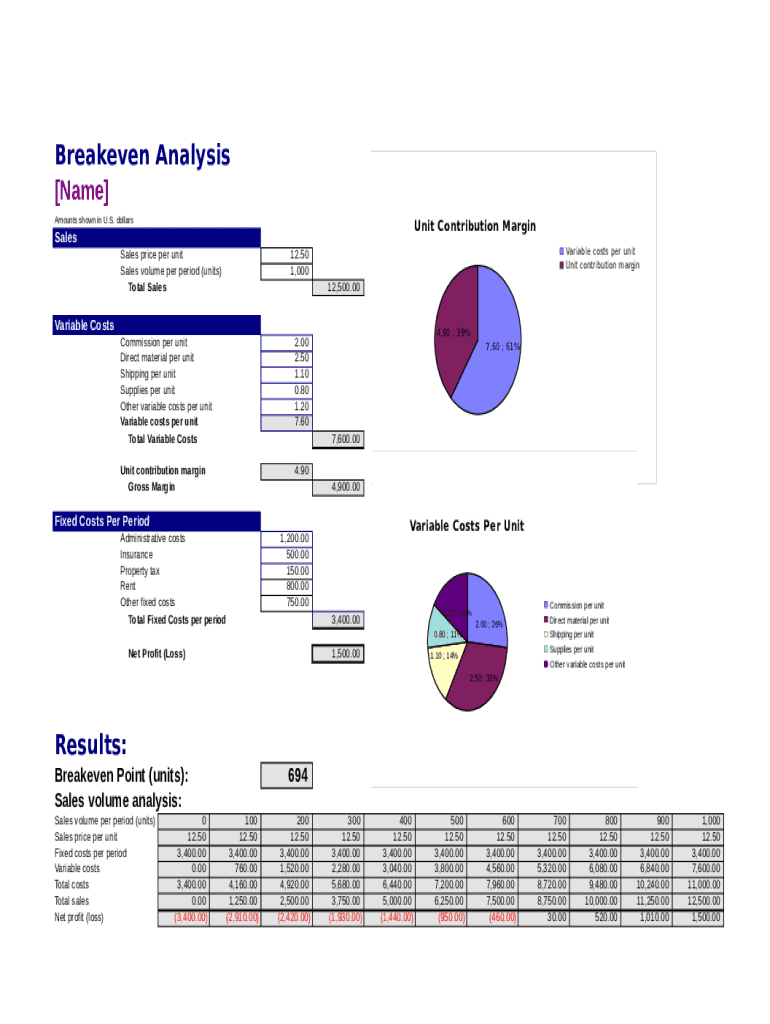
Breakeven Analysis Template Form


What is the breakeven analysis template?
The breakeven analysis template is a financial tool that helps businesses determine the point at which total revenues equal total costs. This analysis is essential for understanding how many units of a product or service must be sold to cover expenses. The template typically includes sections for fixed costs, variable costs, and sales price per unit, allowing users to input their specific data to calculate the breakeven point efficiently.
How to use the breakeven analysis template
Using the breakeven analysis template involves several straightforward steps. First, gather all necessary financial data, including fixed costs, variable costs per unit, and the selling price per unit. Next, input these figures into the designated fields of the template. The template will then calculate the breakeven point, showing how many units must be sold to cover costs. This information can guide pricing strategies and sales targets.
Key elements of the breakeven analysis template
Several key elements are crucial for an effective breakeven analysis template. These include:
- Fixed Costs: Expenses that do not change with production volume, such as rent and salaries.
- Variable Costs: Costs that vary with production levels, like materials and labor.
- Sales Price per Unit: The price at which each unit of product or service is sold.
- Breakeven Point: The number of units that must be sold to cover total costs.
Steps to complete the breakeven analysis template
Completing the breakeven analysis template involves a few key steps:
- Identify and list all fixed costs associated with your business.
- Calculate the variable costs per unit of your product or service.
- Determine the sales price for each unit sold.
- Input these values into the template.
- Review the calculated breakeven point to assess your business's financial health.
Legal use of the breakeven analysis template
When using the breakeven analysis template, it is important to ensure compliance with relevant legal and financial regulations. While the template itself is a tool for internal use, any financial projections or reports generated from it should adhere to generally accepted accounting principles (GAAP). Additionally, businesses should maintain accurate records and documentation to support the figures used in the analysis.
Examples of using the breakeven analysis template
Examples of using the breakeven analysis template can vary widely across industries. For instance, a small bakery might use the template to determine how many loaves of bread need to be sold each month to cover rent, utilities, and ingredient costs. Similarly, a consulting firm could apply the template to assess how many billable hours are necessary to break even on operational costs. Each example highlights the importance of understanding financial dynamics to make informed business decisions.
Quick guide on how to complete breakeven analysis template
Handle Breakeven Analysis Template seamlessly on any device
Digital document management has become increasingly popular among organizations and individuals. It offers an ideal eco-friendly alternative to traditional printed and signed documents, as you can easily access the correct form and securely save it online. airSlate SignNow provides all the resources necessary to create, modify, and eSign your documents rapidly without delays. Manage Breakeven Analysis Template from any device using airSlate SignNow's Android or iOS applications and enhance any document-driven process today.
The easiest way to modify and eSign Breakeven Analysis Template effortlessly
- Locate Breakeven Analysis Template and click Get Form to begin.
- Utilize the tools we offer to complete your form.
- Highlight important portions of the documents or obscure sensitive information with tools specifically designed for that purpose by airSlate SignNow.
- Generate your eSignature using the Sign function, which only takes seconds and holds the same legal validity as a conventional wet ink signature.
- Review all the details and then click on the Done button to save your modifications.
- Choose how you wish to send your form, whether by email, SMS, or invitation link, or download it to your computer.
Eliminate the hassle of lost or misplaced documents, tedious form searching, or errors that necessitate printing new document copies. airSlate SignNow meets your document management needs with just a few clicks from any device you prefer. Edit and eSign Breakeven Analysis Template and guarantee excellent communication at every stage of the form preparation process with airSlate SignNow.
Create this form in 5 minutes or less
Create this form in 5 minutes!
How to create an eSignature for the breakeven analysis template
How to create an electronic signature for a PDF online
How to create an electronic signature for a PDF in Google Chrome
How to create an e-signature for signing PDFs in Gmail
How to create an e-signature right from your smartphone
How to create an e-signature for a PDF on iOS
How to create an e-signature for a PDF on Android
People also ask
-
What is a breakeven analysis fillable document?
A breakeven analysis fillable document is a customizable template that helps businesses calculate their breakeven point. This document allows users to input their costs and revenues easily, giving clear insights into profitability. With airSlate SignNow, you can create, edit, and share this document seamlessly.
-
How can airSlate SignNow help with my breakeven analysis?
AirSlate SignNow provides an efficient platform to manage your breakeven analysis fillable document. You can easily eSign and send the document for reviews, ensuring all stakeholders have access to real-time data. This streamlined process minimizes delays and enhances collaboration.
-
Is there a cost associated with using the breakeven analysis fillable document?
While airSlate SignNow offers a variety of pricing plans, the breakeven analysis fillable document can be accessed at no additional cost with a subscription. The pricing is designed to be cost-effective for businesses of all sizes, ensuring you get value for your investment.
-
What features are included with the breakeven analysis fillable document?
The breakeven analysis fillable document includes customizable fields for expenses and revenues, automated calculations, and export options. Additionally, it integrates smoothly with other airSlate SignNow features like eSigning and document tracking, making it a comprehensive tool for financial analysis.
-
Can I integrate the breakeven analysis fillable document with other tools?
Yes, airSlate SignNow allows you to integrate your breakeven analysis fillable document with various business applications. You can connect with tools like Google Drive, Dropbox, and CRM systems, enhancing your workflow and making data management easier.
-
How do I fill out the breakeven analysis fillable document?
Filling out the breakeven analysis fillable document is user-friendly. You simply need to enter your fixed and variable costs, along with your expected sales revenue. The document will automatically calculate the breakeven point, providing you instant insights into your financial status.
-
What are the benefits of using a breakeven analysis fillable document?
Using a breakeven analysis fillable document helps businesses make informed decisions about pricing, budgeting, and forecasting. It provides clear visualizations of financial data, making it easier to understand your profitability. This ultimately leads to more strategic business planning and enhanced financial performance.
Get more for Breakeven Analysis Template
Find out other Breakeven Analysis Template
- Can I eSign South Carolina Real estate contracts
- eSign Texas Renter's contract Mobile
- How Do I eSign Texas Renter's contract
- eSign Hawaii Sales contract template Myself
- How Can I eSign Washington Real estate sales contract template
- How To eSignature California Stock Certificate
- How Can I eSignature Texas Stock Certificate
- Help Me With eSign Florida New employee checklist
- How To eSign Illinois Rental application
- How To eSignature Maryland Affidavit of Identity
- eSignature New York Affidavit of Service Easy
- How To eSignature Idaho Affidavit of Title
- eSign Wisconsin Real estate forms Secure
- How To eSign California Real estate investment proposal template
- eSignature Oregon Affidavit of Title Free
- eSign Colorado Real estate investment proposal template Simple
- eSign Louisiana Real estate investment proposal template Fast
- eSign Wyoming Real estate investment proposal template Free
- How Can I eSign New York Residential lease
- eSignature Colorado Cease and Desist Letter Later