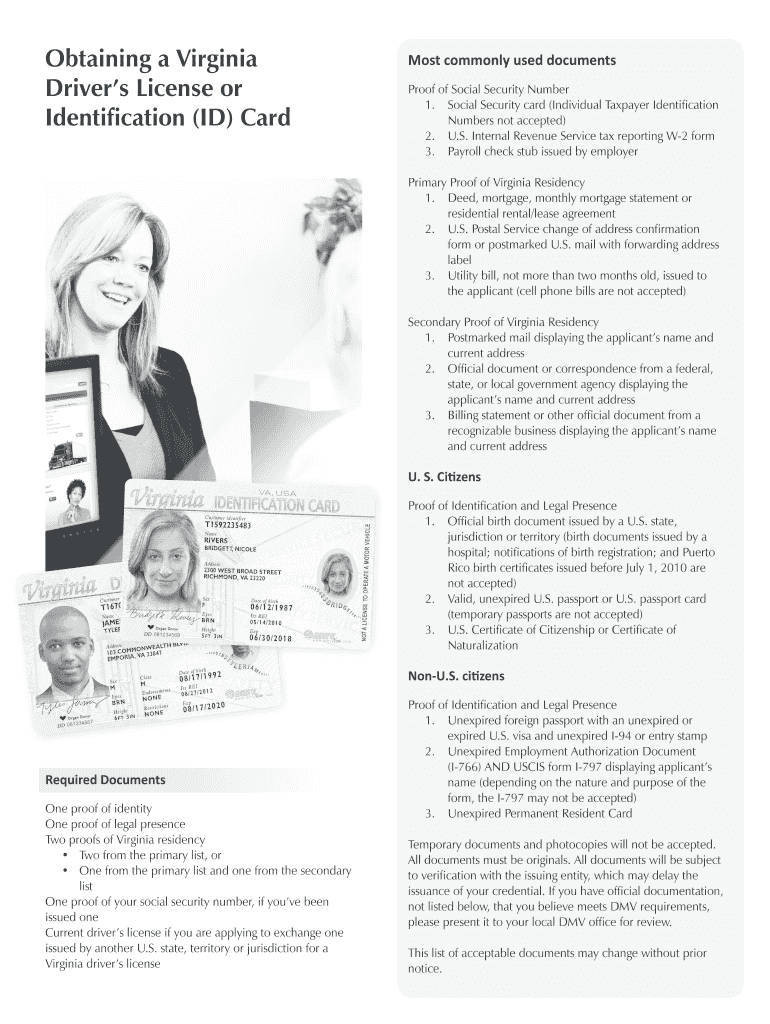
Dmv141 Form


What is the DMV 141?
The DMV 141 is a specific form used in Virginia for vehicle-related transactions. This form is essential for individuals seeking to register a vehicle, transfer ownership, or apply for certain vehicle-related services. Understanding the purpose and requirements of the DMV 141 is crucial for ensuring compliance with state regulations and facilitating smooth processing of vehicle transactions.
How to Obtain the DMV 141
To obtain the DMV 141, individuals can visit the official Virginia Department of Motor Vehicles (DMV) website or a local DMV office. The form is typically available for download in PDF format, allowing users to print and fill it out at their convenience. Additionally, DMV representatives can provide assistance in person for those who prefer direct support.
Steps to Complete the DMV 141
Completing the DMV 141 involves several key steps:
- Gather necessary information, including vehicle details and personal identification.
- Download or obtain the DMV 141 form from the DMV website or office.
- Fill out the form carefully, ensuring all required fields are completed accurately.
- Review the form for any errors or missing information before submission.
- Submit the completed form either online, by mail, or in person at a DMV office.
Legal Use of the DMV 141
The DMV 141 is legally binding when completed and submitted according to Virginia state laws. It serves as an official document that can be used to establish vehicle ownership, register a vehicle, or facilitate other vehicle-related processes. Ensuring that the form is filled out accurately and submitted in compliance with legal requirements is essential for its validity.
Key Elements of the DMV 141
Several key elements must be included in the DMV 141 for it to be considered complete:
- Personal information of the applicant, including name and address.
- Details about the vehicle, such as make, model, year, and VIN.
- Signatures of all parties involved in the transaction, if applicable.
- Date of completion to establish the timeline of the transaction.
Form Submission Methods
The DMV 141 can be submitted through various methods, providing flexibility for users:
- Online: Submit the form through the Virginia DMV's online portal, if available.
- Mail: Send the completed form to the appropriate DMV address as indicated on the form.
- In-Person: Visit a local DMV office to submit the form directly and receive immediate assistance.
Quick guide on how to complete dmv141
Manage Dmv141 effortlessly on any device
Digital document management has gained traction among businesses and individuals alike. It offers an ideal environmentally friendly substitute for traditional printed and signed documents, as you can easily locate the right form and securely keep it online. airSlate SignNow provides all the necessary tools to create, modify, and electronically sign your documents swiftly without interruptions. Handle Dmv141 on any device using airSlate SignNow's Android or iOS applications and enhance any document-driven process today.
How to modify and electronically sign Dmv141 effortlessly
- Locate Dmv141 and click on Get Form to initiate the process.
- Take advantage of the tools we provide to complete your document.
- Emphasize important sections of your documents or obscure sensitive information with features that airSlate SignNow offers specifically for that purpose.
- Create your electronic signature with the Sign tool, which takes just seconds and holds the same legal validity as a conventional ink signature.
- Review the details and click the Done button to save your changes.
- Select your preferred method to share your form, whether by email, SMS, invitation link, or download it to your computer.
Eliminate concerns about lost or misplaced files, tedious document searches, or mistakes that require printing additional copies. airSlate SignNow caters to your document management needs with just a few clicks from any chosen device. Modify and electronically sign Dmv141 to ensure clear communication throughout your document preparation process with airSlate SignNow.
Create this form in 5 minutes or less
Create this form in 5 minutes!
How to create an eSignature for the dmv141
How to create an electronic signature for a PDF online
How to create an electronic signature for a PDF in Google Chrome
How to create an e-signature for signing PDFs in Gmail
How to create an e-signature right from your smartphone
How to create an e-signature for a PDF on iOS
How to create an e-signature for a PDF on Android
People also ask
-
What is the dmv 141 form and why is it important?
The dmv 141 form is used for vehicle registration and title transfers in certain states. It is crucial for ensuring that vehicle ownership is legally recognized and for facilitating a smooth registration process. Understanding how to properly fill out and submit the dmv 141 can save time and reduce complications.
-
How does airSlate SignNow simplify the processing of dmv 141 forms?
airSlate SignNow streamlines the completion and submission of dmv 141 forms by allowing users to fill them out electronically and eSign them with ease. This not only enhances the accuracy of the information provided but also speeds up the registration process. With airSlate SignNow, managing your dmv 141 forms becomes a seamless experience.
-
What are the pricing options for using airSlate SignNow for dmv 141 submissions?
airSlate SignNow offers flexible pricing plans to accommodate various business needs while processing dmv 141 forms. Whether you're a small business or a larger organization, you can choose a plan that fits your budget. Additionally, the cost-effectiveness of airSlate SignNow makes it an ideal choice for frequent users of the dmv 141 form.
-
Can I integrate airSlate SignNow with other tools for handling dmv 141 documentation?
Yes, airSlate SignNow can be integrated with various applications to enhance your workflow when handling dmv 141 documentation. This allows users to connect their existing software solutions for user-friendly management of forms. By integrating airSlate SignNow, businesses can increase their efficiency and reduce operational costs.
-
Is eSigning the dmv 141 form legally valid?
Absolutely! eSigning the dmv 141 form through airSlate SignNow is legally valid and compliant with electronic signature laws. airSlate SignNow ensures that all eSignatures are secure and verifiable, providing peace of mind for users. Therefore, utilizing airSlate SignNow for your dmv 141 submissions is both safe and reliable.
-
What features make airSlate SignNow a preferred choice for managing dmv 141 forms?
airSlate SignNow offers features like easy templates, secure eSigning, and automated reminders, which make it a preferred choice for managing dmv 141 forms. These features not only enhance user experience but also simplify the submission process. With airSlate SignNow, you can focus more on your business rather than paperwork.
-
Can I track the status of my dmv 141 submissions in airSlate SignNow?
Yes, airSlate SignNow allows users to track the status of their dmv 141 submissions in real-time. This feature gives you visibility into the process, ensuring you stay updated on any pending actions or confirmations. Tracking your submissions helps streamline the overall management of your documentation.
Get more for Dmv141
- Treasure maps to the soul form
- Shall match report form surrey ladies hockey league
- Navy recruit worksheet form
- Vfs global payment receipt form
- Readers and writers notebook grade 1 pdf form
- Notice concerning private mortgage insurance initial disclosure form
- Apartment rules and regulations pdf form
- Advertisement final pmd surya foundation committed to form
Find out other Dmv141
- eSign Rhode Island Orthodontists Last Will And Testament Secure
- eSign Nevada Plumbing Business Letter Template Later
- eSign Nevada Plumbing Lease Agreement Form Myself
- eSign Plumbing PPT New Jersey Later
- eSign New York Plumbing Rental Lease Agreement Simple
- eSign North Dakota Plumbing Emergency Contact Form Mobile
- How To eSign North Dakota Plumbing Emergency Contact Form
- eSign Utah Orthodontists Credit Memo Easy
- How To eSign Oklahoma Plumbing Business Plan Template
- eSign Vermont Orthodontists Rental Application Now
- Help Me With eSign Oregon Plumbing Business Plan Template
- eSign Pennsylvania Plumbing RFP Easy
- Can I eSign Pennsylvania Plumbing RFP
- eSign Pennsylvania Plumbing Work Order Free
- Can I eSign Pennsylvania Plumbing Purchase Order Template
- Help Me With eSign South Carolina Plumbing Promissory Note Template
- How To eSign South Dakota Plumbing Quitclaim Deed
- How To eSign South Dakota Plumbing Affidavit Of Heirship
- eSign South Dakota Plumbing Emergency Contact Form Myself
- eSign Texas Plumbing Resignation Letter Free