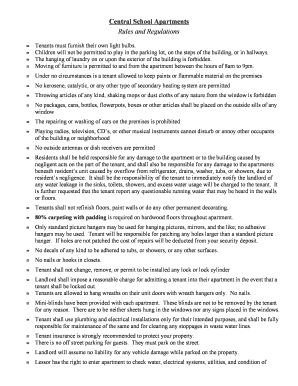
Apartment Rules and Regulations PDF Form


What is the apartment rules and regulations PDF
The apartment rules and regulations PDF is a formal document that outlines the guidelines and expectations for tenants living in a rental property. This document typically includes rules regarding noise levels, pet ownership, maintenance responsibilities, and other community standards. It serves to create a harmonious living environment and protect the rights of both landlords and tenants. The PDF format ensures that the document is easily accessible, shareable, and can be printed for physical reference.
How to use the apartment rules and regulations PDF
Using the apartment rules and regulations PDF involves several steps to ensure compliance and understanding of the outlined rules. First, tenants should carefully read the document to familiarize themselves with the specific regulations that apply to their living situation. It is essential to refer to this document regularly to ensure adherence to the rules. If any questions arise, tenants should consult their landlord or property management for clarification. Additionally, tenants may need to sign the document digitally to acknowledge their understanding and acceptance of the rules.
Key elements of the apartment rules and regulations PDF
The apartment rules and regulations PDF typically includes several key elements that are crucial for both tenants and landlords. These elements may consist of:
- Noise restrictions: Guidelines on acceptable noise levels and quiet hours.
- Pet policies: Rules regarding pet ownership, including breed restrictions and pet deposits.
- Maintenance responsibilities: Expectations for tenants regarding upkeep and reporting of issues.
- Common area usage: Rules governing the use of shared spaces, such as pools, gyms, and laundry facilities.
- Lease terms: Information on lease duration, renewal processes, and termination conditions.
Steps to complete the apartment rules and regulations PDF
Completing the apartment rules and regulations PDF involves several straightforward steps. First, download the PDF from your landlord or property management's website. Open the document using a PDF reader that supports digital signatures. Next, review the document thoroughly to ensure you understand all the rules and regulations. After reviewing, you can fill in any required information, such as your name and date, and then apply your digital signature to confirm your acceptance of the terms. Finally, save the completed document and return it to your landlord as instructed.
Legal use of the apartment rules and regulations PDF
The legal use of the apartment rules and regulations PDF is crucial for ensuring that the document is enforceable in a court of law. To be legally binding, the PDF must comply with electronic signature laws, such as the ESIGN Act and UETA. This means that the document should include a digital certificate that verifies the identity of the signer. Additionally, both landlords and tenants should retain copies of the signed document for their records, as this can serve as evidence in case of disputes regarding compliance with the rules.
State-specific rules for the apartment rules and regulations PDF
State-specific rules for the apartment rules and regulations PDF can vary significantly based on local laws and regulations. Each state may have unique requirements regarding tenant rights, eviction processes, and property maintenance standards. It is essential for landlords to ensure that their rules and regulations align with state laws to avoid legal complications. Tenants should also be aware of their rights under state law, as this can influence how they interpret and comply with the apartment rules.
Quick guide on how to complete apartment rules for guests
Effortlessly Prepare apartment rules for guests on Any Device
Managing documents online has gained popularity among businesses and individuals. It offers an ideal eco-friendly alternative to traditional printed and signed papers, allowing you to access the right form and securely store it in the cloud. airSlate SignNow equips you with all the necessary tools to create, adjust, and electronically sign your documents swiftly without delays. Handle apartment rules and regulations pdf on any platform using airSlate SignNow’s Android or iOS applications and enhance any document-centered procedure today.
How to Edit and Electronically Sign tenant rules and regulations pdf with Ease
- Obtain apartment rules and regulations and click Get Form to initiate the process.
- Make use of the tools we provide to complete your form.
- Emphasize important parts of your documents or conceal sensitive information using tools that airSlate SignNow specifically offers for that purpose.
- Create your electronic signature with the Sign tool, which takes mere seconds and carries the same legal validity as a conventional handwritten signature.
- Verify the details and click the Done button to secure your modifications.
- Choose your preferred method to send your form, whether via email, text (SMS), invitation link, or download it to your computer.
Eliminate concerns about lost or mislaid files, tedious form searches, or mistakes requiring new document copies. airSlate SignNow meets your document management needs with just a few clicks from any device of your choosing. Edit and electronically sign apartment rules for tenants to ensure exceptional communication at every stage of the form preparation process with airSlate SignNow.
Create this form in 5 minutes or less
Related searches to apartment rules and regulations
Create this form in 5 minutes!
How to create an eSignature for the apartment rules for tenants
How to create an electronic signature for a PDF online
How to create an electronic signature for a PDF in Google Chrome
How to create an e-signature for signing PDFs in Gmail
How to create an e-signature right from your smartphone
How to create an e-signature for a PDF on iOS
How to create an e-signature for a PDF on Android
People also ask apartment rules list
-
What is included in the apartment rules and regulations PDF template?
The apartment rules and regulations PDF template typically includes guidelines on tenant behavior, maintenance responsibilities, noise levels, and pet policies. This ensures that all residents are aware of the community standards. With airSlate SignNow, you can easily customize these templates to fit your specific needs.
-
How can I create an apartment rules and regulations PDF with airSlate SignNow?
Creating an apartment rules and regulations PDF with airSlate SignNow is simple. You can use our user-friendly platform to draft your rules, incorporate your branding, and export it as a PDF. This streamlined process ensures that your document meets your business requirements efficiently.
-
Is airSlate SignNow affordable for smaller property management businesses?
Yes, airSlate SignNow offers cost-effective solutions suitable for smaller property management businesses. We provide various pricing plans, making it easy to find one that fits your budget while still offering great features for creating critical documents like the apartment rules and regulations PDF.
-
Are there any integrations with airSlate SignNow for better workflows?
Absolutely! airSlate SignNow integrates seamlessly with various applications and platforms, enhancing your workflow. This means that once you create your apartment rules and regulations PDF, you can easily share and manage it through your existing software tools.
-
What are the benefits of using airSlate SignNow for apartment documentation?
Using airSlate SignNow for apartment documentation, such as the apartment rules and regulations PDF, offers numerous benefits. It aids in simplifying the eSigning process, enhances document security, and provides tracking features, ensuring you know when documents have been viewed and signed.
-
Can I customize the apartment rules and regulations PDF template?
Yes, you can fully customize the apartment rules and regulations PDF template offered by airSlate SignNow. This flexibility allows you to tailor the content and design to reflect your property's specific policies and branding, ensuring it resonates with your tenants.
-
How does airSlate SignNow ensure the security of my apartment rules and regulations PDF?
airSlate SignNow employs robust security measures to protect your apartment rules and regulations PDF. Our platform uses encryption protocols and user authentication to ensure that your documents are safe and only accessible to authorized individuals.
Get more for apartment rules and regulations pdf
- Mechanical engineering industrial training report pdf form
- N d bhatt engineering drawing book solutions pdf download form
- Standard industrialcommercial single tenant lease gross form
- Non commercial invoice form
- Esic form 18 for maternity leave download pdf
- Gun mods for minecraft education edition form
- Lifeline program application form
- Pre anesthesia assessment form pdf
Find out other tenant rules and regulations pdf
- eSign Arkansas Legal LLC Operating Agreement Simple
- eSign Alabama Life Sciences Residential Lease Agreement Fast
- How To eSign Arkansas Legal Residential Lease Agreement
- Help Me With eSign California Legal Promissory Note Template
- eSign Colorado Legal Operating Agreement Safe
- How To eSign Colorado Legal POA
- eSign Insurance Document New Jersey Online
- eSign Insurance Form New Jersey Online
- eSign Colorado Life Sciences LLC Operating Agreement Now
- eSign Hawaii Life Sciences Letter Of Intent Easy
- Help Me With eSign Hawaii Life Sciences Cease And Desist Letter
- eSign Hawaii Life Sciences Lease Termination Letter Mobile
- eSign Hawaii Life Sciences Permission Slip Free
- eSign Florida Legal Warranty Deed Safe
- Help Me With eSign North Dakota Insurance Residential Lease Agreement
- eSign Life Sciences Word Kansas Fast
- eSign Georgia Legal Last Will And Testament Fast
- eSign Oklahoma Insurance Business Associate Agreement Mobile
- eSign Louisiana Life Sciences Month To Month Lease Online
- eSign Legal Form Hawaii Secure