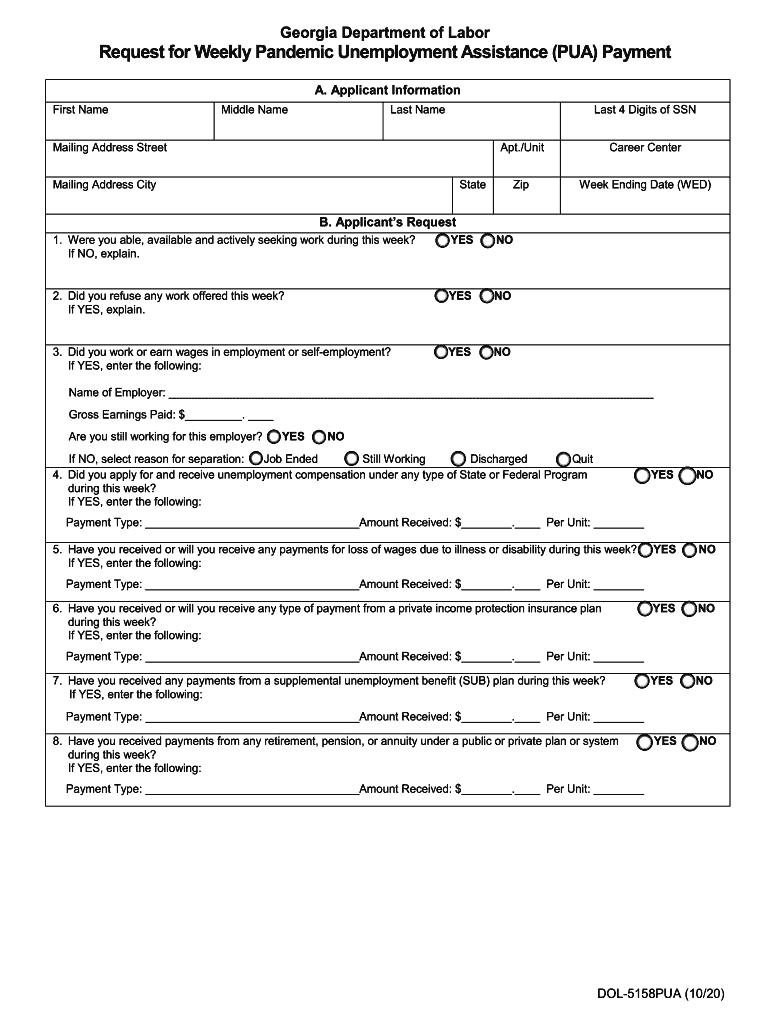
Dol 5158pua Form


What is the DOL 5158PUA?
The DOL 5158PUA form is a request for Pandemic Unemployment Assistance (PUA) benefits, designed to support individuals who are unable to work due to the COVID-19 pandemic. This form is essential for those who do not qualify for regular unemployment benefits, including self-employed individuals, gig workers, and others who have lost income due to pandemic-related circumstances. By completing this form, applicants can access financial assistance to help them during this challenging time.
How to Use the DOL 5158PUA
Using the DOL 5158PUA form involves several key steps to ensure that applicants provide the necessary information accurately. First, gather all required documentation, such as identification and proof of income. Next, fill out the form with personal details, including your name, address, and Social Security number. It is crucial to provide accurate information regarding your employment history and the reasons for unemployment. Once completed, the form can be submitted electronically or via mail, depending on state-specific guidelines.
Steps to Complete the DOL 5158PUA
Completing the DOL 5158PUA form requires careful attention to detail. Follow these steps:
- Gather necessary documents, including identification and income proof.
- Fill in your personal information accurately.
- Detail your work history and the impact of the pandemic on your employment.
- Review the form for any errors or omissions.
- Submit the form according to your state’s submission guidelines.
Eligibility Criteria
To qualify for benefits under the DOL 5158PUA, applicants must meet specific eligibility criteria. Individuals must demonstrate that they are unemployed or underemployed due to COVID-19 and do not qualify for regular unemployment benefits. This includes self-employed individuals, independent contractors, and those with limited work history. Additional requirements may vary by state, so it is important to check local guidelines to ensure compliance.
Required Documents
When filling out the DOL 5158PUA form, certain documents are typically required to support your application. These may include:
- Proof of identity, such as a driver's license or state ID.
- Documentation of income, such as pay stubs or tax returns.
- Any relevant correspondence from previous employers or unemployment offices.
Having these documents ready can streamline the application process and help ensure that the form is completed accurately.
Form Submission Methods
The DOL 5158PUA form can be submitted through various methods, depending on state regulations. Common submission methods include:
- Online submission via the state’s unemployment benefits portal.
- Mailing a physical copy of the form to the designated unemployment office.
- In-person submission at local unemployment offices, where available.
It is advisable to confirm the preferred method with your state’s unemployment office to ensure timely processing.
Quick guide on how to complete dol 5158pua
Prepare Dol 5158pua effortlessly on any device
Online document administration has gained signNow traction among organizations and individuals. It offers an excellent eco-friendly substitute for conventional printed and signed documents, as you can obtain the necessary form and securely maintain it online. airSlate SignNow provides you with all the resources required to create, modify, and electronically sign your documents swiftly without delays. Manage Dol 5158pua on any platform through airSlate SignNow Android or iOS applications and enhance any document-centric process today.
How to adjust and electronically sign Dol 5158pua with ease
- Obtain Dol 5158pua and click on Get Form to begin.
- Utilize the tools we provide to complete your form.
- Emphasize important sections of the documents or redact sensitive information with tools that airSlate SignNow supplies specifically for that purpose.
- Generate your eSignature using the Sign feature, which takes mere seconds and carries the same legal validity as a traditional handwritten signature.
- Verify all the details and click on the Done button to save your modifications.
- Select your preferred method to send your form, whether by email, text message (SMS), or invitation link, or download it to your computer.
Eliminate concerns about lost or misplaced documents, tedious form searches, or mistakes that require reprinting new document copies. airSlate SignNow meets your document management needs in just a few clicks from any device you choose. Modify and electronically sign Dol 5158pua to ensure excellent communication at every step of the form preparation process with airSlate SignNow.
Create this form in 5 minutes or less
Create this form in 5 minutes!
How to create an eSignature for the dol 5158pua
How to create an electronic signature for a PDF online
How to create an electronic signature for a PDF in Google Chrome
How to create an e-signature for signing PDFs in Gmail
How to create an e-signature right from your smartphone
How to create an e-signature for a PDF on iOS
How to create an e-signature for a PDF on Android
People also ask
-
What is dol 5158pua and how does it relate to airSlate SignNow?
The dol 5158pua is a guideline by the Department of Labor that assists individuals in accessing unemployment benefits. airSlate SignNow can help streamline the process by allowing you to eSign all necessary documents related to dol 5158pua quickly and securely.
-
What features does airSlate SignNow offer for dol 5158pua applications?
airSlate SignNow provides features like easy document sharing, customizable templates, and advanced security options that are perfect for managing dol 5158pua applications. These features ensure that users can complete and sign their documents without any hassle.
-
Is airSlate SignNow a cost-effective solution for managing dol 5158pua documents?
Yes, airSlate SignNow offers competitive pricing plans to cater to various business needs, making it a cost-effective solution for managing dol 5158pua documents. By using SignNow, businesses can save on time and resources while ensuring compliance with documentation requirements.
-
How does airSlate SignNow enhance the eSigning process for dol 5158pua-related documents?
airSlate SignNow enhances the eSigning process with its intuitive interface, allowing users to easily navigate and sign dol 5158pua-related documents. The platform also supports multiple formats and integrates seamlessly with other applications, boosting productivity.
-
Can airSlate SignNow integrate with other tools to help with dol 5158pua applications?
Absolutely! airSlate SignNow integrates with various tools and applications, making it easier to manage dol 5158pua applications. Whether you need to link your CRM or other document management systems, SignNow allows for a smooth workflow.
-
What benefits do businesses get from using airSlate SignNow for dol 5158pua documents?
Using airSlate SignNow for dol 5158pua documents offers numerous benefits, including enhanced security, reduced turnaround times, and improved compliance. These advantages can signNowly streamline the process of securing vital unemployment benefits.
-
Are there any templates available for dol 5158pua-related documents in airSlate SignNow?
Yes, airSlate SignNow provides various customizable templates specifically designed for dol 5158pua-related documents. These templates simplify the eSigning process while ensuring that all necessary fields are included for compliance.
Get more for Dol 5158pua
- Effective july 1 2018 illinois supreme court rule 16 is adopted form
- Domestic relations division american society of clinical form
- Whereas stable is the owner and operator of a certain commercial stable located in form
- Invoices are payable upon receipt form
- Should this account upon default be collected by or through an attorney at law the undersigned agrees to pay reasonable form
- Termination date form
- Attorneys fees in addition to the principal indebtedness and interest thereon form
- 1 state your full name as well as your current residence address form
Find out other Dol 5158pua
- How To Sign Nebraska Car Dealer Resignation Letter
- How Can I Sign New Jersey Car Dealer Arbitration Agreement
- How Can I Sign Ohio Car Dealer Cease And Desist Letter
- How To Sign Ohio Car Dealer Arbitration Agreement
- How To Sign Oregon Car Dealer Limited Power Of Attorney
- How To Sign Pennsylvania Car Dealer Quitclaim Deed
- How Can I Sign Pennsylvania Car Dealer Quitclaim Deed
- Sign Rhode Island Car Dealer Agreement Safe
- Sign South Dakota Car Dealer Limited Power Of Attorney Now
- Sign Wisconsin Car Dealer Quitclaim Deed Myself
- Sign Wisconsin Car Dealer Quitclaim Deed Free
- Sign Virginia Car Dealer POA Safe
- Sign Wisconsin Car Dealer Quitclaim Deed Fast
- How To Sign Wisconsin Car Dealer Rental Lease Agreement
- How To Sign Wisconsin Car Dealer Quitclaim Deed
- How Do I Sign Wisconsin Car Dealer Quitclaim Deed
- Sign Wyoming Car Dealer Purchase Order Template Mobile
- Sign Arizona Charity Business Plan Template Easy
- Can I Sign Georgia Charity Warranty Deed
- How To Sign Iowa Charity LLC Operating Agreement