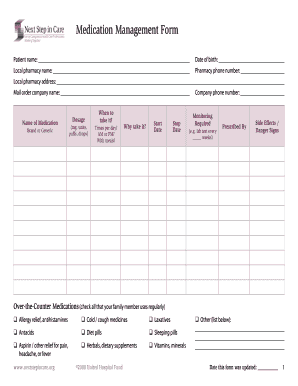
Medication Received Form


What is the medication management form?
The medication management form is a crucial document used by healthcare providers to track and manage a patient's medication regimen. This form typically includes details such as the patient's name, date of birth, medication names, dosages, frequency of administration, and any allergies or adverse reactions. It serves as a comprehensive record that facilitates communication between healthcare professionals and ensures that patients receive the correct medications in a timely manner.
How to use the medication management form
Using the medication management form involves several key steps. First, healthcare providers should ensure that all patient information is accurately entered. Next, the form should be reviewed regularly to update any changes in the patient's medication or health status. It is essential to maintain clear records of any medication changes, including the reasons for adjustments. This form can be used during patient consultations to discuss medication adherence and any potential side effects, fostering a collaborative approach to patient care.
Steps to complete the medication management form
Completing the medication management form requires attention to detail. Follow these steps for an accurate submission:
- Begin by entering the patient's personal information, including full name and date of birth.
- List all current medications, including prescription, over-the-counter, and supplements.
- Specify the dosage and frequency for each medication.
- Note any known allergies or previous adverse reactions to medications.
- Review the completed form for accuracy before submission.
Legal use of the medication management form
The medication management form must comply with legal standards to ensure it is recognized as a valid document. This includes adhering to regulations set forth by the Health Insurance Portability and Accountability Act (HIPAA) to protect patient privacy. Additionally, the form should be securely stored and shared only with authorized personnel. Digital signatures can enhance the legal standing of the form, provided they meet the requirements established by the ESIGN Act and UETA.
Key elements of the medication management form
Several key elements are essential for the effectiveness of the medication management form:
- Patient Information: Accurate identification of the patient is critical.
- Medication Details: Include names, dosages, and administration routes.
- Allergy Information: Document any known allergies to prevent adverse reactions.
- Healthcare Provider Information: Include contact details for follow-up and communication.
Examples of using the medication management form
There are various scenarios in which the medication management form can be utilized effectively:
- During initial patient assessments to establish a baseline medication history.
- At follow-up appointments to review medication adherence and effectiveness.
- When transitioning care between different healthcare providers to ensure continuity.
Quick guide on how to complete medication received form
Complete Medication Received Form easily on any device
Web document management has gained traction among businesses and individuals alike. It offers an ideal environmentally friendly substitute for conventional printed and signed documents, as you can access the necessary forms and securely save them online. airSlate SignNow provides you with all the tools required to create, modify, and eSign your documents promptly without delays. Manage Medication Received Form on any device using airSlate SignNow's Android or iOS applications and simplify your document-related tasks today.
How to alter and eSign Medication Received Form effortlessly
- Obtain Medication Received Form and then click Get Form to begin.
- Use the tools we provide to fill out your form.
- Select pertinent sections of your documents or obscure sensitive information with tools that airSlate SignNow provides specifically for that purpose.
- Create your eSignature using the Sign tool, which takes mere seconds and carries the same legal validity as a traditional wet ink signature.
- Review the details and click the Done button to save your changes.
- Select how you wish to send your form—via email, text message (SMS), invitation link, or download it to your computer.
Forget about lost or misplaced documents, tedious form searches, or mistakes that necessitate printing new document copies. airSlate SignNow addresses all your document management needs with just a few clicks from any device you prefer. Edit and eSign Medication Received Form to ensure excellent communication throughout your form preparation process with airSlate SignNow.
Create this form in 5 minutes or less
Create this form in 5 minutes!
How to create an eSignature for the medication received form
How to create an electronic signature for a PDF online
How to create an electronic signature for a PDF in Google Chrome
How to create an e-signature for signing PDFs in Gmail
How to create an e-signature right from your smartphone
How to create an e-signature for a PDF on iOS
How to create an e-signature for a PDF on Android
People also ask
-
What is a medication management form?
A medication management form is a document used to manage and track patients' medications effectively. It facilitates clear communication between healthcare providers and patients, ensuring that the correct medications are administered. With airSlate SignNow, you can easily create and eSign medication management forms to streamline patient care.
-
How can airSlate SignNow help with medication management forms?
airSlate SignNow provides an easy-to-use platform for creating, sending, and signing medication management forms digitally. By using our solution, healthcare professionals can save time and reduce paperwork errors. Furthermore, our templates allow for quick customization based on specific patient needs.
-
What are the benefits of using airSlate SignNow for medication management forms?
Using airSlate SignNow for medication management forms offers several benefits, including enhanced efficiency, improved accuracy, and better compliance. The ability to eSign documents reduces delays in treatment while maintaining security and privacy. Moreover, our solution enables easy access to records, making it simpler for healthcare providers to track patient medication histories.
-
Is there a cost to using airSlate SignNow for medication management forms?
airSlate SignNow offers competitive pricing plans that cater to various business needs, including those focusing on medication management forms. Our pricing structure is designed to be cost-effective while providing full access to our robust features. Free trials are also available to help you evaluate our offering without any initial commitment.
-
Can medication management forms be integrated with other healthcare systems?
Yes, airSlate SignNow allows seamless integration with various healthcare systems and software, enabling effective management of medication management forms. This integration ensures that all patient data is synchronized, allowing for real-time updates and easy access. Our API and third-party integrations streamline workflows for healthcare providers.
-
Are medication management forms secure with airSlate SignNow?
Absolutely! Security is our priority, and airSlate SignNow employs top-notch encryption and advanced authentication methods to protect your medication management forms. Compliance with HIPAA ensures that patient information remains confidential and secure. Our platform enables healthcare professionals to manage sensitive information with peace of mind.
-
How easy is it to create a medication management form with airSlate SignNow?
Creating a medication management form with airSlate SignNow is quick and straightforward. Our user-friendly interface provides templates and customizable options that allow you to tailor the form to your specific needs. You can have a professional-looking medication management form ready to send out in just a few minutes.
Get more for Medication Received Form
Find out other Medication Received Form
- How To Integrate Sign in Banking
- How To Use Sign in Banking
- Help Me With Use Sign in Banking
- Can I Use Sign in Banking
- How Do I Install Sign in Banking
- How To Add Sign in Banking
- How Do I Add Sign in Banking
- How Can I Add Sign in Banking
- Can I Add Sign in Banking
- Help Me With Set Up Sign in Government
- How To Integrate eSign in Banking
- How To Use eSign in Banking
- How To Install eSign in Banking
- How To Add eSign in Banking
- How To Set Up eSign in Banking
- How To Save eSign in Banking
- How To Implement eSign in Banking
- How To Set Up eSign in Construction
- How To Integrate eSign in Doctors
- How To Use eSign in Doctors