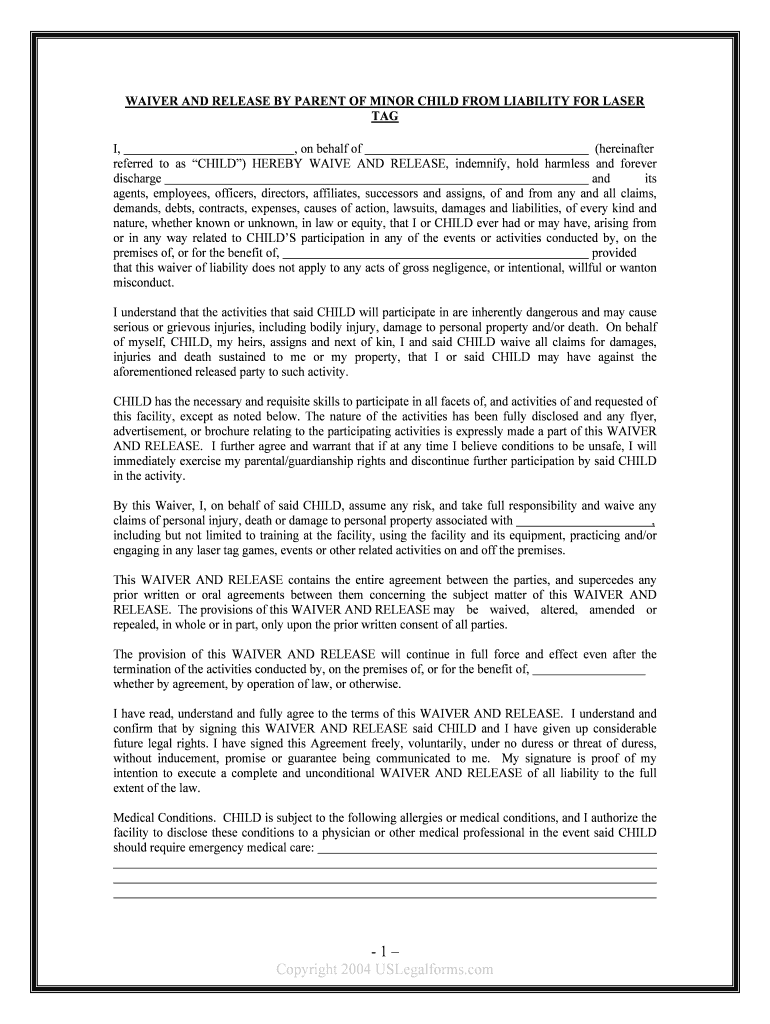
Sign WaiverGame Zone Laser Tag Form


What is the Sign WaiverGame Zone Laser Tag
The Sign WaiverGame Zone Laser Tag is a legal document designed to protect businesses and participants in laser tag activities. This waiver outlines the risks associated with laser tag and ensures that participants understand these risks before engaging in the game. By signing this waiver, participants acknowledge their acceptance of potential hazards and agree not to hold the facility liable for any injuries that may occur during gameplay.
How to use the Sign WaiverGame Zone Laser Tag
Using the Sign WaiverGame Zone Laser Tag form is straightforward. Participants typically receive the waiver upon arrival at the laser tag facility or may be directed to complete it online. To use the form, individuals should carefully read through the document, ensuring they understand all terms and conditions. After reviewing, participants can sign the form electronically, providing their consent and acknowledgment of the risks involved.
Steps to complete the Sign WaiverGame Zone Laser Tag
Completing the Sign WaiverGame Zone Laser Tag involves several simple steps:
- Access the waiver form, either online or in person at the facility.
- Read the document thoroughly to understand the risks associated with laser tag.
- Provide necessary personal information, such as name and contact details.
- Sign the waiver electronically, ensuring that the signature is valid and compliant with eSignature laws.
- Submit the completed form as instructed, either digitally or in person.
Legal use of the Sign WaiverGame Zone Laser Tag
The Sign WaiverGame Zone Laser Tag is legally binding, provided it meets specific criteria. For the waiver to be enforceable, it must clearly outline the risks involved, be signed voluntarily by the participant, and comply with applicable eSignature laws, such as the ESIGN Act and UETA. This ensures that the waiver holds up in court, protecting the facility from liability in case of accidents.
Key elements of the Sign WaiverGame Zone Laser Tag
Essential components of the Sign WaiverGame Zone Laser Tag include:
- Identification of the parties: Clearly states the names of the participant and the facility.
- Risk disclosure: Details the inherent risks associated with laser tag activities.
- Release of liability: A clause that releases the facility from responsibility for injuries.
- Signature section: A designated area for the participant to sign and date the waiver.
State-specific rules for the Sign WaiverGame Zone Laser Tag
Different states may have specific regulations regarding the use of waivers in recreational activities. It is essential for laser tag facilities to comply with these state-specific rules, which may dictate how waivers must be structured, the language used, and the age of participants who can legally sign. Understanding these regulations helps ensure that the waiver is enforceable and protects both the facility and its patrons.
Quick guide on how to complete sign waivergame zone laser tag
Effortlessly Prepare Sign WaiverGame Zone Laser Tag on Any Device
Managing documents online has become increasingly favored by businesses and individuals alike. It offers an excellent environmentally friendly alternative to traditional printed and signed papers, allowing you to access the right form and securely save it online. airSlate SignNow equips you with all the necessary tools to create, modify, and eSign your documents promptly without any holdups. Handle Sign WaiverGame Zone Laser Tag on any device using airSlate SignNow apps for Android or iOS, and simplify any document-related task today.
How to Alter and eSign Sign WaiverGame Zone Laser Tag with Ease
- Obtain Sign WaiverGame Zone Laser Tag and click on Get Form to begin.
- Utilize the tools we offer to fill out your document.
- Emphasize important sections of your documents or conceal sensitive information using tools that airSlate SignNow specifically provides for that purpose.
- Create your eSignature with the Sign tool, which takes mere seconds and holds the same legal validity as a conventional handwritten signature.
- Verify the details and click on the Done button to save your changes.
- Choose your preferred method to share your form, whether by email, SMS, or invite link, or download it to your personal computer.
Eliminate concerns about missing or lost files, tedious form searches, or errors that necessitate printing new document copies. airSlate SignNow addresses all your document management needs in just a few clicks from any device of your choice. Modify and eSign Sign WaiverGame Zone Laser Tag and guarantee excellent communication at every stage of your form preparation process with airSlate SignNow.
Create this form in 5 minutes or less
Create this form in 5 minutes!
People also ask
-
What is the purpose of the Sign WaiverGame Zone Laser Tag?
The Sign WaiverGame Zone Laser Tag is designed to streamline the process of signing waivers for participants in laser tag games. It ensures that all necessary legal agreements are signed quickly and securely before players enter the game zone, enhancing safety and compliance.
-
How does the Sign WaiverGame Zone Laser Tag work?
Using the Sign WaiverGame Zone Laser Tag is easy and intuitive. Participants simply access a digital waiver form on their devices, fill in the required information, and sign electronically. This efficient process saves time and reduces paperwork for organizers.
-
What are the pricing options for the Sign WaiverGame Zone Laser Tag?
Pricing for the Sign WaiverGame Zone Laser Tag is competitive and tailored to the needs of your business. We offer flexible plans that can accommodate varying volumes of signings, ensuring that you only pay for what you use. Contact our sales team for a detailed quote.
-
Can the Sign WaiverGame Zone Laser Tag be integrated with existing systems?
Yes, the Sign WaiverGame Zone Laser Tag can be easily integrated with your existing management systems. This integration allows for a seamless workflow, enabling you to manage participants and their waivers efficiently without disrupting your current operations.
-
What benefits does the Sign WaiverGame Zone Laser Tag offer?
The Sign WaiverGame Zone Laser Tag offers numerous benefits, including enhanced safety through proper waiver documentation and reduced liability for operators. Additionally, it helps speed up check-in processes, ensuring a smooth experience for both staff and players.
-
Is the Sign WaiverGame Zone Laser Tag compatible with mobile devices?
Absolutely! The Sign WaiverGame Zone Laser Tag is designed to be mobile-friendly, allowing participants to sign waivers on their smartphones or tablets. This ease of access enhances user experience and encourages timely completion of necessary documents.
-
What security measures are in place for the Sign WaiverGame Zone Laser Tag?
Security is a top priority for the Sign WaiverGame Zone Laser Tag. We utilize advanced encryption methods to protect sensitive information during the signing process. Additionally, all signed waivers are securely stored and easily accessible for future reference.
Get more for Sign WaiverGame Zone Laser Tag
- Clinical student teaching tcu college of education form
- Oklahoma declaration form
- Confidential attorneyclient work product privilege form
- Problem complaint form
- Student data hange form instructions palomar college
- Fillable online palomar trionceoc participant application form
- Satisfactory academic progress advisor certification form 2020 2021
- How to applypalomar promise palomar college form
Find out other Sign WaiverGame Zone Laser Tag
- Sign Wisconsin Government Cease And Desist Letter Online
- Sign Louisiana Healthcare / Medical Limited Power Of Attorney Mobile
- Sign Healthcare / Medical PPT Michigan Now
- Sign Massachusetts Healthcare / Medical Permission Slip Now
- Sign Wyoming Government LLC Operating Agreement Mobile
- Sign Wyoming Government Quitclaim Deed Free
- How To Sign Nebraska Healthcare / Medical Living Will
- Sign Nevada Healthcare / Medical Business Plan Template Free
- Sign Nebraska Healthcare / Medical Permission Slip Now
- Help Me With Sign New Mexico Healthcare / Medical Medical History
- Can I Sign Ohio Healthcare / Medical Residential Lease Agreement
- How To Sign Oregon Healthcare / Medical Living Will
- How Can I Sign South Carolina Healthcare / Medical Profit And Loss Statement
- Sign Tennessee Healthcare / Medical Business Plan Template Free
- Help Me With Sign Tennessee Healthcare / Medical Living Will
- Sign Texas Healthcare / Medical Contract Mobile
- Sign Washington Healthcare / Medical LLC Operating Agreement Now
- Sign Wisconsin Healthcare / Medical Contract Safe
- Sign Alabama High Tech Last Will And Testament Online
- Sign Delaware High Tech Rental Lease Agreement Online