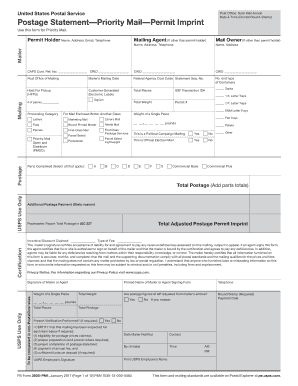
Ps Form 3600 Pm1


What is the PS Form 3600 PM1?
The PS Form 3600 PM1 is a crucial document used by the United States Postal Service (USPS) for various mailing and shipping purposes. This form is specifically designed for customers who need to report their postage and mailing activities. It serves as a record of postage paid and is essential for tracking and managing mailing transactions effectively. Understanding the purpose and function of this form is vital for businesses and individuals who frequently send mail or packages through USPS.
How to Use the PS Form 3600 PM1
Using the PS Form 3600 PM1 involves several straightforward steps. First, ensure you have the correct version of the form, which can be obtained from USPS or their official website. Fill out the required fields accurately, including details such as the mailing date, the type of service used, and the total postage paid. After completing the form, it is important to keep a copy for your records. This documentation can be useful for tracking expenses and ensuring compliance with USPS regulations.
Steps to Complete the PS Form 3600 PM1
Completing the PS Form 3600 PM1 requires careful attention to detail. Here are the steps to follow:
- Obtain the form from a USPS location or download it from the USPS website.
- Fill in your name, address, and contact information at the top of the form.
- Indicate the mailing date and the type of service you are using.
- List the total number of pieces being mailed and the corresponding postage paid.
- Review the form for accuracy before submitting it.
Once completed, you can submit the form as required, either online or in person at your local post office.
Legal Use of the PS Form 3600 PM1
The PS Form 3600 PM1 is legally recognized as a valid document for reporting postage transactions. It is essential for maintaining accurate records of mailing activities, which can be crucial for tax purposes and compliance with postal regulations. Businesses and individuals must ensure that the information provided on the form is accurate and complete to avoid potential legal issues or penalties.
Key Elements of the PS Form 3600 PM1
Several key elements must be included when filling out the PS Form 3600 PM1:
- Sender Information: Name, address, and contact details of the sender.
- Mailing Date: The date when the mail is sent.
- Service Type: The specific USPS service used for mailing.
- Total Postage: The total amount paid for postage.
- Piece Count: The number of items being mailed.
Including these elements ensures that the form is complete and meets USPS requirements.
Form Submission Methods
The PS Form 3600 PM1 can be submitted through various methods, depending on your preference and the requirements of your mailing. You can submit the form:
- Online: Some USPS services allow for electronic submission of the form through their website.
- In-Person: You can bring the completed form to your local post office for processing.
- By Mail: In certain cases, you may be able to send the form to a designated USPS address.
Choosing the appropriate submission method can enhance the efficiency of your mailing process.
Quick guide on how to complete ps form 3600 pm1
Manage Ps Form 3600 Pm1 effortlessly on any device
Digital document management has become increasingly popular among businesses and individuals. It offers an ideal eco-friendly substitute for conventional printed and signed papers, as you can locate the correct form and securely preserve it online. airSlate SignNow equips you with all the tools necessary to create, modify, and eSign your documents swiftly without delays. Handle Ps Form 3600 Pm1 on any platform with airSlate SignNow Android or iOS applications and enhance any document-centered workflow today.
The simplest way to modify and eSign Ps Form 3600 Pm1 with ease
- Locate Ps Form 3600 Pm1 and click on Get Form to begin.
- Utilize the tools we provide to complete your document.
- Emphasize relevant sections of the documents or redact sensitive information using tools that airSlate SignNow offers specifically for that purpose.
- Create your signature using the Sign tool, which takes mere seconds and carries the same legal significance as a traditional handwritten signature.
- Review the information and click on the Done button to preserve your changes.
- Choose how you would like to send your form, via email, SMS, or invitation link, or download it to your computer.
Say goodbye to lost or misplaced documents, exhausting searches for forms, or errors that require printing new copies. airSlate SignNow addresses your needs in document management in just a few clicks from any device of your choosing. Edit and eSign Ps Form 3600 Pm1 and maintain excellent communication at every stage of the form preparation process with airSlate SignNow.
Create this form in 5 minutes or less
Create this form in 5 minutes!
How to create an eSignature for the ps form 3600 pm1
How to create an electronic signature for a PDF online
How to create an electronic signature for a PDF in Google Chrome
How to create an e-signature for signing PDFs in Gmail
How to create an e-signature right from your smartphone
How to create an e-signature for a PDF on iOS
How to create an e-signature for a PDF on Android
People also ask
-
What is the PS Form 3600 FCM and how is it used?
The PS Form 3600 FCM is a crucial document used by businesses to manage package shipping efficiently. It is designed for users who need to ensure compliance and track their shipping processes accurately, particularly in a fast-paced environment.
-
How can airSlate SignNow facilitate the completion of PS Form 3600 FCM?
airSlate SignNow provides a straightforward interface that simplifies filling out the PS Form 3600 FCM. With its electronic signature capabilities, businesses can easily send and sign the form, eliminating paperwork and enhancing workflow efficiency.
-
What are the pricing options for using airSlate SignNow with PS Form 3600 FCM?
airSlate SignNow offers flexible pricing plans that cater to different business needs. Each plan enables seamless use of PS Form 3600 FCM alongside other document processes, ensuring you get the best value for your investment.
-
What features does airSlate SignNow provide for users of PS Form 3600 FCM?
Key features of airSlate SignNow include document templates, secure cloud storage, and customizable workflows that enhance the use of PS Form 3600 FCM. These features streamline operations, ensuring that forms are complete and compliant.
-
What are the benefits of using airSlate SignNow for PS Form 3600 FCM?
Using airSlate SignNow for your PS Form 3600 FCM submissions can signNowly increase efficiency and reduce errors. The platform ensures that documents are signed digitally and delivered promptly, saving time and resources in your shipping processes.
-
Does airSlate SignNow integrate with other apps for processing PS Form 3600 FCM?
Yes, airSlate SignNow offers integrations with various business applications, enhancing the processing of PS Form 3600 FCM. This allows for a seamless transfer of data and documentation across platforms, improving overall productivity.
-
Is airSlate SignNow secure for handling sensitive information in PS Form 3600 FCM?
Absolutely! airSlate SignNow employs advanced security measures to protect all documents, including the PS Form 3600 FCM. This includes encryption and secure access, ensuring that your sensitive information remains confidential and secure.
Get more for Ps Form 3600 Pm1
- Control number ky ed1014 form
- How to fill out a request for payment forservicee or form
- Form 1 arkansas workers compensation commission
- There should be at least a president and a secretary form
- P o box 718 form
- 20 by name of person acknowledged form
- Proof of attempts of service by summons cc 240pdf fpdf form
- Date by name of person acknowledged form
Find out other Ps Form 3600 Pm1
- Can I eSignature Louisiana Education Document
- Can I eSignature Massachusetts Education Document
- Help Me With eSignature Montana Education Word
- How To eSignature Maryland Doctors Word
- Help Me With eSignature South Dakota Education Form
- How Can I eSignature Virginia Education PDF
- How To eSignature Massachusetts Government Form
- How Can I eSignature Oregon Government PDF
- How Can I eSignature Oklahoma Government Document
- How To eSignature Texas Government Document
- Can I eSignature Vermont Government Form
- How Do I eSignature West Virginia Government PPT
- How Do I eSignature Maryland Healthcare / Medical PDF
- Help Me With eSignature New Mexico Healthcare / Medical Form
- How Do I eSignature New York Healthcare / Medical Presentation
- How To eSignature Oklahoma Finance & Tax Accounting PPT
- Help Me With eSignature Connecticut High Tech Presentation
- How To eSignature Georgia High Tech Document
- How Can I eSignature Rhode Island Finance & Tax Accounting Word
- How Can I eSignature Colorado Insurance Presentation