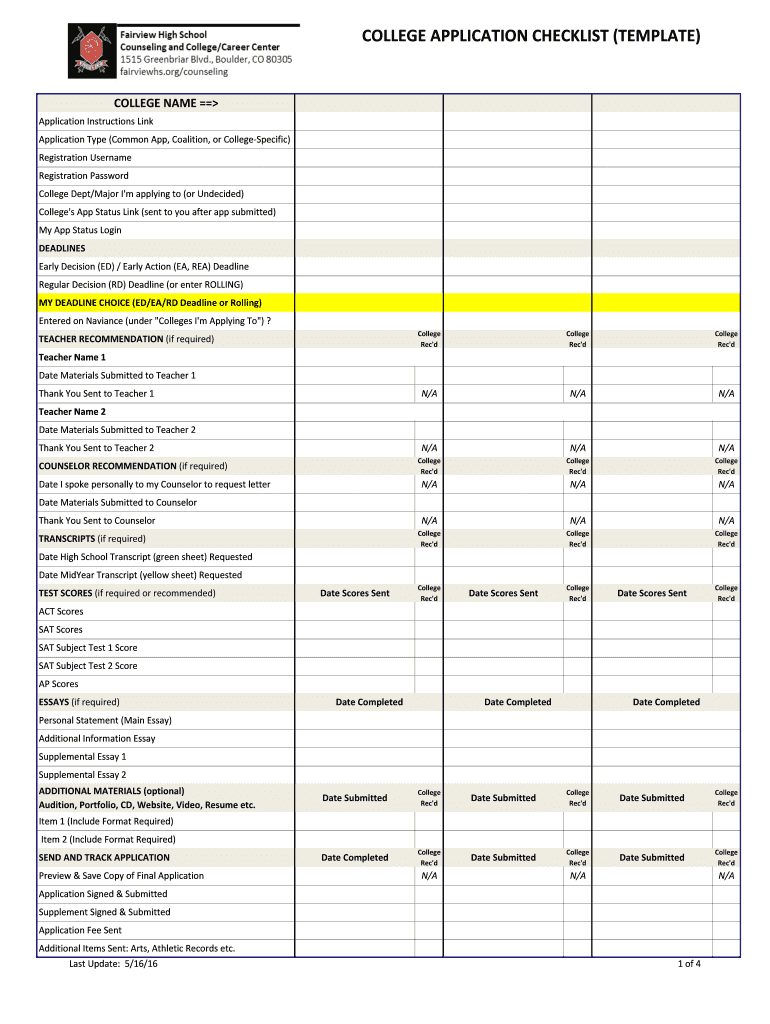
College List Template Form


What is the college list template?
The college list template is a structured document designed to help students organize and evaluate their college options. It typically includes essential information such as the college name, location, application deadlines, admission requirements, and financial aid opportunities. This template serves as a valuable tool for prospective students to streamline their college search process, ensuring that they can make informed decisions about their higher education journey.
How to use the college list template
Using the college list template involves several straightforward steps. First, gather information about potential colleges, including their programs, campus culture, and admission criteria. Next, fill out the template with the details you have collected. This may include categories for academic programs, extracurricular activities, and estimated costs. Regularly updating this template as you receive new information will help you stay organized and focused during your college selection process.
Steps to complete the college list template
Completing the college list template can be broken down into a few key steps:
- Research colleges: Identify colleges that align with your academic and personal goals.
- Gather information: Collect data on each college, including admission requirements and deadlines.
- Fill out the template: Input the gathered information into the designated sections of the template.
- Review and update: Regularly revisit the template to add new information or adjust your priorities.
Legal use of the college list template
The college list template is a personal organizational tool and does not require legal compliance in the same way formal documents do. However, it is essential to ensure that the information you collect and input is accurate and up-to-date. Misrepresentation of data can lead to misunderstandings during the application process. Using a trusted platform for any digital versions of the template can enhance security and compliance with privacy standards.
Key elements of the college list template
Several key elements should be included in a college list template to maximize its effectiveness:
- College name: The official name of the institution.
- Location: City and state where the college is situated.
- Programs offered: The degrees and majors available at the college.
- Application deadlines: Important dates for submitting applications and supporting materials.
- Financial aid options: Information about scholarships, grants, and loans available.
Examples of using the college list template
Students can utilize the college list template in various ways. For instance, a high school senior might create a list of ten colleges they are interested in, detailing each school's unique offerings and application requirements. Alternatively, a transfer student may use the template to compare their current institution with prospective colleges, focusing on program compatibility and campus resources. This template can also be shared with family members or college advisors for additional insights and feedback.
Quick guide on how to complete college list template
Easily Prepare College List Template on Any Device
Digital document management has gained traction among businesses and individuals. It serves as an excellent eco-friendly substitute for traditional printed and signed documents, as you can access the necessary template and securely save it online. airSlate SignNow equips you with all the resources required to create, modify, and eSign your documents quickly without delays. Manage College List Template on any device using airSlate SignNow’s Android or iOS applications and streamline any document-related task today.
The Simplest Way to Edit and eSign College List Template Effortlessly
- Obtain College List Template and click on Get Form to begin.
- Utilize the features we provide to fill out your document.
- Emphasize important sections of the documents or obscure sensitive information with tools specifically designed by airSlate SignNow for this purpose.
- Generate your eSignature using the Sign tool, which takes only a few seconds and carries the same legal validity as a conventional wet ink signature.
- Review the details and click on the Done button to save your adjustments.
- Select how you wish to send your form, via email, SMS, invitation link, or download it to your computer.
Eliminate the risk of lost or misplaced documents, tedious form searches, or errors that necessitate printing new copies. airSlate SignNow meets your requirements in document management in just a few clicks from any chosen device. Modify and eSign College List Template and ensure outstanding communication at every stage of the document preparation process with airSlate SignNow.
Create this form in 5 minutes or less
Create this form in 5 minutes!
How to create an eSignature for the college list template
How to create an electronic signature for a PDF online
How to create an electronic signature for a PDF in Google Chrome
How to create an e-signature for signing PDFs in Gmail
How to create an e-signature right from your smartphone
How to create an e-signature for a PDF on iOS
How to create an e-signature for a PDF on Android
People also ask
-
What is a college list template?
A college list template is a structured document designed to help students organize and manage their college application process. It typically includes essential information such as colleges of interest, deadlines, application requirements, and status tracking. Utilizing a college list template can streamline your application process and boost your productivity.
-
How can I create a college list template with airSlate SignNow?
Creating a college list template with airSlate SignNow is straightforward. You can start by selecting a customizable template or drafting your own using our user-friendly interface. Once your college list template is set up, you can easily share it with others or update it as needed throughout your application journey.
-
Are there any costs associated with using the college list template in airSlate SignNow?
airSlate SignNow offers various pricing plans that include access to templates, such as the college list template. The basic pricing tier provides the essential features needed to create and manage your templates. For more advanced functionalities, consider upgrading to a premium plan that best fits your needs.
-
What features should I look for in a college list template?
When choosing a college list template, look for features that offer customization options, easy collaboration, and the ability to track progress on applications. Additionally, ensure the template is user-friendly and integrates well with tools you already use, making the college application process smoother and more organized.
-
Can I share my college list template with others?
Yes, airSlate SignNow allows you to share your college list template with teachers, counselors, and peers. You can collaborate in real-time and gather feedback, ensuring that everyone involved in your application process is on the same page. Sharing your template can provide valuable insights and support.
-
Is the college list template suitable for both high school and transfer students?
Absolutely! The college list template from airSlate SignNow is versatile and can be used by both high school students applying for college as well as transfer students. It helps both groups manage their application timelines and requirements effectively.
-
What are the benefits of using a college list template?
Using a college list template can signNowly reduce stress during the college application process. It helps you keep all necessary information organized in one place, enabling better time management and ensuring you meet all deadlines. Additionally, it adds clarity to the overall application process.
Get more for College List Template
- Know your rights identity theft recovery steps form
- Control number ky p017 pkg form
- Secretary of state business filings forms kentucky
- Control number ky p019 pkg form
- Control number ak p020 pkg form
- Kentucky us legal forms
- What is a living willkentucky justice online form
- Legal regulatory and policy frameworks for organ donation form
Find out other College List Template
- eSign Oklahoma Insurance Business Associate Agreement Mobile
- eSign Louisiana Life Sciences Month To Month Lease Online
- eSign Legal Form Hawaii Secure
- eSign Hawaii Legal RFP Mobile
- How To eSign Hawaii Legal Agreement
- How Can I eSign Hawaii Legal Moving Checklist
- eSign Hawaii Legal Profit And Loss Statement Online
- eSign Hawaii Legal Profit And Loss Statement Computer
- eSign Hawaii Legal Profit And Loss Statement Now
- How Can I eSign Hawaii Legal Profit And Loss Statement
- Can I eSign Hawaii Legal Profit And Loss Statement
- How To eSign Idaho Legal Rental Application
- How To eSign Michigan Life Sciences LLC Operating Agreement
- eSign Minnesota Life Sciences Lease Template Later
- eSign South Carolina Insurance Job Description Template Now
- eSign Indiana Legal Rental Application Free
- How To eSign Indiana Legal Residential Lease Agreement
- eSign Iowa Legal Separation Agreement Easy
- How To eSign New Jersey Life Sciences LLC Operating Agreement
- eSign Tennessee Insurance Rental Lease Agreement Later