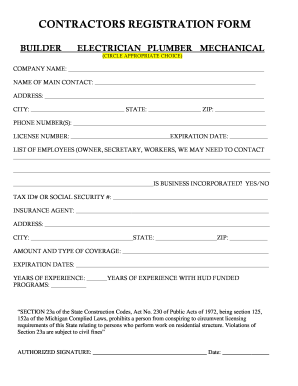
Application for Contractor Registration Form


What is the application for contractor registration?
The application for contractor registration is a formal document that businesses and individuals use to register as contractors within a specific jurisdiction. This form typically collects essential information about the contractor, including their business name, contact details, and the types of services they provide. It serves as a means for local or state authorities to ensure that contractors meet the necessary legal and regulatory requirements to operate within their area. Completing this form accurately is crucial for compliance and to avoid potential legal issues.
Steps to complete the application for contractor registration
Completing the application for contractor registration involves several key steps to ensure accuracy and compliance. Here is a straightforward guide:
- Gather required information: Collect all necessary details, including your business name, address, contact information, and any relevant licenses or certifications.
- Review eligibility criteria: Check the specific requirements for contractor registration in your state or locality to ensure you qualify.
- Fill out the form: Carefully complete the application form, ensuring all fields are filled accurately to avoid delays.
- Attach supporting documents: Include any required documentation, such as proof of insurance or licenses, as specified by the registration authority.
- Submit the application: Follow the submission guidelines, whether online, by mail, or in person, based on your local regulations.
Legal use of the application for contractor registration
The legal use of the application for contractor registration is essential for establishing a contractor's legitimacy within their operating jurisdiction. This form must comply with local, state, and federal regulations to be considered valid. Ensuring that all information is accurate and that the form is submitted through the appropriate channels is critical. Additionally, maintaining compliance with any specific legal requirements, such as obtaining necessary licenses or permits, further solidifies the contractor's legal standing.
Required documents
When completing the application for contractor registration, several documents may be required to support your application. These can include:
- Proof of business registration or incorporation documents
- Current licenses or certifications relevant to your trade
- Proof of insurance, including liability coverage
- Tax identification number or Social Security number
- Background checks or references, if required by the jurisdiction
Who issues the form?
The application for contractor registration is typically issued by local or state government agencies responsible for regulating contractors. This may include departments of licensing, state boards, or specific municipal offices. Each jurisdiction may have its own version of the form and specific requirements, so it is essential to obtain the correct form from the appropriate authority to ensure compliance with local regulations.
Application process and approval time
The application process for contractor registration can vary depending on the jurisdiction and the complexity of the application. Generally, the process includes submitting the completed form along with any required documents. After submission, the reviewing authority will assess the application for completeness and compliance with legal standards. Approval times can vary significantly, ranging from a few days to several weeks, depending on the volume of applications and the specific requirements of the jurisdiction.
Quick guide on how to complete application for contractor registration
Effortlessly prepare Application For Contractor Registration on any device
Digital document management has become increasingly popular among businesses and individuals. It offers a superb eco-friendly substitute for traditional printed and signed documents, as you can easily find the appropriate form and securely store it online. airSlate SignNow provides all the tools necessary for you to create, modify, and electronically sign your documents quickly and seamlessly. Manage Application For Contractor Registration on any platform with airSlate SignNow's Android or iOS applications and enhance any document-related task today.
The easiest way to modify and electronically sign Application For Contractor Registration effortlessly
- Obtain Application For Contractor Registration and click Get Form to begin.
- Utilize the tools we offer to fill out your form.
- Highlight important sections of the documents or redact sensitive details with tools provided by airSlate SignNow specifically for that purpose.
- Create your electronic signature using the Sign tool, which takes mere seconds and holds the same legal value as a conventional wet ink signature.
- Review all the information and click the Done button to save your changes.
- Choose how you want to send your form, via email, SMS, invitation link, or download it to your computer.
Eliminate concerns about lost or misfiled documents, tedious form searches, or errors that necessitate printing new document copies. airSlate SignNow meets your document management needs within a few clicks from any device you prefer. Modify and electronically sign Application For Contractor Registration to guarantee smooth communication at every stage of your form preparation process with airSlate SignNow.
Create this form in 5 minutes or less
Create this form in 5 minutes!
How to create an eSignature for the application for contractor registration
How to create an electronic signature for a PDF online
How to create an electronic signature for a PDF in Google Chrome
How to create an e-signature for signing PDFs in Gmail
How to create an e-signature right from your smartphone
How to create an e-signature for a PDF on iOS
How to create an e-signature for a PDF on Android
People also ask
-
What is a contractor application form, and how can airSlate SignNow help?
A contractor application form is a document that potential contractors fill out to apply for a position or contract work. airSlate SignNow simplifies this process by allowing users to create, send, and eSign contractor application forms easily, ensuring a seamless experience for both businesses and applicants.
-
Is airSlate SignNow a cost-effective solution for managing contractor application forms?
Yes, airSlate SignNow offers a cost-effective solution for managing contractor application forms. With flexible pricing plans, businesses can choose the option that best suits their needs, allowing them to send and eSign documents without breaking the bank.
-
What features does airSlate SignNow provide for contractor application forms?
airSlate SignNow offers features such as customizable templates, real-time tracking, and secure eSignature capabilities specifically for contractor application forms. These features make it easier for businesses to manage the entire application process efficiently.
-
How does eSigning a contractor application form work with airSlate SignNow?
With airSlate SignNow, eSigning a contractor application form is straightforward. Users can send the form electronically to applicants, who can then fill it out and sign it securely online, eliminating the need for printing or mailing that can delay the hiring process.
-
Are there integrations available for contractor application forms with airSlate SignNow?
Yes, airSlate SignNow integrates with various third-party applications, allowing you to streamline your workflow when managing contractor application forms. Whether you're using Google Workspace, Salesforce, or other platforms, these integrations enhance efficiency and data management.
-
What are the benefits of using airSlate SignNow for contractor application forms?
Using airSlate SignNow for contractor application forms provides numerous benefits, including faster processing times, reduced paperwork, and enhanced security. Additionally, it ensures that your application forms are always accessible and compliant with legal standards.
-
How can I customize my contractor application form using airSlate SignNow?
You can easily customize your contractor application form with airSlate SignNow by using its drag-and-drop interface to add fields, logos, and instructions. This flexibility allows you to tailor the form to meet your specific requirements and branding.
Get more for Application For Contractor Registration
- Referred to aslessee form
- The horse in competition form
- Of delivery shortage discrepancy or error and further agrees that such invoice or statement shall be presumed correct unless form
- Objection to hearing officer recommendation 15th judicial form
- 3 state the full name and current residence address of each person not form
- Limited liability company operating agreement of epl of form
- Motion and order to suspend form
- You are hereby notified that a check numbered issued by you on form
Find out other Application For Contractor Registration
- How Can I eSignature Maine Charity Quitclaim Deed
- How Do I eSignature Michigan Charity LLC Operating Agreement
- eSignature North Carolina Car Dealer NDA Now
- eSignature Missouri Charity Living Will Mobile
- eSignature New Jersey Business Operations Memorandum Of Understanding Computer
- eSignature North Dakota Car Dealer Lease Agreement Safe
- eSignature Oklahoma Car Dealer Warranty Deed Easy
- eSignature Oregon Car Dealer Rental Lease Agreement Safe
- eSignature South Carolina Charity Confidentiality Agreement Easy
- Can I eSignature Tennessee Car Dealer Limited Power Of Attorney
- eSignature Utah Car Dealer Cease And Desist Letter Secure
- eSignature Virginia Car Dealer Cease And Desist Letter Online
- eSignature Virginia Car Dealer Lease Termination Letter Easy
- eSignature Alabama Construction NDA Easy
- How To eSignature Wisconsin Car Dealer Quitclaim Deed
- eSignature California Construction Contract Secure
- eSignature Tennessee Business Operations Moving Checklist Easy
- eSignature Georgia Construction Residential Lease Agreement Easy
- eSignature Kentucky Construction Letter Of Intent Free
- eSignature Kentucky Construction Cease And Desist Letter Easy