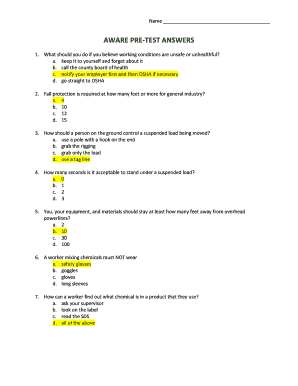
Osha 10 Practice Test PDF Form


What is the OSHA 10 Practice Test PDF
The OSHA 10 Practice Test PDF is a resource designed to help individuals prepare for the OSHA 10-hour training program. This document typically includes a series of questions that reflect the material covered in the OSHA 10 training, focusing on safety regulations, workplace hazards, and workers' rights. The practice test serves as a valuable tool for learners to assess their understanding of the content and identify areas that may require further study.
How to Use the OSHA 10 Practice Test PDF
To effectively use the OSHA 10 Practice Test PDF, start by reviewing the material from your OSHA 10 training course. Once familiar with the content, take the practice test under conditions similar to the actual exam. This approach will help simulate the testing environment. After completing the test, review your answers, and focus on any questions you answered incorrectly. This process reinforces learning and enhances retention of critical safety information.
Steps to Complete the OSHA 10 Practice Test PDF
Completing the OSHA 10 Practice Test PDF involves several straightforward steps:
- Download the PDF from a reliable source.
- Print the document or fill it out digitally, if possible.
- Set aside a quiet space to take the test without distractions.
- Answer each question to the best of your ability.
- Review the correct answers after completing the test to gauge your understanding.
Legal Use of the OSHA 10 Practice Test PDF
The OSHA 10 Practice Test PDF is legally permissible for personal study and preparation. However, it is essential to ensure that the content is accurate and up-to-date, reflecting the current OSHA standards and regulations. Utilizing this resource as a study aid can enhance knowledge and compliance with workplace safety laws, ultimately contributing to a safer work environment.
Key Elements of the OSHA 10 Practice Test PDF
Key elements typically found in the OSHA 10 Practice Test PDF include:
- A variety of question types, including multiple-choice and true/false.
- Topics covering general industry safety and health standards.
- Scenarios that illustrate common workplace hazards.
- Information on workers' rights and employer responsibilities.
Examples of Using the OSHA 10 Practice Test PDF
Examples of how to use the OSHA 10 Practice Test PDF effectively include:
- Studying in groups to discuss answers and clarify doubts.
- Using the test as a benchmark to measure progress over time.
- Incorporating the practice test into a comprehensive study plan leading up to the actual OSHA 10 exam.
Quick guide on how to complete osha 10 practice test pdf
Prepare Osha 10 Practice Test Pdf seamlessly on any device
Digital document management has become increasingly favored by organizations and individuals alike. It serves as an ideal environmentally friendly alternative to conventional printed and signed papers, as you can access the correct form and safely store it online. airSlate SignNow provides all the tools you need to create, edit, and electronically sign your documents swiftly without any hold-ups. Manage Osha 10 Practice Test Pdf on any platform using airSlate SignNow's Android or iOS applications and streamline any document-related tasks today.
The easiest way to edit and electronically sign Osha 10 Practice Test Pdf without hassle
- Obtain Osha 10 Practice Test Pdf and click on Get Form to begin.
- Utilize the tools we provide to complete your document.
- Highlight important sections of your documents or obscure sensitive information with tools specifically offered by airSlate SignNow for that purpose.
- Create your electronic signature using the Sign tool, which takes mere seconds and holds the same legal validity as a traditional handwritten signature.
- Review the information carefully and click on the Done button to save your changes.
- Select how you prefer to send your form, via email, text message (SMS), invitation link, or download it to your computer.
Eliminate concerns about lost or misplaced files, tedious form searches, or errors that necessitate printing new document copies. airSlate SignNow addresses all your document management needs with just a few clicks from any device you choose. Edit and electronically sign Osha 10 Practice Test Pdf to ensure effective communication throughout your form preparation process with airSlate SignNow.
Create this form in 5 minutes or less
Create this form in 5 minutes!
How to create an eSignature for the osha 10 practice test pdf
How to create an electronic signature for a PDF online
How to create an electronic signature for a PDF in Google Chrome
How to create an e-signature for signing PDFs in Gmail
How to create an e-signature right from your smartphone
How to create an e-signature for a PDF on iOS
How to create an e-signature for a PDF on Android
People also ask
-
What are caught in or caught between incidents in the context of airSlate SignNow?
Caught in or caught between incidents typically refer to situations where users find themselves stuck between two processes or needing clarity on how to proceed with eSigning. In the context of airSlate SignNow, understanding which of the following scenarios would be considered a caught in or caught between incident can help users navigate their document signing more effectively.
-
How can airSlate SignNow help with caught in or caught between incidents?
airSlate SignNow provides a seamless eSigning experience that reduces the potential for caught in or caught between incidents. By offering clear workflows and user-friendly navigation, our solution ensures that users can easily identify and resolve any uncertainties related to their document transactions.
-
What are the pricing options for airSlate SignNow?
airSlate SignNow offers several pricing tiers that cater to various business needs. Each plan is designed to provide value and includes features that help prevent scenarios that would be considered caught in or caught between incidents, ensuring a cost-effective document management solution.
-
Can airSlate SignNow integrate with other applications?
Yes, airSlate SignNow supports integration with a wide range of applications, enhancing its utility for businesses. This feature helps users manage their workflows better and minimizes which of the following scenarios would be considered a caught in or caught between incident when transitioning between software.
-
What features does airSlate SignNow offer to prevent signing errors?
airSlate SignNow includes several features designed to prevent signing errors, which can lead to caught in or caught between incidents. Automated reminders, status tracking, and customizable templates ensure that users maintain control over their document Signing process.
-
What are the benefits of using airSlate SignNow for document management?
Using airSlate SignNow for document management streamlines the eSigning process and reduces the potential for caught in or caught between incidents. Businesses benefit from improved efficiency, reduced costs, and enhanced collaboration, making document handling hassle-free.
-
Is there customer support available for airSlate SignNow users?
Yes, airSlate SignNow provides robust customer support to assist users in overcoming any caught in or caught between incidents they may encounter. Our dedicated team is available to help users navigate the platform effectively, ensuring they have the resources needed for success.
Get more for Osha 10 Practice Test Pdf
- Probate no form
- Rule to show cause 21st judicial district court form
- Petition to annul consent judgment form
- Enforcement of judgments travelgov us department of state form
- 21st judicial district court custody form
- Judicial district in and for the parish of form
- Motion and order for out of state travel form
- Motion to amend sentence form
Find out other Osha 10 Practice Test Pdf
- Can I eSign Montana Employee Incident Report
- eSign Hawaii CV Form Template Online
- eSign Idaho CV Form Template Free
- How To eSign Kansas CV Form Template
- eSign Nevada CV Form Template Online
- eSign New Hampshire CV Form Template Safe
- eSign Indiana New Hire Onboarding Online
- eSign Delaware Software Development Proposal Template Free
- eSign Nevada Software Development Proposal Template Mobile
- Can I eSign Colorado Mobile App Design Proposal Template
- How Can I eSignature California Cohabitation Agreement
- How Do I eSignature Colorado Cohabitation Agreement
- How Do I eSignature New Jersey Cohabitation Agreement
- Can I eSign Utah Mobile App Design Proposal Template
- eSign Arkansas IT Project Proposal Template Online
- eSign North Dakota IT Project Proposal Template Online
- eSignature New Jersey Last Will and Testament Online
- eSignature Pennsylvania Last Will and Testament Now
- eSign Arkansas Software Development Agreement Template Easy
- eSign Michigan Operating Agreement Free