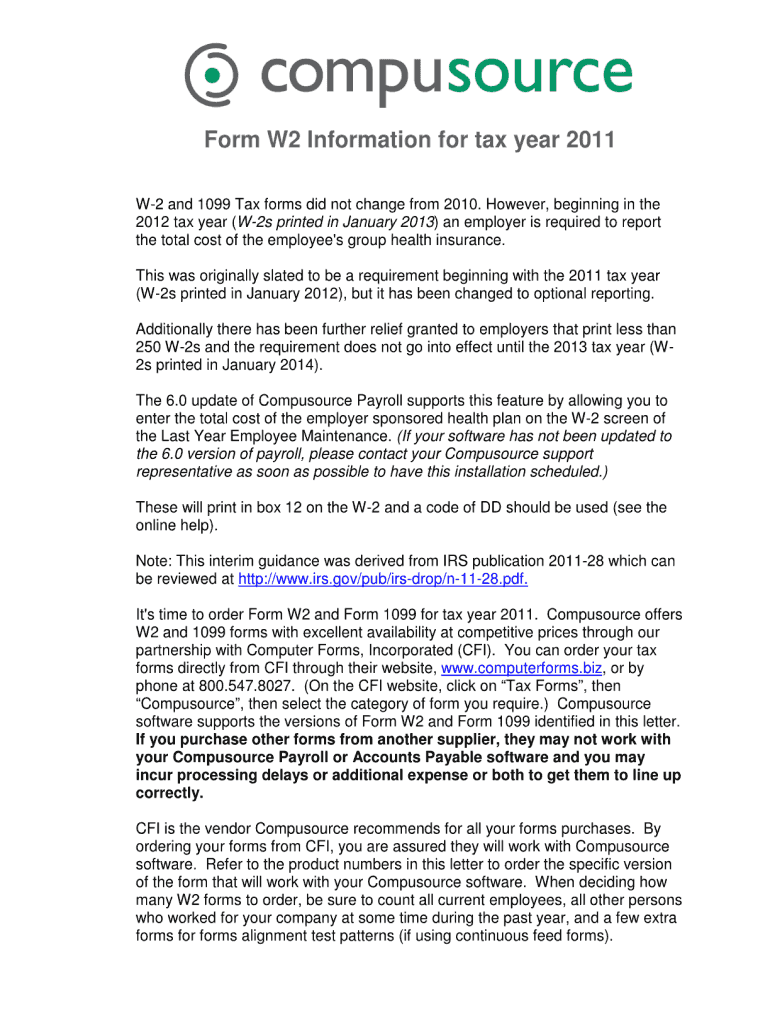
W 2 Form


What makes the w 2 2011 form legally valid?
As the society ditches in-office working conditions, the completion of documents increasingly happens online. The w 2 2011 form isn’t an any different. Handling it using digital means differs from doing this in the physical world.
An eDocument can be regarded as legally binding given that certain needs are fulfilled. They are especially crucial when it comes to signatures and stipulations associated with them. Typing in your initials or full name alone will not ensure that the organization requesting the sample or a court would consider it executed. You need a trustworthy tool, like airSlate SignNow that provides a signer with a digital certificate. Furthermore, airSlate SignNow keeps compliance with ESIGN, UETA, and eIDAS - main legal frameworks for eSignatures.
How to protect your w 2 2011 form when filling out it online?
Compliance with eSignature regulations is only a portion of what airSlate SignNow can offer to make form execution legitimate and secure. It also offers a lot of possibilities for smooth completion security wise. Let's rapidly run through them so that you can be assured that your w 2 2011 form remains protected as you fill it out.
- SOC 2 Type II and PCI DSS certification: legal frameworks that are set to protect online user data and payment details.
- FERPA, CCPA, HIPAA, and GDPR: leading privacy regulations in the USA and Europe.
- Two-factor authentication: adds an extra layer of security and validates other parties identities via additional means, like a Text message or phone call.
- Audit Trail: serves to capture and record identity authentication, time and date stamp, and IP.
- 256-bit encryption: sends the information safely to the servers.
Filling out the w 2 2011 form with airSlate SignNow will give better confidence that the output template will be legally binding and safeguarded.
Quick guide on how to complete w 2 2011 form
Complete W 2 Form effortlessly on any gadget
Online document management has become increasingly popular among companies and individuals. It offers an ideal eco-friendly alternative to conventional printed and signed documents, allowing you to obtain the correct form and securely archive it online. airSlate SignNow equips you with all the tools necessary to create, modify, and eSign your documents swiftly without delays. Manage W 2 Form on any gadget with airSlate SignNow's Android or iOS applications and enhance any document-focused process today.
The simplest way to alter and eSign W 2 Form with ease
- Locate W 2 Form and click on Get Form to begin.
- Use the tools we provide to fill out your form.
- Highlight essential sections of your documents or obscure sensitive information with tools that airSlate SignNow specifically provides for that purpose.
- Create your signature using the Sign feature, which takes mere seconds and carries the same legal standing as a traditional wet ink signature.
- Verify all the details and click on the Done button to save your modifications.
- Choose how you wish to send your form, whether by email, SMS, invite link, or download it to your computer.
Forget about lost or misplaced documents, tedious form searching, or mistakes that require printing new copies. airSlate SignNow addresses all your needs in document management in just a few clicks from any device you prefer. Alter and eSign W 2 Form and ensure effective communication at every step of your form preparation process with airSlate SignNow.
Create this form in 5 minutes or less
FAQs
-
When do I have to learn how to fill out a W-2 form?
Form W-2 is an obligatory form to be completed by every employer. Form W-2 doesn’t have to be filled out by the employee. It is given to inform the employee about the amount of his annual income and taxes withheld from it.You can find a lot of information here: http://bit.ly/2NjjlJi
-
How do you fill out a W-2 form?
In general, the W-2 form is divided into two parts each with numerous fields to be completed carefully by an employer. The section on the left contains both the employer's and employee`s names and contact information as well social security number and identification number.You can find a lot of information here: http://bit.ly/2NjjlJi
-
How should I fill out my w-2 or w-4 form?
To calculate how much you should withhold you need to calculate two things. Step 1 - Estimate your TaxFirst go to Intuit's TaxCaster (Link -> TurboTax® TaxCaster, Free Tax Calculator, Free Tax Refund Estimator) and put in your family's information and income (estimate what you'll make in 2016 before taxes and put zero for federal and state taxes withheld, don't worry that the TaxCaster is for 2015, you're just trying to get a general number). Once you enter in your correct information it will tell you what you would owe to the federal government.Step 2 - Estimate your Tax Withholding Based on Allowances ClaimedSecond go to Paycheck City (Link -> Salary Paycheck Calculator | Payroll Calculator | Paycheck City) select the correct state, enter in your pay information. Select married filing jointly then try putting in 3 or 4 for withholdings. Once you calculate it will tell you how much taxes are being withheld. Set the pay frequency to annual instead of bi-monthly or bi-weekly since you need a total number for the year. Try changing the Federal withholding allowance until you have enough Federal taxes withheld to cover the amount calculated in the TaxCaster. The Federal withholding allowance number that covers all taxes owed should be the number claimed on your W-4.Don't worry too much about your state. If you claim the same as Federal what will usually happen is you might get a small refund for Federal and owe a small amount for State. I usually end up getting a Federal refund for ~$100 and owing state for just over $100. In the end I net owing state $20-40.Remember, the more details you can put into the TaxCaster and Paycheck City the more accurate your tax estimate will be.
-
How do I fill out an NDA 2 application form?
visit Welcome to UPSC | UPSCclick on apply online option their and select the ndaII option.Its in 2 parts, Fill part 1 and theirafter 2nd as guided on the website their.
-
How do I fill out the IT-2104 form if I live in NJ?
Do you work only in NY? Married? Kids? If your w-2 shows NY state withholding on your taxes, fill out a non-resident NY tax return which is fairly simple. If it doesn't, you don't fill out NY at all. If it shows out NYC withholding you enter that as well on the same forms.Then you would fill out your NJ returns as well with any withholding for NJ. Make sure to put any taxes paid to other states on your reciprocal states (nj paid, on NY return and vice versa)
-
If I have to fill out Form WH-4852, should I also send in my original W-2 and file it?
The purpose of Form 4852 is to substitute for the original W-2 if for some reason you didn't receive one and couldn't get one from an employer. If you have the original W-2, you don't file Form 4852.
Create this form in 5 minutes!
How to create an eSignature for the w 2 2011 form
How to make an eSignature for the W 2 2011 Form in the online mode
How to create an eSignature for your W 2 2011 Form in Chrome
How to make an electronic signature for putting it on the W 2 2011 Form in Gmail
How to create an electronic signature for the W 2 2011 Form straight from your smartphone
How to make an eSignature for the W 2 2011 Form on iOS devices
How to make an eSignature for the W 2 2011 Form on Android
People also ask
-
What is the w2 form 2011 download and why is it important?
The w2 form 2011 download is a crucial tax document used by employers to report an employee's annual wages and the taxes withheld. This form is necessary for filing your personal income tax returns accurately. Ensuring you have the correct version of the W-2 form is key to complying with IRS regulations.
-
Where can I find the w2 form 2011 download?
You can easily obtain the w2 form 2011 download from various online tax services or directly from the IRS website. Additionally, airSlate SignNow offers a seamless way to request and download this form, ensuring you have all necessary documentation at your fingertips for tax season.
-
Is the w2 form 2011 download free?
While some platforms may charge for access to past tax forms, the w2 form 2011 download via airSlate SignNow is typically available without any additional fees. However, you may want to consider the value of our eSignature services which enhance document management for your business.
-
How can I use the w2 form 2011 download for my tax filing?
Once you have the w2 form 2011 download, you can use it to report your income and calculate your tax obligations. It is essential to verify all information on the form to ensure accuracy during your tax filing process. With airSlate SignNow, you can securely sign and store these documents for easy access.
-
What features does airSlate SignNow offer for managing the w2 form 2011 download?
airSlate SignNow provides features that allow you to upload, eSign, and share your w2 form 2011 download effortlessly. Our platform also includes secure cloud storage, making it easy to organize all your important tax documents. You can manage all aspects of your documents online, ensuring efficiency and convenience.
-
Can I integrate airSlate SignNow with other accounting software for w2 form 2011 downloads?
Yes, airSlate SignNow integrates seamlessly with various accounting and payroll software, allowing you to manage your w2 form 2011 download and other documents in one place. This integration helps streamline your workflow and ensures all documents are readily accessible for your financial needs.
-
What are the benefits of using airSlate SignNow for downloading and signing tax forms?
Using airSlate SignNow for your w2 form 2011 download and signing offers numerous benefits including time savings, improved accuracy, and secure document management. Our user-friendly platform allows you to eSign forms quickly and track their status, making the tax filing process much smoother.
Get more for W 2 Form
Find out other W 2 Form
- eSignature Oregon Housekeeping Contract Computer
- eSignature Montana Home Loan Application Online
- eSignature New Hampshire Home Loan Application Online
- eSignature Minnesota Mortgage Quote Request Simple
- eSignature New Jersey Mortgage Quote Request Online
- Can I eSignature Kentucky Temporary Employment Contract Template
- eSignature Minnesota Email Cover Letter Template Fast
- How To eSignature New York Job Applicant Rejection Letter
- How Do I eSignature Kentucky Executive Summary Template
- eSignature Hawaii CV Form Template Mobile
- eSignature Nevada CV Form Template Online
- eSignature Delaware Software Development Proposal Template Now
- eSignature Kentucky Product Development Agreement Simple
- eSignature Georgia Mobile App Design Proposal Template Myself
- eSignature Indiana Mobile App Design Proposal Template Now
- eSignature Utah Mobile App Design Proposal Template Now
- eSignature Kentucky Intellectual Property Sale Agreement Online
- How Do I eSignature Arkansas IT Consulting Agreement
- eSignature Arkansas IT Consulting Agreement Safe
- eSignature Delaware IT Consulting Agreement Online