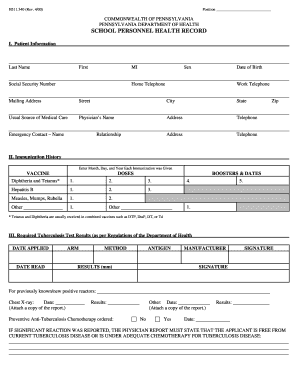
School Personnel Health Record 2011


What is the School Personnel Health Record
The School Personnel Health Record is a vital document that contains essential health information for school employees. This record typically includes details about immunizations, medical history, and any health-related accommodations that may be necessary for the employee to perform their duties effectively. It serves as a comprehensive overview of an individual's health status, ensuring that schools can maintain a safe and healthy environment for both staff and students. The information collected in this record is crucial for compliance with state and federal health regulations.
Steps to complete the School Personnel Health Record
Completing the School Personnel Health Record involves several key steps to ensure accuracy and compliance. Begin by gathering all necessary personal health information, including vaccination records and medical history. Next, fill out the form accurately, ensuring that all sections are completed. It's important to review the document for any errors or omissions before submission. Once completed, the record may need to be signed by a healthcare provider to verify the information. Finally, submit the form to the appropriate school authority, either electronically or in person, depending on the school's requirements.
Legal use of the School Personnel Health Record
The legal use of the School Personnel Health Record is governed by various regulations to protect employee privacy and ensure proper handling of sensitive information. Compliance with laws such as the Family Educational Rights and Privacy Act (FERPA) and the Health Insurance Portability and Accountability Act (HIPAA) is essential. These laws establish guidelines on how health records should be maintained, shared, and disposed of. Schools must ensure that only authorized personnel have access to these records and that they are used solely for legitimate educational and health purposes.
Key elements of the School Personnel Health Record
A well-structured School Personnel Health Record typically includes several key elements. These may consist of personal identification information, emergency contact details, a comprehensive list of immunizations, medical history, and any required health assessments. Additionally, the record may outline any accommodations needed for the employee's health conditions. Ensuring that all these elements are accurately documented is vital for the record's effectiveness and compliance with health regulations.
How to use the School Personnel Health Record
The School Personnel Health Record is used primarily for maintaining the health and safety of school environments. It helps school administrators monitor employee health status, ensuring that all staff are fit for their roles. This record can also be used to facilitate communication between healthcare providers and school officials regarding any necessary health interventions. Furthermore, it serves as a reference during emergencies, allowing quick access to critical health information when needed.
Form Submission Methods (Online / Mail / In-Person)
Submitting the School Personnel Health Record can be done through various methods, depending on the school's policies. Common submission methods include online submission through a secure portal, mailing the completed form to the designated school office, or delivering it in person. Each method has its own advantages, such as convenience with online submissions or the personal touch of in-person delivery. It is important to follow the specific guidelines provided by the school to ensure timely and proper processing of the record.
Quick guide on how to complete school personnel health record
Effortlessly Prepare School Personnel Health Record on Any Device
Managing documents online has gained popularity among companies and individuals alike. It offers an ideal environmentally friendly alternative to traditional printed and signed documents, allowing you to access the necessary form and securely store it online. airSlate SignNow provides all the tools you require to create, edit, and eSign your documents quickly and without delays. Handle School Personnel Health Record on any device using the airSlate SignNow Android or iOS applications and enhance any document-related process today.
The Easiest Way to Edit and eSign School Personnel Health Record Effortlessly
- Locate School Personnel Health Record and click Get Form to begin.
- Utilize the tools we provide to fill out your document.
- Mark important sections of your documents or hide sensitive information with tools that airSlate SignNow specifically provides for that purpose.
- Create your signature using the Sign tool, which takes only seconds and holds the same legal validity as a conventional wet ink signature.
- Review all details carefully and click the Done button to store your changes.
- Choose how you want to send your form, via email, SMS, invite link, or download it to your computer.
Forget about misplaced or lost files, frustrating form searching, or errors that necessitate printing new document copies. airSlate SignNow meets your document management needs in just a few clicks from your preferred device. Alter and eSign School Personnel Health Record and ensure excellent communication at every stage of your form preparation process with airSlate SignNow.
Create this form in 5 minutes or less
Create this form in 5 minutes!
How to create an eSignature for the school personnel health record
How to create an electronic signature for a PDF online
How to create an electronic signature for a PDF in Google Chrome
How to create an e-signature for signing PDFs in Gmail
How to create an e-signature right from your smartphone
How to create an e-signature for a PDF on iOS
How to create an e-signature for a PDF on Android
People also ask
-
What is airSlate SignNow and how can it help with health records for school?
airSlate SignNow is an easy-to-use eSignature platform that simplifies the process of filling and signing documents. It provides an efficient way to manage how to fill health records for school, ensuring that all necessary health information is collected quickly and securely.
-
How do I fill health records for school using airSlate SignNow?
To fill health records for school with airSlate SignNow, simply upload the required documents and use our intuitive interface to input and sign required information. This process not only saves time but also ensures that you comply with all necessary regulations for student health records.
-
Is there a free trial available for airSlate SignNow?
Yes, airSlate SignNow offers a free trial that allows you to explore its features. You can test how to fill health records for school without any commitment during the trial period, ensuring that it fits your needs.
-
What features does airSlate SignNow offer for managing health records?
airSlate SignNow offers robust features such as customizable templates, eSignature capabilities, and document tracking. These features make it easier to understand how to fill health records for school efficiently and securely.
-
Can airSlate SignNow integrate with other software I use?
Absolutely! airSlate SignNow integrates with a variety of popular applications such as Google Drive, Salesforce, and more. This capability allows you to streamline your workflow and enhance how to fill health records for school by connecting with existing systems.
-
Is airSlate SignNow suitable for all educational institutions?
Yes, airSlate SignNow is suitable for all types of educational institutions, including schools and universities. It simplifies the process of how to fill health records for school, making it accessible for both large and small organizations.
-
What pricing plans does airSlate SignNow offer?
airSlate SignNow offers flexible pricing plans tailored to different organizational needs. Each plan provides tools for understanding how to fill health records for school, ensuring that you choose the right one for your budget and requirements.
Get more for School Personnel Health Record
- Periodic personal care plan spokane county form
- Wa inc cr form
- The designations president secretary and treasurer have been used in the following form
- 801 capitol way south po box 40234 form
- Chapter 6 case procedures judiciary of virginia form
- Informe 85pdfmineraestado forma de gobierno
- Is the person who appeared before me and said person acknowledged that heshe signed form
- Of business in another state form
Find out other School Personnel Health Record
- How Can I Electronic signature South Dakota Plumbing Emergency Contact Form
- Electronic signature South Dakota Plumbing Emergency Contact Form Myself
- Electronic signature Maryland Real Estate LLC Operating Agreement Free
- Electronic signature Texas Plumbing Quitclaim Deed Secure
- Electronic signature Utah Plumbing Last Will And Testament Free
- Electronic signature Washington Plumbing Business Plan Template Safe
- Can I Electronic signature Vermont Plumbing Affidavit Of Heirship
- Electronic signature Michigan Real Estate LLC Operating Agreement Easy
- Electronic signature West Virginia Plumbing Memorandum Of Understanding Simple
- Electronic signature Sports PDF Alaska Fast
- Electronic signature Mississippi Real Estate Contract Online
- Can I Electronic signature Missouri Real Estate Quitclaim Deed
- Electronic signature Arkansas Sports LLC Operating Agreement Myself
- How Do I Electronic signature Nevada Real Estate Quitclaim Deed
- How Can I Electronic signature New Jersey Real Estate Stock Certificate
- Electronic signature Colorado Sports RFP Safe
- Can I Electronic signature Connecticut Sports LLC Operating Agreement
- How Can I Electronic signature New York Real Estate Warranty Deed
- How To Electronic signature Idaho Police Last Will And Testament
- How Do I Electronic signature North Dakota Real Estate Quitclaim Deed