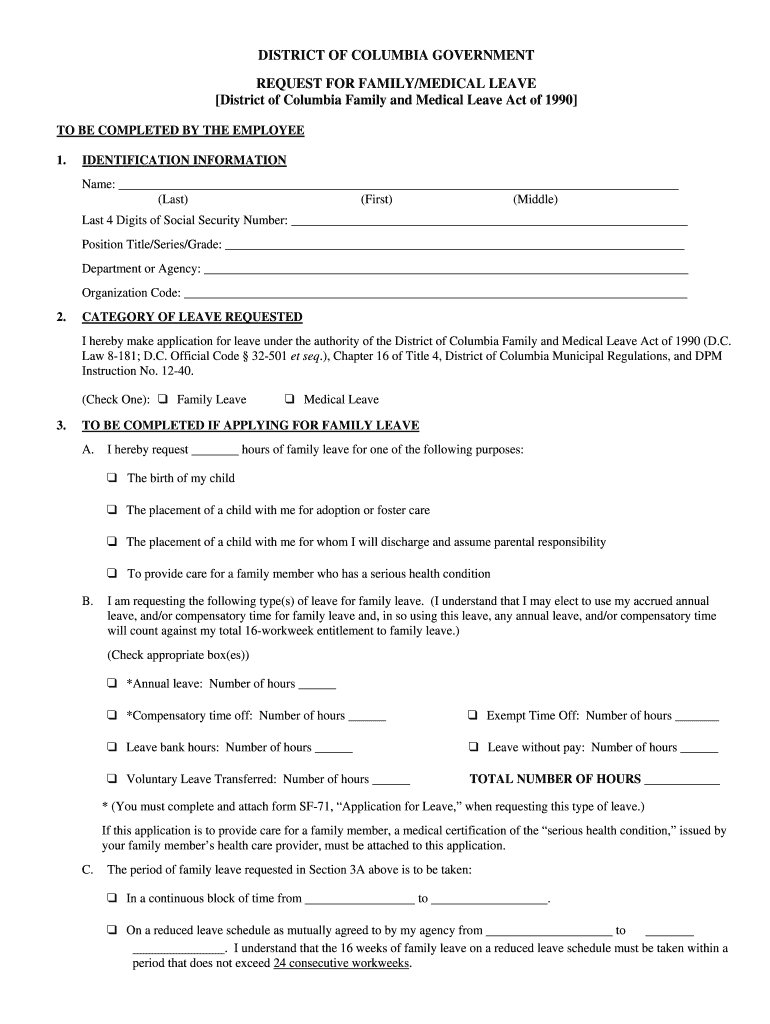
Medical Leave Form for Employee


What is the medical leave form for government employees
The medical leave form for government employees is a formal document used by employees to request time off due to medical reasons. This form serves as a notification to employers about an employee's inability to perform their job duties due to health issues. It typically requires details about the employee's condition, the expected duration of leave, and may need to be accompanied by medical documentation from a healthcare provider. This ensures that the request is legitimate and complies with workplace policies.
How to use the medical leave form for government employees
Using the medical leave form for government employees involves several steps. First, obtain the appropriate form, which may be available through your agency's human resources department or online. Next, fill out the required information accurately, including your personal details, the nature of your medical condition, and the dates you expect to be absent. If necessary, attach any supporting medical documentation. Finally, submit the completed form to your supervisor or HR department, following your agency's specific submission guidelines.
Steps to complete the medical leave form for government employees
Completing the medical leave form for government employees requires careful attention to detail. Here are the steps to follow:
- Obtain the medical leave form from your HR department or agency website.
- Fill in your personal information, including your name, employee ID, and department.
- Provide a clear description of your medical condition and the reason for your leave.
- Indicate the start and end dates of your requested leave.
- Attach any required medical documentation from your healthcare provider.
- Review the form for accuracy and completeness.
- Submit the form to your supervisor or HR department as per your agency's procedures.
Legal use of the medical leave form for government employees
The legal use of the medical leave form for government employees is governed by various labor laws and regulations. It is essential for the form to comply with the Family and Medical Leave Act (FMLA) and any state-specific leave laws. Proper use of the form ensures that employees can take necessary medical leave without fear of retaliation. Additionally, the form must be completed accurately and submitted within the required timeframes to be considered valid and legally binding.
Key elements of the medical leave form for government employees
Key elements of the medical leave form for government employees typically include:
- Employee Information: Name, employee ID, department, and contact information.
- Medical Details: Description of the medical condition and the necessity for leave.
- Leave Dates: Start and end dates for the requested medical leave.
- Medical Documentation: Requirement for supporting documents from a healthcare provider.
- Signature: Employee's signature to certify the accuracy of the information provided.
Who issues the medical leave form for government employees
The medical leave form for government employees is typically issued by the human resources department of the respective government agency. Agencies may have their own standardized forms or templates that comply with federal and state regulations. Employees should check with their HR department to ensure they are using the correct version of the form and to understand any specific requirements related to their agency.
Quick guide on how to complete medical leave form for employee
Complete Medical Leave Form For Employee effortlessly on any device
Digital document management has become widely embraced by businesses and individuals alike. It offers a fantastic eco-friendly alternative to traditional printed and signed paperwork, as you can locate the appropriate form and securely save it online. airSlate SignNow supplies you with all the tools necessary to create, edit, and eSign your documents promptly without any hold-ups. Manage Medical Leave Form For Employee on any device using airSlate SignNow's Android or iOS applications and enhance any document-related process today.
The easiest method to modify and eSign Medical Leave Form For Employee seamlessly
- Locate Medical Leave Form For Employee and click on Get Form to begin.
- Use the tools we offer to complete your form.
- Emphasize relevant sections of the documents or redact sensitive information with tools that airSlate SignNow provides specifically for that purpose.
- Generate your eSignature using the Sign feature, which takes just seconds and carries the same legal validity as a conventional handwritten signature.
- Review all details and click on the Done button to save your modifications.
- Choose your delivery method for the form, whether by email, text message (SMS), invitation link, or download it to your computer.
Forget about lost or misplaced documents, tedious form searches, or errors that necessitate printing new copies. airSlate SignNow meets your document management needs in just a few clicks from any device you prefer. Edit and eSign Medical Leave Form For Employee and ensure excellent communication at every stage of the form preparation process with airSlate SignNow.
Create this form in 5 minutes or less
Create this form in 5 minutes!
How to create an eSignature for the medical leave form for employee
How to create an electronic signature for a PDF online
How to create an electronic signature for a PDF in Google Chrome
How to create an e-signature for signing PDFs in Gmail
How to create an e-signature right from your smartphone
How to create an e-signature for a PDF on iOS
How to create an e-signature for a PDF on Android
People also ask
-
What is a leave form for government employees?
A leave form for government employees is a formal document used to request time off from work. It typically includes details like the type of leave, duration, and reason for absence. Using airSlate SignNow, government employees can easily create, send, and eSign their leave forms to streamline the approval process.
-
How does airSlate SignNow support leave forms for government employees?
airSlate SignNow provides a user-friendly platform where government employees can prepare and manage their leave forms digitally. The platform allows for quick eSigning and tracking, ensuring that requests are processed efficiently. This enhances productivity and helps maintain accurate records for each employee.
-
Is there a cost associated with using airSlate SignNow for leave forms?
Yes, airSlate SignNow offers various pricing plans tailored to different organizational needs. Depending on the scale of your operations and the features required for managing leave forms for government employees, you can choose a plan that fits your budget. The cost is competitive and reflects the value of the comprehensive eSigning solution provided.
-
What features are included in airSlate SignNow for managing leave forms for government employees?
Features of airSlate SignNow include custom templates for leave forms, automated reminders, and real-time tracking of document status. Additionally, it offers secure eSigning and integration with other platforms to facilitate a seamless workflow. These features ensure that all leave forms for government employees are efficiently handled.
-
Are there templates available for leave forms for government employees?
Absolutely! airSlate SignNow provides ready-to-use templates for leave forms designed specifically for government employees. These templates can be customized to meet specific departmental policies, making it easy to create compliant and professional documents that facilitate the leave request process.
-
Can airSlate SignNow integrate with other HR tools for managing leave forms?
Yes, airSlate SignNow seamlessly integrates with various HR management tools, enhancing the way you handle leave forms for government employees. This integration allows for automatic updates, tracking, and managing employee leave balances directly from your HR platform. It simplifies the workflow, ensuring that all necessary data is captured effortlessly.
-
How secure is the information submitted in leave forms for government employees?
Security is a top priority for airSlate SignNow. The platform employs advanced encryption and compliance measures to protect sensitive information in leave forms for government employees. With features like secure eSignature and audit trails, you can trust that your data is safe and confidential throughout the entire process.
Get more for Medical Leave Form For Employee
- Gn 3435docx state of wisconsin circuit court county form
- Disability benefits in the estate plan passing the means test form
- Gn 3480 annual report on the condition of the ward form
- I am notifying the court of the following change of address for form
- Conservatorship guardianship minnesota minnesota judicial form
- Gn 3600 form
- Gn 3630 form
- Guardianship due to incompetency wisconsin court form
Find out other Medical Leave Form For Employee
- How To eSignature Iowa Banking Quitclaim Deed
- How To eSignature Michigan Banking Job Description Template
- eSignature Missouri Banking IOU Simple
- eSignature Banking PDF New Hampshire Secure
- How Do I eSignature Alabama Car Dealer Quitclaim Deed
- eSignature Delaware Business Operations Forbearance Agreement Fast
- How To eSignature Ohio Banking Business Plan Template
- eSignature Georgia Business Operations Limited Power Of Attorney Online
- Help Me With eSignature South Carolina Banking Job Offer
- eSignature Tennessee Banking Affidavit Of Heirship Online
- eSignature Florida Car Dealer Business Plan Template Myself
- Can I eSignature Vermont Banking Rental Application
- eSignature West Virginia Banking Limited Power Of Attorney Fast
- eSignature West Virginia Banking Limited Power Of Attorney Easy
- Can I eSignature Wisconsin Banking Limited Power Of Attorney
- eSignature Kansas Business Operations Promissory Note Template Now
- eSignature Kansas Car Dealer Contract Now
- eSignature Iowa Car Dealer Limited Power Of Attorney Easy
- How Do I eSignature Iowa Car Dealer Limited Power Of Attorney
- eSignature Maine Business Operations Living Will Online