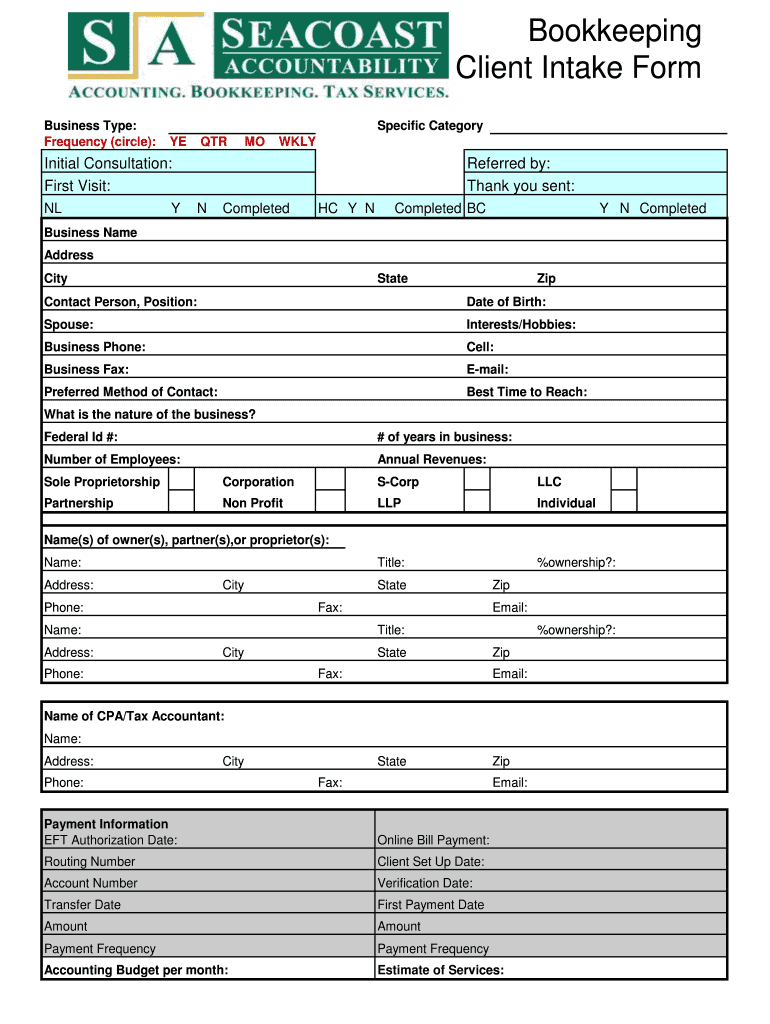
Bookkeeping Client Intake Form Business Type Frequency Circle Specific Category YE QTR MO WKLY Initial Consultation First Visit


Key elements of the bookkeeping client intake form
The bookkeeping client intake form is essential for gathering vital information from clients. It typically includes sections for:
- Business Name: The official name of the client’s business.
- Contact Information: This includes the address, city, state, and zip code.
- Business Type: Clients specify their business structure, such as LLC, corporation, or sole proprietorship.
- Frequency of Services: Options may include yearly, quarterly, monthly, or weekly services.
- Initial Consultation Details: Information regarding the first visit and how the client was referred.
These elements help establish a clear understanding of the client's needs and expectations, ensuring a smooth onboarding process.
Steps to complete the bookkeeping client intake form
Completing the bookkeeping client intake form involves several straightforward steps:
- Gather Information: Collect all necessary details about the client’s business, including contact information and business structure.
- Fill Out the Form: Enter the information accurately in the designated fields of the form.
- Review for Accuracy: Double-check all entries to ensure correctness and completeness.
- Submit the Form: Send the completed form electronically or as required by the bookkeeping service.
Following these steps will help ensure that the form is completed correctly and efficiently, facilitating effective communication between the client and the bookkeeping service.
Legal use of the bookkeeping client intake form
The bookkeeping client intake form must comply with relevant legal standards to be considered valid. Key legal considerations include:
- eSignature Compliance: Ensure that electronic signatures meet the requirements of the ESIGN Act and UETA.
- Data Protection: Adhere to privacy laws such as HIPAA and CCPA to protect client information.
- Record Keeping: Maintain accurate records of the completed forms for legal and auditing purposes.
Understanding these legal aspects helps protect both the client and the bookkeeping service, ensuring a trustworthy relationship.
How to use the bookkeeping client intake form
The bookkeeping client intake form serves as a foundational tool for establishing a working relationship with clients. To use it effectively:
- Customize the Form: Tailor the form to fit specific business needs and client requirements.
- Distribute to Clients: Provide the form to new clients during initial consultations or onboarding sessions.
- Collect Feedback: After submission, ask clients if they found the form easy to complete and if any additional information is needed.
Using the form in this manner enhances the client experience and streamlines the bookkeeping process.
Examples of using the bookkeeping client intake form
Practical applications of the bookkeeping client intake form can vary based on client needs. Here are a few scenarios:
- New Business Setup: A startup may use the form to establish its accounting needs and frequency of service.
- Annual Reviews: Existing clients might fill out the form during annual check-ins to update their information and service requirements.
- Special Projects: Clients engaging in specific projects can use the form to outline their unique bookkeeping needs.
These examples illustrate the versatility of the bookkeeping client intake form in different contexts.
Digital vs. paper version of the bookkeeping client intake form
Choosing between a digital or paper version of the bookkeeping client intake form can impact efficiency and client experience. Consider the following:
- Accessibility: Digital forms can be accessed and completed from anywhere, while paper forms require physical presence.
- Storage and Organization: Digital forms can be easily stored and organized electronically, reducing physical clutter.
- Signature Process: Digital forms allow for quick eSignature capabilities, streamlining the completion process.
Evaluating these factors can help bookkeeping services decide the best format for their client intake process.
Quick guide on how to complete bookkeeping client intake form business type frequency circle specific category ye qtr mo wkly initial consultation first visit
Effortlessly prepare Bookkeeping Client Intake Form Business Type Frequency circle Specific Category YE QTR MO WKLY Initial Consultation First Visit on any device
Digital document management has gained popularity among organizations and individuals. It offers an ideal environmentally friendly alternative to traditional printed and signed documents, as you can access the necessary format and securely store it online. airSlate SignNow equips you with all the resources needed to create, edit, and electronically sign your documents quickly and without delays. Manage Bookkeeping Client Intake Form Business Type Frequency circle Specific Category YE QTR MO WKLY Initial Consultation First Visit on any device using airSlate SignNow's Android or iOS applications and enhance any document-centric workflow today.
Easily edit and eSign Bookkeeping Client Intake Form Business Type Frequency circle Specific Category YE QTR MO WKLY Initial Consultation First Visit without hassle
- Locate Bookkeeping Client Intake Form Business Type Frequency circle Specific Category YE QTR MO WKLY Initial Consultation First Visit and click Get Form to begin.
- Utilize the tools we offer to complete your document.
- Highlight important sections of your documents or redact sensitive information with tools specifically provided by airSlate SignNow for that purpose.
- Create your signature using the Sign tool, which takes mere seconds and holds the same legal validity as a conventional wet ink signature.
- Review all details and press the Done button to save your modifications.
- Choose how you wish to share your form, via email, SMS, or invitation link, or download it to your computer.
Forget about lost or misplaced documents, tedious form navigation, or mistakes that require printing new copies. airSlate SignNow addresses all your document management needs in just a few clicks from any device you prefer. Modify and eSign Bookkeeping Client Intake Form Business Type Frequency circle Specific Category YE QTR MO WKLY Initial Consultation First Visit to ensure excellent communication throughout your form preparation journey with airSlate SignNow.
Create this form in 5 minutes or less
Create this form in 5 minutes!
How to create an eSignature for the bookkeeping client intake form business type frequency circle specific category ye qtr mo wkly initial consultation first visit
How to create an electronic signature for a PDF online
How to create an electronic signature for a PDF in Google Chrome
How to create an e-signature for signing PDFs in Gmail
How to create an e-signature right from your smartphone
How to create an e-signature for a PDF on iOS
How to create an e-signature for a PDF on Android
People also ask
-
What is a bookkeeping client intake form template?
A bookkeeping client intake form template is a structured document that helps accounting professionals gather essential information from their clients. This template typically includes fields for client details, financial obligations, and specific bookkeeping needs. Using a standardized form can streamline the onboarding process and ensure consistency in data collection.
-
How can the bookkeeping client intake form template benefit my business?
Implementing a bookkeeping client intake form template can signNowly enhance the efficiency of your bookkeeping process. It ensures you gather all necessary client information upfront, reducing potential errors and back-and-forth communication. This leads to better client relationships and saves valuable time for your accounting team.
-
Is the bookkeeping client intake form template customizable?
Yes, the bookkeeping client intake form template is highly customizable to meet your specific needs. You can modify fields, add branding elements, and adjust the layout to ensure it aligns with your business requirements. Customization allows you to create a personalized experience for each client.
-
What features does the bookkeeping client intake form template offer?
The bookkeeping client intake form template includes various features such as electronic signatures, easy sharing options, and integration with popular accounting software. These functionalities streamline the data collection process and ensure that all client information is stored securely. Additionally, it enhances the overall client experience with modern tools.
-
Can I integrate the bookkeeping client intake form template with my existing systems?
Absolutely! The bookkeeping client intake form template can be integrated with various accounting and project management platforms, enhancing your workflow. This integration allows for seamless data transfer, reducing manual entry and minimizing the risk of errors. It keeps all your systems synchronized and up-to-date.
-
What is the pricing for the bookkeeping client intake form template?
The pricing for the bookkeeping client intake form template varies depending on the plan you choose within the airSlate SignNow platform. There are flexible pricing options that cater to businesses of all sizes, ensuring you get the best value for your investment. You can choose a monthly or annual subscription based on your needs.
-
Is it easy to use the bookkeeping client intake form template?
Yes, the bookkeeping client intake form template is designed with user-friendliness in mind. It features an intuitive interface that allows both accountants and clients to navigate the form easily. This simplicity makes it accessible for everyone, regardless of their technical expertise.
Get more for Bookkeeping Client Intake Form Business Type Frequency circle Specific Category YE QTR MO WKLY Initial Consultation First Visit
- The work of the juvenile court unit is governed by the form
- Wisconsin court system circuit court forms search
- Fillable online credit card authorization form
- A summons to appear in this court was issued to the person named below and form
- The childjuvenile is alleged to either form
- Judicial department compensation plan changes oregon form
- Completing your financial statement in probate ampamp family court form
- A petition alleging the childjuvenile form
Find out other Bookkeeping Client Intake Form Business Type Frequency circle Specific Category YE QTR MO WKLY Initial Consultation First Visit
- Help Me With eSignature Tennessee Banking PDF
- How Can I eSignature Virginia Banking PPT
- How Can I eSignature Virginia Banking PPT
- Can I eSignature Washington Banking Word
- Can I eSignature Mississippi Business Operations Document
- How To eSignature Missouri Car Dealer Document
- How Can I eSignature Missouri Business Operations PPT
- How Can I eSignature Montana Car Dealer Document
- Help Me With eSignature Kentucky Charity Form
- How Do I eSignature Michigan Charity Presentation
- How Do I eSignature Pennsylvania Car Dealer Document
- How To eSignature Pennsylvania Charity Presentation
- Can I eSignature Utah Charity Document
- How Do I eSignature Utah Car Dealer Presentation
- Help Me With eSignature Wyoming Charity Presentation
- How To eSignature Wyoming Car Dealer PPT
- How To eSignature Colorado Construction PPT
- How To eSignature New Jersey Construction PDF
- How To eSignature New York Construction Presentation
- How To eSignature Wisconsin Construction Document