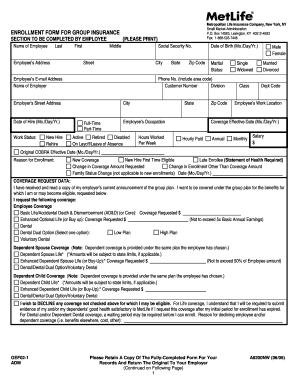
Metlife Dental Enrollment Form 2006-2026


What is the Metlife Provider Update Form
The Metlife provider update form is a crucial document used by healthcare providers to update their information with Metlife, ensuring that patient records and provider details are accurate. This form is essential for maintaining up-to-date contact information, practice locations, and provider credentials. Accurate information helps streamline patient care and ensures that claims are processed efficiently.
Steps to Complete the Metlife Provider Update Form
Completing the Metlife provider update form involves several straightforward steps. First, gather all necessary information, including your National Provider Identifier (NPI), tax identification number, and any relevant licensure details. Next, fill out the form with accurate and current information. Be sure to double-check for any errors or omissions. Once completed, review the form to ensure all required fields are filled out correctly. Finally, submit the form according to the provided instructions, whether online or via mail.
How to Obtain the Metlife Provider Update Form
The Metlife provider update form can be obtained directly from the Metlife website or by contacting their customer service. Providers may also receive the form through their network or practice management systems. It is important to ensure that you are using the most current version of the form to avoid any processing delays.
Legal Use of the Metlife Provider Update Form
The legal use of the Metlife provider update form is governed by regulations that require accurate representation of provider information. Submitting false information can lead to penalties, including potential legal action or loss of provider status. It is essential for providers to ensure that all information submitted is truthful and complies with applicable laws and regulations.
Required Documents for the Metlife Provider Update Form
When filling out the Metlife provider update form, certain documents may be required to support your application. These documents typically include proof of licensure, NPI documentation, and any relevant tax identification information. Having these documents ready can facilitate a smoother submission process and help avoid delays in updating your information.
Form Submission Methods
The Metlife provider update form can be submitted through various methods. Providers may choose to submit the form online through the Metlife provider portal, which offers a convenient and efficient way to manage updates. Alternatively, the form can be mailed to the designated address provided by Metlife or submitted in person at a local office. Each method has its own processing times, so providers should choose the one that best fits their needs.
Quick guide on how to complete metlife dental enrollment form
Complete Metlife Dental Enrollment Form effortlessly on any device
Online document management has become increasingly popular among businesses and individuals. It offers a perfect environmentally friendly alternative to traditional printed and signed documents, allowing you to locate the suitable form and securely store it online. airSlate SignNow equips you with all the resources necessary to create, edit, and electronically sign your documents quickly without delays. Manage Metlife Dental Enrollment Form on any platform using airSlate SignNow Android or iOS applications and enhance any document-based operation today.
How to edit and electronically sign Metlife Dental Enrollment Form without hassle
- Locate Metlife Dental Enrollment Form and click on Get Form to begin.
- Utilize the tools we provide to complete your form.
- Highlight important sections of your documents or obscure sensitive information with tools that airSlate SignNow offers specifically for that purpose.
- Create your electronic signature using the Sign tool, which takes mere seconds and holds the same legal significance as a conventional wet ink signature.
- Review the details and click on the Done button to save your changes.
- Select how you wish to send your form, via email, SMS, or invitation link, or download it to your computer.
Eliminate concerns about lost or misplaced documents, tedious form navigation, or errors necessitating the printing of new document copies. airSlate SignNow fulfills all your document management needs in just a few clicks from your preferred device. Edit and electronically sign Metlife Dental Enrollment Form and ensure exceptional communication at any stage of your form preparation process with airSlate SignNow.
Create this form in 5 minutes or less
Create this form in 5 minutes!
How to create an eSignature for the metlife dental enrollment form
How to create an electronic signature for a PDF online
How to create an electronic signature for a PDF in Google Chrome
How to create an e-signature for signing PDFs in Gmail
How to create an e-signature right from your smartphone
How to create an e-signature for a PDF on iOS
How to create an e-signature for a PDF on Android
People also ask
-
What is the MetLife dental phone number for customer service?
The MetLife dental phone number for customer service is available on their official website. You can call them directly for any inquiries regarding your dental plan, claims, or coverage details. It's important to have your policy information handy when calling.
-
How can I find my MetLife dental phone number for claims assistance?
To find your MetLife dental phone number for claims assistance, visit the MetLife website or check your insurance card. The claims department is dedicated to helping you with reimbursement and processing claims efficiently. Having the correct information can expedite your claim process.
-
Does the metlife dental phone number provide support for online account access?
Yes, when you call the MetLife dental phone number, you can receive support for online account access. Representatives can help you reset your password or troubleshoot any issues with your account. It's a great resource if you're experiencing difficulties accessing your documents.
-
What information do I need when calling the MetLife dental phone number?
When calling the MetLife dental phone number, make sure to have your policy number, personal identification details, and any relevant questions ready. This information will help the representative assist you more effectively. Having these details prepared can save you time during the call.
-
Are there any features related to the metlife dental phone number I should know about?
The MetLife dental phone number allows customers to access a range of features such as claim tracking, benefit explanations, and policy updates. This ensures that you stay informed about your dental plan and its benefits. By utilizing the phone service, you can easily manage your dental needs.
-
Can I ask about pricing details when I call the MetLife dental phone number?
Absolutely, you can inquire about pricing details when calling the MetLife dental phone number. A representative will be able to provide information regarding premiums, co-pays, and coverage options. This is an excellent way to understand the costs associated with your dental care.
-
What benefits can I discuss at the MetLife dental phone number?
When calling the MetLife dental phone number, you can discuss various benefits including preventive care, coverage for major dental procedures, and additional services. The representatives are trained to explain how these benefits work and how they can be leveraged. Clarifying these benefits can help you make informed decisions regarding your dental health.
Get more for Metlife Dental Enrollment Form
- Notice to known creditors form
- 9909075049 fill online printable fillable blank form
- Fillable online peo 09 workers comp affidavit of form
- Fillable online p 321 order starting formal probate and appointing
- Pc588 receipt of distibutive share fill online printable form
- Osm code cic form
- Fillable online twp grand blanc mi flyer grand blanc form
- Fillable online courts mi memorandum of conference to form
Find out other Metlife Dental Enrollment Form
- eSign Vermont Finance & Tax Accounting Emergency Contact Form Simple
- eSign Delaware Government Stock Certificate Secure
- Can I eSign Vermont Finance & Tax Accounting Emergency Contact Form
- eSign Washington Finance & Tax Accounting Emergency Contact Form Safe
- How To eSign Georgia Government Claim
- How Do I eSign Hawaii Government Contract
- eSign Hawaii Government Contract Now
- Help Me With eSign Hawaii Government Contract
- eSign Hawaii Government Contract Later
- Help Me With eSign California Healthcare / Medical Lease Agreement
- Can I eSign California Healthcare / Medical Lease Agreement
- How To eSign Hawaii Government Bill Of Lading
- How Can I eSign Hawaii Government Bill Of Lading
- eSign Hawaii Government Promissory Note Template Now
- eSign Hawaii Government Work Order Online
- eSign Delaware Healthcare / Medical Living Will Now
- eSign Healthcare / Medical Form Florida Secure
- eSign Florida Healthcare / Medical Contract Safe
- Help Me With eSign Hawaii Healthcare / Medical Lease Termination Letter
- eSign Alaska High Tech Warranty Deed Computer