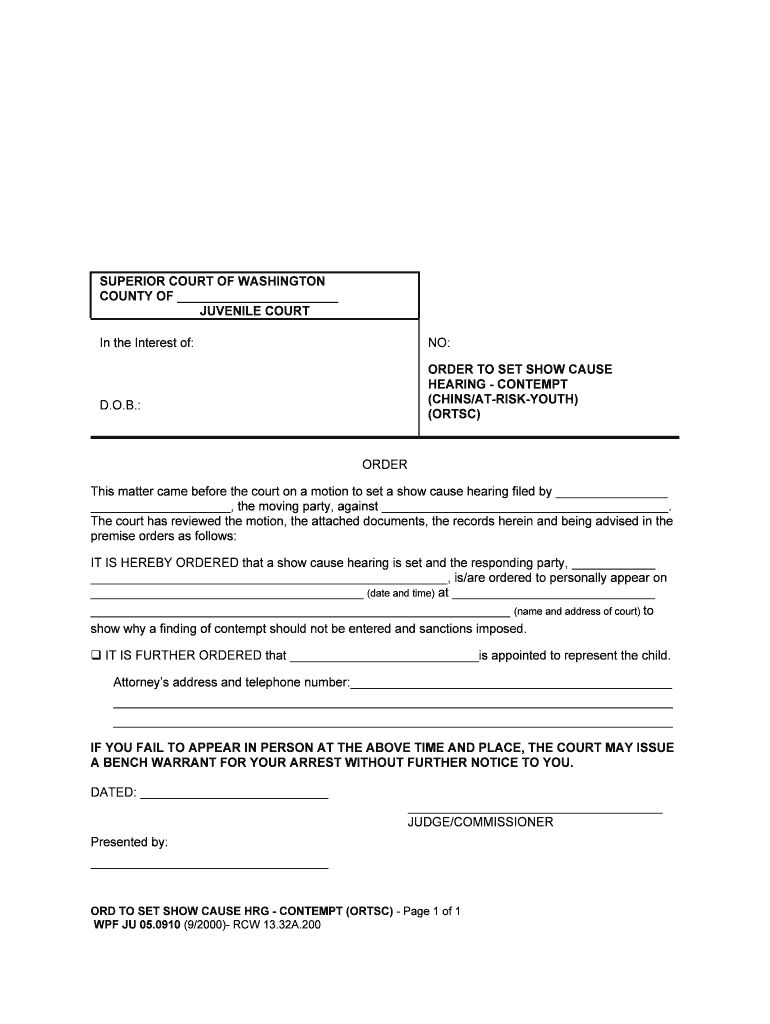
Justia Order to Set Show Cause Hearing Contempt Form


What is the Justia Order To Set Show Cause Hearing Contempt
The Justia Order To Set Show Cause Hearing Contempt is a legal document used in U.S. courts to compel a party to appear and explain why they should not be held in contempt of court. This order is typically issued when one party believes that another has failed to comply with a court order, and it serves as a formal notice of the hearing date. The document outlines the specific actions or omissions that led to the contempt allegation, allowing the accused party an opportunity to respond and present their case before the court.
Steps to complete the Justia Order To Set Show Cause Hearing Contempt
Completing the Justia Order To Set Show Cause Hearing Contempt involves several key steps. First, ensure you have all relevant information regarding the original court order that is allegedly being violated. Next, fill out the form accurately, providing details about the parties involved, the nature of the contempt, and any supporting evidence. After completing the form, review it for accuracy before signing. Finally, file the order with the appropriate court and serve it to the involved parties, ensuring compliance with local rules regarding service of process.
Legal use of the Justia Order To Set Show Cause Hearing Contempt
The legal use of the Justia Order To Set Show Cause Hearing Contempt is crucial in maintaining the authority of the court. This order is utilized when a party believes another party has disobeyed a court order. It is important to use this document correctly to avoid potential legal repercussions. Courts generally require that the order be served properly to ensure that the accused party has adequate notice of the hearing. Failure to follow proper procedures can result in delays or dismissal of the contempt action.
Key elements of the Justia Order To Set Show Cause Hearing Contempt
Key elements of the Justia Order To Set Show Cause Hearing Contempt include the identification of the parties involved, a clear statement of the alleged contempt, and the specific court order that is being violated. Additionally, the order must include the date, time, and location of the hearing, as well as instructions for the accused party on how to respond. It is essential that all information is presented clearly and accurately to facilitate the court's understanding of the situation.
Who Issues the Form
The Justia Order To Set Show Cause Hearing Contempt is typically issued by a judge or a court clerk. The process begins when a party files a motion for contempt, which prompts the court to review the case. If the court finds sufficient grounds for the motion, it will issue the order. It is important to ensure that the order is properly formatted and complies with local court rules to avoid any issues during the hearing.
Filing Deadlines / Important Dates
Filing deadlines for the Justia Order To Set Show Cause Hearing Contempt can vary by jurisdiction, making it essential to check local court rules. Generally, the order should be filed promptly after the alleged contempt occurs to ensure the court can address the issue in a timely manner. Additionally, the order must be served to the accused party within a specified timeframe before the hearing date, allowing them adequate time to prepare their response.
Quick guide on how to complete justia order to set show cause hearing contempt
Prepare Justia Order To Set Show Cause Hearing Contempt effortlessly on any device
Online document management has become widely adopted by organizations and individuals alike. It offers an ideal eco-friendly alternative to traditional printed and signed documents, allowing you to access the right form and securely store it online. airSlate SignNow provides all the features necessary to create, modify, and eSign your documents quickly without delays. Manage Justia Order To Set Show Cause Hearing Contempt on any platform using airSlate SignNow's Android or iOS applications and enhance any document-focused workflow today.
The easiest way to edit and eSign Justia Order To Set Show Cause Hearing Contempt with ease
- Find Justia Order To Set Show Cause Hearing Contempt and click Get Form to begin.
- Use the tools we provide to complete your form.
- Select relevant sections of your documents or redact sensitive information with tools that airSlate SignNow offers specifically for this purpose.
- Create your eSignature using the Sign tool, which takes mere seconds and has the same legal standing as a conventional ink signature.
- Review the details and then click the Done button to save your changes.
- Select your preferred method to share your form, whether by email, text message (SMS), invitation link, or download it to your computer.
Eliminate concerns about lost or misplaced files, cumbersome form navigation, or errors that necessitate printing new copies of documents. airSlate SignNow meets all your document management needs in just a few clicks from any device you choose. Edit and eSign Justia Order To Set Show Cause Hearing Contempt and ensure excellent communication at every stage of your form preparation process with airSlate SignNow.
Create this form in 5 minutes or less
Create this form in 5 minutes!
People also ask
-
What is a Justia Order To Set Show Cause Hearing Contempt?
A Justia Order To Set Show Cause Hearing Contempt is a legal document that initiates a court hearing to address a party's failure to comply with a previous court order. It serves as a formal request for the court to determine whether contempt has occurred, allowing the party to respond. Utilizing airSlate SignNow can help streamline the process of preparing and sending these documents.
-
How can airSlate SignNow assist with filing a Justia Order To Set Show Cause Hearing Contempt?
With airSlate SignNow, you can easily prepare, send, and eSign your Justia Order To Set Show Cause Hearing Contempt online. The platform offers user-friendly tools to create legally binding documents, ensuring you complete the filing accurately and efficiently. This simplifies the legal process and saves you valuable time.
-
What are the pricing options for using airSlate SignNow for legal documents?
AirSlate SignNow offers various pricing plans tailored to different needs, starting with a free trial. Each plan includes access to features like document templates, eSigning, and integrations, making it cost-effective for those needing to manage a Justia Order To Set Show Cause Hearing Contempt. You can choose a plan that best fits your business requirements.
-
Are there specific features in airSlate SignNow that help with legal documents?
Yes, airSlate SignNow includes features like templates, customizable workflows, and secure eSigning to facilitate legal document management. These features are particularly beneficial for preparing a Justia Order To Set Show Cause Hearing Contempt, as they streamline the process and ensure compliance with legal standards.
-
Can I integrate airSlate SignNow with other software for legal practice?
Absolutely! AirSlate SignNow supports integrations with various third-party applications, including CRMs and document management systems. This flexibility allows you to incorporate airSlate SignNow into your existing workflows, enhancing your ability to manage processes like a Justia Order To Set Show Cause Hearing Contempt effectively.
-
What are the benefits of using airSlate SignNow for legal professionals?
Legal professionals benefit from airSlate SignNow through its ease of use, efficiency, and secure document handling. By simplifying the eSigning process for documents like the Justia Order To Set Show Cause Hearing Contempt, attorneys can focus more on their cases rather than paperwork, ultimately improving client satisfaction.
-
Is airSlate SignNow compliant with legal standards and regulations?
Yes, airSlate SignNow is designed to comply with international and industry-specific legal standards, including electronic signature laws. This ensures that any document you create, including a Justia Order To Set Show Cause Hearing Contempt, holds up in court and adheres to the necessary regulations for legal validity.
Get more for Justia Order To Set Show Cause Hearing Contempt
- Fillable online tax ny for office use only new york state form
- Pdf instructions for form nyc 4s ez
- Department of revenue services individual income tax 450 form
- Fillable online to be filed by c corporations only all form
- Fillable online tm uxs return of excise tax by vendors of form
- 2020 form ny nyc htx fill online printable fillable
- Fillable online take energy tech back from the day traders form
- Instructions for form nyc 202 unincorporated business tax
Find out other Justia Order To Set Show Cause Hearing Contempt
- eSignature Texas Healthcare / Medical Bill Of Lading Simple
- eSignature Virginia Healthcare / Medical Living Will Computer
- eSignature West Virginia Healthcare / Medical Claim Free
- How To eSignature Kansas High Tech Business Plan Template
- eSignature Kansas High Tech Lease Agreement Template Online
- eSignature Alabama Insurance Forbearance Agreement Safe
- How Can I eSignature Arkansas Insurance LLC Operating Agreement
- Help Me With eSignature Michigan High Tech Emergency Contact Form
- eSignature Louisiana Insurance Rental Application Later
- eSignature Maryland Insurance Contract Safe
- eSignature Massachusetts Insurance Lease Termination Letter Free
- eSignature Nebraska High Tech Rental Application Now
- How Do I eSignature Mississippi Insurance Separation Agreement
- Help Me With eSignature Missouri Insurance Profit And Loss Statement
- eSignature New Hampshire High Tech Lease Agreement Template Mobile
- eSignature Montana Insurance Lease Agreement Template Online
- eSignature New Hampshire High Tech Lease Agreement Template Free
- How To eSignature Montana Insurance Emergency Contact Form
- eSignature New Jersey High Tech Executive Summary Template Free
- eSignature Oklahoma Insurance Warranty Deed Safe