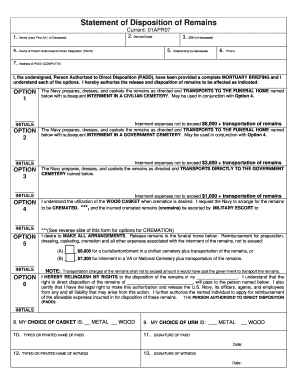
Padd Navy Form


What is the Padd Navy?
The Padd Navy refers to the official documentation process related to the disposition of remains for military personnel, specifically within the Navy. This form is essential for ensuring that the wishes of the deceased are respected and legally recognized. The Padd Navy serves as a formal request that outlines how an individual's remains should be handled after death, including burial or cremation preferences. Understanding the Padd Navy is crucial for families and service members to navigate the complexities of military regulations regarding final arrangements.
How to Use the Padd Navy
Using the Padd Navy involves several key steps to ensure that the form is filled out correctly and submitted in a timely manner. First, gather all necessary information, including the service member's details and specific instructions regarding the disposition of remains. Next, complete the form accurately, ensuring that all sections are filled out as required. Once completed, the form can be submitted electronically or through traditional mail, depending on the guidelines provided by the Navy. It is important to keep a copy of the submitted form for personal records.
Steps to Complete the Padd Navy
Completing the Padd Navy involves a systematic approach to ensure accuracy and compliance with legal requirements. Here are the essential steps:
- Gather necessary documentation, including identification and service records.
- Fill out the Padd Navy form, ensuring all fields are completed.
- Review the form for accuracy, checking for any missing information.
- Sign the form, ensuring that all required signatures are present.
- Submit the form according to the specified submission methods, either online or by mail.
Legal Use of the Padd Navy
The legal use of the Padd Navy is governed by specific regulations that outline its validity and requirements. To be considered legally binding, the form must be executed in accordance with the guidelines set forth by the Navy and relevant federal laws. This includes ensuring that the signer has the legal capacity to make decisions regarding the disposition of remains. Additionally, compliance with eSignature laws, such as the ESIGN Act and UETA, is essential when submitting the form electronically.
Key Elements of the Padd Navy
Several key elements define the Padd Navy and its importance in the documentation process. These include:
- Identification of the Service Member: Accurate personal details are crucial.
- Disposition Preferences: Clear instructions on burial or cremation must be provided.
- Signatures: Required signatures from the service member and witnesses validate the form.
- Compliance with Regulations: Adherence to Navy and federal guidelines is mandatory.
Examples of Using the Padd Navy
Examples of using the Padd Navy include various scenarios where service members or their families need to document final wishes. For instance, a Navy veteran may complete the form to specify their desire for a military burial at a national cemetery. Alternatively, a family member may use the Padd Navy to ensure that the deceased's wishes for cremation are honored. Each situation underscores the importance of having a legally recognized document to guide final arrangements.
Quick guide on how to complete padd navy
Effortlessly Prepare Padd Navy on Any Device
Online document management has gained traction among enterprises and individuals. It serves as an ideal environmentally friendly alternative to conventional printed and signed documents, allowing you to obtain the necessary forms and safely store them online. airSlate SignNow provides all the resources required to swiftly create, modify, and electronically sign your documents without any delays. Manage Padd Navy on any device using airSlate SignNow's Android or iOS applications and streamline your document-related tasks today.
How to Edit and eSign Padd Navy with Ease
- Retrieve Padd Navy and then click Get Form to begin.
- Utilize the tools available to complete your form.
- Emphasize pertinent sections of your documents or conceal sensitive information with tools specifically provided by airSlate SignNow for this purpose.
- Create your eSignature using the Sign tool, which takes only seconds and holds the same legal validity as a traditional handwritten signature.
- Verify the details and then click on the Done button to save your changes.
- Choose your preferred method for sending your form, whether it’s via email, SMS, an invitation link, or download it to your computer.
Eliminate concerns about lost or misplaced documents, tedious form searches, or mistakes that require printing new document copies. airSlate SignNow addresses all your document management needs in a few clicks from any device you choose. Modify and eSign Padd Navy to ensure outstanding communication at every stage of your form preparation process with airSlate SignNow.
Create this form in 5 minutes or less
Create this form in 5 minutes!
How to create an eSignature for the padd navy
How to create an electronic signature for a PDF online
How to create an electronic signature for a PDF in Google Chrome
How to create an e-signature for signing PDFs in Gmail
How to create an e-signature right from your smartphone
How to create an e-signature for a PDF on iOS
How to create an e-signature for a PDF on Android
People also ask
-
What is the padd navy feature in airSlate SignNow?
The padd navy feature in airSlate SignNow allows users to manage document signing processes seamlessly. It simplifies the way documents are prepared and signed, ensuring that all parties can collaborate efficiently. This innovative feature enhances the signing experience, making it a preferred choice for businesses.
-
How much does airSlate SignNow cost for users interested in padd navy?
Pricing for airSlate SignNow varies based on the plan you choose. For users interested in padd navy, the cost-effective pricing structure ensures that you get great value for your investment. With different tiers available, businesses can find a plan that suits their budget without sacrificing essential features.
-
What are the main benefits of using padd navy within airSlate SignNow?
Using padd navy within airSlate SignNow provides businesses with enhanced efficiency and streamlined workflows. It facilitates faster document turnaround times, promotes collaboration, and reduces the chances of errors in the signing process. These advantages ultimately lead to improved productivity for your organization.
-
Can I integrate padd navy with other software using airSlate SignNow?
Yes, airSlate SignNow supports integration with various software applications, allowing you to enhance your padd navy experience. By connecting with CRM systems, cloud storage services, and other business tools, you can create a more cohesive document management process. This flexibility enhances productivity and data flow across platforms.
-
Is padd navy suitable for all business sizes?
Absolutely! Padd navy is designed to cater to businesses of all sizes, from startups to large enterprises. The scalable features of airSlate SignNow make it easy for organizations to adopt the solution and grow its usage as their needs evolve. This adaptability ensures that everyone can benefit from its capabilities.
-
How does airSlate SignNow ensure the security of documents signed using padd navy?
airSlate SignNow prioritizes the security of documents signed with padd navy through advanced encryption and authentication protocols. Each eSignature is backed by a comprehensive audit trail, which provides transparency and legal compliance. This security assurance gives users confidence when managing sensitive information.
-
What types of documents can I sign using padd navy?
With airSlate SignNow’s padd navy feature, you can sign a wide variety of document types, including contracts, agreements, and forms. The platform supports multiple file formats, making it versatile for different use cases. This flexibility allows businesses to streamline their digital signing processes effortlessly.
Get more for Padd Navy
- Risk of suicide deliberate self harm and psychiatric illness form
- Jis code rpc form
- Pc 631 order regarding appointment of guardian of form
- Probate information guardianships acting for the disabled
- Pcs code agl form
- Jis code atp form
- Information regarding guardianship for probate court
- 1 i am a licensed physician mental health professional my form
Find out other Padd Navy
- Sign Maine Education Residential Lease Agreement Later
- How To Sign Michigan Education LLC Operating Agreement
- Sign Mississippi Education Business Plan Template Free
- Help Me With Sign Minnesota Education Residential Lease Agreement
- Sign Nevada Education LLC Operating Agreement Now
- Sign New York Education Business Plan Template Free
- Sign Education Form North Carolina Safe
- Sign North Carolina Education Purchase Order Template Safe
- Sign North Dakota Education Promissory Note Template Now
- Help Me With Sign North Carolina Education Lease Template
- Sign Oregon Education Living Will Easy
- How To Sign Texas Education Profit And Loss Statement
- Sign Vermont Education Residential Lease Agreement Secure
- How Can I Sign Washington Education NDA
- Sign Wisconsin Education LLC Operating Agreement Computer
- Sign Alaska Finance & Tax Accounting Purchase Order Template Computer
- Sign Alaska Finance & Tax Accounting Lease Termination Letter Free
- Can I Sign California Finance & Tax Accounting Profit And Loss Statement
- Sign Indiana Finance & Tax Accounting Confidentiality Agreement Later
- Sign Iowa Finance & Tax Accounting Last Will And Testament Mobile