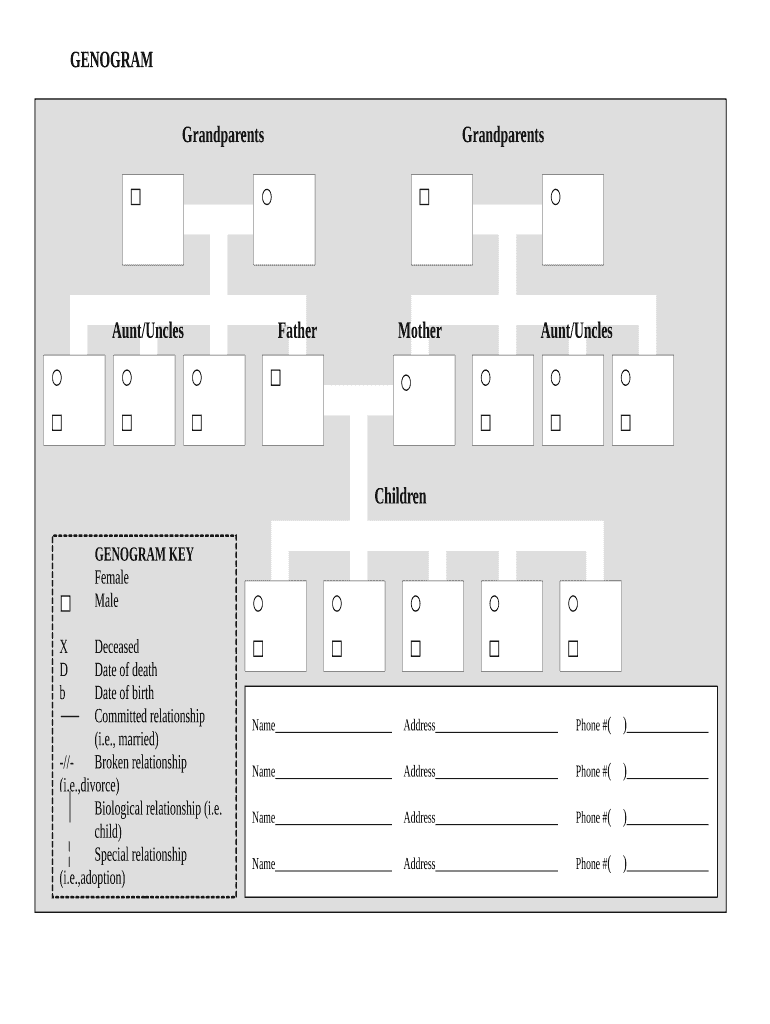
Family Genogram Template 3 LegalForms Org


Understanding the Family Genogram Template
A family genogram template serves as a visual representation of family relationships and structures. It goes beyond a simple family tree by incorporating various details about relationships, health history, and significant life events. This template can be particularly useful for therapists, social workers, and educators who need to assess family dynamics and histories. The genogram provides a comprehensive overview of three generations, making it easier to identify patterns and issues within family systems.
How to Use the Family Genogram Template
Using a family genogram template involves several steps to ensure accurate and meaningful representation of family relationships. Begin by gathering information about family members, including names, dates of birth, and significant life events. Once you have the necessary data, you can start filling out the genogram template. Use standardized symbols to represent different family members and relationships. For instance, squares typically represent males, while circles represent females. Lines connecting these shapes indicate relationships, such as marriages or divorces.
Steps to Complete the Family Genogram Template
Completing a family genogram template involves a systematic approach:
- Gather information about your family members, including names, ages, and relationships.
- Identify key events that have impacted your family, such as marriages, divorces, and deaths.
- Use the template to draw the family structure, ensuring to represent each member accurately.
- Incorporate symbols to indicate relationships, such as solid lines for marriages and dashed lines for separations.
- Review the completed genogram for accuracy and clarity.
Key Elements of the Family Genogram Template
Several key elements are essential for a comprehensive family genogram template:
- Family Members: Include names and relevant details about each individual.
- Relationships: Clearly indicate the nature of relationships, such as siblings, parents, and extended family.
- Health History: Document any significant health issues that may affect family members.
- Life Events: Note important events that have impacted the family, such as relocations or major life changes.
Legal Use of the Family Genogram Template
The family genogram template can have legal implications, particularly in contexts such as custody disputes or family therapy. It may be used to illustrate family dynamics in court or during mediation sessions. When utilizing the genogram for legal purposes, it is important to ensure that all information is accurate and up-to-date. This accuracy can help support claims or arguments regarding family relationships and responsibilities.
Examples of Using the Family Genogram Template
Family genogram templates can be applied in various scenarios:
- Therapeutic Settings: Therapists can use genograms to explore family dynamics and identify patterns affecting individual behavior.
- Educational Purposes: Educators can utilize genograms to understand student backgrounds and tailor support accordingly.
- Medical Contexts: Healthcare professionals may use genograms to assess hereditary health risks and inform treatment plans.
Quick guide on how to complete family genogram template 3 legalforms org
Complete Family Genogram Template 3 LegalForms org effortlessly on any device
Digital document management has become increasingly favored by enterprises and individuals alike. It offers a perfect environmentally-friendly substitute to traditional printed and signed papers, allowing you to obtain the appropriate form and securely archive it online. airSlate SignNow provides you all the necessary tools to create, modify, and eSign your documents promptly without delays. Handle Family Genogram Template 3 LegalForms org on any platform using airSlate SignNow Android or iOS applications and streamline any document-related process today.
The simplest way to edit and eSign Family Genogram Template 3 LegalForms org without hassle
- Locate Family Genogram Template 3 LegalForms org and click Get Form to begin.
- Utilize the tools we offer to complete your form.
- Emphasize relevant sections of your documents or conceal sensitive data with tools that airSlate SignNow specifically offers for that purpose.
- Generate your eSignature using the Sign tool, which only takes seconds and carries the same legal validity as a conventional wet ink signature.
- Review all the information and click on the Done button to save your changes.
- Choose how you wish to share your form, via email, SMS, invitation link, or download it to your computer.
Eliminate concerns about lost or misfiled documents, laborious form searches, or mistakes that necessitate printing new document copies. airSlate SignNow fulfills all your document management needs in just a few clicks from your preferred device. Modify and eSign Family Genogram Template 3 LegalForms org and ensure exceptional communication at every stage of your form preparation process with airSlate SignNow.
Create this form in 5 minutes or less
Create this form in 5 minutes!
How to create an eSignature for the family genogram template 3 legalforms org
How to create an electronic signature for a PDF online
How to create an electronic signature for a PDF in Google Chrome
How to create an e-signature for signing PDFs in Gmail
How to create an e-signature right from your smartphone
How to create an e-signature for a PDF on iOS
How to create an e-signature for a PDF on Android
People also ask
-
What is a genogram family template?
A genogram family template is a visual representation of family relationships and dynamics over multiple generations. It helps users identify patterns and connections within a family, making it easier to understand familial ties and issues. Utilizing a genogram family template can enhance communication and provide insights for therapy, genealogy research, and academic purposes.
-
How can I create a genogram family template using airSlate SignNow?
Creating a genogram family template with airSlate SignNow is simple and intuitive. You can choose from a variety of customizable templates, add shapes and symbols representing family members, and include relevant color codes to denote relationships. Our platform streamlines the entire process, making it user-friendly for all skill levels.
-
Is there a cost associated with using the genogram family template on airSlate SignNow?
airSlate SignNow offers various pricing plans to suit different needs, including affordable options for individuals and businesses. Using the genogram family template can be part of various subscription plans that allow unlimited document creation and eSigning features. For specific pricing details, please visit our pricing page.
-
What features does airSlate SignNow offer for the genogram family template?
airSlate SignNow provides a robust set of features for the genogram family template, including drag-and-drop functionality, customizable fields, and easy sharing options. Users can collaborate in real time, ensuring that input from family members or stakeholders is seamlessly integrated. Additionally, you can save and reuse your templates for future use.
-
Can I share my genogram family template with others?
Absolutely! airSlate SignNow allows you to easily share your genogram family template with others via email or link. This feature is particularly useful for collaborative projects, therapy sessions, or educational purposes, where input from multiple family members might be required. Recipients can view, comment on, or edit the template based on the permissions you set.
-
What benefits does using a genogram family template provide?
Using a genogram family template helps clarify complex family relationships, making it easier to identify patterns of behavior and hereditary traits. It is a valuable tool for professionals in counseling, education, and social work, aiding in holistic assessments. Additionally, it enhances the understanding of family history, which can be beneficial in genealogy research.
-
Does airSlate SignNow integrate with other applications for the genogram family template?
Yes, airSlate SignNow offers integrations with a range of applications to streamline your workflow when using the genogram family template. You can connect with popular software like Google Drive, Microsoft Office, and numerous other tools, enabling you to import and export your documents easily. This flexibility ensures you have everything you need in one place.
Get more for Family Genogram Template 3 LegalForms org
- State of wyoming to wit form
- Improvements located thereon lying in the county of state of wyoming towit form
- Wyoming to wit form
- Trustee of trust dated hereinafter grantee the form
- Accordance with the applicable laws of the state of wyoming and form
- As any deeds bills of sale assignments affidavits tax forms or other instruments of transfer and
- Address which has performed work or furnished materials for the improvement of the
- Wyoming property lien statutes wyoming mechanics lien form
Find out other Family Genogram Template 3 LegalForms org
- Sign Florida Government Cease And Desist Letter Online
- Sign Georgia Government Separation Agreement Simple
- Sign Kansas Government LLC Operating Agreement Secure
- How Can I Sign Indiana Government POA
- Sign Maryland Government Quitclaim Deed Safe
- Sign Louisiana Government Warranty Deed Easy
- Sign Government Presentation Massachusetts Secure
- How Can I Sign Louisiana Government Quitclaim Deed
- Help Me With Sign Michigan Government LLC Operating Agreement
- How Do I Sign Minnesota Government Quitclaim Deed
- Sign Minnesota Government Affidavit Of Heirship Simple
- Sign Missouri Government Promissory Note Template Fast
- Can I Sign Missouri Government Promissory Note Template
- Sign Nevada Government Promissory Note Template Simple
- How To Sign New Mexico Government Warranty Deed
- Help Me With Sign North Dakota Government Quitclaim Deed
- Sign Oregon Government Last Will And Testament Mobile
- Sign South Carolina Government Purchase Order Template Simple
- Help Me With Sign Pennsylvania Government Notice To Quit
- Sign Tennessee Government Residential Lease Agreement Fast