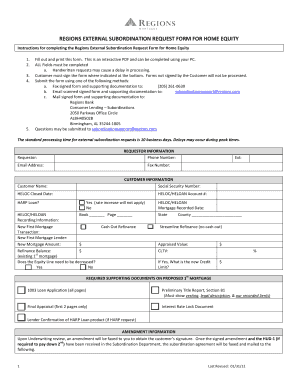
Regions External Subordination Request Form


What is the Regions External Subordination Request
The Regions External Subordination Request is a formal document used by individuals or entities seeking to subordinate a lien or mortgage in favor of another lender. This request is typically necessary when refinancing or obtaining a new loan that requires the existing mortgage to be placed in a secondary position. Understanding the purpose and implications of this request is crucial for anyone involved in real estate transactions or financing arrangements.
How to use the Regions External Subordination Request
Using the Regions External Subordination Request involves several steps to ensure that the document is accurately completed and submitted. First, gather all necessary information related to the existing mortgage and the new loan. Next, fill out the request form with precise details, including the property address, loan amounts, and lender information. After completing the form, it should be submitted to the appropriate lender for review and approval. Ensuring that all information is correct will help facilitate a smoother process.
Key elements of the Regions External Subordination Request
Several key elements must be included in the Regions External Subordination Request to ensure its validity. These elements typically include:
- The property address and legal description
- Details of the existing mortgage, including loan amount and lender information
- Information about the new loan, including lender details and loan amount
- Signatures of all parties involved, confirming their agreement to the terms
Including these elements helps establish the legal standing of the request and ensures compliance with lender requirements.
Steps to complete the Regions External Subordination Request
Completing the Regions External Subordination Request involves a systematic approach:
- Gather all necessary documents, including the current mortgage agreement and details of the new loan.
- Fill out the request form accurately, ensuring all information is complete and correct.
- Review the form for any errors or omissions before submission.
- Submit the completed form to the lender, either online or via mail, depending on their requirements.
- Follow up with the lender to confirm receipt and inquire about the approval timeline.
Legal use of the Regions External Subordination Request
The legal use of the Regions External Subordination Request is governed by state and federal regulations. It is essential that the request complies with applicable laws to ensure its enforceability. This includes adhering to any specific state requirements regarding lien subordination. By using a legally compliant form and following proper procedures, individuals can protect their interests and avoid potential legal issues related to their property financing.
Eligibility Criteria
To be eligible to submit a Regions External Subordination Request, certain criteria must typically be met. The applicant must be the current mortgage holder and have a valid reason for seeking subordination, such as refinancing or obtaining a new loan. Additionally, the new lender must agree to the terms of the subordination. Understanding these criteria is vital for a successful application process.
Quick guide on how to complete regions external subordination request
Complete Regions External Subordination Request effortlessly on any device
Managing documents online has become increasingly favored by both companies and individuals. It offers an ideal eco-friendly substitute for traditional printed and signed documents, as you can easily locate the correct form and securely save it online. airSlate SignNow provides you with all the tools necessary to create, modify, and eSign your documents swiftly and without delay. Handle Regions External Subordination Request on any platform using airSlate SignNow's Android or iOS applications and enhance any document-related process today.
How to modify and eSign Regions External Subordination Request effortlessly
- Locate Regions External Subordination Request and click on Get Form to begin.
- Use the tools we offer to fill out your form.
- Emphasize important parts of your documents or redact sensitive information with tools that airSlate SignNow provides specifically for that purpose.
- Generate your eSignature using the Sign feature, which takes mere seconds and carries the same legal validity as a conventional wet ink signature.
- Review the information and click on the Done button to save your changes.
- Choose how you prefer to send your form, via email, text message (SMS), or invitation link, or download it to your computer.
Say goodbye to lost or misplaced documents, tedious form searches, or mistakes that necessitate printing new document copies. airSlate SignNow addresses your document management needs in just a few clicks from your preferred device. Modify and eSign Regions External Subordination Request and ensure excellent communication at every stage of the form preparation process with airSlate SignNow.
Create this form in 5 minutes or less
Create this form in 5 minutes!
How to create an eSignature for the regions external subordination request
How to create an electronic signature for a PDF online
How to create an electronic signature for a PDF in Google Chrome
How to create an e-signature for signing PDFs in Gmail
How to create an e-signature right from your smartphone
How to create an e-signature for a PDF on iOS
How to create an e-signature for a PDF on Android
People also ask
-
What is airSlate SignNow and how can I benefit from it?
airSlate SignNow is a cost-effective solution that empowers businesses to send and eSign documents easily. By utilizing our platform, you can streamline your document workflows, save time, and enhance productivity. Our solution is designed to cater to various business needs, making it an ideal choice for those looking to optimize their document management processes.
-
How much does airSlate SignNow cost?
Pricing for airSlate SignNow is competitive and designed to fit the budgets of businesses of all sizes. Visit our pricing page or contact us at 8884627627 for detailed information on plans and features that suit your specific needs. We offer various plans to ensure you get the best value for your investment.
-
What features does airSlate SignNow offer?
airSlate SignNow includes an array of features like document creation, customizable templates, and secure eSignature capabilities. These features enable users to send and sign documents quickly, thereby simplifying their workflows signNowly. For more information about specific features, feel free to signNow out at 8884627627.
-
Is airSlate SignNow secure for legal documents?
Yes, airSlate SignNow offers top-notch security measures for handling legal documents. We comply with the highest industry standards to ensure the safety and confidentiality of your sensitive information. Our platform is designed to provide peace of mind when it comes to signing important legal documents.
-
Can I integrate airSlate SignNow with other software?
Absolutely! airSlate SignNow supports various integrations with popular applications like Google Drive, Dropbox, and Salesforce. This capability allows you to enhance your existing workflows and maximize efficiency. For integration assistance, feel free to contact us at 8884627627.
-
How easy is it to use airSlate SignNow?
airSlate SignNow is designed for ease of use, even for those who are not tech-savvy. Our intuitive interface guides you through the document signing process with minimal friction. If you have any questions or require assistance, our support team is signNowable at 8884627627.
-
What types of documents can I send and sign using airSlate SignNow?
You can send and sign a variety of documents using airSlate SignNow, including contracts, NDAs, invoices, and more. Our platform supports multiple document formats to make the signing process versatile and convenient. For any specific document queries, you can signNow out to us at 8884627627.
Get more for Regions External Subordination Request
- Contact us minnesota secretary of state form
- Minnesota landlord tenant form
- Instructions for name change applicants form
- Instructions for publishing notice form
- Affidavit in support of order for publication and justia form
- Free minnesota name change forms how to change your
- Fillable online application for name change form nam102 fax
- Five things to know about changing your name in minnesota form
Find out other Regions External Subordination Request
- Sign Ohio Legal Last Will And Testament Mobile
- Sign Ohio Legal LLC Operating Agreement Mobile
- Sign Oklahoma Legal Cease And Desist Letter Fast
- Sign Oregon Legal LLC Operating Agreement Computer
- Sign Pennsylvania Legal Moving Checklist Easy
- Sign Pennsylvania Legal Affidavit Of Heirship Computer
- Sign Connecticut Life Sciences Rental Lease Agreement Online
- Sign Connecticut Life Sciences Affidavit Of Heirship Easy
- Sign Tennessee Legal LLC Operating Agreement Online
- How To Sign Tennessee Legal Cease And Desist Letter
- How Do I Sign Tennessee Legal Separation Agreement
- Sign Virginia Insurance Memorandum Of Understanding Easy
- Sign Utah Legal Living Will Easy
- Sign Virginia Legal Last Will And Testament Mobile
- How To Sign Vermont Legal Executive Summary Template
- How To Sign Vermont Legal POA
- How Do I Sign Hawaii Life Sciences Business Plan Template
- Sign Life Sciences PPT Idaho Online
- Sign Life Sciences PPT Idaho Later
- How Do I Sign Hawaii Life Sciences LLC Operating Agreement