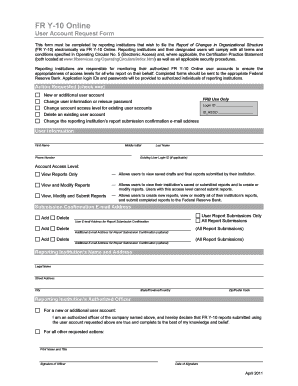
Fry10 Online Form


What is the Fry10 Online
The Fry10 Online is a digital form used by financial institutions to request user account access. This form is essential for organizations that need to submit information to the Federal Reserve regarding their operations. It streamlines the process of managing user accounts and ensures compliance with regulatory requirements. By utilizing the Fry10 Online, businesses can efficiently handle their documentation in a secure, electronic format.
How to Use the Fry10 Online
Using the Fry10 Online involves a straightforward process. First, access the form through a secure platform that supports electronic signatures. Next, fill in the required fields, which typically include your organization's details, user information, and specific account requests. After completing the form, review all entries for accuracy before submitting. The use of a reliable eSignature solution ensures that your submission is legally binding and compliant with applicable regulations.
Steps to Complete the Fry10 Online
Completing the Fry10 Online involves several key steps:
- Access the Fry10 Online form through a secure platform.
- Enter your organization’s name and contact information.
- Provide details about the user account you are requesting.
- Review the information for accuracy and completeness.
- Sign the document electronically using a trusted eSignature service.
- Submit the completed form as directed.
Legal Use of the Fry10 Online
The legal use of the Fry10 Online is governed by various regulations, including the ESIGN Act and UETA, which establish the validity of electronic signatures. To ensure that the form is legally binding, it is crucial to use a compliant eSignature solution. This guarantees that the signed document meets all necessary legal standards, making it acceptable for submission to regulatory bodies.
Required Documents
When completing the Fry10 Online, certain documents may be required to support your request. These typically include:
- Proof of identity for the user requesting access.
- Documentation of the organization’s legal status.
- Any additional forms or certifications as specified by the Federal Reserve.
Having these documents ready can expedite the process and ensure compliance with regulatory requirements.
Form Submission Methods
The Fry10 Online can be submitted electronically, which is the most efficient method. This process allows for immediate processing and reduces the risk of delays associated with mail submissions. In some cases, organizations may also have the option to submit the form via traditional mail or in person, depending on specific regulatory requirements or preferences.
Quick guide on how to complete fry10 online
Complete Fry10 Online effortlessly on any device
Digital document management has become increasingly popular among businesses and individuals. It offers an excellent eco-friendly substitute to conventional printed and signed documents, allowing you to locate the necessary form and securely keep it online. airSlate SignNow equips you with all the tools required to create, modify, and electronically sign your documents promptly without delays. Manage Fry10 Online on any device using airSlate SignNow's Android or iOS applications and simplify your document-based tasks today.
How to edit and eSign Fry10 Online effortlessly
- Locate Fry10 Online and click Get Form to begin.
- Use the tools we provide to fill out your document.
- Emphasize important sections of the documents or redact sensitive information with tools that airSlate SignNow provides specifically for that purpose.
- Create your signature using the Sign feature, which takes mere seconds and has the same legal validity as a traditional ink signature.
- Review all the details and click on the Done button to save your changes.
- Choose how you wish to send your form: via email, text message (SMS), or an invitation link, or download it to your computer.
Eliminate concerns about lost or misplaced files, exhausting form searches, or errors that necessitate printing new document copies. airSlate SignNow addresses your document management needs in just a few clicks from any device you prefer. Edit and eSign Fry10 Online and maintain outstanding communication at any stage of your form preparation process with airSlate SignNow.
Create this form in 5 minutes or less
Create this form in 5 minutes!
How to create an eSignature for the fry10 online
How to create an electronic signature for a PDF online
How to create an electronic signature for a PDF in Google Chrome
How to create an e-signature for signing PDFs in Gmail
How to create an e-signature right from your smartphone
How to create an e-signature for a PDF on iOS
How to create an e-signature for a PDF on Android
People also ask
-
What is the fr y 10 online form?
The fr y 10 online form is a key reporting tool that financial institutions use to disclose the structure of their organization and report on transactions. It helps ensure compliance with regulations and provides insights into the connections between institutions. Using the fr y 10 online form via airSlate SignNow makes the process efficient and easy.
-
How does airSlate SignNow simplify the fr y 10 online submission process?
airSlate SignNow simplifies the fr y 10 online submission process by providing an intuitive platform for eSigning and document management. Users can quickly prepare documents, obtain signatures, and submit their forms, reducing time and errors. With airSlate SignNow, ensuring compliance with the fr y 10 online form becomes more manageable than ever.
-
What are the pricing options for using airSlate SignNow for the fr y 10 online?
airSlate SignNow offers flexible pricing plans tailored to different business needs, starting from a basic tier to more advanced features. Each plan provides access to essential tools for managing documents, including the fr y 10 online form. This ensures organizations can find a solution that fits their budget while maintaining compliance.
-
Are there any integrations available for airSlate SignNow with fr y 10 online?
Yes, airSlate SignNow integrates seamlessly with a wide range of applications, making it easier to manage your fr y 10 online processes. These include popular document management systems and customer relationship management (CRM) tools. This enhances workflow efficiency by allowing data to flow freely between applications.
-
What security measures are in place for the fr y 10 online document handling?
airSlate SignNow prioritizes security, implementing advanced encryption and authentication measures to protect your fr y 10 online documents. Users can trust that their sensitive information is safeguarded throughout the signing and submission process. Compliance with industry regulations further ensures data integrity and privacy.
-
Can I track the status of my fr y 10 online submissions in airSlate SignNow?
Absolutely! airSlate SignNow provides tracking features that allow you to monitor the status of your fr y 10 online submissions. You will receive notifications when documents are viewed, signed, or completed, offering peace of mind and making it easy to follow up when necessary.
-
What are the benefits of using airSlate SignNow for fr y 10 online forms?
Using airSlate SignNow for fr y 10 online forms offers numerous benefits, including a user-friendly interface, speed, and cost-effectiveness. Businesses can streamline their workflows, reduce paperwork, and improve compliance with regulatory requirements. This ultimately leads to enhanced efficiency and productivity.
Get more for Fry10 Online
- First regular session house bill no 595 95th form
- Control number mo 08 77 form
- Control number mo 08 78 form
- Illinois warranty deed from individual to llc form this document
- Claim for compensation missouri labor form
- Ann 429 form
- Tenants printedtyped name form
- Of my request that you make the necessary repairs in order that my use and enjoyment of the leased form
Find out other Fry10 Online
- Electronic signature Oregon Police Living Will Now
- Electronic signature Pennsylvania Police Executive Summary Template Free
- Electronic signature Pennsylvania Police Forbearance Agreement Fast
- How Do I Electronic signature Pennsylvania Police Forbearance Agreement
- How Can I Electronic signature Pennsylvania Police Forbearance Agreement
- Electronic signature Washington Real Estate Purchase Order Template Mobile
- Electronic signature West Virginia Real Estate Last Will And Testament Online
- Electronic signature Texas Police Lease Termination Letter Safe
- How To Electronic signature Texas Police Stock Certificate
- How Can I Electronic signature Wyoming Real Estate Quitclaim Deed
- Electronic signature Virginia Police Quitclaim Deed Secure
- How Can I Electronic signature West Virginia Police Letter Of Intent
- How Do I Electronic signature Washington Police Promissory Note Template
- Electronic signature Wisconsin Police Permission Slip Free
- Electronic signature Minnesota Sports Limited Power Of Attorney Fast
- Electronic signature Alabama Courts Quitclaim Deed Safe
- How To Electronic signature Alabama Courts Stock Certificate
- Can I Electronic signature Arkansas Courts Operating Agreement
- How Do I Electronic signature Georgia Courts Agreement
- Electronic signature Georgia Courts Rental Application Fast