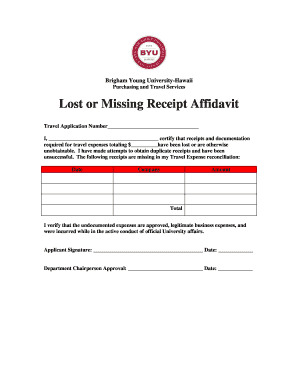
Printable Lost Receipt Form 2010


What is the Printable Lost Receipt Form
The printable lost receipt form serves as a formal declaration that an individual has misplaced a receipt for a transaction. This document is often required by businesses or institutions for reimbursement or tax purposes. By completing this form, the individual attests to the loss of the receipt and provides necessary details regarding the transaction, including the date, amount, and purpose of the expense. This affidavit acts as a substitute for the original receipt, allowing the individual to proceed with claims or financial reporting despite the absence of the physical document.
How to Use the Printable Lost Receipt Form
Using the printable lost receipt form involves several straightforward steps. First, download the form from a reliable source, ensuring it is the most current version. Next, fill in the required information, including your name, contact details, and specifics about the lost receipt. Be precise when detailing the transaction, as accuracy is crucial for acceptance. Once completed, sign and date the form. Depending on the requirements of the requesting party, you may need to submit the form electronically or print it for physical submission.
Steps to Complete the Printable Lost Receipt Form
Completing the printable lost receipt form requires careful attention to detail. Follow these steps:
- Download the form from a trusted source.
- Enter your full name and contact information at the top of the form.
- Provide details about the lost receipt, including the date of the transaction, the amount spent, and the merchant's name.
- Explain the purpose of the expense to provide context.
- Sign and date the form to validate your claim.
- Review the completed form for any errors before submission.
Legal Use of the Printable Lost Receipt Form
The printable lost receipt form is legally recognized as a valid document for asserting the loss of a receipt. It is important to ensure that the form is completed accurately and truthfully, as providing false information can lead to legal repercussions. Institutions may require this form for various purposes, including reimbursement requests or tax deductions. When properly executed, the affidavit can serve as a substitute for the original receipt in legal and financial contexts.
Key Elements of the Printable Lost Receipt Form
Several key elements must be included in the printable lost receipt form to ensure its effectiveness and acceptance:
- Name and contact information: Clearly state your full name and how you can be reached.
- Transaction details: Include the date, amount, and merchant involved in the transaction.
- Purpose of the expense: Provide a brief description of why the expense was incurred.
- Signature and date: Your signature confirms the authenticity of the information provided.
Who Issues the Form
The printable lost receipt form is typically issued by the individual who has lost the receipt. However, businesses or organizations may have their own versions of the form that they require employees or clients to use. It is essential to check with the specific entity requesting the form to ensure compliance with their requirements. In some cases, financial institutions or tax authorities may also provide guidance on how to complete the form correctly.
Quick guide on how to complete printable lost receipt form
Effortlessly Prepare Printable Lost Receipt Form on Any Device
Managing documents online has become increasingly popular among businesses and individuals. It serves as an excellent eco-friendly alternative to traditional printed and signed papers, allowing you to access the necessary form and securely save it online. airSlate SignNow equips you with all the tools needed to create, modify, and electronically sign your documents swiftly without delays. Manage Printable Lost Receipt Form on any platform using airSlate SignNow's Android or iOS applications and streamline your document-related processes today.
How to Edit and eSign Printable Lost Receipt Form with Ease
- Locate Printable Lost Receipt Form and click Get Form to begin.
- Use the tools we offer to complete your form.
- Emphasize important sections of your documents or obscure sensitive information with the tools specifically designed for this task by airSlate SignNow.
- Create your eSignature with the Sign tool, which takes just seconds and holds the same legal validity as a conventional wet ink signature.
- Verify the information and then click the Done button to save your changes.
- Select your delivery method for the form, whether by email, text message (SMS), a shareable link, or download it to your computer.
No more worries about lost or misplaced files, tiresome form searches, or mistakes that require printing new document copies. airSlate SignNow takes care of all your document management needs in just a few clicks from any chosen device. Modify and eSign Printable Lost Receipt Form and ensure excellent communication at every step of your form preparation process with airSlate SignNow.
Create this form in 5 minutes or less
Find and fill out the correct printable lost receipt form
Create this form in 5 minutes!
How to create an eSignature for the printable lost receipt form
How to create an electronic signature for a PDF online
How to create an electronic signature for a PDF in Google Chrome
How to create an e-signature for signing PDFs in Gmail
How to create an e-signature right from your smartphone
How to create an e-signature for a PDF on iOS
How to create an e-signature for a PDF on Android
People also ask
-
What is a missing receipt form template?
A missing receipt form template is a standardized document that can be used to request reimbursements for expenses when the original receipt is unavailable. This template helps streamline the reimbursement process by providing all necessary details for submission. By utilizing a missing receipt form template, businesses can ensure that their expense reporting is efficient and well-organized.
-
How do I create a missing receipt form template using airSlate SignNow?
Creating a missing receipt form template with airSlate SignNow is simple and straightforward. You can start by selecting a customizable template within the platform and then filling in specific fields to capture necessary information. Once designed, you can save this missing receipt form template for future use, making expense management easier for your team.
-
Is the missing receipt form template customizable?
Yes, the missing receipt form template offered by airSlate SignNow is fully customizable. You can add specific fields, branding elements, and any additional information relevant to your organization. This flexibility allows you to tailor the form to meet your unique business needs effectively.
-
What are the benefits of using a missing receipt form template?
Using a missing receipt form template can signNowly improve the efficiency of your reimbursement process. It reduces manual errors, ensures consistent documentation, and speeds up the approval workflow. Additionally, having a standardized form helps maintain transparency and accountability in expense reporting.
-
Can the missing receipt form template integrate with other software?
Absolutely! The missing receipt form template from airSlate SignNow can seamlessly integrate with various accounting and expense management software. This integration allows for easy transfers of data between platforms, making it easier to manage expenses and track reimbursements directly within your existing systems.
-
Is there a cost associated with using the missing receipt form template?
While creating and using a missing receipt form template in airSlate SignNow is part of the overall subscription, pricing can vary based on your plan. We offer various tiers to accommodate different business sizes and needs. It's best to check our pricing page for detailed information on costs associated with accessing the missing receipt form template.
-
How secure is the missing receipt form template?
When using the missing receipt form template through airSlate SignNow, your data security is our top priority. We utilize advanced encryption protocols and secure servers to ensure that all documents and submitted forms are protected from unauthorized access. This commitment to security allows businesses to handle sensitive information with confidence.
Get more for Printable Lost Receipt Form
- 1 general excellenceplanned parenthood scribd form
- Application to amend order refusing letters form
- Public in and for said state personally appeared name of person form
- Missouri new state resident packageus legal forms
- Rules of the small claims division of the circuit court form
- Small claims glossary of terms ampamp forms
- Circuit court of jackson county missouri court administrators form
- Plaintiffs by next friend form
Find out other Printable Lost Receipt Form
- How To Electronic signature Indiana High Tech Document
- How Do I Electronic signature Indiana High Tech Document
- How Can I Electronic signature Ohio Insurance Document
- Can I Electronic signature South Dakota Insurance PPT
- How Can I Electronic signature Maine Lawers PPT
- How To Electronic signature Maine Lawers PPT
- Help Me With Electronic signature Minnesota Lawers PDF
- How To Electronic signature Ohio High Tech Presentation
- How Can I Electronic signature Alabama Legal PDF
- How To Electronic signature Alaska Legal Document
- Help Me With Electronic signature Arkansas Legal PDF
- How Can I Electronic signature Arkansas Legal Document
- How Can I Electronic signature California Legal PDF
- Can I Electronic signature Utah High Tech PDF
- How Do I Electronic signature Connecticut Legal Document
- How To Electronic signature Delaware Legal Document
- How Can I Electronic signature Georgia Legal Word
- How Do I Electronic signature Alaska Life Sciences Word
- How Can I Electronic signature Alabama Life Sciences Document
- How Do I Electronic signature Idaho Legal Form