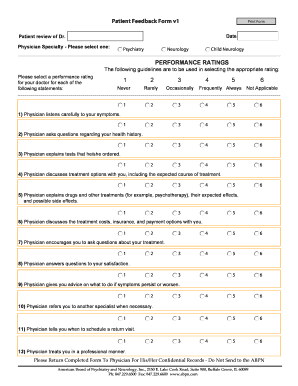
Simple Patient Feedback Form


What is the Simple Patient Feedback Form
The simple patient feedback form is a structured document designed to gather insights from patients regarding their experiences with healthcare services. It typically includes questions about the quality of care, staff interactions, facility cleanliness, and overall satisfaction. This form serves as a vital tool for healthcare providers to improve services and address patient concerns effectively. By collecting honest feedback, organizations can enhance patient care and foster a supportive environment.
How to Use the Simple Patient Feedback Form
Using the simple patient feedback form involves several straightforward steps. First, ensure that the form is easily accessible to patients, whether in a physical format at the facility or as a digital document. Patients should be encouraged to fill out the form at their convenience, ideally shortly after their visit. Once completed, the feedback can be submitted through designated channels, such as a secure online portal or a physical drop box in the facility. It is important for healthcare providers to regularly review the submitted forms to identify trends and areas for improvement.
Key Elements of the Simple Patient Feedback Form
A well-structured simple patient feedback form typically includes several key elements to ensure comprehensive feedback. These elements may consist of:
- Patient Demographics: Basic information such as age, gender, and visit date to contextualize feedback.
- Rating Scales: Numeric or descriptive scales for patients to rate various aspects of their experience.
- Open-Ended Questions: Sections for patients to provide detailed comments or suggestions.
- Specific Areas of Feedback: Questions targeting specific services, such as wait times, staff professionalism, and facility conditions.
Steps to Complete the Simple Patient Feedback Form
Completing the simple patient feedback form can be broken down into a few easy steps:
- Read Instructions: Begin by reviewing any provided instructions to understand how to fill out the form accurately.
- Provide Demographic Information: Fill in any required personal details to help the healthcare provider identify trends among different patient groups.
- Rate Your Experience: Use the rating scales to evaluate your experience across various categories.
- Offer Additional Comments: If applicable, provide any specific feedback or suggestions in the open-ended sections.
- Submit the Form: Ensure the form is submitted through the appropriate channel, whether online or in person.
Legal Use of the Simple Patient Feedback Form
The legal use of the simple patient feedback form is governed by various regulations that protect patient privacy and ensure the integrity of the feedback process. Compliance with laws such as HIPAA is essential, as they mandate the secure handling of patient information. Healthcare providers should ensure that any feedback collected is stored securely and used solely for the purpose of improving services. Additionally, obtaining informed consent from patients regarding the use of their feedback can further enhance legal compliance.
Examples of Using the Simple Patient Feedback Form
Healthcare organizations can utilize the simple patient feedback form in various contexts to gather valuable insights. For instance:
- Post-Visit Surveys: Distributing the form immediately after patient visits can capture fresh impressions and experiences.
- Annual Reviews: Conducting a comprehensive feedback collection annually can help assess changes in patient satisfaction over time.
- Specific Programs: Using the form to evaluate new services or programs can provide targeted feedback on their effectiveness.
Quick guide on how to complete simple patient feedback form
Accomplish Simple Patient Feedback Form effortlessly on any device
Web-based document management has become increasingly favored by businesses and individuals. It offers a perfect sustainable alternative to traditional printed and signed documents, since you can easily find the correct template and securely keep it online. airSlate SignNow equips you with all the tools necessary to create, modify, and electronically sign your documents swiftly without delays. Handle Simple Patient Feedback Form on any device using airSlate SignNow Android or iOS applications and simplify any document-related process today.
The easiest way to modify and electronically sign Simple Patient Feedback Form seamlessly
- Obtain Simple Patient Feedback Form and click Get Form to initiate.
- Utilize the tools we offer to finalize your form.
- Emphasize important sections of the documents or obscure sensitive details using tools that airSlate SignNow provides specifically for that reason.
- Generate your signature with the Sign feature, which takes mere seconds and carries the same legal validity as a conventional wet ink signature.
- Review all details and click on the Done button to save your adjustments.
- Choose how you wish to send your form, via email, text message (SMS), or invitation link, or download it to your computer.
Eliminate concerns over lost or misplaced documents, bothersome form searches, or mistakes that necessitate printing new copies. airSlate SignNow fulfills all your document management needs in just a few clicks from any device of your preference. Modify and electronically sign Simple Patient Feedback Form and ensure exceptional communication at every stage of your form preparation process with airSlate SignNow.
Create this form in 5 minutes or less
Create this form in 5 minutes!
How to create an eSignature for the simple patient feedback form
How to create an electronic signature for a PDF online
How to create an electronic signature for a PDF in Google Chrome
How to create an e-signature for signing PDFs in Gmail
How to create an e-signature right from your smartphone
How to create an e-signature for a PDF on iOS
How to create an e-signature for a PDF on Android
People also ask
-
What is a simple patient feedback form?
A simple patient feedback form is a streamlined tool designed to collect insights from patients about their healthcare experience. It allows healthcare providers to gather valuable feedback efficiently and use it to improve services.
-
How can I create a simple patient feedback form with airSlate SignNow?
With airSlate SignNow, creating a simple patient feedback form is straightforward. You can use our customizable templates or build your own form from scratch, allowing you to tailor the questions to meet your specific needs.
-
Is the simple patient feedback form feature included in the pricing plans?
Yes, the ability to create a simple patient feedback form is included in all our pricing plans. This feature provides excellent value by enabling healthcare providers to engage patients without additional costs.
-
What are the key benefits of using a simple patient feedback form?
Using a simple patient feedback form helps organizations enhance patient satisfaction, identify areas for improvement, and foster better communication with patients. These insights can lead to improved quality of care and stronger patient relationships.
-
Can I integrate my simple patient feedback form with other tools?
Absolutely! airSlate SignNow allows for seamless integration of your simple patient feedback form with various tools and platforms, including CRM systems and email marketing services. This makes it easy to manage and analyze patient feedback efficiently.
-
Is it easy to customize a simple patient feedback form?
Yes, customizing a simple patient feedback form with airSlate SignNow is user-friendly. Our drag-and-drop form builder enables you to easily add or remove questions and adjust the layout to align with your organization's branding.
-
How can I ensure that my simple patient feedback form is secure?
airSlate SignNow prioritizes security for all documents, including simple patient feedback forms. Our platform employs advanced encryption and compliance measures to ensure that patient data is protected and confidential.
Get more for Simple Patient Feedback Form
- 7 things you must know before entering into a form
- Designation of expert witnesses pursuant to rule 26 of the federal rules form
- Recent developments in georgia fiduciary law state bar of form
- The servicemembers civil relief act scra department of form
- Order lifting stay issued pursuant to the form
- It is the intent of the parties that the agreement be enforced to the fullest form
- Two forms are enclosed one for each party
- By the laws of the state of mississippi and any other agreements the parties may enter into form
Find out other Simple Patient Feedback Form
- How Do I Sign Wyoming Life Sciences Confidentiality Agreement
- Sign Iowa Plumbing Contract Safe
- Sign Iowa Plumbing Quitclaim Deed Computer
- Sign Maine Plumbing LLC Operating Agreement Secure
- How To Sign Maine Plumbing POA
- Sign Maryland Plumbing Letter Of Intent Myself
- Sign Hawaii Orthodontists Claim Free
- Sign Nevada Plumbing Job Offer Easy
- Sign Nevada Plumbing Job Offer Safe
- Sign New Jersey Plumbing Resignation Letter Online
- Sign New York Plumbing Cease And Desist Letter Free
- Sign Alabama Real Estate Quitclaim Deed Free
- How Can I Sign Alabama Real Estate Affidavit Of Heirship
- Can I Sign Arizona Real Estate Confidentiality Agreement
- How Do I Sign Arizona Real Estate Memorandum Of Understanding
- Sign South Dakota Plumbing Job Offer Later
- Sign Tennessee Plumbing Business Letter Template Secure
- Sign South Dakota Plumbing Emergency Contact Form Later
- Sign South Dakota Plumbing Emergency Contact Form Myself
- Help Me With Sign South Dakota Plumbing Emergency Contact Form