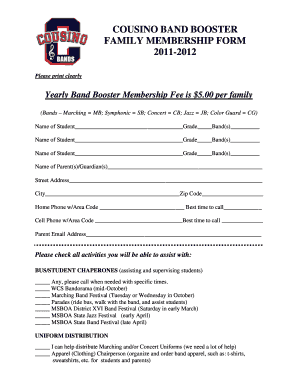
Band Application Form 2011


What is the band application form?
The band application form, often referred to as a band sign up sheet, serves as a crucial document for individuals seeking to join a musical group. This form collects essential information from potential members, including their names, contact details, musical skills, and experience. By standardizing the application process, it helps bands efficiently evaluate candidates and streamline the selection process. The band application form can vary in complexity, but it typically includes sections for personal information, musical background, and availability for rehearsals and performances.
Steps to complete the band application form
Completing a band application form involves several straightforward steps. First, gather all necessary personal information, including your name, address, and contact details. Next, provide details about your musical experience, such as the instruments you play, genres you are comfortable with, and any previous band experience. Be sure to indicate your availability for rehearsals and performances. Finally, review your entries for accuracy before submitting the form. This thorough approach ensures that the band has a clear understanding of your qualifications and commitment.
Legal use of the band application form
The band application form can be legally binding if it meets specific requirements. To ensure its validity, it should include clear terms regarding the expectations of both the band and the applicant. This may involve outlining the responsibilities of band members, rehearsal schedules, and performance commitments. Additionally, using a reputable electronic signature platform, like signNow, can enhance the form's legal standing by providing a digital certificate and ensuring compliance with eSignature regulations, such as the ESIGN Act and UETA.
Key elements of the band application form
Several key elements should be included in a band application form to ensure it effectively captures the necessary information. These elements typically include:
- Personal Information: Name, address, phone number, and email.
- Musical Background: Instruments played, musical genres, and any relevant experience.
- Availability: Days and times when the applicant is available for rehearsals and performances.
- References: Contact information for previous bandmates or music instructors.
- Signature: A space for the applicant to sign, indicating their agreement to the terms outlined in the form.
How to use the band application form
Using the band application form effectively involves several steps. First, ensure that the form is accessible to potential applicants, whether through a digital platform or printed copies. Once the applications are collected, review each submission carefully, considering the applicant's musical skills, experience, and availability. It may be beneficial to conduct auditions or interviews to further assess candidates. Finally, communicate the results to applicants, whether they are accepted or not, maintaining a professional and supportive tone throughout the process.
Examples of using the band application form
There are various scenarios in which a band application form can be utilized. For instance, a local community band may use the form to recruit new members for an upcoming concert series. Similarly, a school music program might implement the form to identify students interested in joining a jazz ensemble or marching band. Additionally, professional bands may use the application form to find musicians for specific gigs or tours, ensuring that they gather relevant information efficiently.
Quick guide on how to complete band application form
Complete Band Application Form effortlessly on any device
Digital document management has become prevalent among businesses and individuals. It offers an ideal environmentally friendly alternative to traditional printed and signed documents, as you can locate the necessary form and securely store it online. airSlate SignNow provides all the functionalities required to create, modify, and electronically sign your documents swiftly without delays. Manage Band Application Form on any device using the airSlate SignNow Android or iOS applications and streamline any document-related task today.
How to modify and electronically sign Band Application Form with ease
- Locate Band Application Form and click Get Form to begin.
- Utilize the tools we offer to fill out your document.
- Emphasize important sections of your documents or redact sensitive information with tools specifically provided by airSlate SignNow for this purpose.
- Generate your electronic signature using the Sign tool, which takes mere seconds and is as legally binding as a conventional wet ink signature.
- Review the details and click on the Done button to save your modifications.
- Choose your preferred method of delivering your form, whether by email, text message (SMS), invitation link, or download it to your computer.
Eliminate concerns about lost or misfiled documents, tedious form searches, or errors that require reprinting new copies. airSlate SignNow meets your document management needs in just a few clicks from any chosen device. Modify and electronically sign Band Application Form and ensure seamless communication at every stage of your form preparation process with airSlate SignNow.
Create this form in 5 minutes or less
Find and fill out the correct band application form
Create this form in 5 minutes!
How to create an eSignature for the band application form
How to create an electronic signature for a PDF online
How to create an electronic signature for a PDF in Google Chrome
How to create an e-signature for signing PDFs in Gmail
How to create an e-signature right from your smartphone
How to create an e-signature for a PDF on iOS
How to create an e-signature for a PDF on Android
People also ask
-
What is a band sign up sheet and how does it work?
A band sign up sheet is a tool that allows musicians and band members to register their interests and commitments for performances, rehearsals, and events. With airSlate SignNow, you can create and manage customizable sign up sheets that simplify the process of gathering information from your band members. This solution helps to keep everything organized and accessible in one place.
-
How can I create a band sign up sheet using airSlate SignNow?
Creating a band sign up sheet with airSlate SignNow is straightforward. Simply select one of our customizable templates or start from scratch to tailor your sign up sheet to your band's specific needs. Once your template is ready, you can easily share it with your band members for them to fill out electronically.
-
Is there a cost associated with using airSlate SignNow for band sign up sheets?
Yes, airSlate SignNow offers various pricing plans to fit different needs, including options for non-profits and small bands. Our plans are designed to be cost-effective while providing the essential features for managing your band sign up sheets. Additionally, you may take advantage of a free trial to assess the platform before committing.
-
What features does airSlate SignNow offer for managing band sign up sheets?
airSlate SignNow provides several features tailored for managing band sign up sheets, including customizable templates, eSignature capabilities, real-time editing, and cloud storage. These features make it easy to track sign-ups, making collaboration seamless among band members. Moreover, you can set reminders and deadlines to ensure everyone is on the same page.
-
Can I integrate airSlate SignNow with other applications for my band sign up sheet?
Absolutely! airSlate SignNow integrates with various applications, including Google Drive, Dropbox, and Microsoft Teams, enhancing your band sign up sheet experience. These integrations allow for easy data sharing and management across platforms, helping you streamline communication and coordination with your band members.
-
What are the benefits of using airSlate SignNow for a band sign up sheet?
Using airSlate SignNow for your band sign up sheet provides numerous benefits, such as improved organization and efficiency. With electronic signatures and easy access to documents, your band can focus on what matters—making music. Additionally, you can save time and reduce paper usage, contributing to a more sustainable practice.
-
How secure is the information on my band sign up sheet with airSlate SignNow?
Security is a top priority at airSlate SignNow. All information collected through your band sign up sheet is encrypted and stored in secure environments, ensuring that your data is safe from unauthorized access. We comply with industry-standard security protocols to keep your band's information private and protected.
Get more for Band Application Form
- Full text of ampquota digest of the nova scotia common law form
- In re the enlargement and extension of the form
- Rule 8 general rules of pleading miss r civ p 8casetext form
- Bill of exceptions form
- In the supreme court of mississippi court of appeals of the form
- Mississippi court of appeals state of mississippi judiciary form
- Certificate of compliance with rule 11b1 form
- Louis charles hamilton ii slideshare form
Find out other Band Application Form
- eSignature Idaho Real Estate Cease And Desist Letter Online
- eSignature Idaho Real Estate Cease And Desist Letter Simple
- eSignature Wyoming Plumbing Quitclaim Deed Myself
- eSignature Colorado Sports Living Will Mobile
- eSignature Iowa Real Estate Moving Checklist Simple
- eSignature Iowa Real Estate Quitclaim Deed Easy
- eSignature Real Estate Form Louisiana Simple
- eSignature Louisiana Real Estate LLC Operating Agreement Myself
- Can I eSignature Louisiana Real Estate Quitclaim Deed
- eSignature Hawaii Sports Living Will Safe
- eSignature Hawaii Sports LLC Operating Agreement Myself
- eSignature Maryland Real Estate Quitclaim Deed Secure
- eSignature Idaho Sports Rental Application Secure
- Help Me With eSignature Massachusetts Real Estate Quitclaim Deed
- eSignature Police Document Florida Easy
- eSignature Police Document Florida Safe
- How Can I eSignature Delaware Police Living Will
- eSignature Michigan Real Estate LLC Operating Agreement Mobile
- eSignature Georgia Police Last Will And Testament Simple
- How To eSignature Hawaii Police RFP