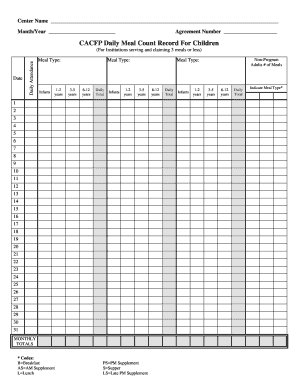
Cacfp Daily Meal Count Form


What is the CACFP Daily Meal Count Form
The CACFP Daily Meal Count Form is a crucial document used by organizations participating in the Child and Adult Care Food Program (CACFP). This form is designed to track the number of meals served to children and adults, ensuring compliance with federal regulations. It plays a vital role in reporting and reimbursement processes, as accurate meal counts are necessary for funding and program evaluation. The form helps maintain transparency and accountability in meal service operations.
How to Use the CACFP Daily Meal Count Form
Using the CACFP Daily Meal Count Form involves several straightforward steps. First, ensure that the form is correctly filled out for each day meals are served. Record the number of meals provided, including breakfast, lunch, and snacks, for each eligible participant. It is essential to maintain accurate records to ensure compliance with program requirements. After completing the form, it should be submitted according to your organization's guidelines, typically to a designated supervisor or program administrator.
Steps to Complete the CACFP Daily Meal Count Form
Completing the CACFP Daily Meal Count Form requires attention to detail. Follow these steps:
- Gather all necessary information, including the number of meals served and the names of participants.
- Fill in the date and the total number of meals for each category, such as breakfast, lunch, and snacks.
- Ensure that the total meal count aligns with the attendance records.
- Sign and date the form to verify its accuracy.
- Submit the completed form as directed by your organization.
Legal Use of the CACFP Daily Meal Count Form
The CACFP Daily Meal Count Form must be used in accordance with federal and state regulations. It serves as an official record of meal service, which can be audited by regulatory agencies. To ensure its legal validity, the form should be completed accurately and submitted on time. Organizations must retain these records for a specified period, as they may be required for compliance reviews or audits.
Key Elements of the CACFP Daily Meal Count Form
Key elements of the CACFP Daily Meal Count Form include:
- Date of service
- Type of meals served (breakfast, lunch, snacks)
- Total number of meals provided
- Names of participants receiving meals
- Signature of the person completing the form
Each of these components is essential for maintaining accurate records and ensuring compliance with CACFP guidelines.
Examples of Using the CACFP Daily Meal Count Form
Examples of using the CACFP Daily Meal Count Form can vary based on the type of organization. For instance, a daycare center may use the form to record meals served to children during the week. A senior care facility might use it to track meals provided to adults. In both cases, accurate completion of the form is necessary for reimbursement and compliance with CACFP requirements.
Quick guide on how to complete cacfp daily meal count form
Easily Prepare Cacfp Daily Meal Count Form on Any Device
Digital document management has become increasingly popular among businesses and individuals. It offers a great eco-friendly alternative to traditional printed and signed paperwork, allowing you to obtain the correct form and securely store it online. airSlate SignNow equips you with all the tools necessary to swiftly create, modify, and eSign your documents without delays. Manage Cacfp Daily Meal Count Form on any device with airSlate SignNow's Android or iOS applications and enhance any document-related task today.
How to Edit and eSign Cacfp Daily Meal Count Form Effortlessly
- Find Cacfp Daily Meal Count Form and click Get Form to begin.
- Utilize the tools we provide to complete your document.
- Emphasize important sections of your documents or redact sensitive information with tools that airSlate SignNow offers specifically for that purpose.
- Create your signature using the Sign tool, which takes just seconds and carries the same legal significance as a conventional wet ink signature.
- Review all details and click the Done button to save your changes.
- Choose how you want to send your form, whether by email, text message (SMS), or invite link, or download it to your computer.
Eliminate concerns about lost or misplaced files, tedious form searching, or mistakes that necessitate printing new document copies. airSlate SignNow addresses all your document management needs in just a few clicks from your preferred device. Edit and eSign Cacfp Daily Meal Count Form and ensure outstanding communication at every stage of the form preparation process with airSlate SignNow.
Create this form in 5 minutes or less
Create this form in 5 minutes!
How to create an eSignature for the cacfp daily meal count form
How to create an electronic signature for a PDF online
How to create an electronic signature for a PDF in Google Chrome
How to create an e-signature for signing PDFs in Gmail
How to create an e-signature right from your smartphone
How to create an e-signature for a PDF on iOS
How to create an e-signature for a PDF on Android
People also ask
-
What is the CACFP meal count form and why is it important?
The CACFP meal count form is a crucial document used by organizations participating in the Child and Adult Care Food Program to track meal counts. It ensures that providers accurately report meals served, which is essential for receiving reimbursements. Using the airSlate SignNow platform, you can simplify this process and ensure compliance effortlessly.
-
How can the airSlate SignNow platform help with generating a CACFP meal count form?
With airSlate SignNow, you can easily create customizable CACFP meal count forms that meet your organization's specific needs. The platform's user-friendly interface allows you to add fields, set rules, and automate data collection, making the process efficient and error-free.
-
Is there a cost associated with using the CACFP meal count form through airSlate SignNow?
Yes, there is a cost associated with using airSlate SignNow; however, it offers a range of pricing plans to fit different budgets. Choosing the right plan allows your organization to access essential features for your CACFP meal count form and improve document management without overspending.
-
What features does airSlate SignNow offer for the CACFP meal count form?
airSlate SignNow provides features such as electronic signatures, customizable templates, real-time collaboration, and compliance tracking tailored for the CACFP meal count form. These features streamline the documentation process, ensuring you can manage meal counts efficiently and securely.
-
Can I integrate airSlate SignNow with other software for managing the CACFP meal count form?
Yes, airSlate SignNow allows for seamless integrations with various software, including accounting and management tools. This capability ensures that your CACFP meal count form data is cohesive with your existing systems, enhancing your overall workflow and productivity.
-
What are the benefits of using airSlate SignNow for my CACFP meal count form?
Using airSlate SignNow for your CACFP meal count form offers benefits such as increased efficiency, reduced paperwork, and improved accuracy. By digitizing the process, your organization can save time and minimize errors, enabling you to focus on providing quality care and nutrition.
-
How secure is the information submitted through the CACFP meal count form on airSlate SignNow?
Security is a top priority for airSlate SignNow. The platform employs robust encryption and compliance measures to protect the data submitted through your CACFP meal count form, ensuring that all sensitive information is safe from unauthorized access.
Get more for Cacfp Daily Meal Count Form
- Come now the plaintiff form
- The differences between criminal court and civil court form
- Chapter 3 injunction california code of civil procedure form
- Court of chancery of the state of delaware may form
- Smith v statefindlaw form
- What does next friend or anf mean in legal documents form
- Circuit court rankin county mississippi form
- To the clerk of the chancery court of form
Find out other Cacfp Daily Meal Count Form
- eSign Idaho Construction Arbitration Agreement Easy
- eSign Iowa Construction Quitclaim Deed Now
- How Do I eSign Iowa Construction Quitclaim Deed
- eSign Louisiana Doctors Letter Of Intent Fast
- eSign Maine Doctors Promissory Note Template Easy
- eSign Kentucky Construction Claim Online
- How Can I eSign Maine Construction Quitclaim Deed
- eSign Colorado Education Promissory Note Template Easy
- eSign North Dakota Doctors Affidavit Of Heirship Now
- eSign Oklahoma Doctors Arbitration Agreement Online
- eSign Oklahoma Doctors Forbearance Agreement Online
- eSign Oregon Doctors LLC Operating Agreement Mobile
- eSign Hawaii Education Claim Myself
- eSign Hawaii Education Claim Simple
- eSign Hawaii Education Contract Simple
- eSign Hawaii Education NDA Later
- How To eSign Hawaii Education NDA
- How Do I eSign Hawaii Education NDA
- eSign Hawaii Education Arbitration Agreement Fast
- eSign Minnesota Construction Purchase Order Template Safe