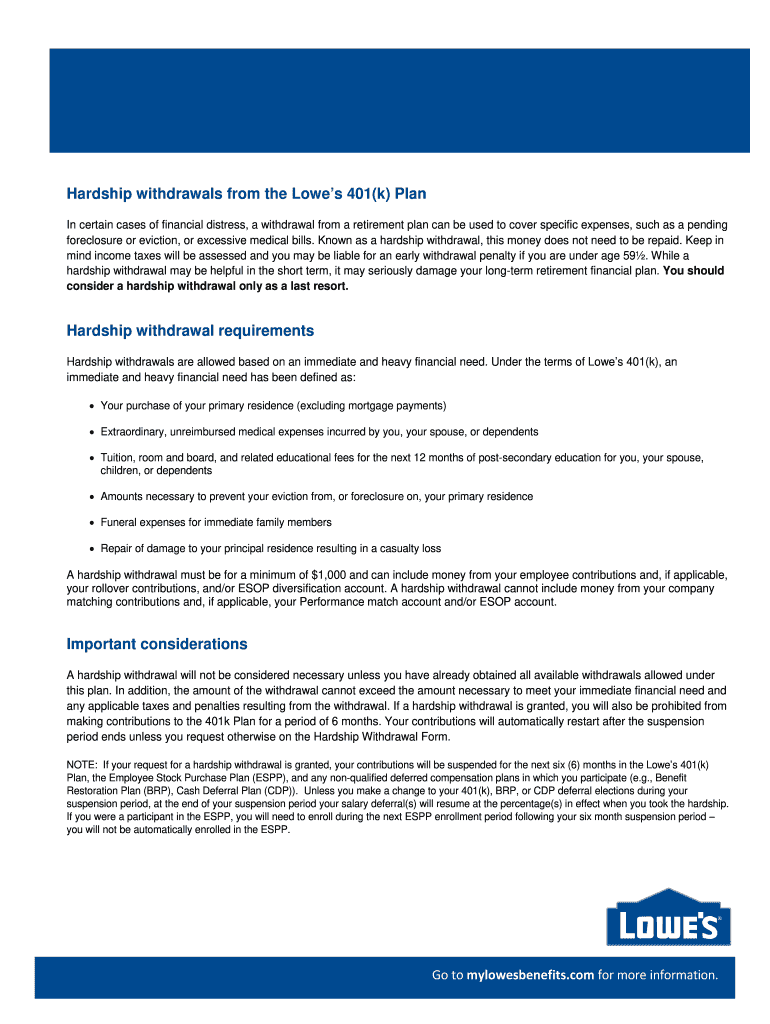
Lowes 401k Withdrawal Form


What is the Lowes 401k Withdrawal
The Lowes 401k withdrawal refers to the process by which employees of Lowe's can access their retirement savings from the company's 401k plan. This plan is designed to help employees save for retirement by allowing them to contribute a portion of their salary, which may be matched by Lowe's. Withdrawals can occur under various circumstances, such as retirement, financial hardship, or other qualifying events. Understanding the specific terms and conditions associated with these withdrawals is essential for making informed financial decisions.
How to use the Lowes 401k Withdrawal
Using the Lowes 401k withdrawal involves several steps to ensure compliance with the plan's rules and regulations. Employees must first determine their eligibility for a withdrawal based on their circumstances. Once eligibility is established, they can fill out the necessary forms, which may include providing documentation to support their request. It is important to follow the specific instructions provided by Lowe's to avoid delays or complications in processing the withdrawal.
Steps to complete the Lowes 401k Withdrawal
Completing a Lowes 401k withdrawal requires careful attention to detail. Here are the general steps involved:
- Review the eligibility criteria for a withdrawal.
- Gather any necessary documentation, such as proof of hardship or retirement.
- Access the appropriate forms through the Lowe's employee portal or customer service.
- Fill out the forms accurately, ensuring all required information is included.
- Submit the completed forms according to the instructions provided.
- Monitor the status of your withdrawal request through the Lowe's portal or by contacting customer service.
Legal use of the Lowes 401k Withdrawal
The legal use of the Lowes 401k withdrawal is governed by federal regulations and the specific terms of the Lowe's 401k plan. Employees must adhere to the guidelines set forth by the plan, including understanding the tax implications and potential penalties associated with early withdrawals. It is advisable to consult with a financial advisor or tax professional to ensure compliance and to make informed decisions regarding withdrawals.
Required Documents
When initiating a Lowes 401k withdrawal, certain documents may be required to process the request. Commonly needed documents include:
- Proof of identity, such as a driver's license or passport.
- Documentation supporting the reason for withdrawal, such as medical bills for hardship withdrawals.
- Completed withdrawal forms as specified by Lowe's.
Having these documents ready can streamline the process and help avoid delays.
Eligibility Criteria
Eligibility for a Lowes 401k withdrawal varies based on the circumstances surrounding the request. Generally, employees may be eligible to withdraw funds if they meet one of the following criteria:
- They reach retirement age.
- They experience financial hardship as defined by the plan.
- They leave the company or are terminated.
It is important for employees to review the specific eligibility requirements outlined in the Lowe's 401k plan to ensure they qualify for a withdrawal.
Quick guide on how to complete lowes 401k withdrawal
Prepare Lowes 401k Withdrawal effortlessly on any device
Digital document management has become increasingly popular among businesses and individuals. It offers an excellent environmentally friendly substitute for traditional printed and signed documents, as you can acquire the proper form and safely save it online. airSlate SignNow equips you with all the tools required to create, modify, and electronically sign your documents quickly and without interruptions. Manage Lowes 401k Withdrawal on any device using airSlate SignNow's Android or iOS applications and enhance any document-related procedure today.
The easiest way to amend and eSign Lowes 401k Withdrawal effortlessly
- Obtain Lowes 401k Withdrawal and click on Get Form to begin.
- Utilize the tools we offer to complete your document.
- Emphasize important sections of your documents or obscure sensitive information with tools that airSlate SignNow provides specifically for this purpose.
- Generate your signature with the Sign tool, which takes mere seconds and holds the same legal authority as a conventional wet ink signature.
- Review all the details and click on the Done button to save your modifications.
- Select how you would like to send your form, via email, SMS, or invitation link, or download it to your computer.
Say goodbye to lost or misplaced files, tedious form searches, or mistakes that necessitate printing new document copies. airSlate SignNow meets all your document management requirements in just a few clicks from any device you prefer. Edit and eSign Lowes 401k Withdrawal and ensure excellent communication at every phase of your form preparation process with airSlate SignNow.
Create this form in 5 minutes or less
Create this form in 5 minutes!
How to create an eSignature for the lowes 401k withdrawal
How to create an electronic signature for a PDF online
How to create an electronic signature for a PDF in Google Chrome
How to create an e-signature for signing PDFs in Gmail
How to create an e-signature right from your smartphone
How to create an e-signature for a PDF on iOS
How to create an e-signature for a PDF on Android
People also ask
-
What is the lowes 401k plan and how does it work?
The lowes 401k plan is a retirement savings option offered to Lowe's employees, allowing them to contribute a portion of their salary tax-deferred. With this plan, you can benefit from employer matching contributions, which can signNowly enhance your retirement savings. Employees can typically manage their accounts online, making it easier to track investments and contributions.
-
What are the benefits of participating in the lowes 401k plan?
Participating in the lowes 401k plan offers several benefits, including tax advantages and the potential for employer matching. This means that for every dollar you contribute, Lowe's may also contribute a percentage, helping you grow your retirement fund faster. Maintaining an active 401k can also provide you with financial security as you approach retirement.
-
How do I enroll in the lowes 401k plan?
To enroll in the lowes 401k plan, employees can typically visit the company's HR portal or sign up during onboarding. It’s essential to review the plan options and assess how much to contribute based on your financial goals. Assistance is available from HR or financial advisors to help guide you through the enrollment process.
-
What investment options are available within the lowes 401k plan?
The lowes 401k plan provides a variety of investment options, including mutual funds, stocks, and bonds. Employees can choose a diversified portfolio that aligns with their risk tolerance and retirement timeline. It’s recommended to periodically review and adjust your investments to stay on track for your retirement goals.
-
Is there a fee associated with managing the lowes 401k plan?
While the lowes 401k plan itself may have associated fees, such as fund management fees, these are typically detailed in the plan documents provided to employees. It's important to review these fees as they can impact your overall retirement savings. Many plans also offer competitive fees to ensure that employees keep most of their investment returns.
-
Can I take a loan against my lowes 401k balance?
Yes, under certain conditions, you may be able to take a loan against your lowes 401k balance. This option allows you to borrow money from your retirement savings for emergency expenses or other signNow financial needs. However, be aware that loans must be paid back with interest, and failing to repay could result in penalties.
-
How does the lowes 401k plan compare to other retirement savings plans?
The lowes 401k plan is competitive with other employer-sponsored retirement plans, such as traditional IRAs and other 401k plans. A key advantage of the lowes 401k is the potential for employer matching contributions, which can accelerate your savings compared to individual retirement accounts. It's advisable to weigh the features and benefits of each plan to select the best option for your financial future.
Get more for Lowes 401k Withdrawal
- Mississippi attorney general ballotpedia form
- Attorney general plaintiff form
- United states v state of mississippi 229 f supp 925 sd form
- 14 c00082 final release of liens hernando county florida form
- Unconditional waiver and release of liens and claims upon form
- Name and address of lien claimant form
- This agreement crawford united corporation form
- See sample here form
Find out other Lowes 401k Withdrawal
- Help Me With eSignature Florida Courts Affidavit Of Heirship
- Electronic signature Alabama Banking RFP Online
- eSignature Iowa Courts Quitclaim Deed Now
- eSignature Kentucky Courts Moving Checklist Online
- eSignature Louisiana Courts Cease And Desist Letter Online
- How Can I Electronic signature Arkansas Banking Lease Termination Letter
- eSignature Maryland Courts Rental Application Now
- eSignature Michigan Courts Affidavit Of Heirship Simple
- eSignature Courts Word Mississippi Later
- eSignature Tennessee Sports Last Will And Testament Mobile
- How Can I eSignature Nevada Courts Medical History
- eSignature Nebraska Courts Lease Agreement Online
- eSignature Nebraska Courts LLC Operating Agreement Easy
- Can I eSignature New Mexico Courts Business Letter Template
- eSignature New Mexico Courts Lease Agreement Template Mobile
- eSignature Courts Word Oregon Secure
- Electronic signature Indiana Banking Contract Safe
- Electronic signature Banking Document Iowa Online
- Can I eSignature West Virginia Sports Warranty Deed
- eSignature Utah Courts Contract Safe