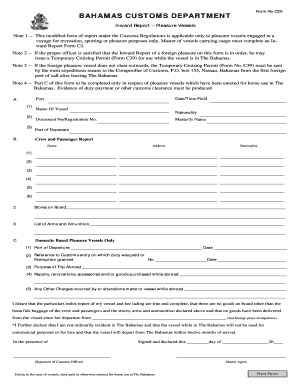
Bahamas Form Customs


What is the Bahamas Customs Form?
The Bahamas customs form is a crucial document required for individuals and businesses when entering or leaving the Bahamas. This form serves to declare goods, assess applicable duties, and ensure compliance with local customs regulations. The primary purpose of the form is to facilitate the customs clearance process, allowing for the legal entry of items into the country. There are various types of Bahamas customs forms, including the customs declaration form and the customs clearance form, each serving specific purposes related to the importation and exportation of goods.
Steps to Complete the Bahamas Customs Form
Completing the Bahamas customs form involves several key steps to ensure accuracy and compliance. First, gather all necessary information about the goods being declared, such as their value, quantity, and description. Next, fill out the form with this information, ensuring that all sections are completed accurately. It is important to review the form for any errors before submission. Once completed, the form can be submitted electronically or in person at the customs office. Be sure to retain a copy for your records, as it may be needed for future reference.
Legal Use of the Bahamas Customs Form
The legal use of the Bahamas customs form is essential for ensuring compliance with customs regulations. The form must be filled out truthfully and accurately, as any discrepancies can lead to penalties or delays in processing. Electronic submissions of the form are considered legally binding, provided they meet specific legal requirements. It is advisable to use a trusted digital platform that complies with eSignature laws to enhance the validity of the submission. Understanding the legal implications of the form can help avoid complications during customs clearance.
Required Documents for Bahamas Customs Clearance
When filling out the Bahamas customs form, several documents may be required to support your declaration. These documents typically include:
- Proof of purchase or invoice for the goods being declared
- Identification documents, such as a passport or driver's license
- Any relevant permits or licenses for specific items, such as restricted goods
- Previous customs declarations, if applicable
Having these documents ready can streamline the customs clearance process and ensure compliance with local regulations.
Form Submission Methods
The Bahamas customs form can be submitted through various methods, accommodating different preferences and needs. Common submission methods include:
- Online Submission: Many customs forms can be completed and submitted electronically through designated online platforms.
- Mail: Physical copies of the form can be mailed to the appropriate customs office.
- In-Person Submission: Individuals can also submit the form directly at customs offices upon arrival or departure.
Choosing the right submission method can help ensure a smooth customs clearance experience.
Examples of Using the Bahamas Customs Form
There are various scenarios in which the Bahamas customs form is utilized. For instance, travelers bringing personal items into the Bahamas must declare these goods to ensure compliance with customs regulations. Businesses importing goods for commercial purposes must also complete the form to assess duties and taxes accurately. Additionally, individuals exporting items from the Bahamas need to fill out the customs declaration form to facilitate the export process. Understanding these examples can clarify the importance of the form in different contexts.
Key Elements of the Bahamas Customs Form
The Bahamas customs form contains several key elements that must be accurately completed for successful processing. These elements typically include:
- Personal Information: Name, address, and identification details of the individual or business submitting the form.
- Goods Description: Detailed description of the items being declared, including their value and quantity.
- Signature: A signature or electronic signature confirming the accuracy of the information provided.
- Date of Declaration: The date on which the form is completed and submitted.
Ensuring that these elements are correctly filled out is essential for compliance and to avoid potential issues during customs clearance.
Quick guide on how to complete bahamas form customs
Prepare Bahamas Form Customs effortlessly on any device
Digital document handling has gained traction among businesses and individuals. It offers an excellent eco-friendly substitute for traditional printed and signed forms, as you can locate the appropriate template and securely store it online. airSlate SignNow equips you with all the resources necessary to create, alter, and eSign your documents swiftly and without delays. Manage Bahamas Form Customs on any platform with airSlate SignNow Android or iOS applications and streamline any document-related task today.
The simplest way to modify and eSign Bahamas Form Customs without hassle
- Find Bahamas Form Customs and then click Get Form to begin.
- Utilize the tools we offer to complete your template.
- Emphasize relevant parts of your documents or obscure sensitive details with tools that airSlate SignNow supplies specifically for that purpose.
- Create your signature using the Sign feature, which takes seconds and carries the same legal validity as a conventional wet ink signature.
- Verify the information and then click on the Done button to save your modifications.
- Select how you wish to share your template, via email, text message (SMS), or invite link, or download it to your computer.
Say goodbye to lost or misplaced documents, tedious form hunting, or errors that necessitate printing new copies. airSlate SignNow meets all your document management needs in just a few clicks from a device of your choosing. Modify and eSign Bahamas Form Customs and ensure outstanding communication at any step of the form preparation journey with airSlate SignNow.
Create this form in 5 minutes or less
Create this form in 5 minutes!
How to create an eSignature for the bahamas form customs
How to create an electronic signature for a PDF online
How to create an electronic signature for a PDF in Google Chrome
How to create an e-signature for signing PDFs in Gmail
How to create an e-signature right from your smartphone
How to create an e-signature for a PDF on iOS
How to create an e-signature for a PDF on Android
People also ask
-
What are Bahamas customs forms?
Bahamas customs forms are official documents required for the import and export of goods into and out of the Bahamas. These forms ensure compliance with local regulations and help facilitate smoother customs clearance. Utilizing airSlate SignNow can streamline the process of preparing and eSigning Bahamas customs forms.
-
How can airSlate SignNow help with Bahamas customs forms?
airSlate SignNow simplifies the process of filling out and eSigning Bahamas customs forms. Our intuitive platform allows you to easily create, manage, and send necessary documents for customs compliance. This can save you time and reduce the chances of errors during the process.
-
What features does airSlate SignNow offer for managing Bahamas customs forms?
airSlate SignNow offers features such as templates for Bahamas customs forms, the ability to collect eSignatures, and secure document storage. Additionally, our collaboration tools enable teams to work together efficiently when handling customs paperwork. All these features ensure that your customs processes are seamless and organized.
-
Is airSlate SignNow a cost-effective solution for Bahamas customs forms?
Yes, airSlate SignNow provides a cost-effective solution for managing Bahamas customs forms compared to traditional methods. We offer flexible pricing plans that cater to businesses of all sizes, allowing you to choose a plan that fits your budget. Investing in our platform can lead to lower administrative costs and increased efficiency.
-
Can airSlate SignNow integrate with other software for handling Bahamas customs forms?
Absolutely! airSlate SignNow supports integration with various software applications your business may already use. You can easily sync our platform with tools like CRMs and other document management systems to streamline your workflow related to Bahamas customs forms.
-
What are the benefits of using airSlate SignNow for Bahamas customs forms?
Using airSlate SignNow for Bahamas customs forms offers numerous benefits, including faster processing times and improved accuracy in document handling. The ability to access and send documents from anywhere enhances flexibility for your team. Furthermore, our secure platform ensures that your sensitive customs information is protected.
-
How do I get started with airSlate SignNow for Bahamas customs forms?
Getting started with airSlate SignNow for Bahamas customs forms is easy! Simply sign up for an account on our website, and you'll have access to various templates and features. Our user-friendly interface allows you to quickly create and manage customs forms, facilitating a smooth onboarding experience.
Get more for Bahamas Form Customs
- Deputy clerks form
- Don jerrell williams v state of mississippicourtlistenercom form
- Response to plaintiffs motion form
- This cause having cone on this day to be heard on the motion of the plaintiff ore form
- This cause having come on before the court this day for trial and all parties having form
- Motion for judgment notwithstanding the verdict form
- Effective post trial motion practice preserving issues and form
- Order overruling motion for judgment form
Find out other Bahamas Form Customs
- How To eSignature Wisconsin Car Dealer Quitclaim Deed
- eSignature California Construction Contract Secure
- eSignature Tennessee Business Operations Moving Checklist Easy
- eSignature Georgia Construction Residential Lease Agreement Easy
- eSignature Kentucky Construction Letter Of Intent Free
- eSignature Kentucky Construction Cease And Desist Letter Easy
- eSignature Business Operations Document Washington Now
- How To eSignature Maine Construction Confidentiality Agreement
- eSignature Maine Construction Quitclaim Deed Secure
- eSignature Louisiana Construction Affidavit Of Heirship Simple
- eSignature Minnesota Construction Last Will And Testament Online
- eSignature Minnesota Construction Last Will And Testament Easy
- How Do I eSignature Montana Construction Claim
- eSignature Construction PPT New Jersey Later
- How Do I eSignature North Carolina Construction LLC Operating Agreement
- eSignature Arkansas Doctors LLC Operating Agreement Later
- eSignature Tennessee Construction Contract Safe
- eSignature West Virginia Construction Lease Agreement Myself
- How To eSignature Alabama Education POA
- How To eSignature California Education Separation Agreement