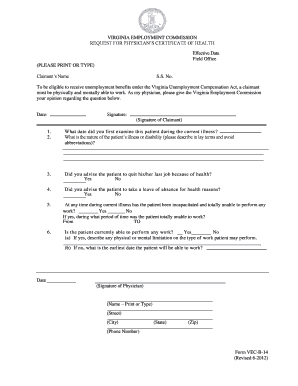
How to Fill in a Vec B 14 Form


What is the vec b 14 form?
The vec b 14 form is a specific document used by the Virginia Employment Commission. It is primarily utilized for reporting employment information related to unemployment claims. This form collects essential data about an individual's work history, wages, and other relevant employment details necessary for processing unemployment benefits. Understanding the purpose of this form is crucial for ensuring accurate reporting and compliance with state regulations.
Steps to complete the vec b 14 form
Completing the vec b 14 form involves several key steps to ensure accuracy and compliance. Follow these guidelines:
- Gather necessary information: Collect your employment history, including names of employers, dates of employment, and wages earned.
- Fill out personal details: Enter your full name, Social Security number, and contact information as required.
- Report employment details: Accurately provide information about your previous jobs, including job titles and responsibilities.
- Review for accuracy: Double-check all entries to ensure that the information is correct and complete.
- Submit the form: Follow the submission guidelines provided by the Virginia Employment Commission, whether online or via mail.
Legal use of the vec b 14 form
The vec b 14 form serves a legal purpose in the context of unemployment claims in Virginia. It is essential for individuals to complete and submit this form accurately to comply with state laws governing unemployment benefits. Failure to provide correct information may lead to delays in processing claims or potential legal repercussions. Understanding the legal implications of this form is vital for ensuring that all parties involved adhere to the necessary regulations.
How to obtain the vec b 14 form
Obtaining the vec b 14 form is straightforward. Individuals can access the form through the Virginia Employment Commission's official website. It is available for download in a printable format, allowing users to fill it out manually. Additionally, individuals may request a physical copy by contacting the Virginia Employment Commission directly. Ensuring that you have the latest version of the form is important for compliance and accuracy.
Key elements of the vec b 14 form
The vec b 14 form includes several key elements that are essential for its completion:
- Personal information: This section requires your name, Social Security number, and contact details.
- Employment history: Detailed information about previous employers, including job titles and duration of employment.
- Wage information: Accurate reporting of wages earned during your employment.
- Signature: A declaration confirming the accuracy of the information provided, along with your signature and date.
Form submission methods
The vec b 14 form can be submitted through various methods to accommodate different preferences. Individuals may choose to submit the form online through the Virginia Employment Commission's website, ensuring a quick and efficient process. Alternatively, the form can be mailed to the appropriate address provided by the Commission or submitted in person at designated offices. Understanding the available submission methods can help streamline the process and ensure timely processing of unemployment claims.
Quick guide on how to complete how to fill in a vec b 14 form
Complete How To Fill In A Vec B 14 Form smoothly on any device
Digital document management has gained traction among companies and individuals. It offers an ideal eco-friendly alternative to conventional printed and signed documents, enabling you to obtain the necessary form and securely store it online. airSlate SignNow equips you with all the resources required to create, modify, and eSign your documents promptly without delays. Manage How To Fill In A Vec B 14 Form on any platform with airSlate SignNow's Android or iOS applications and simplify any document-related task today.
The easiest method to modify and eSign How To Fill In A Vec B 14 Form effortlessly
- Obtain How To Fill In A Vec B 14 Form and click on Get Form to begin.
- Make use of the tools we provide to complete your document.
- Emphasize essential parts of the documents or redact sensitive information with tools that airSlate SignNow offers specifically for that purpose.
- Generate your eSignature using the Sign feature, which takes seconds and carries the same legal validity as a traditional wet ink signature.
- Review the details and click on the Done button to save your changes.
- Choose how you want to send your form, via email, text message (SMS), or invitation link, or download it to your computer.
Say goodbye to lost or misplaced files, tedious document searches, or errors that require printing new copies. airSlate SignNow addresses your document management needs in just a few clicks from any device of your choice. Edit and eSign How To Fill In A Vec B 14 Form and ensure effective communication at every stage of the form preparation process with airSlate SignNow.
Create this form in 5 minutes or less
Create this form in 5 minutes!
How to create an eSignature for the how to fill in a vec b 14 form
How to create an electronic signature for a PDF online
How to create an electronic signature for a PDF in Google Chrome
How to create an e-signature for signing PDFs in Gmail
How to create an e-signature right from your smartphone
How to create an e-signature for a PDF on iOS
How to create an e-signature for a PDF on Android
People also ask
-
What is the vec b 14 form and how is it used?
The vec b 14 form is a crucial document for businesses that require electronic signatures. It streamlines the process of signing documents digitally, ensuring compliance and efficiency in business operations. With airSlate SignNow, you can easily manage and send the vec b 14 form for quick eSignatures.
-
How does airSlate SignNow simplify the process of handling the vec b 14 form?
airSlate SignNow provides an intuitive platform that makes managing the vec b 14 form simple and efficient. You can easily upload, edit, and send the form for eSignature, allowing you to complete transactions faster. The user-friendly interface ensures that even non-technical users can navigate through the process effortlessly.
-
What are the pricing plans for using airSlate SignNow for the vec b 14 form?
airSlate SignNow offers various pricing plans tailored to meet different business needs, including options for handling the vec b 14 form. Whether you are a small business or a large enterprise, you can choose a plan that fits your budget. Each plan includes features that enable seamless eSigning of documents like the vec b 14 form.
-
Can I integrate airSlate SignNow with other applications for the vec b 14 form?
Yes, airSlate SignNow allows integration with various applications and services, making it easy to handle the vec b 14 form seamlessly. You can connect it with CRMs, cloud storage services, and more to streamline your workflow. This integration capability enhances the overall efficiency of managing documents.
-
What are the key benefits of using airSlate SignNow for the vec b 14 form?
Using airSlate SignNow for the vec b 14 form brings numerous benefits, including reduced turnaround time and improved document security. The platform ensures that your signed documents are stored securely and are easily accessible. Additionally, you will have access to tracking features to monitor the status of your signatures.
-
Is it safe to eSign the vec b 14 form with airSlate SignNow?
Absolutely! airSlate SignNow employs strong security measures to protect your data when eSigning the vec b 14 form. With features such as encryption, audit trails, and secure cloud storage, you can rest assured that your documents are safe. Compliance with legal standards also ensures the validity of your eSignatures.
-
How can I get started with using airSlate SignNow for the vec b 14 form?
Getting started with airSlate SignNow for the vec b 14 form is simple. You can sign up for a free trial to explore the features and functionalities available. After that, you can quickly upload your form and start sending it out for eSignatures, making document management a breeze.
Get more for How To Fill In A Vec B 14 Form
- Escrow agreement dated as of november 11 2016 secgov form
- Please note the following provisions of the residential landlord tenant act form
- In the justice court of madison county mississippi form
- Page 1 of 43 united states district court for the form
- Exhibit 10155 deed of trust security agreement secgov form
- Trustee for the use and benefit of form
- Amended and restated deed of trust dated as of secgov form
- Full text of ampquotpractical forms of agreements relating to
Find out other How To Fill In A Vec B 14 Form
- How Can I Electronic signature New Jersey Real Estate Stock Certificate
- Electronic signature Colorado Sports RFP Safe
- Can I Electronic signature Connecticut Sports LLC Operating Agreement
- How Can I Electronic signature New York Real Estate Warranty Deed
- How To Electronic signature Idaho Police Last Will And Testament
- How Do I Electronic signature North Dakota Real Estate Quitclaim Deed
- Can I Electronic signature Ohio Real Estate Agreement
- Electronic signature Ohio Real Estate Quitclaim Deed Later
- How To Electronic signature Oklahoma Real Estate Business Plan Template
- How Can I Electronic signature Georgia Sports Medical History
- Electronic signature Oregon Real Estate Quitclaim Deed Free
- Electronic signature Kansas Police Arbitration Agreement Now
- Electronic signature Hawaii Sports LLC Operating Agreement Free
- Electronic signature Pennsylvania Real Estate Quitclaim Deed Fast
- Electronic signature Michigan Police Business Associate Agreement Simple
- Electronic signature Mississippi Police Living Will Safe
- Can I Electronic signature South Carolina Real Estate Work Order
- How To Electronic signature Indiana Sports RFP
- How Can I Electronic signature Indiana Sports RFP
- Electronic signature South Dakota Real Estate Quitclaim Deed Now