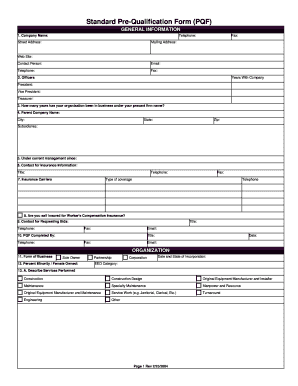
Prequalification Contractors Template Form


What is the Prequalification Contractors Template
The contractor prequalification form sample serves as a structured document that helps businesses assess potential contractors before engaging their services. This template typically includes sections for company information, financial stability, experience, safety records, and references. By utilizing this form, organizations can ensure they select qualified contractors who meet their specific requirements and standards.
Key elements of the Prequalification Contractors Template
A comprehensive contractor prequalification form sample should encompass several essential components to effectively evaluate potential contractors. Key elements include:
- Company Information: This section gathers details about the contractor's business, including name, address, and contact information.
- Financial Information: Contractors may be required to provide financial statements or proof of insurance to demonstrate their financial stability.
- Experience and Qualifications: This part assesses the contractor's relevant experience, certifications, and qualifications in the industry.
- Safety Record: Contractors should provide information about their safety practices, including any incidents or claims.
- References: A list of previous clients or projects can help validate the contractor's capabilities and reliability.
Steps to complete the Prequalification Contractors Template
Completing a contractor prequalification form sample involves several straightforward steps. These steps ensure that all necessary information is accurately provided:
- Gather Required Information: Collect all relevant documents, including financial statements and safety records.
- Fill Out the Form: Carefully enter the required information in each section of the template.
- Review for Accuracy: Double-check all entries to ensure accuracy and completeness.
- Submit the Form: Follow the specified submission method, whether online or via mail, to send the completed form.
Legal use of the Prequalification Contractors Template
Using a contractor prequalification form sample legally involves adhering to specific guidelines and requirements. It is crucial to ensure that the form complies with local and federal regulations regarding contractor qualifications. Furthermore, the electronic submission of the form must meet the standards set by laws such as the ESIGN Act and UETA, which govern the legality of electronic signatures and documents.
How to use the Prequalification Contractors Template
The contractor prequalification form sample can be utilized effectively by following a structured approach. Begin by customizing the template to fit your organization's specific needs. Distribute the form to potential contractors and provide clear instructions for completion. Once received, evaluate the submitted forms against your criteria to determine which contractors qualify for further consideration.
Examples of using the Prequalification Contractors Template
Organizations across various industries use the contractor prequalification form sample to streamline their selection process. For instance, construction companies may use it to assess subcontractors before awarding contracts. Similarly, government agencies often require prequalification forms to ensure compliance with regulatory standards when hiring contractors for public projects. These examples illustrate the versatility and importance of the form in maintaining quality and safety standards.
Quick guide on how to complete prequalification contractors template
Accomplish Prequalification Contractors Template seamlessly on any gadget
Digital document management has become increasingly favored by organizations and individuals alike. It offers an ideal environmentally friendly alternative to traditional printed and signed documents, as you can access the correct form and safely keep it online. airSlate SignNow equips you with all the resources necessary to create, edit, and eSign your documents swiftly without any hold-ups. Manage Prequalification Contractors Template on any device using the airSlate SignNow Android or iOS applications and enhance any document-related task today.
How to modify and eSign Prequalification Contractors Template with ease
- Find Prequalification Contractors Template and click Get Form to commence.
- Utilize the tools provided to complete your document.
- Highlight pertinent sections of your documents or obscure sensitive details using tools that airSlate SignNow offers specifically for that purpose.
- Create your eSignature using the Sign feature, which takes moments and holds the same legal validity as a conventional handwritten signature.
- Review all the details and click on the Done button to save your modifications.
- Select how you wish to share your form, via email, text message (SMS), or invite link, or download it to your computer.
Put an end to lost or misplaced documents, cumbersome form searching, or errors that necessitate printing additional copies. airSlate SignNow fulfills all your requirements in document management in just a few clicks from your preferred device. Adjust and eSign Prequalification Contractors Template and guarantee excellent communication at any point in your form preparation process with airSlate SignNow.
Create this form in 5 minutes or less
Create this form in 5 minutes!
How to create an eSignature for the prequalification contractors template
How to create an electronic signature for a PDF online
How to create an electronic signature for a PDF in Google Chrome
How to create an e-signature for signing PDFs in Gmail
How to create an e-signature right from your smartphone
How to create an e-signature for a PDF on iOS
How to create an e-signature for a PDF on Android
People also ask
-
What is a contractor pre qualification form sample?
A contractor pre qualification form sample is a template that outlines the necessary information required to assess a contractor's qualifications before awarding a project. This form typically includes sections for company details, experience, safety records, and financial stability. Utilizing a contractor pre qualification form sample can streamline the screening process.
-
How can I create a contractor pre qualification form sample with airSlate SignNow?
Creating a contractor pre qualification form sample with airSlate SignNow is straightforward. You can start by using our customizable templates to tailor the form to your specific requirements. Once you've added the necessary fields, you can send the form for eSignature and track its status seamlessly.
-
What are the benefits of using airSlate SignNow for contractor pre qualification forms?
Using airSlate SignNow for contractor pre qualification forms offers several benefits, including improved efficiency and better organization. It allows you to manage documents digitally, ensures faster completion through eSignature, and provides storage for easy access. This enhances your overall contractor evaluation process.
-
Is there a cost to use airSlate SignNow for contractor pre qualification forms?
airSlate SignNow offers various pricing plans based on your business needs. You can choose a plan that suits your volume of document handling, including a feature-rich option for managing contractor pre qualification form samples. It’s a cost-effective solution designed for businesses of all sizes.
-
Can I integrate airSlate SignNow with my existing software for contractor pre qualification forms?
Yes, airSlate SignNow supports numerous integrations with popular software applications. This allows you to seamlessly incorporate your contractor pre qualification form sample into your existing workflow and improve collaboration across platforms. Integration is easy and helps eliminate data silos.
-
Are there any security features for contractor pre qualification forms in airSlate SignNow?
Absolutely, airSlate SignNow prioritizes document security. All contractor pre qualification forms you create are encrypted and securely stored. Additionally, features like access controls and audit trails provide peace of mind by ensuring all signatory actions are tracked.
-
How can using a contractor pre qualification form sample improve my project management?
Utilizing a contractor pre qualification form sample enhances project management by ensuring only qualified contractors are considered for projects. This helps mitigate risks associated with unqualified contractors, ultimately saving time and resources. Efficient prequalification leads to a smoother project execution.
Get more for Prequalification Contractors Template
- Administrative procedures mississippi supreme court ms form
- Auburn sets attendance record in battle with mississippi state form
- Bar aggs form
- Misconduct and punishmentcenter for public integrity form
- In the court of appeals for the state of form
- Rule 5a double jepardy form
- Prosecutorial abuse form
- Mississippi state recordsstaterecordsorg form
Find out other Prequalification Contractors Template
- How Do I eSign Maryland Non-Profit Word
- Help Me With eSign New Jersey Legal PDF
- How To eSign New York Legal Form
- How Can I eSign North Carolina Non-Profit Document
- How To eSign Vermont Non-Profit Presentation
- How Do I eSign Hawaii Orthodontists PDF
- How Can I eSign Colorado Plumbing PDF
- Can I eSign Hawaii Plumbing PDF
- How Do I eSign Hawaii Plumbing Form
- Can I eSign Hawaii Plumbing Form
- How To eSign Hawaii Plumbing Word
- Help Me With eSign Hawaii Plumbing Document
- How To eSign Hawaii Plumbing Presentation
- How To eSign Maryland Plumbing Document
- How Do I eSign Mississippi Plumbing Word
- Can I eSign New Jersey Plumbing Form
- How Can I eSign Wisconsin Plumbing PPT
- Can I eSign Colorado Real Estate Form
- How To eSign Florida Real Estate Form
- Can I eSign Hawaii Real Estate Word