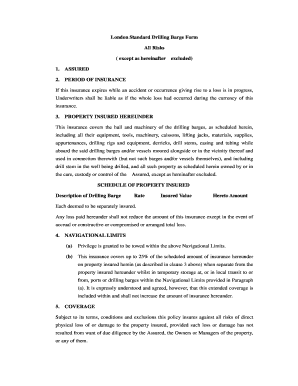
London Standard Drilling Barge Form


What is the London Standard Drilling Barge Form
The London Standard Drilling Barge Form is a crucial document used in the maritime and construction industries. It serves as a standardized template for agreements related to the operation and management of drilling barges. This form outlines the terms and conditions under which the barge will be utilized, ensuring that all parties involved have a clear understanding of their responsibilities and obligations. It is essential for maintaining compliance with industry regulations and facilitating smooth operations on-site.
How to use the London Standard Drilling Barge Form
Using the London Standard Drilling Barge Form involves several steps to ensure that all necessary information is accurately captured. First, gather all relevant details about the project, including the parties involved, the specific terms of use, and any safety regulations that must be adhered to. Next, complete the form by filling in the required fields, ensuring that all information is precise and up to date. After completing the form, it is advisable to review it for any errors before submitting it to the relevant authorities or stakeholders.
Steps to complete the London Standard Drilling Barge Form
Completing the London Standard Drilling Barge Form requires attention to detail. Follow these steps:
- Begin by entering the names and contact information of all parties involved in the agreement.
- Specify the location and duration of the drilling operations.
- Outline the terms of use, including any limitations or special conditions.
- Include safety and compliance measures that must be followed during operations.
- Ensure that all parties sign the document to validate the agreement.
Legal use of the London Standard Drilling Barge Form
The legal use of the London Standard Drilling Barge Form is vital for ensuring that all parties are protected under the law. This form must be filled out in accordance with applicable regulations and industry standards. When executed properly, it can serve as a legally binding contract that outlines the rights and responsibilities of each party. It is important to keep a copy of the signed form for record-keeping and to ensure compliance with any legal requirements that may arise during the drilling operations.
Key elements of the London Standard Drilling Barge Form
Several key elements are essential for the London Standard Drilling Barge Form to be effective:
- Parties Involved: Clearly identify all parties entering the agreement.
- Project Details: Provide comprehensive information about the drilling project, including location and timeline.
- Terms of Use: Specify the conditions under which the barge will be operated, including safety protocols.
- Signatures: Ensure that all relevant parties sign the form to validate the agreement.
Form Submission Methods
The London Standard Drilling Barge Form can be submitted through various methods, depending on the requirements of the parties involved. Common submission methods include:
- Online Submission: Many organizations allow for electronic submission of forms, which can streamline the process.
- Mail: The form can be printed and mailed to the appropriate authority or stakeholder.
- In-Person: Submitting the form in person may be required in some cases, especially for legal or regulatory purposes.
Quick guide on how to complete london standard drilling barge form
Accomplish London Standard Drilling Barge Form effortlessly on any device
Digital document management has gained traction among businesses and individuals. It offers an ideal eco-conscious alternative to traditional printed and signed documents, allowing you to find the right template and securely store it online. airSlate SignNow equips you with all the necessary tools to create, modify, and eSign your documents swiftly without delays. Handle London Standard Drilling Barge Form on any device with airSlate SignNow's Android or iOS applications and enhance any document-oriented process today.
The simplest way to modify and eSign London Standard Drilling Barge Form without hassle
- Obtain London Standard Drilling Barge Form and then click Get Form to begin.
- Utilize the tools we provide to complete your form.
- Emphasize important sections of the documents or redact sensitive information with tools specifically designed for that purpose by airSlate SignNow.
- Create your signature using the Sign tool, which takes mere seconds and has the same legal validity as a traditional ink signature.
- Review all the details and then click on the Done button to preserve your changes.
- Choose how you wish to share your form, via email, text message (SMS), or invitation link, or download it to your computer.
Forget about lost or misplaced documents, tedious form searches, or mistakes that necessitate printing new copies. airSlate SignNow addresses all your document management needs in just a few clicks from a device of your choice. Edit and eSign London Standard Drilling Barge Form and ensure remarkable communication at any stage of your form preparation process with airSlate SignNow.
Create this form in 5 minutes or less
Create this form in 5 minutes!
How to create an eSignature for the london standard drilling barge form
How to create an electronic signature for a PDF online
How to create an electronic signature for a PDF in Google Chrome
How to create an e-signature for signing PDFs in Gmail
How to create an e-signature right from your smartphone
How to create an e-signature for a PDF on iOS
How to create an e-signature for a PDF on Android
People also ask
-
What is the London standard platform form?
The London standard platform form is a widely recognized document format that facilitates the execution of contracts and agreements in the UK. It streamlines the eSigning process, ensuring that all parties can easily align with legal standards. By using airSlate SignNow, businesses can efficiently send and eSign these documents.
-
How does airSlate SignNow integrate with the London standard platform form?
airSlate SignNow seamlessly integrates with the London standard platform form, providing users with templates and tools specifically designed for this format. This integration allows businesses to generate and manage their documents in compliance with UK standards. You can enhance your workflow by leveraging these integrations across various applications.
-
Is the London standard platform form compliant with legal requirements?
Yes, the London standard platform form is compliant with legal requirements for eSigning in the UK. airSlate SignNow ensures that all eSigned documents meet legal standards, providing security and validity. This compliance offers peace of mind to businesses when executing important contracts.
-
What are the pricing options for using airSlate SignNow with the London standard platform form?
airSlate SignNow offers flexible pricing plans that cater to businesses of all sizes using the London standard platform form. Plans are designed to fit different usage needs, ranging from basic eSigning features to advanced options with extensive integrations. You can choose the plan that best aligns with your business requirements.
-
What features does airSlate SignNow offer for the London standard platform form?
airSlate SignNow provides a range of features for the London standard platform form, including custom templates, collaboration tools, and advanced tracking options. Users can enjoy a user-friendly interface that simplifies document management and eSigning. These features enhance productivity and streamline processes.
-
Can I customize the London standard platform form in airSlate SignNow?
Yes, you can customize the London standard platform form in airSlate SignNow to meet your business's specific needs. The platform allows you to edit templates, add branding elements, and include personalized fields. This customization capability enhances the document's relevance while maintaining compliance.
-
What benefits does airSlate SignNow provide for businesses using the London standard platform form?
Using airSlate SignNow with the London standard platform form offers signNow benefits, including reduced turnaround times, improved security, and enhanced document tracking. Businesses can complete transactions more swiftly, freeing up resources for other tasks. These advantages lead to increased efficiency and a better customer experience.
Get more for London Standard Drilling Barge Form
- Emdr pain protocol pdf form
- Convert javelin to pdf form
- Vodacom mobile phone request form document no ict vmprf01 instructions request form must be complete accurate and signed by the
- Hawaiian airlines oxygen form
- Jasinc form
- Marathon petroleum vip matching program form
- Virginia service quick form virginia division for the aging vda virginia
- Time conflict approval form university of calgary ucalgary
Find out other London Standard Drilling Barge Form
- Sign Pennsylvania Pet Addendum to Lease Agreement Computer
- Sign Rhode Island Vacation Rental Short Term Lease Agreement Safe
- Sign South Carolina Vacation Rental Short Term Lease Agreement Now
- How Do I Sign Georgia Escrow Agreement
- Can I Sign Georgia Assignment of Mortgage
- Sign Kentucky Escrow Agreement Simple
- How To Sign New Jersey Non-Disturbance Agreement
- How To Sign Illinois Sales Invoice Template
- How Do I Sign Indiana Sales Invoice Template
- Sign North Carolina Equipment Sales Agreement Online
- Sign South Dakota Sales Invoice Template Free
- How Can I Sign Nevada Sales Proposal Template
- Can I Sign Texas Confirmation Of Reservation Or Order
- How To Sign Illinois Product Defect Notice
- Sign New Mexico Refund Request Form Mobile
- Sign Alaska Sponsorship Agreement Safe
- How To Sign Massachusetts Copyright License Agreement
- How Do I Sign Vermont Online Tutoring Services Proposal Template
- How Do I Sign North Carolina Medical Records Release
- Sign Idaho Domain Name Registration Agreement Easy