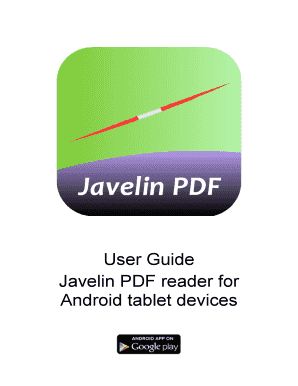
Convert Javelin to PDF Form


What is the drmz to pdf converter?
The drmz to pdf converter is a specialized tool designed to transform drmz files into the widely used PDF format. This conversion is essential for users who need to access, share, or print documents originally created in the Javelin software. By converting drmz files to PDF, users can ensure compatibility across various devices and platforms, making it easier to manage and distribute important documents.
How to use the drmz to pdf converter
Using the drmz to pdf converter is straightforward. Begin by uploading your drmz file to the conversion tool. Once uploaded, initiate the conversion process, which typically takes just a few moments. After the conversion is complete, you will receive a downloadable PDF file. This PDF can be opened with any standard PDF reader, allowing for easy viewing and sharing.
Legal use of the drmz to pdf converter
When converting drmz files to PDF, it is important to consider the legal implications of electronic documents. An electronic signature can make a PDF document legally binding, provided it meets specific requirements set forth by laws such as the ESIGN Act and UETA. Using a reputable converter ensures that your documents maintain their legal integrity during and after the conversion process.
Steps to complete the drmz to pdf conversion
To successfully convert a drmz file to PDF, follow these steps:
- Access the drmz to pdf converter tool.
- Upload your drmz file by selecting it from your device.
- Initiate the conversion process by clicking the appropriate button.
- Wait for the conversion to complete, which may take a few moments.
- Download the converted PDF file to your device.
Key elements of the drmz to pdf conversion process
Several key elements ensure a smooth drmz to pdf conversion experience:
- File Compatibility: Ensure the converter supports the specific drmz file version you are using.
- Security Features: Choose a converter that offers encryption and data protection during the conversion process.
- User-Friendly Interface: A simple and intuitive interface can significantly enhance the user experience.
Examples of using the drmz to pdf converter
There are various scenarios where converting drmz files to PDF can be beneficial:
- Sharing project documents with team members who do not have access to Javelin software.
- Preparing legal documents that require signatures and must be submitted in PDF format.
- Archiving important files in a universally accessible format for future reference.
Quick guide on how to complete convert javelin to pdf
Effortlessly Prepare Convert Javelin To Pdf on Any Device
The management of online documents has gained traction among companies and individuals alike. It serves as an ideal eco-friendly substitute for traditional printed and signed materials, as you can easily locate the required form and securely store it online. airSlate SignNow provides you with all the tools necessary to create, modify, and electronically sign your documents swiftly without delays. Manage Convert Javelin To Pdf on any platform with airSlate SignNow apps for Android or iOS and simplify any document-centric process today.
Steps to Modify and eSign Convert Javelin To Pdf with Ease
- Locate Convert Javelin To Pdf and click on Get Form to initiate.
- Utilize the tools available to fill out your form.
- Highlight pertinent sections of the documents or redact sensitive data using the tools that airSlate SignNow specifically provides for this purpose.
- Create your electronic signature with the Sign feature, which takes mere seconds and holds the same legal validity as a conventional wet ink signature.
- Review all the details and then click the Done button to save your changes.
- Select your preferred method for sharing your form, whether by email, SMS, or invite link, or download it to your computer.
Eliminate the hassle of lost or mislaid documents, tedious form navigation, or errors that necessitate printing new copies. airSlate SignNow fulfills all your document management requirements in just a few clicks from any device you choose. Modify and eSign Convert Javelin To Pdf and ensure superior communication throughout the form preparation process with airSlate SignNow.
Create this form in 5 minutes or less
Create this form in 5 minutes!
How to create an eSignature for the convert javelin to pdf
How to create an electronic signature for a PDF online
How to create an electronic signature for a PDF in Google Chrome
How to create an e-signature for signing PDFs in Gmail
How to create an e-signature right from your smartphone
How to create an e-signature for a PDF on iOS
How to create an e-signature for a PDF on Android
People also ask
-
What is the process to convert drmz to pdf using airSlate SignNow?
To convert drmz to pdf with airSlate SignNow, simply upload your drmz file to the platform. Follow the provided prompts to generate a pdf version of your document swiftly and efficiently, allowing for easy sharing and signing.
-
Are there any fees associated with converting drmz to pdf?
airSlate SignNow offers competitive pricing plans that include the ability to convert drmz to pdf. Users can choose from various subscription options, ensuring you only pay for what you need while enjoying additional features like eSigning and document management.
-
What features does airSlate SignNow offer for converting drmz to pdf?
airSlate SignNow provides numerous features for converting drmz to pdf, including a user-friendly interface, batch processing, and secure cloud storage. This ensures that your conversions are not only easy but also safe and efficient.
-
Can I integrate airSlate SignNow with other applications for drmz to pdf conversions?
Yes, airSlate SignNow supports integrations with various applications and services, enhancing your workflow when converting drmz to pdf. Popular integrations include cloud storage services and document management systems, allowing for seamless document handling.
-
How does converting drmz to pdf benefit my business?
Converting drmz to pdf with airSlate SignNow allows your business to streamline document management and eSigning processes. PDFs are universally accessible and easier to share, ensuring your documents signNow stakeholders quickly and effectively.
-
Is there a limit to how many drmz files I can convert to pdf?
Depending on your subscription tier with airSlate SignNow, there may be limits on the number of drmz to pdf conversions you can perform. However, higher-tier plans provide increased allowances and additional storage options for your convenience.
-
What device can I use to convert drmz to pdf with airSlate SignNow?
You can convert drmz to pdf using any device with internet access, including smartphones, tablets, and computers. airSlate SignNow’s cloud-based platform ensures that you can manage your documents from anywhere.
Get more for Convert Javelin To Pdf
- Lead based disclosure form
- Lead based paint disclosure for rental transaction hawaii form
- Notice of lease for recording hawaii form
- Sample cover letter for filing of llc articles or certificate with secretary of state hawaii form
- Supplemental residential lease forms package hawaii
- Hawaii tenant 497304600 form
- Name change instructions and forms package for an adult hawaii
- Hawaii name change instructions and forms package for a minor hawaii
Find out other Convert Javelin To Pdf
- Electronic signature Florida Child Support Modification Simple
- Electronic signature North Dakota Child Support Modification Easy
- Electronic signature Oregon Child Support Modification Online
- How Can I Electronic signature Colorado Cohabitation Agreement
- Electronic signature Arkansas Leave of Absence Letter Later
- Electronic signature New Jersey Cohabitation Agreement Fast
- Help Me With Electronic signature Alabama Living Will
- How Do I Electronic signature Louisiana Living Will
- Electronic signature Arizona Moving Checklist Computer
- Electronic signature Tennessee Last Will and Testament Free
- Can I Electronic signature Massachusetts Separation Agreement
- Can I Electronic signature North Carolina Separation Agreement
- How To Electronic signature Wyoming Affidavit of Domicile
- Electronic signature Wisconsin Codicil to Will Later
- Electronic signature Idaho Guaranty Agreement Free
- Electronic signature North Carolina Guaranty Agreement Online
- eSignature Connecticut Outsourcing Services Contract Computer
- eSignature New Hampshire Outsourcing Services Contract Computer
- eSignature New York Outsourcing Services Contract Simple
- Electronic signature Hawaii Revocation of Power of Attorney Computer