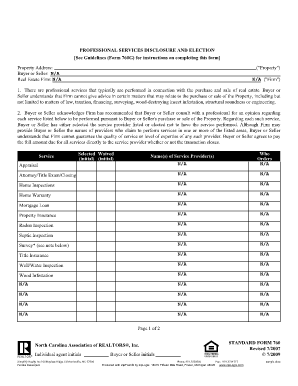
Professional Services Disclosure and Election Form 760


What is the Professional Services Disclosure and Election Form 760
The Professional Services Disclosure and Election Form 760 is a legal document used primarily in the United States to disclose certain professional services provided by individuals or entities. This form is essential for compliance with various regulatory requirements and ensures transparency in professional relationships. It serves as a formal declaration of services rendered, allowing clients to understand the nature and scope of the professional engagement. The form is particularly relevant in fields such as finance, law, and consulting, where clear communication of services is crucial.
How to Use the Professional Services Disclosure and Election Form 760
Using the Professional Services Disclosure and Election Form 760 involves several key steps. First, ensure that you have the correct version of the form, as updates may occur. Next, gather all necessary information about the services provided, including descriptions, timelines, and fees. Complete the form accurately, ensuring that all required fields are filled out. After completing the form, it is essential to review it for any errors or omissions before submitting it to the appropriate authority or client. Utilizing electronic signature solutions can streamline this process, making it easier to manage and submit the form securely.
Steps to Complete the Professional Services Disclosure and Election Form 760
Completing the Professional Services Disclosure and Election Form 760 requires attention to detail. Follow these steps for a smooth completion:
- Obtain the latest version of the form from a reliable source.
- Read the instructions carefully to understand the requirements.
- Gather all relevant information regarding the services you are disclosing.
- Fill out the form accurately, ensuring all sections are completed.
- Review the form for any errors or missing information.
- Sign the form electronically or in person, as required.
- Submit the completed form to the designated recipient.
Key Elements of the Professional Services Disclosure and Election Form 760
The Professional Services Disclosure and Election Form 760 includes several key elements that are vital for its effectiveness. These elements often comprise:
- Service Description: A detailed account of the professional services provided.
- Fees: Clear disclosure of any fees associated with the services.
- Timeline: An outline of the expected timeline for the services.
- Client Information: Details about the client receiving the services.
- Signature Section: A space for signatures to validate the document.
Legal Use of the Professional Services Disclosure and Election Form 760
The legal use of the Professional Services Disclosure and Election Form 760 is governed by various regulations that ensure its validity. For the form to be legally binding, it must be completed accurately and submitted in accordance with applicable laws. Compliance with eSignature regulations, such as the ESIGN Act and UETA, is crucial when signing the form electronically. Additionally, maintaining proper records of the completed form can help protect against disputes and ensure that all parties are aware of the terms outlined within the document.
Who Issues the Form
The Professional Services Disclosure and Election Form 760 is typically issued by regulatory bodies or professional organizations that oversee specific industries. These entities establish the need for such disclosures to promote transparency and accountability among professionals. Depending on the state and the nature of the services provided, the issuing authority may vary, so it is important to consult local regulations to determine the correct source for obtaining the form.
Quick guide on how to complete professional services disclosure and election form 760
Complete Professional Services Disclosure And Election Form 760 effortlessly on any device
Online document administration has gained popularity among organizations and individuals alike. It offers an ideal eco-friendly substitute to traditional printed and signed paperwork, allowing you to obtain the correct form and securely store it online. airSlate SignNow provides all the tools you require to create, modify, and eSign your documents rapidly without delays. Manage Professional Services Disclosure And Election Form 760 on any device using the airSlate SignNow Android or iOS applications and enhance any document-centric process today.
How to modify and eSign Professional Services Disclosure And Election Form 760 without any hassle
- Locate Professional Services Disclosure And Election Form 760 and click Get Form to begin.
- Utilize the tools we offer to complete your document.
- Mark important sections of your documents or redact sensitive information with tools specifically provided by airSlate SignNow for that purpose.
- Create your eSignature using the Sign feature, which takes mere seconds and possesses the same legal validity as a traditional ink signature.
- Review the details and click the Done button to save your updates.
- Select your preferred method to send your form, whether by email, SMS, or invite link, or download it to your computer.
Put an end to lost or misplaced documents, tedious form searching, or errors that necessitate printing new document copies. airSlate SignNow addresses your document management needs in just a few clicks from any device of your choosing. Update and eSign Professional Services Disclosure And Election Form 760 and ensure effective communication at any stage of your form preparation process with airSlate SignNow.
Create this form in 5 minutes or less
Create this form in 5 minutes!
How to create an eSignature for the professional services disclosure and election form 760
How to create an electronic signature for a PDF online
How to create an electronic signature for a PDF in Google Chrome
How to create an e-signature for signing PDFs in Gmail
How to create an e-signature right from your smartphone
How to create an e-signature for a PDF on iOS
How to create an e-signature for a PDF on Android
People also ask
-
What is the professional services disclosure and election form 760?
The professional services disclosure and election form 760 is a specific document used by businesses to report and disclose certain professional services. This form is critical for compliance with regulatory requirements and helps in accurate reporting of services offered. Utilizing airSlate SignNow ensures that you can easily eSign and send this form securely.
-
How can airSlate SignNow help with the professional services disclosure and election form 760?
airSlate SignNow provides an easy-to-use platform for businesses to create, manage, and eSign the professional services disclosure and election form 760. With its intuitive interface, users can streamline the signing process, ensuring compliance and accuracy. This helps save time and reduces paperwork in your professional services practices.
-
Is there a cost associated with using airSlate SignNow for the professional services disclosure and election form 760?
Yes, there is a subscription cost for using airSlate SignNow, but it is designed to be cost-effective. Pricing depends on the features you need, including the ability to manage the professional services disclosure and election form 760. You can choose a plan that fits your business needs without overspending.
-
What features does airSlate SignNow offer for managing eSignatures?
airSlate SignNow offers a range of features to simplify eSigning documents, including customizable templates, reminders, and status tracking specifically for the professional services disclosure and election form 760. These features enhance efficiency and ensure that all parties can sign and submit the form promptly and securely.
-
Can I integrate airSlate SignNow with other software?
Yes, airSlate SignNow offers integration capabilities with various software tools like CRM systems and document management platforms, making it easy to include the professional services disclosure and election form 760 in your existing workflows. This integration streamlines document handling, improves collaboration, and enhances productivity.
-
What are the benefits of using airSlate SignNow for document signing?
By using airSlate SignNow for the professional services disclosure and election form 760, you benefit from reduced turnaround times, improved tracking, and enhanced security in document management. The platform allows for real-time updates and notifications, ensuring that you never miss a critical signing deadline.
-
How does airSlate SignNow ensure the security of sensitive documents?
airSlate SignNow employs robust encryption and security protocols to protect your documents, including the professional services disclosure and election form 760. The platform ensures that all data is stored securely and complies with industry standards, giving businesses peace of mind when handling sensitive information.
Get more for Professional Services Disclosure And Election Form 760
- Oregon legal last will and testament form for single person with no children
- Last will testament 481369884 form
- Maryland name change form
- Ky deed search form
- Form landlord tenant 481369907
- Missouri missouri limited liability company llc formation package
- Texas pllc 481369911 form
- Texas managing conservator form
Find out other Professional Services Disclosure And Election Form 760
- Can I Sign Alabama Banking PPT
- Electronic signature Washington Sports POA Simple
- How To Electronic signature West Virginia Sports Arbitration Agreement
- Electronic signature Wisconsin Sports Residential Lease Agreement Myself
- Help Me With Sign Arizona Banking Document
- How Do I Sign Arizona Banking Form
- How Can I Sign Arizona Banking Form
- How Can I Sign Arizona Banking Form
- Can I Sign Colorado Banking PPT
- How Do I Sign Idaho Banking Presentation
- Can I Sign Indiana Banking Document
- How Can I Sign Indiana Banking PPT
- How To Sign Maine Banking PPT
- Help Me With Sign Massachusetts Banking Presentation
- Can I Sign Michigan Banking PDF
- Can I Sign Michigan Banking PDF
- Help Me With Sign Minnesota Banking Word
- How To Sign Missouri Banking Form
- Help Me With Sign New Jersey Banking PDF
- How Can I Sign New Jersey Banking Document