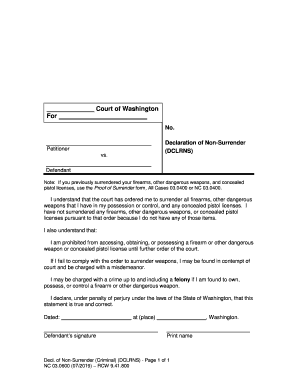
Note If You Previously Surrendered Your Firearms, Other Dangerous Weapons, and Concealed Form


What is the Note If You Previously Surrendered Your Firearms, Other Dangerous Weapons, And Concealed
The Note If You Previously Surrendered Your Firearms, Other Dangerous Weapons, And Concealed is a formal document that serves to affirm an individual’s compliance with laws regarding the surrender of firearms and other dangerous weapons. This note is particularly relevant for individuals who have previously surrendered such items, ensuring that they can legally affirm their status regarding ownership and possession. The form is often required in various legal contexts, including applications for permits or licenses related to firearms and concealed carry. Understanding the specific requirements and implications of this note is essential for maintaining compliance with state and federal laws.
How to use the Note If You Previously Surrendered Your Firearms, Other Dangerous Weapons, And Concealed
Using the Note If You Previously Surrendered Your Firearms, Other Dangerous Weapons, And Concealed involves several key steps. First, individuals must accurately fill out the form with relevant information regarding their previous surrender of firearms or dangerous weapons. This includes details such as the type of weapon surrendered, the date of surrender, and any associated documentation. Once completed, the form may need to be submitted to the appropriate authority, such as a local law enforcement agency or a licensing board, depending on the jurisdiction. It is crucial to ensure that all information is accurate and complete to avoid potential legal issues.
Steps to complete the Note If You Previously Surrendered Your Firearms, Other Dangerous Weapons, And Concealed
Completing the Note If You Previously Surrendered Your Firearms, Other Dangerous Weapons, And Concealed requires careful attention to detail. Follow these steps:
- Gather all necessary information about the firearms or weapons surrendered, including make, model, and serial numbers.
- Provide personal identification details, such as your full name, address, and contact information.
- Clearly indicate the date of surrender and the authority to which the items were surrendered.
- Review the completed form for accuracy and completeness.
- Sign and date the document to attest to its authenticity.
Legal use of the Note If You Previously Surrendered Your Firearms, Other Dangerous Weapons, And Concealed
The legal use of the Note If You Previously Surrendered Your Firearms, Other Dangerous Weapons, And Concealed is vital for individuals seeking to clarify their legal standing regarding firearm ownership. This note can be used in various legal situations, such as when applying for a concealed carry permit or when undergoing background checks for firearm purchases. It serves as a formal declaration that the individual has surrendered specific weapons and is no longer in possession of them, which can help prevent misunderstandings or legal complications in the future.
Key elements of the Note If You Previously Surrendered Your Firearms, Other Dangerous Weapons, And Concealed
Key elements of the Note If You Previously Surrendered Your Firearms, Other Dangerous Weapons, And Concealed include:
- Identification Information: Personal details of the individual completing the form.
- Details of Surrendered Items: Specific information about the firearms or dangerous weapons surrendered.
- Date of Surrender: The exact date when the items were surrendered.
- Authority of Surrender: The agency or organization to which the items were surrendered.
- Signature: The individual’s signature, confirming the accuracy of the information provided.
State-specific rules for the Note If You Previously Surrendered Your Firearms, Other Dangerous Weapons, And Concealed
State-specific rules regarding the Note If You Previously Surrendered Your Firearms, Other Dangerous Weapons, And Concealed can vary significantly across the United States. Each state may have different requirements for the information that must be included, the authorities to which the form must be submitted, and the legal implications of the document. It is essential for individuals to familiarize themselves with their state’s laws to ensure compliance and avoid potential legal issues. Consulting local regulations or legal counsel can provide clarity on specific requirements and processes.
Quick guide on how to complete note if you previously surrendered your firearms other dangerous weapons and concealed
Effortlessly Prepare Note If You Previously Surrendered Your Firearms, Other Dangerous Weapons, And Concealed on Any Gadget
Digital document management has gained traction among businesses and individuals alike. It serves as an ideal environmentally friendly alternative to traditional printed and signed documents, allowing you to find the required form and safely store it online. airSlate SignNow equips you with all the necessary tools to create, modify, and electronically sign your documents rapidly without delays. Manage Note If You Previously Surrendered Your Firearms, Other Dangerous Weapons, And Concealed on any device using airSlate SignNow's Android or iOS applications and enhance any document-centric workflow today.
The Easiest Way to Modify and Electronically Sign Note If You Previously Surrendered Your Firearms, Other Dangerous Weapons, And Concealed with Ease
- Obtain Note If You Previously Surrendered Your Firearms, Other Dangerous Weapons, And Concealed and click Get Form to begin.
- Utilize the tools we provide to complete your form.
- Emphasize important sections of the documents or obscure sensitive details with tools that airSlate SignNow offers specifically for that purpose.
- Craft your signature using the Sign feature, which takes mere seconds and carries the same legal validity as a conventional handwritten signature.
- Review all the information and click on the Done button to save your modifications.
- Choose your preferred method to share your form, whether by email, SMS, or invitation link, or download it to your computer.
Say goodbye to missing or lost documents, tedious form hunting, or mistakes that necessitate printing new document copies. airSlate SignNow takes care of all your document management needs in just a few clicks from any device you prefer. Modify and electronically sign Note If You Previously Surrendered Your Firearms, Other Dangerous Weapons, And Concealed to ensure excellent communication at every step of the form preparation process with airSlate SignNow.
Create this form in 5 minutes or less
Create this form in 5 minutes!
People also ask
-
What should I note if you previously surrendered your firearms, other dangerous weapons, and concealed while using airSlate SignNow?
When utilizing airSlate SignNow, it's essential to note if you previously surrendered your firearms, other dangerous weapons, and concealed. This information may be relevant for compliance and legal documentation processes. Accurate disclosures help ensure that all your documents are processed smoothly and in accordance with regulations.
-
How does airSlate SignNow ensure security for my documents, particularly related to firearm surrender?
AirSlate SignNow employs advanced encryption and secure cloud storage to protect your documents. Particularly for sensitive information like that involving firearm surrender, our platform offers robust security features to ensure your data remains confidential and secure throughout the signing process.
-
What is the cost of using airSlate SignNow for handling documents related to firearm surrender?
AirSlate SignNow offers competitive pricing designed to accommodate various business needs. Whether you're managing documents related to firearm surrender or other legal matters, our cost-effective plans provide value through extensive features and integrations tailored for efficient eSigning.
-
Can I integrate airSlate SignNow with other software to manage firearm-related documentation efficiently?
Yes, airSlate SignNow integrates seamlessly with various software applications, enhancing your workflow for managing firearm-related documentation. This integration allows you to streamline processes and ensures that you can easily track and manage your documents regarding any prior surrender of firearms, other dangerous weapons, and concealed.
-
What features does airSlate SignNow offer that are beneficial for managing firearm surrender documentation?
AirSlate SignNow offers user-friendly features such as customizable templates and automated workflows, which are particularly useful for managing firearm surrender documentation. These features simplify the process, ensuring that you can efficiently handle various legal requirements while maintaining compliance.
-
How can airSlate SignNow help with the organizational aspect of firearm surrender records?
AirSlate SignNow streamlines the organizational aspect of firearm surrender records by providing centralized storage for all your documents. This makes it easy to retrieve, review, and manage your files concerning your firearm surrender status, ensuring that you are always in compliance with legal requirements.
-
What benefits can I expect when using airSlate SignNow for weapons-related documentation?
The benefits of using airSlate SignNow for weapons-related documentation include enhanced compliance, reduced processing times, and improved organization of your records. These advantages ensure that you can confidently handle your firearm surrender, along with other dangerous weapons and concealed records, with peace of mind.
Get more for Note If You Previously Surrendered Your Firearms, Other Dangerous Weapons, And Concealed
- Sample ju form
- Supreme court of alabama alabama state bar form
- Welcome to the shelby county circuit clerks office form
- Husband and wife converting property from form
- Separate property or joint property to both as joint form
- Tenants with right of survivorship form
- For executors trustees administrators and other form
- Grantor or grantee form
Find out other Note If You Previously Surrendered Your Firearms, Other Dangerous Weapons, And Concealed
- Can I Electronic signature Connecticut Courts PPT
- Can I Electronic signature Delaware Courts Document
- How Do I Electronic signature Illinois Courts Document
- How To Electronic signature Missouri Courts Word
- How Can I Electronic signature New Jersey Courts Document
- How Can I Electronic signature New Jersey Courts Document
- Can I Electronic signature Oregon Sports Form
- How To Electronic signature New York Courts Document
- How Can I Electronic signature Oklahoma Courts PDF
- How Do I Electronic signature South Dakota Courts Document
- Can I Electronic signature South Dakota Sports Presentation
- How To Electronic signature Utah Courts Document
- Can I Electronic signature West Virginia Courts PPT
- Send Sign PDF Free
- How To Send Sign PDF
- Send Sign Word Online
- Send Sign Word Now
- Send Sign Word Free
- Send Sign Word Android
- Send Sign Word iOS