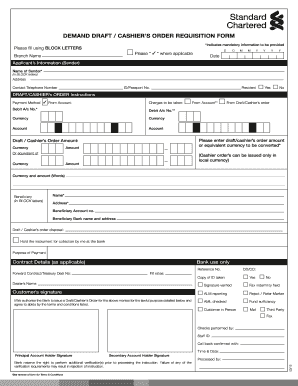
Draft Slip Form


What is the requisition slip form?
The requisition slip form is a document used to request specific items or services within an organization. It serves as a formal request that outlines the details of the items needed, including quantities, descriptions, and any relevant codes. This form is essential for maintaining an organized procurement process, ensuring that all requests are documented and approved before fulfillment.
How to use the requisition slip form
Using the requisition slip form involves several straightforward steps. First, identify the items or services you need and gather necessary information, such as item descriptions and quantities. Next, fill out the requisition slip form accurately, ensuring all required fields are completed. Once filled, submit the form to the appropriate department or individual for approval. After approval, the requisition slip can be processed to fulfill the request.
Steps to complete the requisition slip form
Completing the requisition slip form requires careful attention to detail. Follow these steps:
- Begin by entering your name and contact information at the top of the form.
- Clearly specify the items or services requested, including detailed descriptions and quantities.
- If applicable, include any relevant account codes or project numbers.
- Review the form for accuracy and completeness before submission.
- Submit the completed form to the designated approver for review.
Legal use of the requisition slip form
The requisition slip form must be used in compliance with organizational policies and legal regulations. Proper documentation ensures that all requests are legitimate and traceable, which is vital for audits and financial accountability. It is important to understand the legal implications of the requisition process, as improper use may lead to financial discrepancies or compliance issues.
Key elements of the requisition slip form
Several key elements should be included in a requisition slip form to ensure its effectiveness:
- Requester Information: Name, department, and contact details of the person making the request.
- Item Details: Clear descriptions, quantities, and any specific requirements for the items or services requested.
- Approval Section: Space for signatures or electronic approvals from supervisors or managers.
- Date: The date when the requisition is submitted, which helps track the request timeline.
Examples of using the requisition slip form
Requisition slip forms can be utilized in various scenarios across different sectors. For instance, in a plumbing shop, a requisition slip may be used to request specific tools or materials needed for a job. In an educational institution, faculty might use the form to request supplies for classroom activities. These examples illustrate how the requisition slip form facilitates organized and efficient procurement processes in diverse environments.
Quick guide on how to complete draft slip
Complete Draft Slip effortlessly on any device
Managing documents online has become increasingly favored by businesses and individuals. It serves as an ideal eco-friendly alternative to conventional printed and signed documents, allowing you to locate the appropriate form and securely store it online. airSlate SignNow equips you with all the tools necessary to create, modify, and electronically sign your documents swiftly without delays. Handle Draft Slip on any device with airSlate SignNow's Android or iOS applications and simplify any document-related process today.
How to modify and eSign Draft Slip with ease
- Obtain Draft Slip and click Get Form to begin.
- Utilize the tools we offer to complete your form.
- Emphasize pertinent sections of the documents or obscure sensitive details with tools that airSlate SignNow provides specifically for this purpose.
- Generate your eSignature using the Sign feature, which takes mere seconds and holds the same legal standing as a conventional wet ink signature.
- Review the information and click on the Done button to store your modifications.
- Select how you wish to share your form, whether by email, text message (SMS), invite link, or download it to your PC.
Eliminate concerns about lost or misplaced documents, repetitive form searching, or mistakes that necessitate printing new document copies. airSlate SignNow addresses all your document management requirements in just a few clicks from your chosen device. Modify and eSign Draft Slip and ensure excellent communication at every stage of the form preparation process with airSlate SignNow.
Create this form in 5 minutes or less
Create this form in 5 minutes!
How to create an eSignature for the draft slip
How to create an electronic signature for a PDF online
How to create an electronic signature for a PDF in Google Chrome
How to create an e-signature for signing PDFs in Gmail
How to create an e-signature right from your smartphone
How to create an e-signature for a PDF on iOS
How to create an e-signature for a PDF on Android
People also ask
-
What is a requisition slip form, and how is it used?
A requisition slip form is a document used to request the purchase of goods or services within an organization. Using airSlate SignNow, businesses can easily create, send, and eSign requisition slip forms, streamlining the approval process and ensuring compliance. This tool simplifies documentation, making it efficient for tracking requests.
-
How can airSlate SignNow enhance my requisition slip form process?
With airSlate SignNow, you can automate the requisition slip form process by integrating it with your existing workflows. Our solution allows for quick eSigning, alerts, and notifications to keep all stakeholders informed. This enhances efficiency and reduces delays in procurement processes.
-
What are the key features of airSlate SignNow for requisition slip forms?
Key features of airSlate SignNow include easy document creation, secure eSigning, and real-time tracking of requisition slip forms. Additionally, our platform offers customizable templates and integration options, making it a versatile tool for handling documents efficiently. These features ensure a seamless experience from creation to approval.
-
Is there a free trial available for the requisition slip form feature?
Yes, airSlate SignNow offers a free trial that allows you to explore the requisition slip form features. This trial enables you to test the document creation and eSigning capabilities with no commitment. Try it out to see how it can optimize your requisition processes.
-
Can I integrate airSlate SignNow with other software for my requisition slip forms?
Absolutely! airSlate SignNow provides numerous integration options with popular software solutions like CRM systems and project management tools. This allows your requisition slip form to fit seamlessly into your existing operations, enhancing overall productivity and efficiency.
-
What are the benefits of using airSlate SignNow for requisition slip forms?
Using airSlate SignNow for your requisition slip forms brings benefits like reduced paper usage, quicker approval times, and improved tracking of requisition requests. The digital nature of our solution also leads to fewer errors and enhances accessibility for all team members. Experience a more efficient procurement process through this modern solution.
-
How secure are the requisition slip forms created with airSlate SignNow?
Security is a top priority at airSlate SignNow. We use advanced encryption and compliance measures to ensure that your requisition slip forms are protected. This provides peace of mind knowing that sensitive information is securely handled throughout the eSigning process.
Get more for Draft Slip
- Summary of civil commitment proceedingsmental health form
- Respondent found not guilty form
- The respondent is a minor form
- The history of the civil war in america comprising a full form
- Fillable online form no t 3 north carolina industrial
- Tort claims rules of the north carolina industrial commission form
- State of north carolina 325 n salisbury st raleigh nc form
- Traffic offenses for which court appearance is mandatory form
Find out other Draft Slip
- How Can I eSignature Colorado Courts PDF
- Can I eSignature Louisiana Courts Document
- How To Electronic signature Arkansas Banking Document
- How Do I Electronic signature California Banking Form
- How Do I eSignature Michigan Courts Document
- Can I eSignature Missouri Courts Document
- How Can I Electronic signature Delaware Banking PDF
- Can I Electronic signature Hawaii Banking Document
- Can I eSignature North Carolina Courts Presentation
- Can I eSignature Oklahoma Courts Word
- How To Electronic signature Alabama Business Operations Form
- Help Me With Electronic signature Alabama Car Dealer Presentation
- How Can I Electronic signature California Car Dealer PDF
- How Can I Electronic signature California Car Dealer Document
- How Can I Electronic signature Colorado Car Dealer Form
- How To Electronic signature Florida Car Dealer Word
- How Do I Electronic signature Florida Car Dealer Document
- Help Me With Electronic signature Florida Car Dealer Presentation
- Can I Electronic signature Georgia Car Dealer PDF
- How Do I Electronic signature Georgia Car Dealer Document