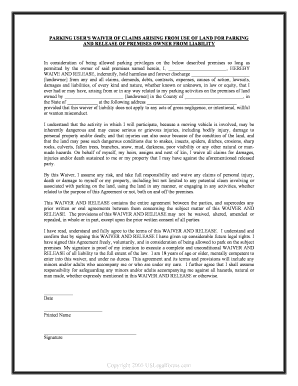
Liability Premises Form


What is the waiver release form?
The waiver release form is a legal document designed to protect the premises owner from liability claims. It serves as an agreement between the premises owner and participants, acknowledging the risks associated with activities conducted on the property. By signing this form, participants agree to release the premises owner from any future claims related to injuries or damages that may occur during their engagement with the property. This form is particularly important in environments where physical activities are involved, such as recreational facilities, sports events, or any venue where potential hazards may exist.
Key elements of the waiver release form
A well-structured waiver release form includes several critical components to ensure its legal validity. These elements typically consist of:
- Clear identification of the parties: The form should clearly state the names and roles of the premises owner and the participant.
- Detailed description of the activity: It should outline the specific activities that participants will engage in, providing context for the risks involved.
- Explicit acknowledgment of risks: Participants must acknowledge their understanding of the risks associated with the activities.
- Release of liability clause: This clause must clearly state that the participant waives their right to sue the premises owner for any injuries or damages incurred.
- Signature and date: The form must include a space for the participant's signature and the date to confirm their agreement.
Steps to complete the waiver release form
Completing a waiver release form involves several straightforward steps to ensure that it is filled out correctly and legally binding. Follow these steps:
- Begin by downloading the waiver release form from a trusted source or creating one using a digital tool.
- Fill in the names and contact information of both the premises owner and the participant.
- Clearly describe the activities that the participant will engage in, ensuring that all relevant details are included.
- Include a section that outlines the risks associated with these activities, ensuring that participants understand what they are agreeing to.
- Add the release of liability clause, making sure it is clear and comprehensive.
- Have the participant read the entire form carefully before signing and dating it.
- Store the completed form securely, as it may be needed for future reference or in case of disputes.
Legal use of the waiver release form
To ensure the legal effectiveness of a waiver release form, it is important to comply with specific legal requirements. The form must be written in clear and understandable language, avoiding any ambiguity that could lead to misinterpretation. Additionally, it should be tailored to the specific laws of the state in which it is used, as different states may have varying regulations regarding liability waivers. Ensuring that the participant is of legal age or obtaining parental consent for minors is also crucial for the form's enforceability.
How to obtain the waiver release form
Obtaining a waiver release form can be done through several methods. Many organizations provide templates online that can be customized to fit specific needs. Alternatively, businesses can create their own forms using digital document tools, which allow for easy editing and eSigning. It is important to ensure that any form used complies with local laws and regulations, so consulting with a legal professional may be beneficial to ensure all necessary elements are included.
Examples of using the waiver release form
The waiver release form is commonly used in various scenarios, including:
- Sports and recreational activities: Participants in activities such as rock climbing, skiing, or team sports often sign waivers to acknowledge the risks involved.
- Events and gatherings: Organizers of events like festivals or community gatherings may require attendees to sign waivers to limit liability for accidents.
- Fitness and wellness programs: Gyms and wellness centers frequently use waivers to protect against claims related to injuries during workouts or classes.
Quick guide on how to complete liability premises
Complete Liability Premises seamlessly on any device
Digital document management has become increasingly popular among businesses and individuals. It serves as an ideal eco-friendly alternative to conventional printed and signed documents, as you can access the necessary form and securely store it online. airSlate SignNow provides you with all the tools required to create, edit, and eSign your documents quickly and efficiently. Manage Liability Premises on any device using the airSlate SignNow Android or iOS applications and simplify your document-related tasks today.
How to edit and eSign Liability Premises effortlessly
- Find Liability Premises and click on Get Form to begin.
- Utilize the tools we offer to complete your form.
- Highlight important sections of the documents or redact sensitive information with the tools that airSlate SignNow provides specifically for that purpose.
- Create your eSignature with the Sign tool, which takes only seconds and carries the same legal validity as a traditional wet ink signature.
- Review all the details and click on the Done button to save your changes.
- Choose how you wish to send your form, via email, text message (SMS), or invitation link, or download it to your computer.
Say goodbye to lost or misplaced files, tedious form searches, or errors that necessitate printing new document copies. airSlate SignNow meets your document management needs with just a few clicks from any device of your choosing. Edit and eSign Liability Premises and guarantee effective communication at every stage of your form preparation process with airSlate SignNow.
Create this form in 5 minutes or less
Create this form in 5 minutes!
People also ask
-
What is a waiver release form?
A waiver release form is a legal document used to relinquish the right to pursue legal claims against a party. It is often used in activities where there might be a risk of injury or loss. By signing a waiver release form, participants acknowledge the risks involved and agree not to hold the organizing entity liable.
-
How does airSlate SignNow facilitate waiver release forms?
airSlate SignNow provides an easy-to-use platform for businesses to create, send, and eSign waiver release forms electronically. This streamlines the process, reduces paperwork, and ensures that all signed documents are stored securely. With customizable templates, businesses can quickly tailor waiver release forms to their specific needs.
-
What are the benefits of using an electronic waiver release form?
Using an electronic waiver release form saves time and resources by simplifying the collection of signatures. It offers advantages such as increased security, easier document retrieval, and improved customer experience. Additionally, airSlate SignNow ensures compliance with legal standards for eSignatures.
-
Can I integrate airSlate SignNow with other tools for managing waiver release forms?
Yes, airSlate SignNow supports various integrations with popular applications, making it seamless to manage waiver release forms alongside your existing workflows. You can connect it with CRM systems, cloud storage, and more, ensuring all your documents and data are easily accessible in one place.
-
What is the pricing structure for airSlate SignNow regarding waiver release forms?
airSlate SignNow offers competitive pricing plans that allow businesses to choose the best option based on their needs for managing waiver release forms. The plans typically include different features suitable for small businesses to large enterprises. A free trial is also available for potential customers to explore the platform before committing.
-
Are waiver release forms legally binding when signed electronically?
Yes, waiver release forms signed electronically through airSlate SignNow are legally binding, provided they comply with the legal standards applicable in your jurisdiction. This means you can confidently collect signatures digitally while ensuring the integrity and enforceability of your waiver release forms.
-
How can I ensure that my waiver release form is compliant with legal regulations?
To ensure compliance, airSlate SignNow provides templates developed in accordance with legal regulations for waiver release forms. You can also consult legal professionals when creating custom forms to verify they meet all necessary standards and requirements within your industry.
Get more for Liability Premises
- 00 cash in hand paid form
- Final waiver and affidavit ticor title form
- Other good and valuable consideration cash in hand paid the receipt and sufficiency of which is hereby form
- Acknowledged does hereby convey and warrant unto a corporation form
- Subcontractors notice individual form
- Space above this line for recording data mortgage form
- Notice to all bidders brunswick county government form
- Writing a assignment of lien form sample ampampamp example format
Find out other Liability Premises
- How Can I eSign North Carolina lease agreement
- eSign Montana Lease agreement form Computer
- Can I eSign New Hampshire Lease agreement form
- How To eSign West Virginia Lease agreement contract
- Help Me With eSign New Mexico Lease agreement form
- Can I eSign Utah Lease agreement form
- Can I eSign Washington lease agreement
- Can I eSign Alabama Non disclosure agreement sample
- eSign California Non disclosure agreement sample Now
- eSign Pennsylvania Mutual non-disclosure agreement Now
- Help Me With eSign Utah Non disclosure agreement sample
- How Can I eSign Minnesota Partnership agreements
- eSign Pennsylvania Property management lease agreement Secure
- eSign Hawaii Rental agreement for house Fast
- Help Me With eSign Virginia Rental agreement contract
- eSign Alaska Rental lease agreement Now
- How To eSign Colorado Rental lease agreement
- How Can I eSign Colorado Rental lease agreement
- Can I eSign Connecticut Rental lease agreement
- eSign New Hampshire Rental lease agreement Later