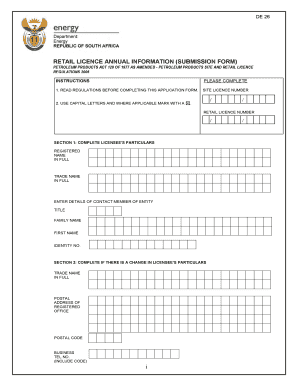
De26 Form


What is the retail licence annual information submission form?
The retail licence annual information submission form, often referred to as the retail licence form, is a crucial document required by businesses operating in the retail sector. This form collects essential information about a retailer's operations, sales, and compliance with local regulations. It serves as a means for regulatory bodies to ensure that retailers adhere to licensing requirements and maintain transparency in their business practices. Completing this form accurately is vital for maintaining a valid retail licence and avoiding potential legal issues.
Steps to complete the retail licence annual information submission form
Completing the retail licence annual information submission form involves several key steps to ensure accuracy and compliance. First, gather all necessary documentation, including sales records and business identification numbers. Next, carefully fill out each section of the form, providing detailed information about your retail operations, including sales figures and inventory data. It's important to double-check all entries for accuracy before submitting the form. Finally, choose your submission method, whether online, by mail, or in person, and ensure that you meet any applicable deadlines.
Legal use of the retail licence annual information submission form
The legal use of the retail licence annual information submission form is governed by state and federal regulations. This form must be filled out in accordance with the laws applicable to your specific location. Using a reliable electronic signature solution, like signNow, can enhance the legal standing of your submission by providing a secure method for signing and storing the document. Compliance with relevant laws, such as the ESIGN Act, ensures that your electronically signed form is legally binding and recognized by regulatory authorities.
Required documents for the retail licence annual information submission form
When preparing to complete the retail licence annual information submission form, it is essential to have the necessary documents at hand. Commonly required documents include:
- Business identification number
- Sales records from the previous year
- Inventory lists
- Tax identification information
- Any previous submissions or amendments related to the retail licence
Having these documents ready will facilitate a smoother completion process and help ensure that all required information is accurately reported.
Form submission methods
The retail licence annual information submission form can typically be submitted through various methods, depending on the regulations of your state. Common submission methods include:
- Online: Many states offer an online portal for submitting the form electronically, which can streamline the process and provide immediate confirmation of receipt.
- Mail: You can often print the completed form and send it via postal service to the appropriate regulatory agency.
- In-person: Some jurisdictions allow for in-person submissions at designated offices, providing an opportunity for direct interaction with regulatory staff.
Choosing the right submission method can help ensure that your form is processed efficiently and in accordance with local requirements.
Penalties for non-compliance
Failing to submit the retail licence annual information submission form on time or providing inaccurate information can result in significant penalties. Common consequences include:
- Fines imposed by regulatory authorities
- Suspension or revocation of your retail licence
- Legal action for continued non-compliance
Understanding these potential penalties underscores the importance of timely and accurate completion of the form to maintain your business's operational integrity.
Quick guide on how to complete de26
Complete De26 effortlessly on any device
Digital document management has become increasingly popular among businesses and individuals. It serves as an ideal environmentally friendly alternative to traditional printed and signed paperwork, allowing you to acquire the necessary form and securely store it online. airSlate SignNow equips you with all the tools required to create, modify, and eSign your documents swiftly without delays. Manage De26 on any platform using airSlate SignNow's Android or iOS applications and streamline any document-related process today.
How to alter and eSign De26 with ease
- Locate De26 and click Get Form to begin.
- Utilize the tools we offer to complete your document.
- Emphasize essential sections of the documents or redact sensitive details using the tools that airSlate SignNow provides specifically for this task.
- Generate your signature with the Sign tool, which takes moments and carries the same legal validity as a conventional wet ink signature.
- Review all the information and then click the Done button to save your changes.
- Select how you would like to send your form, whether by email, SMS, or invite link, or download it to your computer.
Eliminate concerns about lost or mislaid files, tedious document searches, or mistakes that necessitate printing new copies. airSlate SignNow fulfills your document management needs in just a few clicks from any device you prefer. Alter and eSign De26 and ensure effective communication at every stage of your form preparation process with airSlate SignNow.
Create this form in 5 minutes or less
Create this form in 5 minutes!
How to create an eSignature for the de26
How to create an electronic signature for a PDF online
How to create an electronic signature for a PDF in Google Chrome
How to create an e-signature for signing PDFs in Gmail
How to create an e-signature right from your smartphone
How to create an e-signature for a PDF on iOS
How to create an e-signature for a PDF on Android
People also ask
-
What is a retail licence annual information submission form?
A retail licence annual information submission form is a document required for businesses in the retail sector to report annual information to regulatory authorities. With airSlate SignNow, you can easily create, send, and eSign this form, simplifying the submission process and ensuring compliance.
-
How does airSlate SignNow enhance the submission of retail licence annual information forms?
airSlate SignNow streamlines the process of submitting retail licence annual information forms by enabling you to create, edit, and send documents electronically. You can enjoy features such as template management and eSignature integration, ultimately saving time and reducing paper waste.
-
Is there a cost associated with using the retail licence annual information submission form feature?
Yes, airSlate SignNow offers flexible pricing plans tailored to your business needs. Investing in our solution provides you with robust features to manage the retail licence annual information submission form efficiently, enhancing your overall document workflows.
-
What integrations does airSlate SignNow offer for managing retail licence annual information submission forms?
airSlate SignNow integrates seamlessly with various applications, such as CRM software and document management systems. This allows you to link the retail licence annual information submission form with your existing tools, improving accessibility and collaboration across your team.
-
Can I save templates for the retail licence annual information submission form?
Absolutely! AirSlate SignNow allows you to save templates for the retail licence annual information submission form, making future submissions quick and efficient. This feature ensures consistency in information provided and reduces the need to start from scratch each time.
-
What are the security features in place for the retail licence annual information submission form?
At airSlate SignNow, we prioritize the security of your documents. When dealing with the retail licence annual information submission form, you benefit from advanced encryption, access controls, and secure cloud storage, ensuring your sensitive information remains protected.
-
How can I track the status of my retail licence annual information submission forms?
With airSlate SignNow, you can easily track the status of your retail licence annual information submission forms through real-time notifications and document management features. This allows you to stay updated on who has viewed or signed your documents, enhancing the submission process.
Get more for De26
- 30 day notice of material non compliance 490191399 form
- Please take notice you are in default under the terms and conditions of the lease form
- Lease agreement dated september 29 2017 secgov form
- Notice of termination page 2 form
- Non residential week to week lease form
- Please take notice that i have elected to terminate the month to month lease of the leased form
- No way impairs any of the other remedies or rights of the tenant form
- Even if you buy a well trained horse that has won form
Find out other De26
- How Do I eSignature Arkansas Medical Records Release
- How Do I eSignature Iowa Medical Records Release
- Electronic signature Texas Internship Contract Safe
- Electronic signature North Carolina Day Care Contract Later
- Electronic signature Tennessee Medical Power of Attorney Template Simple
- Electronic signature California Medical Services Proposal Mobile
- How To Electronic signature West Virginia Pharmacy Services Agreement
- How Can I eSignature Kentucky Co-Branding Agreement
- How Can I Electronic signature Alabama Declaration of Trust Template
- How Do I Electronic signature Illinois Declaration of Trust Template
- Electronic signature Maryland Declaration of Trust Template Later
- How Can I Electronic signature Oklahoma Declaration of Trust Template
- Electronic signature Nevada Shareholder Agreement Template Easy
- Electronic signature Texas Shareholder Agreement Template Free
- Electronic signature Mississippi Redemption Agreement Online
- eSignature West Virginia Distribution Agreement Safe
- Electronic signature Nevada Equipment Rental Agreement Template Myself
- Can I Electronic signature Louisiana Construction Contract Template
- Can I eSignature Washington Engineering Proposal Template
- eSignature California Proforma Invoice Template Simple