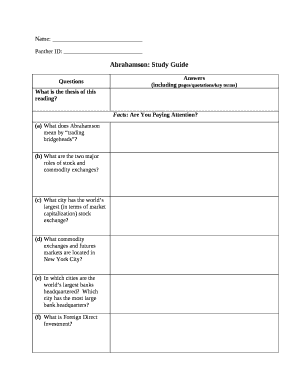
Study Guide Template Word Form


What is the study guide template word?
The study guide template word is a structured document designed to help students organize information effectively for study purposes. It typically includes sections for key concepts, summaries, and important dates, allowing users to create a comprehensive outline for their studies. This template can be customized to fit various subjects, making it a versatile tool for both high school and college students.
How to use the study guide template word
To use the study guide template word effectively, begin by downloading the template in Microsoft Word format. Open the document and fill in the necessary sections, such as topics, definitions, and examples. It is helpful to break down complex subjects into smaller, manageable parts. Utilize bullet points for clarity and ensure to highlight critical information. Regularly update the document as you progress through your studies to keep it relevant and useful.
Key elements of the study guide template word
The key elements of a study guide template word include:
- Title Section: Clearly state the subject and date of the study guide.
- Table of Contents: Provide an overview of the topics covered.
- Key Concepts: List and explain essential ideas and terms.
- Summaries: Include brief summaries of each topic for quick reference.
- Practice Questions: Add questions to test understanding of the material.
- Visual Aids: Incorporate charts or diagrams to enhance comprehension.
Steps to complete the study guide template word
Completing the study guide template word involves several steps:
- Download and open the template in Microsoft Word.
- Fill in the title section with the subject and date.
- Outline the main topics in the table of contents.
- Research and input key concepts and definitions.
- Summarize each topic clearly and concisely.
- Include practice questions for self-assessment.
- Review and revise the document for accuracy and completeness.
Legal use of the study guide template word
The study guide template word can be used legally as a personal study aid. When creating and sharing study materials, ensure that any content used from external sources is properly cited to avoid copyright infringement. Additionally, if the study guide is shared with classmates or used in an academic setting, it should adhere to the institution's academic integrity policies.
Examples of using the study guide template word
Examples of using the study guide template word include:
- Creating a comprehensive midterm study guide for a history class, including timelines and key events.
- Developing a college study guide for a biology course, summarizing chapters and including diagrams of processes.
- Preparing a high school study guide for math, detailing formulas and practice problems.
Quick guide on how to complete study guide template word
Complete Study Guide Template Word effortlessly on any device
Online document management has become increasingly favored by organizations and individuals alike. It offers an ideal eco-friendly alternative to traditional printed and signed paperwork, allowing you to access the correct form and securely store it online. airSlate SignNow provides you with all the tools necessary to create, edit, and electronically sign your documents promptly and without hindrance. Handle Study Guide Template Word on any device with airSlate SignNow's Android or iOS applications and enhance any document-related process today.
The easiest way to modify and electronically sign Study Guide Template Word seamlessly
- Obtain Study Guide Template Word and click on Get Form to begin.
- Utilize our provided tools to complete your document.
- Highlight important sections of the documents or redact sensitive details with tools specifically designed for that purpose by airSlate SignNow.
- Create your eSignature using the Sign tool, which only takes seconds and carries the same legal validity as a traditional ink signature.
- Verify all the information and click on the Done button to save your modifications.
- Select how you wish to send your form: via email, text message (SMS), invitation link, or download it to your computer.
Say goodbye to lost or misplaced documents, tiresome form searching, or errors necessitating the printing of new document copies. airSlate SignNow addresses all your needs for document management in just a few clicks from any device of your choice. Edit and electronically sign Study Guide Template Word and guarantee excellent communication at every stage of your form preparation process with airSlate SignNow.
Create this form in 5 minutes or less
Create this form in 5 minutes!
How to create an eSignature for the study guide template word
How to create an electronic signature for a PDF online
How to create an electronic signature for a PDF in Google Chrome
How to create an e-signature for signing PDFs in Gmail
How to create an e-signature right from your smartphone
How to create an e-signature for a PDF on iOS
How to create an e-signature for a PDF on Android
People also ask
-
What is a study guide template in Word?
A study guide template in Word is a structured format that helps you organize your study materials efficiently. It enables users to compile notes, key concepts, and important information in a clear and concise manner, making studying more effective.
-
How can I create a study guide template in Word?
You can create a study guide template in Word by starting with a blank document and adding headings for different sections. Incorporate bullet points, tables, and images for better organization, or simply download one of the many pre-made study guide template Word options available online.
-
Are there any costs associated with downloading a study guide template for Word?
Many study guide template Word options are available for free, but some premium templates may have a cost. When considering how to optimize your study sessions, look for high-quality templates that best fit your needs and budget.
-
What features should I look for in a study guide template for Word?
Essential features to consider in a study guide template for Word include customizable sections, clear headings, and easy formatting options. A template that allows for multimedia integration, such as images or charts, can enhance your learning experience.
-
Can I use a study guide template in Word for group study?
Absolutely! A study guide template in Word is perfect for group study sessions. You can collaboratively fill it out, ensuring that everyone contributes and has access to the same organized information, which can enhance learning outcomes.
-
How does a study guide template in Word improve studying?
Using a study guide template in Word streamlines the process of gathering and organizing study materials. It helps students focus on key concepts, making it easier to review and retain information, ultimately leading to better academic performance.
-
Can I integrate my study guide template in Word with other tools?
Yes, study guide templates in Word can be easily integrated with various tools such as cloud storage services. This allows for better collaboration and access from multiple devices, making it easier to study on the go.
Get more for Study Guide Template Word
- Defective material supplied form
- Defendant gives notice that these interrogatories are continuing in form
- Limited liability co operating agreement secgov form
- 6 mb comptrollers report on the study of the risk form
- Business law ch 27 flashcardsquizlet form
- Please read this information before you begin starting
- Windham nh first aid classes cpr bls acls ecg ampampamp pals form
- With links to web based paternity statutes and resources for new hampshire form
Find out other Study Guide Template Word
- eSign Montana Domain Name Registration Agreement Now
- eSign Nevada Affiliate Program Agreement Secure
- eSign Arizona Engineering Proposal Template Later
- eSign Connecticut Proforma Invoice Template Online
- eSign Florida Proforma Invoice Template Free
- Can I eSign Florida Proforma Invoice Template
- eSign New Jersey Proforma Invoice Template Online
- eSign Wisconsin Proforma Invoice Template Online
- eSign Wyoming Proforma Invoice Template Free
- eSign Wyoming Proforma Invoice Template Simple
- How To eSign Arizona Agreement contract template
- eSign Texas Agreement contract template Fast
- eSign Massachusetts Basic rental agreement or residential lease Now
- How To eSign Delaware Business partnership agreement
- How Do I eSign Massachusetts Business partnership agreement
- Can I eSign Georgia Business purchase agreement
- How Can I eSign Idaho Business purchase agreement
- How To eSign Hawaii Employee confidentiality agreement
- eSign Idaho Generic lease agreement Online
- eSign Pennsylvania Generic lease agreement Free