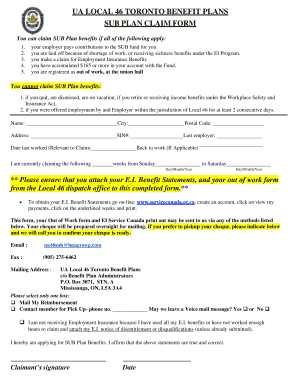
Local 46 Benefits Form


What is the Local 46 Benefits
The Local 46 Benefits encompass a range of support and services designed for members of the UA Local 46. These benefits typically include health insurance, retirement plans, and various forms of financial assistance. Understanding these benefits is crucial for members to effectively utilize the resources available to them. The Local 46 pension plan is a significant component, providing financial security during retirement. Additionally, members may have access to training programs, which enhance their skills and career prospects within the industry.
How to use the Local 46 Benefits
Utilizing the Local 46 Benefits involves understanding the specific offerings and how to access them. Members can start by reviewing the benefits plan documents provided by the Local 46 benefits office. This documentation outlines eligibility criteria, coverage details, and the process for filing claims. Members can also consult with representatives from the benefits office for personalized guidance. Engaging in regular communication with the office ensures that members stay informed about any changes or updates to their benefits.
Steps to complete the Local 46 Benefits
Completing the Local 46 Benefits process typically involves several key steps. First, members should gather all necessary documentation, including identification and any prior benefit statements. Next, they should fill out the required forms accurately, ensuring that all information is complete. After submission, it is advisable to follow up with the benefits office to confirm receipt and inquire about the processing timeline. Keeping a record of all submitted documents and communications can help in case of any discrepancies.
Legal use of the Local 46 Benefits
The legal use of the Local 46 Benefits is governed by various regulations that ensure compliance and protection for members. It is important to understand the legal frameworks that apply to eSignatures and digital documentation, particularly the ESIGN Act and UETA. These laws affirm that electronic signatures are legally binding, provided they meet specific criteria. Members must ensure that their submissions adhere to these regulations to avoid potential issues with their benefits claims.
Eligibility Criteria
Eligibility for the Local 46 Benefits is primarily determined by membership status within the UA Local 46. Members must meet specific criteria, such as being in good standing and having completed any required training or apprenticeship programs. Additional factors may include the length of membership and contributions made to the pension plan. It is essential for members to review the eligibility requirements carefully to ensure they qualify for the benefits they wish to access.
Required Documents
When applying for or utilizing the Local 46 Benefits, members must prepare several essential documents. Commonly required documents include proof of identity, membership verification, and any relevant medical records for health benefits. Additionally, members may need to submit tax forms or financial statements when applying for financial assistance or retirement benefits. Ensuring that all required documents are complete and accurate can facilitate a smoother benefits process.
Form Submission Methods
Members can submit forms related to the Local 46 Benefits through various methods, including online, by mail, or in person. The online submission process is often the quickest and most efficient, allowing members to track their application status. For those who prefer traditional methods, mailing forms requires careful attention to deadlines and proper addressing. In-person submissions can provide immediate confirmation of receipt, which may be beneficial for urgent matters.
Quick guide on how to complete local 46 benefits
Easily Prepare Local 46 Benefits on Any Device
Digital document management has become increasingly favored by organizations and individuals. It offers an ideal environmentally friendly alternative to conventional printed and signed documents, enabling you to access the correct form and securely store it online. airSlate SignNow provides you with all the resources necessary to create, edit, and electronically sign your papers quickly and without delays. Handle Local 46 Benefits on any device using airSlate SignNow's Android or iOS applications and enhance any document-driven process today.
The Easiest Way to Edit and Electronically Sign Local 46 Benefits Effortlessly
- Locate Local 46 Benefits and then click Get Form to begin.
- Use the tools we offer to fill out your form.
- Highlight pertinent sections of your documents or obscure sensitive details with tools that airSlate SignNow offers specifically for this purpose.
- Create your signature using the Sign tool, which takes mere seconds and carries the same legal validity as a traditional handwritten signature.
- Review the information carefully and then click the Done button to save your changes.
- Select how you wish to send your form, whether by email, SMS, or invite link, or download it to your computer.
Leave behind the headaches of lost or misplaced documents, tedious form searches, or errors that necessitate printing new copies. airSlate SignNow caters to all your document management requirements in just a few clicks from your preferred device. Modify and electronically sign Local 46 Benefits and guarantee outstanding communication throughout the document preparation process with airSlate SignNow.
Create this form in 5 minutes or less
Create this form in 5 minutes!
How to create an eSignature for the local 46 benefits
How to create an electronic signature for a PDF online
How to create an electronic signature for a PDF in Google Chrome
How to create an e-signature for signing PDFs in Gmail
How to create an e-signature right from your smartphone
How to create an e-signature for a PDF on iOS
How to create an e-signature for a PDF on Android
People also ask
-
What is sub fund local 46 and how does it work?
Sub fund local 46 is a financial initiative designed to support local businesses in various sectors. It provides funding opportunities that help these businesses thrive while ensuring community engagement. With airSlate SignNow, stakeholders can efficiently sign and manage all related documents electronically.
-
How can airSlate SignNow assist with managing sub fund local 46 documentation?
airSlate SignNow simplifies the management of documentation associated with sub fund local 46 by allowing users to electronically sign and store documents securely. This eliminates the hassle of paperwork and ensures all agreements are easily accessible. Additionally, it streamlines the approval process, helping businesses to receive funds faster.
-
What are the costs associated with using airSlate SignNow for sub fund local 46?
The pricing for using airSlate SignNow varies based on the features you need for managing sub fund local 46. However, it is designed to be cost-effective, catering to businesses of all sizes. You can choose from various subscription plans that suit your specific needs, ensuring no hidden fees.
-
What features does airSlate SignNow offer for sub fund local 46 applications?
airSlate SignNow provides several features tailored for handling sub fund local 46 applications, including customizable templates, in-built signatures, and document tracking. Users can create workflows that automate the signing process, ensuring efficient management of all documents relevant to funding initiatives. This streamlining saves time and enhances productivity.
-
What benefits does using airSlate SignNow provide for sub fund local 46 applications?
Using airSlate SignNow for sub fund local 46 applications offers multiple benefits, including enhanced efficiency and reduced turnaround time for document approvals. Its user-friendly interface makes it easy for everyone involved to sign documents electronically. Furthermore, it ensures better compliance and security for sensitive financial information.
-
Can airSlate SignNow integrate with other tools to enhance the management of sub fund local 46?
Yes, airSlate SignNow seamlessly integrates with various popular business tools such as Google Drive, Salesforce, and Zapier, enhancing the management experience of sub fund local 46. These integrations allow users to synchronize documents and improve workflow, making it easier to access important information anywhere, anytime.
-
Is airSlate SignNow compliant with regulations related to sub fund local 46?
Absolutely, airSlate SignNow is compliant with important regulations, such as the eSign Act, making it a reliable choice for handling sub fund local 46 documentation. This compliance ensures that electronic signatures are legally valid and secure. By using airSlate SignNow, businesses can feel confident that their documentation meets all necessary legal requirements.
Get more for Local 46 Benefits
- Removed by tenant at any time up to the end of the tenancy form
- Yes no if yes where and when and who was your attorney form
- Tenant further agrees to return said items at the expirationtermination of this lease form
- If you have any questions as to the type of cleaning we expect please let me know form
- Under applicable law form
- This agreement is signed by lienholder as of the date of the acknowledgment below but is form
- Boisterous conduct is avoided form
- Form nj 864 1lt
Find out other Local 46 Benefits
- Sign Wisconsin Rental Invoice Template Online
- Can I Sign Massachusetts Commercial Lease Agreement Template
- Sign Nebraska Facility Rental Agreement Online
- Sign Arizona Sublease Agreement Template Fast
- How To Sign Florida Sublease Agreement Template
- Sign Wyoming Roommate Contract Safe
- Sign Arizona Roommate Rental Agreement Template Later
- How Do I Sign New York Sublease Agreement Template
- How To Sign Florida Roommate Rental Agreement Template
- Can I Sign Tennessee Sublease Agreement Template
- Sign Texas Sublease Agreement Template Secure
- How Do I Sign Texas Sublease Agreement Template
- Sign Iowa Roommate Rental Agreement Template Now
- How Do I Sign Louisiana Roommate Rental Agreement Template
- Sign Maine Lodger Agreement Template Computer
- Can I Sign New Jersey Lodger Agreement Template
- Sign New York Lodger Agreement Template Later
- Sign Ohio Lodger Agreement Template Online
- Sign South Carolina Lodger Agreement Template Easy
- Sign Tennessee Lodger Agreement Template Secure