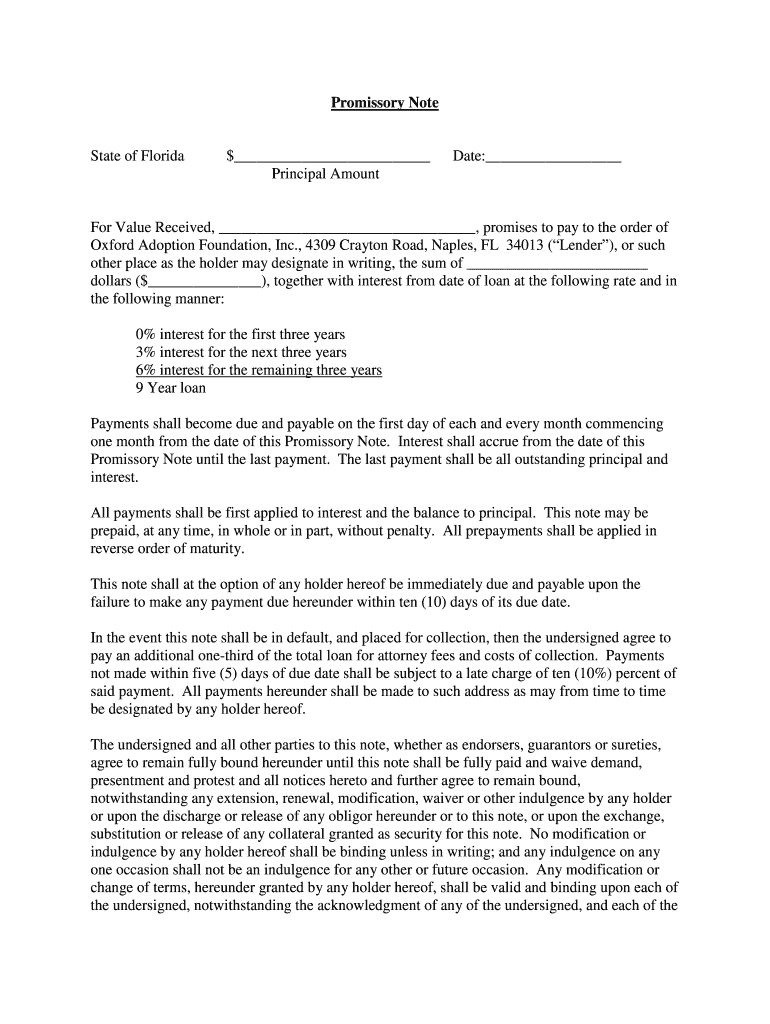
Promissory Note Template Florida Form


What is the Promissory Note Template Florida
A promissory note template Florida is a legally binding document that outlines a borrower's promise to repay a specified amount of money to a lender under agreed terms. This template is crucial for establishing clear expectations between the parties involved. It typically includes details such as the loan amount, interest rate, repayment schedule, and any collateral involved. The use of a standardized template helps ensure that all necessary legal elements are included, making it easier to enforce the agreement if needed.
How to use the Promissory Note Template Florida
Using the promissory note template Florida involves several straightforward steps. First, gather all relevant information, including the names and addresses of both the borrower and the lender, the loan amount, and the repayment terms. Next, fill out the template carefully, ensuring that all sections are completed accurately. Once the document is filled out, both parties should review it to confirm that all terms are understood and agreed upon. Finally, both parties must sign the document to make it legally binding. It is advisable to keep copies of the signed note for future reference.
Key elements of the Promissory Note Template Florida
The key elements of a promissory note template Florida include the following:
- Parties involved: Clearly state the names and addresses of the borrower and lender.
- Loan amount: Specify the total amount being borrowed.
- Interest rate: Indicate the interest rate applicable to the loan.
- Repayment terms: Outline the schedule for repayments, including due dates.
- Default terms: Detail the consequences if the borrower fails to repay the loan.
- Governing law: Mention that the agreement is governed by Florida state law.
Steps to complete the Promissory Note Template Florida
Completing the promissory note template Florida involves the following steps:
- Download the template from a reliable source.
- Fill in the names and addresses of both parties.
- Enter the loan amount and interest rate.
- Specify the repayment schedule, including start and end dates.
- Include any collateral details if applicable.
- Review the document for accuracy and completeness.
- Sign the document in the presence of a witness if required.
Legal use of the Promissory Note Template Florida
The legal use of a promissory note template Florida requires adherence to specific guidelines. The document must be clear and unambiguous to avoid any potential disputes. Both parties should fully understand their rights and obligations as outlined in the note. Additionally, the promissory note should comply with Florida state laws regarding interest rates and loan agreements. It is advisable to consult with a legal professional to ensure that the document meets all legal requirements and is enforceable in court.
State-specific rules for the Promissory Note Template Florida
In Florida, specific rules govern the use of promissory notes. These include regulations on maximum interest rates, which are typically capped by state law, and requirements for notarization in certain cases. Additionally, Florida law stipulates that the terms of the note must be clear to prevent ambiguity. Understanding these state-specific rules is essential for both borrowers and lenders to ensure that their agreement is valid and enforceable.
Quick guide on how to complete promissory note template florida
Effortlessly Prepare Promissory Note Template Florida on Any Device
Digital document management has become increasingly popular among organizations and individuals alike. It offers an excellent eco-friendly substitute for traditional printed and signed documents, allowing you to find the necessary form and securely store it online. airSlate SignNow equips you with all the tools required to create, edit, and eSign your documents swiftly without delays. Manage Promissory Note Template Florida on any device using airSlate SignNow's Android or iOS applications and streamline any document-related task today.
How to Edit and eSign Promissory Note Template Florida with Ease
- Obtain Promissory Note Template Florida and click Get Form to begin.
- Utilize the tools we provide to fill out your document.
- Select pertinent sections of the documents or obscure sensitive information with tools that airSlate SignNow has designed specifically for this purpose.
- Generate your eSignature using the Sign tool, which takes seconds and carries the same legal validity as a traditional handwritten signature.
- Review the information and click the Done button to save your changes.
- Choose how you wish to send your form, via email, SMS, or invitation link, or download it to your computer.
Eliminate worries about lost or misplaced documents, overwhelming form searches, or errors that necessitate printing new document copies. airSlate SignNow fulfills all your document management needs in just a few clicks from any device of your choice. Edit and eSign Promissory Note Template Florida while ensuring effective communication at every stage of your form preparation process with airSlate SignNow.
Create this form in 5 minutes or less
Create this form in 5 minutes!
How to create an eSignature for the promissory note template florida
How to create an electronic signature for a PDF online
How to create an electronic signature for a PDF in Google Chrome
How to create an e-signature for signing PDFs in Gmail
How to create an e-signature right from your smartphone
How to create an e-signature for a PDF on iOS
How to create an e-signature for a PDF on Android
People also ask
-
What is a promissory note template Florida?
A promissory note template Florida is a legal document that outlines a borrower's promise to pay back a loan, including the amount, interest rate, and payment schedule. This template helps ensure compliance with state laws in Florida and provides a clear framework for both parties involved. Using an appropriate template can simplify the borrowing process and protect both the lender and borrower.
-
How can I create a promissory note template Florida using airSlate SignNow?
Creating a promissory note template Florida using airSlate SignNow is straightforward. Simply log in to your account, select 'Create Document', and choose the promissory note template specific to Florida regulations. You can customize it according to your needs and easily send it for signing.
-
What are the benefits of using a promissory note template Florida?
Using a promissory note template Florida ensures that your loan agreement is legally sound and compliant with local laws. It saves time by providing a pre-formatted structure that can be quickly filled in with relevant details. Additionally, it reduces the risk of disputes, as both parties clearly understand the terms of the loan.
-
Is the promissory note template Florida available for free?
airSlate SignNow offers a variety of templates, including a promissory note template Florida, which can be accessed with a subscription. While some basic templates might be available at no cost, premium features and customization options provide greater value and flexibility for users.
-
Can I customize the promissory note template Florida within airSlate SignNow?
Absolutely! With airSlate SignNow, you can fully customize the promissory note template Florida to meet your specific needs. You can modify text, add clauses, and incorporate any additional terms necessary for your agreement, ensuring it reflects your unique situation.
-
How do I share the promissory note template Florida for e-signature?
To share the promissory note template Florida for e-signature using airSlate SignNow, click on 'Send for Signatures' after customizing your document. Enter the email addresses of the signers, and airSlate SignNow will securely deliver the document for them to review and sign electronically.
-
What integrations does airSlate SignNow offer for managing the promissory note template Florida?
airSlate SignNow integrates seamlessly with various platforms, allowing you to manage your promissory note template Florida alongside your other business processes. You can connect it with CRM systems, cloud storage services, and project management tools to streamline document workflows and increase efficiency.
Get more for Promissory Note Template Florida
- Administrator is often your spouse but you should form
- No issue or concern over separation or children form
- Also name an alternate in case your spouse form
- New jersey mutual wills package with last us legal forms
- Maine legal last will and testament form for domestic
- In cases where you and your partner are making wills you would only form
- Where the persons are domestic partners and form
- The person you name should be form
Find out other Promissory Note Template Florida
- How Do I eSignature Michigan Charity Presentation
- How Do I eSignature Pennsylvania Car Dealer Document
- How To eSignature Pennsylvania Charity Presentation
- Can I eSignature Utah Charity Document
- How Do I eSignature Utah Car Dealer Presentation
- Help Me With eSignature Wyoming Charity Presentation
- How To eSignature Wyoming Car Dealer PPT
- How To eSignature Colorado Construction PPT
- How To eSignature New Jersey Construction PDF
- How To eSignature New York Construction Presentation
- How To eSignature Wisconsin Construction Document
- Help Me With eSignature Arkansas Education Form
- Can I eSignature Louisiana Education Document
- Can I eSignature Massachusetts Education Document
- Help Me With eSignature Montana Education Word
- How To eSignature Maryland Doctors Word
- Help Me With eSignature South Dakota Education Form
- How Can I eSignature Virginia Education PDF
- How To eSignature Massachusetts Government Form
- How Can I eSignature Oregon Government PDF