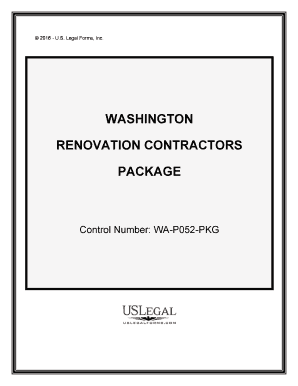
Washington Contractor Form


What is the Washington Contractor
The Washington Contractor is a formal document required for individuals or businesses that wish to engage in construction or contracting activities within the state of Washington. This form serves as a registration tool, ensuring that contractors comply with state regulations and licensing requirements. It is essential for maintaining standards in the construction industry and protecting consumers.
How to use the Washington Contractor
Using the Washington Contractor involves several steps to ensure compliance with state regulations. First, individuals or businesses must complete the Washington Contractor application, providing necessary information such as business details, contractor type, and relevant experience. Once the application is submitted, it undergoes a review process to verify the applicant's qualifications and adherence to state laws.
Steps to complete the Washington Contractor
Completing the Washington Contractor form requires attention to detail and adherence to specific guidelines. Here are the essential steps:
- Gather required information, including business name, address, and contractor classification.
- Fill out the Washington Contractor application accurately, ensuring all fields are completed.
- Submit the application along with any required documentation, such as proof of insurance and bonding.
- Pay the applicable fees associated with the application process.
- Await confirmation from the state regarding the approval of your contractor status.
Legal use of the Washington Contractor
The legal use of the Washington Contractor form is crucial for ensuring that all contracting activities are conducted within the framework of state law. This includes adhering to licensing requirements, maintaining necessary insurance, and following safety regulations. Failure to comply with these legal stipulations can result in penalties or loss of contractor status.
Required Documents
To successfully complete the Washington Contractor application, applicants must provide several key documents. These typically include:
- Proof of business registration or entity formation.
- Evidence of liability insurance and bonding.
- Personal identification, such as a driver's license or social security number.
- Any relevant certifications or licenses specific to the contracting work being performed.
Eligibility Criteria
Eligibility to obtain a Washington Contractor license requires meeting specific criteria set forth by the state. Applicants must demonstrate relevant experience in the construction field, possess the necessary qualifications, and comply with all legal requirements. Additionally, applicants should not have any prior violations or penalties related to contracting activities.
Quick guide on how to complete washington contractor
Effortlessly Prepare Washington Contractor on Any Device
Digital document management has become increasingly popular among companies and individuals. It offers a fantastic eco-friendly substitute for traditional printed and signed documents, allowing you to easily find the necessary form and securely store it online. airSlate SignNow provides all the tools you require to create, modify, and electronically sign your documents promptly without delays. Manage Washington Contractor on any device using the airSlate SignNow Android or iOS applications and simplify any document-related procedure today.
How to Alter and Electronically Sign Washington Contractor with Ease
- Obtain Washington Contractor and click on Get Form to begin.
- Utilize the tools we offer to complete your document.
- Emphasize important sections of the documents or obscure sensitive information with tools specifically provided by airSlate SignNow for that purpose.
- Create your signature using the Sign feature, which takes seconds and carries the same legal validity as a traditional ink signature.
- Review all the details and click on the Done button to save your changes.
- Choose your preferred method of sending your form, whether by email, SMS, or invitation link, or download it to your computer.
Put an end to lost or misplaced documents, tedious form searches, or errors that require reprinting new document copies. airSlate SignNow addresses all your document management needs in just a few clicks from your chosen device. Modify and electronically sign Washington Contractor to ensure outstanding communication at every step of the form preparation process with airSlate SignNow.
Create this form in 5 minutes or less
Create this form in 5 minutes!
People also ask
-
What is the cost of using airSlate SignNow as a Washington contractor?
As a Washington contractor, you can leverage airSlate SignNow’s cost-effective solutions tailored to your business needs. Pricing varies based on the features you select, including document templates and advanced eSignature capabilities. We offer flexible plans to accommodate both small contractors and larger firms.
-
How can airSlate SignNow benefit Washington contractors?
Washington contractors can benefit signNowly from airSlate SignNow by streamlining their document processes. With its easy-to-use interface and secure eSignature capabilities, contractors can save time and reduce paperwork, allowing them to focus more on client relations and project completion.
-
Does airSlate SignNow integrate with other tools for Washington contractors?
Yes, airSlate SignNow offers seamless integrations with a variety of tools commonly used by Washington contractors, including project management software and accounting systems. These integrations help create a cohesive workflow, making document management more efficient and organized.
-
Is airSlate SignNow suitable for all types of Washington contractors?
Absolutely! airSlate SignNow is designed to accommodate various types of Washington contractors, from general contractors to specialized trades. Its versatile features allow contractors across different fields to manage their documents effectively and enhance customer satisfaction.
-
What type of documents can Washington contractors send for eSignature using airSlate SignNow?
Washington contractors can send a wide variety of documents for eSignature using airSlate SignNow, including contracts, proposals, and client agreements. The platform supports various document formats, ensuring that all essential paperwork is easily handled.
-
How secure is airSlate SignNow for Washington contractors?
Security is a top priority for airSlate SignNow. Washington contractors can trust that their documents are protected with advanced encryption and compliance with industry standards. This ensures that sensitive information remains confidential throughout the signing process.
-
Can airSlate SignNow help Washington contractors with remote work?
Yes, airSlate SignNow is perfect for Washington contractors who are working remotely. The platform enables contractors to send, sign, and manage documents from anywhere, providing flexibility and maintaining productivity in any work environment.
Get more for Washington Contractor
- Sample termination letters for employees who were fired or form
- 3 ways to take your offboarding strategy to the next level form
- Automobile quote form
- Notification of rights for texas consumersexperian form
- Advice encourage your reader to take advantage of a new opportunity form
- Chester pa 19022 form
- Advice offer a suggestion to a customer form
- Advice encouragemotivate to increase sales form
Find out other Washington Contractor
- How To Integrate Sign in Banking
- How To Use Sign in Banking
- Help Me With Use Sign in Banking
- Can I Use Sign in Banking
- How Do I Install Sign in Banking
- How To Add Sign in Banking
- How Do I Add Sign in Banking
- How Can I Add Sign in Banking
- Can I Add Sign in Banking
- Help Me With Set Up Sign in Government
- How To Integrate eSign in Banking
- How To Use eSign in Banking
- How To Install eSign in Banking
- How To Add eSign in Banking
- How To Set Up eSign in Banking
- How To Save eSign in Banking
- How To Implement eSign in Banking
- How To Set Up eSign in Construction
- How To Integrate eSign in Doctors
- How To Use eSign in Doctors