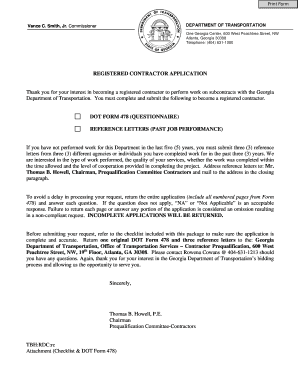
Form 478


What is the Form 478
The dot form 478 is a specific document utilized primarily for reporting purposes within the transportation sector. It serves as a questionnaire that collects essential information from businesses and individuals involved in transportation activities regulated by the Georgia Department of Transportation (GDOT). This form is crucial for maintaining compliance with state regulations and ensuring accurate record-keeping.
How to use the Form 478
Using the dot form 478 involves several straightforward steps. First, gather all necessary information relevant to your transportation activities. This may include details about your business, vehicle information, and operational data. Next, access the form through the Georgia Department of Transportation's official resources. Fill out the form accurately, ensuring that all required fields are completed. Once finished, review the information for accuracy before submitting it through the appropriate channels, whether online or via mail.
Steps to complete the Form 478
Completing the dot form 478 requires careful attention to detail. Follow these steps for a smooth process:
- Gather necessary documentation, including business licenses and vehicle registration details.
- Access the dot form 478 from the GDOT website or authorized sources.
- Fill in your business information, including name, address, and contact details.
- Provide specifics about your transportation operations, including vehicle types and usage.
- Review all entries for accuracy and completeness.
- Submit the form electronically or print and mail it to the designated GDOT office.
Legal use of the Form 478
The dot form 478 is legally binding when completed and submitted in accordance with state regulations. It is essential to ensure that the information provided is truthful and accurate, as any discrepancies may lead to penalties or legal repercussions. Compliance with the form's requirements helps maintain the integrity of transportation operations and supports regulatory oversight by the Georgia Department of Transportation.
Key elements of the Form 478
Several key elements define the dot form 478. These include:
- Business Information: Details about the entity submitting the form, including name, address, and contact information.
- Vehicle Information: Specifications regarding the vehicles used in transportation activities, such as make, model, and registration numbers.
- Operational Data: Information on the nature of transportation services provided, including types of cargo and routes.
- Signature: A declaration affirming the accuracy of the information submitted, often requiring a signature from an authorized representative.
Form Submission Methods
The dot form 478 can be submitted through various methods, ensuring flexibility for users. Options include:
- Online Submission: Many users opt for the convenience of submitting the form electronically through the GDOT website.
- Mail Submission: Alternatively, the completed form can be printed and mailed to the appropriate GDOT office.
- In-Person Submission: For those who prefer direct interaction, submitting the form in person at a GDOT office is also an option.
Quick guide on how to complete form 478
Effortlessly complete Form 478 on any device
The management of online documents has gained traction among both companies and individuals. It offers a superb eco-friendly substitute for conventional printed and signed documentation, allowing you to obtain the correct format and securely preserve it online. airSlate SignNow provides all the tools you need to create, alter, and electronically sign your documents swiftly without any holdups. Handle Form 478 on any device with the airSlate SignNow applications for Android or iOS and enhance any document-related process today.
Steps to modify and eSign Form 478 with ease
- Obtain Form 478 and then click Get Form to begin.
- Utilize the tools available to fill out your document.
- Emphasize important sections of the documents or obscure sensitive information with tools specifically provided by airSlate SignNow for this function.
- Create your eSignature using the Sign tool, which takes only seconds and has the same legal weight as a conventional handwritten signature.
- Review all information thoroughly and then click the Done button to save your modifications.
- Select your preferred delivery method for your form: via email, text message (SMS), invitation link, or download it to your computer.
No more worrying about lost or misplaced files, tedious form searching, or mistakes that necessitate printing new document copies. airSlate SignNow meets all your document management needs in just a few clicks from whichever device you choose. Alter and eSign Form 478 to ensure outstanding communication throughout the entire form preparation process with airSlate SignNow.
Create this form in 5 minutes or less
Create this form in 5 minutes!
How to create an eSignature for the form 478
How to create an electronic signature for a PDF online
How to create an electronic signature for a PDF in Google Chrome
How to create an e-signature for signing PDFs in Gmail
How to create an e-signature right from your smartphone
How to create an e-signature for a PDF on iOS
How to create an e-signature for a PDF on Android
People also ask
-
What is the gdot form 478?
The gdot form 478 is a specific document used by businesses to comply with Georgia Department of Transportation regulations. It is essential for certain transactions and agreements related to state projects. Understanding how to correctly fill out the gdot form 478 can streamline your workflows and ensure compliance.
-
How can airSlate SignNow help with the gdot form 478?
airSlate SignNow simplifies the process of completing and eSigning the gdot form 478. With its user-friendly interface, you can easily upload, fill out, and share the form digitally. This eliminates the need for physical paperwork and speeds up the approval process.
-
Is airSlate SignNow cost-effective for processing gdot form 478?
Yes, airSlate SignNow offers competitive pricing plans that make it budget-friendly for businesses of all sizes. By using this service for the gdot form 478, you'll save on printing and mailing costs while enhancing efficiency. You can choose a plan that fits your organization's needs and start saving money today.
-
What features does airSlate SignNow offer for the gdot form 478?
airSlate SignNow provides essential features for managing the gdot form 478, including templating, easy editing, and secure eSigning. You can also track the progress of your document in real-time, ensuring that nothing slips through the cracks. Additionally, it allows for seamless collaboration with team members.
-
Can the gdot form 478 be integrated with other software?
Absolutely! airSlate SignNow supports various integrations that can enhance your workflow when dealing with the gdot form 478. You can connect it with CRM software, project management tools, and other applications to create a more streamlined process for document handling.
-
What are the benefits of using airSlate SignNow for the gdot form 478?
Utilizing airSlate SignNow for the gdot form 478 provides numerous benefits such as increased efficiency, reduced turnaround time, and improved compliance. It enhances document security and allows for easier access from any device. This solution empowers teams to collaborate more effectively.
-
Is it easy to learn how to use airSlate SignNow for gdot form 478?
Yes, airSlate SignNow is designed with user-friendliness in mind, making it easy for anyone to learn how to work with the gdot form 478. You can quickly navigate the platform, and there are educational resources available to assist you. Within no time, you'll be proficient at managing your documents.
Get more for Form 478
- Tenant or authorized agent form
- Affidavit of payment of invoices of charges and costs corporation form
- Level of performance achieved by other riders with the same horse
- How to find the lender on a california construction project form
- Original contractors notice to subcontractor or form
- Materialman corporation form
- New mexico known as form
- Subcontractors notice to subcontractor or materialman individual form
Find out other Form 478
- eSign Delaware Consulting Agreement Template Now
- eSignature Missouri Hold Harmless (Indemnity) Agreement Later
- eSignature Ohio Hold Harmless (Indemnity) Agreement Mobile
- eSignature California Letter of Intent Free
- Can I eSign Louisiana General Power of Attorney Template
- eSign Mississippi General Power of Attorney Template Free
- How Can I eSignature New Mexico Letter of Intent
- Can I eSign Colorado Startup Business Plan Template
- eSign Massachusetts Startup Business Plan Template Online
- eSign New Hampshire Startup Business Plan Template Online
- How To eSign New Jersey Startup Business Plan Template
- eSign New York Startup Business Plan Template Online
- eSign Colorado Income Statement Quarterly Mobile
- eSignature Nebraska Photo Licensing Agreement Online
- How To eSign Arizona Profit and Loss Statement
- How To eSign Hawaii Profit and Loss Statement
- How To eSign Illinois Profit and Loss Statement
- How To eSign New York Profit and Loss Statement
- How To eSign Ohio Profit and Loss Statement
- How Do I eSign Ohio Non-Compete Agreement