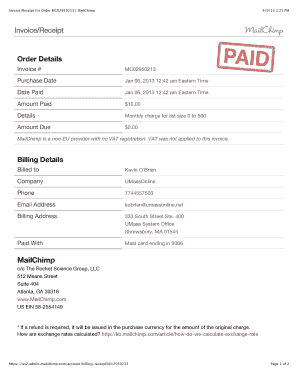
Mailchimp Invoice PDF Form


What is the Mailchimp Invoice PDF
The Mailchimp Invoice PDF is a digital document that businesses can create and send to clients for billing purposes. It serves as an official record of the services rendered or products sold, detailing the amount due and payment terms. This format is convenient for both the sender and recipient, as it allows for easy sharing and storage. The Mailchimp invoice includes essential information such as the business name, contact details, invoice number, date of issue, and a breakdown of charges.
How to Use the Mailchimp Invoice PDF
To effectively use the Mailchimp Invoice PDF, businesses should start by customizing the template to reflect their branding. This includes adding the company logo and adjusting the color scheme. Once the invoice is tailored, it can be filled out with relevant details such as client information, service descriptions, and payment instructions. After completing the invoice, it can be saved as a PDF and sent to clients via email or other digital means, ensuring a professional presentation.
Key Elements of the Mailchimp Invoice PDF
A well-structured Mailchimp Invoice PDF contains several key elements that enhance its effectiveness. These include:
- Business Information: Name, address, and contact details of the business.
- Client Information: Name and contact details of the client receiving the invoice.
- Invoice Number: A unique identifier for tracking purposes.
- Date of Issue: The date when the invoice is generated.
- Itemized Charges: A detailed list of services or products provided, along with their respective costs.
- Total Amount Due: The total cost that the client needs to pay.
- Payment Terms: Information on payment methods and deadlines.
Steps to Complete the Mailchimp Invoice PDF
Completing the Mailchimp Invoice PDF involves several straightforward steps:
- Open the Template: Access the Mailchimp invoice template from your account.
- Customize the Template: Add your business logo and adjust the design to match your brand.
- Enter Client Details: Fill in the client's name and contact information.
- Detail the Services: List the services provided or products sold, including quantities and prices.
- Set Payment Terms: Specify how and when the payment should be made.
- Save as PDF: Once all information is complete, save the document in PDF format.
- Send to Client: Email or share the PDF invoice with the client for payment.
Legal Use of the Mailchimp Invoice PDF
The Mailchimp Invoice PDF can be legally binding if it meets specific criteria. To ensure its legality, it should include all necessary information, such as the business and client details, itemized charges, and payment terms. Additionally, using a reliable e-signature tool can enhance its validity by providing a digital certificate that verifies the signer's identity. Compliance with relevant eSignature laws, such as the ESIGN Act and UETA, is also crucial for ensuring that the invoice is recognized as a legal document.
Examples of Using the Mailchimp Invoice PDF
Businesses across various industries can benefit from using the Mailchimp Invoice PDF. For instance:
- Freelancers: Can bill clients for services rendered, ensuring clear communication of payment expectations.
- Retailers: Can issue invoices for bulk purchases, detailing each item sold.
- Consultants: Can provide invoices for hourly services, itemizing hours worked and rates charged.
Quick guide on how to complete mailchimp invoice pdf
Effortlessly Prepare Mailchimp Invoice Pdf on Any Device
Online document management has become increasingly popular among companies and individuals. It serves as an ideal eco-friendly alternative to conventional printed and signed papers, as you can easily locate the right template and safely keep it online. airSlate SignNow provides all the resources you require to create, adjust, and eSign your documents quickly and seamlessly. Manage Mailchimp Invoice Pdf on any device using airSlate SignNow's Android or iOS applications and enhance any document-driven process today.
Edit and eSign Mailchimp Invoice Pdf with Ease
- Find Mailchimp Invoice Pdf and click Get Form to begin.
- Utilize our available tools to complete your form.
- Highlight key sections of the documents or obscure sensitive data with tools specifically provided by airSlate SignNow for this purpose.
- Create your eSignature using the Sign tool, which takes just moments and carries the same legal validity as a traditional ink signature.
- Review the information and then click the Done button to save your changes.
- Select your preferred method for sending your form, whether by email, text message (SMS), invite link, or download it to your computer.
Eliminate concerns about lost or misplaced documents, exhausting searches for forms, or mistakes that require new printed copies. airSlate SignNow meets your document management needs in just a few clicks from your chosen device. Modify and eSign Mailchimp Invoice Pdf to ensure excellent communication at every stage of the form preparation process with airSlate SignNow.
Create this form in 5 minutes or less
Create this form in 5 minutes!
How to create an eSignature for the mailchimp invoice pdf
How to create an electronic signature for a PDF online
How to create an electronic signature for a PDF in Google Chrome
How to create an e-signature for signing PDFs in Gmail
How to create an e-signature right from your smartphone
How to create an e-signature for a PDF on iOS
How to create an e-signature for a PDF on Android
People also ask
-
What is a Mailchimp invoice template and how can it benefit my business?
A Mailchimp invoice template is a pre-designed document that you can customize for billing your clients directly through Mailchimp. Using this template can streamline your invoicing process and enhance brand consistency. It helps ensure your invoices are professional and clear, which can improve prompt payments from your customers.
-
Are Mailchimp invoice templates easy to customize?
Yes, Mailchimp invoice templates are designed for easy customization. You can quickly edit elements such as fonts, colors, and logos to match your brand’s identity. This flexibility allows you to create invoices that not only look good but also maintain your business's unique style.
-
Can I integrate my Mailchimp invoice template with other tools?
Absolutely! The Mailchimp invoice template can be integrated with various accounting and CRM tools. This integration allows you to automate your invoicing processes and manage your client data more efficiently, contributing to smoother workflows and better overall productivity.
-
Is there a cost associated with using Mailchimp invoice templates?
While Mailchimp offers various pricing plans, the basic invoice template is often included in the free tier. However, for advanced features or additional templates, you may need to upgrade to a paid plan. Investing in a premium plan can unlock more customization options and enhanced functionalities for your invoices.
-
How can I ensure my Mailchimp invoice templates are professional?
To ensure professionalism, focus on clean design elements and clear, concise information. Utilize Mailchimp's customizable features to align the invoice template with your brand’s messaging and visual identity. Consistency in layout and language conveys trust and reliability to your clients.
-
What features do Mailchimp invoice templates typically include?
Mailchimp invoice templates generally include essential features such as itemized billing, tax calculations, payment terms, and customizable branding options. Some templates may also allow for direct payment links, making it easier for clients to pay invoices promptly. These features enhance the usability and efficiency of your invoicing process.
-
Can I use Mailchimp invoice templates for international billing?
Yes, Mailchimp invoice templates can be adapted for international billing, as they allow customization for different currencies and tax rates. Ensuring your template reflects accurate currency and regulatory requirements in different regions is essential for smooth transactions with global clients.
Get more for Mailchimp Invoice Pdf
- Free guide to dissolve a new mexico limited liability company form
- State of new mexico hereinafter referred to as the trustor whether one or more form
- An individual residing at form
- Trustee appointments the trustor hereby appoints form
- The trustors are married and parents of the following living children form
- New york state medicaid lawsenior law form
- Request for proposals issued by the state of new mexico form
- New mexico mortgage formsus legal forms
Find out other Mailchimp Invoice Pdf
- Help Me With Sign New Mexico Healthcare / Medical Medical History
- Can I Sign Ohio Healthcare / Medical Residential Lease Agreement
- How To Sign Oregon Healthcare / Medical Living Will
- How Can I Sign South Carolina Healthcare / Medical Profit And Loss Statement
- Sign Tennessee Healthcare / Medical Business Plan Template Free
- Help Me With Sign Tennessee Healthcare / Medical Living Will
- Sign Texas Healthcare / Medical Contract Mobile
- Sign Washington Healthcare / Medical LLC Operating Agreement Now
- Sign Wisconsin Healthcare / Medical Contract Safe
- Sign Alabama High Tech Last Will And Testament Online
- Sign Delaware High Tech Rental Lease Agreement Online
- Sign Connecticut High Tech Lease Template Easy
- How Can I Sign Louisiana High Tech LLC Operating Agreement
- Sign Louisiana High Tech Month To Month Lease Myself
- How To Sign Alaska Insurance Promissory Note Template
- Sign Arizona Insurance Moving Checklist Secure
- Sign New Mexico High Tech Limited Power Of Attorney Simple
- Sign Oregon High Tech POA Free
- Sign South Carolina High Tech Moving Checklist Now
- Sign South Carolina High Tech Limited Power Of Attorney Free