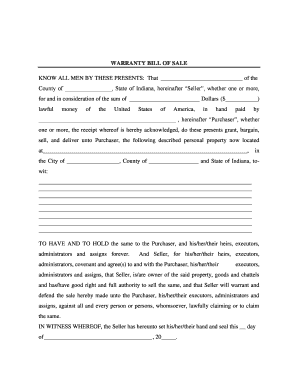
Indiana Bill Sale Form


What is the Indiana Bill of Sale?
The Indiana bill of sale is a legal document that serves as proof of the transfer of ownership of personal property from one party to another. This form is particularly important when it comes to transactions involving vehicles, boats, and other significant assets. It typically includes details such as the names and addresses of the buyer and seller, a description of the item being sold, the sale price, and the date of the transaction. Having a bill of sale helps protect both the buyer and seller by providing a record of the agreement and can be useful in case of disputes or for future reference.
Key Elements of the Indiana Bill of Sale
When preparing an Indiana bill of sale, several key elements must be included to ensure the document is comprehensive and legally binding. These elements typically consist of:
- Buyer and Seller Information: Full names and addresses of both parties involved in the transaction.
- Description of the Item: Detailed information about the item being sold, including make, model, year, and VIN for vehicles.
- Sale Price: The agreed-upon amount for the sale of the item.
- Date of Transaction: The date when the sale is completed.
- Signatures: Signatures of both the buyer and seller, indicating their agreement to the terms.
Steps to Complete the Indiana Bill of Sale
Completing the Indiana bill of sale involves a few straightforward steps. Here’s how to do it:
- Gather Information: Collect all necessary details about the buyer, seller, and the item being sold.
- Choose a Template: Use a reliable template for the bill of sale to ensure all required information is included.
- Fill in the Details: Accurately enter the buyer and seller information, item description, sale price, and date.
- Review the Document: Double-check all entries for accuracy and completeness.
- Sign the Document: Both parties should sign the bill of sale to finalize the transaction.
Legal Use of the Indiana Bill of Sale
The legal use of the Indiana bill of sale is essential for protecting the rights of both the buyer and seller. This document serves as proof of ownership transfer and can be used in legal proceedings if disputes arise. It is advisable to keep a copy of the signed bill of sale for personal records. Additionally, certain transactions, such as vehicle sales, may require the bill of sale to be submitted to the Indiana Bureau of Motor Vehicles (BMV) for title transfer purposes.
State-Specific Rules for the Indiana Bill of Sale
Indiana has specific rules regarding the use of bills of sale. For instance, while a bill of sale is not always legally required for every transaction, it is highly recommended for significant purchases like vehicles or boats. The state may also have specific requirements regarding the information that must be included in the bill of sale, especially for vehicle sales, which may require additional documentation such as a title transfer form. Familiarizing oneself with these rules can help ensure compliance and protect both parties involved in the transaction.
How to Obtain the Indiana Bill of Sale
Obtaining an Indiana bill of sale can be done through various means. Many online resources offer free or paid templates that can be customized to fit specific transaction needs. Additionally, local government offices or legal service providers may have official forms available. It is important to ensure that any template used complies with Indiana state laws to ensure its validity in legal contexts.
Quick guide on how to complete indiana bill sale
Effortlessly Prepare Indiana Bill Sale on Any Device
Digital document management has become increasingly favored by both businesses and individuals. It offers an ideal eco-friendly substitute for traditional printed and signed documents, allowing you to access the necessary forms and securely store them online. airSlate SignNow equips you with all the resources needed to create, modify, and electronically sign your documents quickly and without delays. Manage Indiana Bill Sale on any device using the airSlate SignNow Android or iOS applications and streamline any document-related process today.
How to Modify and Electronically Sign Indiana Bill Sale with Ease
- Find Indiana Bill Sale and click on Get Form to begin.
- Leverage the tools at your disposal to complete your document.
- Emphasize important sections of the documents or redact sensitive information using the features that airSlate SignNow specifically provides for this task.
- Generate your electronic signature utilizing the Sign tool, which takes mere seconds and holds the same legal validity as a conventional handwritten signature.
- Verify all the details and then select the Done button to finalize your edits.
- Decide how you wish to share your document, whether by email, text (SMS), an invite link, or download it to your computer.
Put an end to lost or mislocated documents, the hassle of searching for forms, or mistakes that necessitate printing additional copies. airSlate SignNow fulfills all your document management needs with just a few clicks from any preferred device. Modify and electronically sign Indiana Bill Sale while ensuring outstanding communication at every step of the document preparation process with airSlate SignNow.
Create this form in 5 minutes or less
Create this form in 5 minutes!
People also ask
-
What is a bill of sale form Indiana?
A bill of sale form Indiana is a legal document that records the transfer of ownership of personal property. This form is essential for both the buyer and seller as it serves as proof of the transaction. Using the right bill of sale form can help protect your interests in any sale agreement.
-
How do I create a bill of sale form Indiana using airSlate SignNow?
Creating a bill of sale form Indiana with airSlate SignNow is straightforward. Simply select a template, fill in the necessary details, and customize it according to your needs. Once completed, you can send it for e-signature directly through our platform, making the process quick and efficient.
-
Is there a cost to use the bill of sale form Indiana on airSlate SignNow?
Yes, there is a cost associated with using airSlate SignNow for the bill of sale form Indiana. Our pricing plans are designed to be cost-effective, providing options that fit different business needs. You can choose a plan that includes necessary features for managing your documents efficiently.
-
What are the key features of airSlate SignNow's bill of sale form Indiana?
AirSlate SignNow offers various features for the bill of sale form Indiana, including e-signature capabilities, document templates, and secure storage. Additionally, you can integrate our platform with other applications to streamline your workflow. These features make it an invaluable tool for managing sales transactions.
-
Can I use the bill of sale form Indiana for vehicle sales?
Absolutely! The bill of sale form Indiana is commonly used for vehicle sales. It helps document the details of the transaction, including the vehicle's make, model, and vehicle identification number (VIN). By using airSlate SignNow, you can ensure the form is completed accurately and securely.
-
How does eSigning a bill of sale form Indiana work?
eSigning a bill of sale form Indiana with airSlate SignNow is a simple and efficient process. Once the document is ready, you can add the email addresses of the parties involved, who will receive a secure link to sign the document electronically. This process saves time and ensures compliance with state regulations.
-
Are there any legal requirements I need to know about the bill of sale form Indiana?
Yes, there are specific legal requirements for a bill of sale form Indiana that you should consider. These include ensuring the document contains accurate details of the transaction and signatures from both parties involved. It's also advisable to check local laws for any additional stipulations that may apply.
Get more for Indiana Bill Sale
- Control number tn name 3 form
- Application for reservation of lp name ss 4476tennessee form
- Application for reservation of name ss 4228tennessee form
- Tennessee code title 66 property66 22 107findlaw form
- On this day of 20 before me personally appeared to me 490220739 form
- Local rules davidson county circuit court clerk nashville form
- Page 1 of 82 local rules of practice twenty first form
- Forms ampamp documentsshelby county tn official website
Find out other Indiana Bill Sale
- Electronic signature Texas Construction Claim Safe
- Electronic signature Texas Construction Promissory Note Template Online
- How To Electronic signature Oregon Doctors Stock Certificate
- How To Electronic signature Pennsylvania Doctors Quitclaim Deed
- Electronic signature Utah Construction LLC Operating Agreement Computer
- Electronic signature Doctors Word South Dakota Safe
- Electronic signature South Dakota Doctors Confidentiality Agreement Myself
- How Do I Electronic signature Vermont Doctors NDA
- Electronic signature Utah Doctors Promissory Note Template Secure
- Electronic signature West Virginia Doctors Bill Of Lading Online
- Electronic signature West Virginia Construction Quitclaim Deed Computer
- Electronic signature Construction PDF Wisconsin Myself
- How Do I Electronic signature Wyoming Doctors Rental Lease Agreement
- Help Me With Electronic signature Wyoming Doctors Rental Lease Agreement
- How Do I Electronic signature Colorado Education RFP
- Electronic signature Colorado Education Lease Agreement Form Online
- How To Electronic signature Colorado Education Business Associate Agreement
- Can I Electronic signature California Education Cease And Desist Letter
- Electronic signature Arizona Finance & Tax Accounting Promissory Note Template Computer
- Electronic signature California Finance & Tax Accounting Warranty Deed Fast