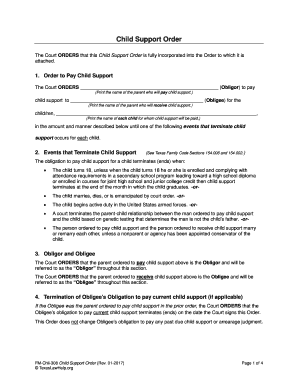
Child Support Order Example Form


What is the Child Support Order Example
A child support order is a legal document issued by a court that outlines the financial responsibilities of a non-custodial parent towards their child. This document specifies the amount of support to be paid, the frequency of payments, and any additional financial responsibilities, such as medical expenses or educational costs. The child support order example serves as a template to help parents understand what such an order typically includes and how it functions within the legal framework.
Key elements of the Child Support Order Example
Understanding the key elements of a child support order example is crucial for both custodial and non-custodial parents. The main components typically include:
- Payment Amount: The specific dollar amount to be paid regularly.
- Payment Schedule: The frequency of payments, such as weekly, bi-weekly, or monthly.
- Duration of Support: The time period during which payments are required, often until the child reaches a certain age or completes education.
- Additional Expenses: Provisions for covering extra costs like healthcare, childcare, or educational fees.
- Consequences of Non-Payment: Information on penalties or legal actions that may occur if payments are missed.
Steps to complete the Child Support Order Example
Completing a child support order example involves several important steps to ensure accuracy and compliance with legal requirements. Here’s a step-by-step guide:
- Gather Necessary Information: Collect details about income, expenses, and the child's needs.
- Fill Out the Form: Input the required information into the child support order template, ensuring all sections are completed accurately.
- Review for Accuracy: Double-check all entries for correctness to avoid delays or complications.
- Obtain Signatures: Ensure that both parents sign the document, as required by law.
- File with the Court: Submit the completed order to the appropriate court for approval.
Legal use of the Child Support Order Example
The legal use of a child support order example is essential for ensuring that the document meets all statutory requirements. Courts typically require that the order is clear, specific, and enforceable. It must comply with state laws regarding child support calculations and include all necessary provisions to protect the child's best interests. Utilizing a sample can help parents draft a legally sound document that can be upheld in court.
How to use the Child Support Order Example
Using a child support order example effectively involves understanding its structure and purpose. Parents can refer to the sample as a guideline when drafting their own order. It is advisable to customize the template to reflect individual circumstances, ensuring it aligns with state-specific regulations. Consulting with a legal professional can further enhance the document's validity and enforceability.
Who Issues the Form
The child support order is typically issued by a family court or a similar legal entity within the state. In most cases, the order is created following a hearing where both parents present their financial information and any relevant evidence regarding the child's needs. The court evaluates the information and issues an order that reflects the best interests of the child, taking into account the financial capabilities of both parents.
Quick guide on how to complete child support order example
Effortlessly prepare Child Support Order Example on any device
Managing documents online has gained significance among organizations and individuals alike. It serves as an ideal eco-friendly substitute for conventional printed and signed documents, allowing you to obtain the correct format and securely archive it online. airSlate SignNow provides all the tools necessary to create, edit, and electronically sign your documents promptly without delays. Handle Child Support Order Example on any device using airSlate SignNow's Android or iOS applications and enhance any document-related process today.
How to edit and electronically sign Child Support Order Example with ease
- Find Child Support Order Example and click Get Form to commence.
- Make use of the tools offered to finalize your form.
- Mark pertinent sections of your documents or conceal sensitive information with tools specifically provided by airSlate SignNow for that purpose.
- Generate your signature using the Sign tool, which takes a few seconds and holds the same legal validity as a traditional ink signature.
- Review the information and click the Done button to save your changes.
- Select your preferred method for sending your form, whether by email, text message (SMS), invitation link, or download it to your computer.
No more worries about lost or misplaced documents, tedious form searching, or errors that require new document copies. airSlate SignNow meets all your document management needs with just a few clicks from your chosen device. Edit and electronically sign Child Support Order Example and ensure effective communication at every step of your form preparation process with airSlate SignNow.
Create this form in 5 minutes or less
Create this form in 5 minutes!
How to create an eSignature for the child support order example
How to create an electronic signature for a PDF online
How to create an electronic signature for a PDF in Google Chrome
How to create an e-signature for signing PDFs in Gmail
How to create an e-signature right from your smartphone
How to create an e-signature for a PDF on iOS
How to create an e-signature for a PDF on Android
People also ask
-
What is a court order sample and how is it used?
A court order sample is a template that outlines the specific legal directives issued by a court. These samples are used to ensure that all required elements are included when drafting a court order, thus enhancing legal compliance and accuracy.
-
How can airSlate SignNow assist with creating a court order sample?
airSlate SignNow provides easy-to-use tools that allow users to create and customize a court order sample quickly. Users can leverage templates and digital signing features to ensure that all parties can sign documents securely and efficiently.
-
Are there any costs associated with using airSlate SignNow for court order samples?
Yes, airSlate SignNow offers a variety of pricing plans to accommodate your needs, including options for businesses that need to generate multiple court order samples. Each plan is cost-effective and designed to provide value while ensuring legal document management is seamless.
-
What features does airSlate SignNow offer for managing court orders?
AirSlate SignNow offers robust features for managing court orders, including templates for court order samples, electronic signatures, and document tracking. These features streamline the document workflow, making it easier to manage legal paperwork.
-
Can I integrate airSlate SignNow with other software I use for legal documentation?
Absolutely! airSlate SignNow supports a wide range of integrations with popular software, enabling you to easily manage your court order samples alongside your existing legal tools. This integration enhances your workflow and ensures continuity in your documentation process.
-
What are the benefits of using a court order sample?
Using a court order sample can signNowly reduce the risk of errors and improve the efficiency of your legal processes. By having a pre-formatted template, you can save time and ensure all necessary legal language is properly included in your court orders.
-
Is it easy to customize a court order sample in airSlate SignNow?
Yes, customizing a court order sample in airSlate SignNow is straightforward. Users can easily modify templates to fit specific legal requirements and ensure that each order meets the unique needs of their case.
Get more for Child Support Order Example
- Form ph 5
- Fillable online form ph 6 fax email print pdffiller
- Texas workers compensation claim handling guidelines form
- Local law filing government of new york form
- Arkansas new state resident packageus legal forms
- New york state case registry filing form for use with
- Of new york board claimants request for further action form
- Clerk of county new york on date the following described real form
Find out other Child Support Order Example
- Electronic signature Legal Document Missouri Online
- Electronic signature Missouri Legal Claim Online
- Can I Electronic signature Texas Non-Profit Permission Slip
- Electronic signature Missouri Legal Rental Lease Agreement Simple
- Electronic signature Utah Non-Profit Cease And Desist Letter Fast
- Electronic signature Missouri Legal Lease Agreement Template Free
- Electronic signature Non-Profit PDF Vermont Online
- Electronic signature Non-Profit PDF Vermont Computer
- Electronic signature Missouri Legal Medical History Mobile
- Help Me With Electronic signature West Virginia Non-Profit Business Plan Template
- Electronic signature Nebraska Legal Living Will Simple
- Electronic signature Nevada Legal Contract Safe
- How Can I Electronic signature Nevada Legal Operating Agreement
- How Do I Electronic signature New Hampshire Legal LLC Operating Agreement
- How Can I Electronic signature New Mexico Legal Forbearance Agreement
- Electronic signature New Jersey Legal Residential Lease Agreement Fast
- How To Electronic signature New York Legal Lease Agreement
- How Can I Electronic signature New York Legal Stock Certificate
- Electronic signature North Carolina Legal Quitclaim Deed Secure
- How Can I Electronic signature North Carolina Legal Permission Slip