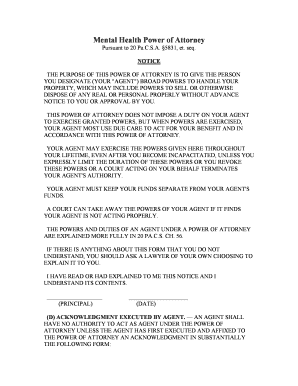
Mental Power Attorney Form


What is the Mental Power Attorney
The mental power attorney is a legal document that grants an individual the authority to make decisions on behalf of another person regarding their mental health care. This document is particularly important for individuals who may become incapacitated and are unable to make informed decisions about their treatment. By designating a trusted person as their mental power attorney, individuals can ensure that their preferences and values are respected in medical and psychological matters.
How to Obtain the Mental Power Attorney
To obtain a mental power attorney, individuals typically need to follow specific legal procedures that can vary by state. In Pennsylvania, for instance, the process involves drafting the document, ensuring it meets state requirements, and having it signed in the presence of witnesses or a notary public. It is advisable to consult with a Pennsylvania attorney to ensure that the document complies with local laws and accurately reflects the individual's wishes.
Steps to Complete the Mental Power Attorney
Completing a mental power attorney involves several key steps:
- Identify a trusted individual to act as your mental power attorney.
- Draft the document, clearly outlining the powers granted.
- Ensure the document includes necessary legal language as required by Pennsylvania law.
- Sign the document in the presence of witnesses or a notary public.
- Distribute copies to relevant parties, including your designated attorney and healthcare providers.
Legal Use of the Mental Power Attorney
The mental power attorney is legally binding as long as it complies with state laws. In Pennsylvania, this document allows the designated individual to make decisions about mental health treatment, including hospitalization and medication management. It is important to ensure that the document is executed properly to avoid any legal disputes regarding its validity.
Key Elements of the Mental Power Attorney
Key elements of a mental power attorney include:
- Principal's Information: The full name and contact details of the individual granting the authority.
- Agent's Information: The name and contact details of the person designated to make decisions.
- Scope of Authority: A clear outline of the powers granted to the agent.
- Signatures: The signatures of the principal, witnesses, and/or notary public.
State-Specific Rules for the Mental Power Attorney
Each state has its own rules governing the mental power attorney. In Pennsylvania, the document must comply with the Pennsylvania Mental Health Procedures Act. This includes specific provisions regarding the types of decisions that can be made and the requirements for execution. Understanding these state-specific rules is crucial for ensuring that the document is valid and enforceable.
Quick guide on how to complete mental power attorney
Complete Mental Power Attorney effortlessly on any device
Digital document administration has become increasingly favored by companies and individuals alike. It serves as an ideal eco-friendly substitute for traditional printed and signed documents, allowing you to access the necessary form and securely store it online. airSlate SignNow provides you with all the tools required to create, modify, and eSign your documents swiftly without delays. Manage Mental Power Attorney on any device using airSlate SignNow's Android or iOS applications and enhance any document-related task today.
How to modify and eSign Mental Power Attorney with ease
- Find Mental Power Attorney and then click Get Form to begin.
- Utilize the tools we provide to fill out your form.
- Emphasize important parts of the documents or obscure sensitive data with tools that airSlate SignNow specifically offers for this purpose.
- Create your signature using the Sign tool, which takes seconds and carries the same legal validity as a conventional wet ink signature.
- Verify all the details and then click the Done button to save your modifications.
- Choose how you would like to send your form, whether by email, SMS, invitation link, or download it to your computer.
Say goodbye to lost or misplaced documents, time-consuming form searches, and errors that require printing new document copies. airSlate SignNow addresses all your document management needs with a few clicks from any device of your choosing. Transform and eSign Mental Power Attorney and ensure outstanding communication at every step of your form preparation with airSlate SignNow.
Create this form in 5 minutes or less
Create this form in 5 minutes!
People also ask
-
What features does airSlate SignNow provide for PA attorneys?
airSlate SignNow offers PA attorneys a range of features including customizable templates, bulk sending, and advanced document tracking. These tools enable efficient document management, making it easier for attorneys to handle clients and legal paperwork. With a user-friendly interface, PA attorneys can streamline their workflow and enhance productivity.
-
How does airSlate SignNow benefit PA attorneys in managing their documents?
By utilizing airSlate SignNow, PA attorneys can quickly send, sign, and store legal documents securely online. This not only saves time but also reduces the risk of errors associated with manual processing. The platform ensures compliance with legal standards, making it a robust solution for attorney-client interactions.
-
What is the pricing structure for PA attorneys using airSlate SignNow?
airSlate SignNow offers competitive pricing plans tailored to the needs of PA attorneys. With options ranging from individual licenses to team subscriptions, there’s a plan suitable for any size practice. The affordable pricing ensures that even small firms can access essential eSigning features without breaking the bank.
-
Can airSlate SignNow integrate with other tools used by PA attorneys?
Yes, airSlate SignNow seamlessly integrates with various applications commonly used by PA attorneys, including document management systems and customer relationship management software. This capability enables attorneys to incorporate eSigning into their existing processes effortlessly. Enhanced integration options boost productivity and streamline daily operations.
-
Is airSlate SignNow secure for sensitive documents handled by PA attorneys?
Absolutely, airSlate SignNow prioritizes the security of sensitive documents typically handled by PA attorneys. The platform employs bank-level encryption and complies with industry regulations to protect client information. This commitment to security ensures that PA attorneys can confidently manage their legal documents online.
-
How does airSlate SignNow improve client communications for PA attorneys?
airSlate SignNow enhances client communications for PA attorneys by providing real-time notifications and status updates on document progress. Clients can easily review and sign documents from their devices, fostering seamless interactions. This improved communication strengthens client relationships and leads to higher satisfaction rates.
-
What benefits can PA attorneys expect from using airSlate SignNow's eSigning platform?
PA attorneys can expect numerous benefits from using airSlate SignNow, including increased efficiency, reduced turnaround times, and lower operational costs. The ability to eSign documents from anywhere also provides flexibility for both attorneys and clients. Utilizing this platform helps PA attorneys focus more on their practice instead of administrative tasks.
Get more for Mental Power Attorney
- The corporation executing this instrument is the present holder of the above described mortgage 490252476 form
- Recorder of county wyoming on date the following described form
- New legislation center for agricultural law and taxation form
- What are your rights in joint tenant propertyus legal form
- Amendment for an effective financing statement wyoming form
- Ucc financing statement addendum form ucc1ad rev
- Wwwiacaorgwp contentuploadsucc11pdf form
- Ucc financing statement amendment addendum form ucc3ad rev
Find out other Mental Power Attorney
- How To Integrate Sign in Banking
- How To Use Sign in Banking
- Help Me With Use Sign in Banking
- Can I Use Sign in Banking
- How Do I Install Sign in Banking
- How To Add Sign in Banking
- How Do I Add Sign in Banking
- How Can I Add Sign in Banking
- Can I Add Sign in Banking
- Help Me With Set Up Sign in Government
- How To Integrate eSign in Banking
- How To Use eSign in Banking
- How To Install eSign in Banking
- How To Add eSign in Banking
- How To Set Up eSign in Banking
- How To Save eSign in Banking
- How To Implement eSign in Banking
- How To Set Up eSign in Construction
- How To Integrate eSign in Doctors
- How To Use eSign in Doctors