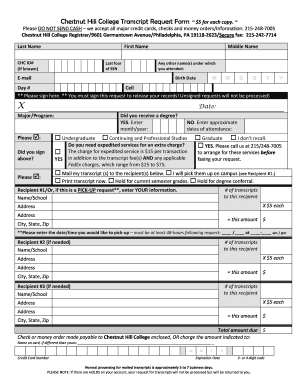
Chestnut Hill College Transcript Form


What is the Chestnut Hill College Transcript Form
The Chestnut Hill College transcript form is an official document that provides a comprehensive record of a student's academic history at the institution. This form includes details such as courses taken, grades received, and degrees conferred. It is essential for students who wish to transfer credits, apply for further education, or provide proof of education to employers. The transcript serves as a critical tool for ensuring that academic achievements are accurately documented and recognized.
How to obtain the Chestnut Hill College Transcript Form
To obtain the Chestnut Hill College transcript form, individuals can visit the official Chestnut Hill College website. Typically, the form is available in a downloadable format, allowing students to fill it out electronically or print it for manual completion. Additionally, students may need to provide personal identification details and possibly a signature to authenticate their request. It is advisable to check for any specific requirements or fees associated with the transcript request.
Steps to complete the Chestnut Hill College Transcript Form
Completing the Chestnut Hill College transcript form involves several key steps:
- Download the transcript request form from the Chestnut Hill College website.
- Fill in personal information, including full name, student ID, and contact details.
- Specify the type of transcript requested, whether official or unofficial.
- Indicate the recipient's details if the transcript is to be sent directly.
- Review the form for accuracy and completeness.
- Sign the form to validate the request.
- Submit the form through the designated method, whether online, by mail, or in person.
Legal use of the Chestnut Hill College Transcript Form
The Chestnut Hill College transcript form is legally recognized as an official document that reflects a student's academic achievements. When completed and submitted correctly, it can be used for various purposes, including college admissions, employment verification, and professional licensing. It is important to ensure that the form complies with relevant regulations, such as the Family Educational Rights and Privacy Act (FERPA), which governs the privacy of student records.
Key elements of the Chestnut Hill College Transcript Form
Several key elements are essential to the Chestnut Hill College transcript form:
- Personal Information: Includes the student's full name, contact details, and student ID.
- Academic Record: A detailed account of courses taken, grades, and credits earned.
- Type of Transcript: Options for requesting an official or unofficial transcript.
- Recipient Information: Details on where the transcript should be sent, if applicable.
- Signature: A required signature to authorize the release of the transcript.
Form Submission Methods
The Chestnut Hill College transcript form can typically be submitted through various methods, depending on the institution's policies. Common submission options include:
- Online Submission: Many institutions allow for electronic submission through their website.
- Mail: Completed forms can be sent to the registrar's office via postal mail.
- In-Person: Students may also have the option to deliver the form in person at the registrar's office.
Quick guide on how to complete chestnut hill college transcript form
Prepare Chestnut Hill College Transcript Form with ease on any device
Digital document management has gained traction among companies and individuals. It serves as an ideal eco-friendly substitute for traditional printed and signed documents, enabling you to locate the correct form and securely store it online. airSlate SignNow equips you with all the necessary tools to generate, modify, and eSign your documents rapidly without delays. Manage Chestnut Hill College Transcript Form on any platform using airSlate SignNow's Android or iOS applications and enhance any document-related process today.
How to modify and eSign Chestnut Hill College Transcript Form effortlessly
- Obtain Chestnut Hill College Transcript Form and then click Get Form to begin.
- Utilize the tools we offer to complete your document.
- Emphasize important sections of the documents or obscure sensitive information with tools that airSlate SignNow offers specifically for that purpose.
- Create your eSignature using the Sign feature, which takes mere seconds and carries the same legal significance as a conventional wet ink signature.
- Verify the details and then click on the Done button to save your modifications.
- Select your preferred method to send your form, whether via email, SMS, invitation link, or download it to your computer.
Forget about lost or mislaid documents, cumbersome form navigation, or mistakes that necessitate printing new document copies. airSlate SignNow satisfies your needs in document management in just a few clicks from any device you choose. Modify and eSign Chestnut Hill College Transcript Form and ensure outstanding communication at every stage of the form preparation process with airSlate SignNow.
Create this form in 5 minutes or less
Create this form in 5 minutes!
How to create an eSignature for the chestnut hill college transcript form
How to create an electronic signature for a PDF online
How to create an electronic signature for a PDF in Google Chrome
How to create an e-signature for signing PDFs in Gmail
How to create an e-signature right from your smartphone
How to create an e-signature for a PDF on iOS
How to create an e-signature for a PDF on Android
People also ask
-
What are Chestnut Hill College transcripts, and why are they important?
Chestnut Hill College transcripts are official records of a student's academic performance and achievements at the college. They are essential for various purposes, including college admissions, job applications, and further education. Having accurate and readily available transcripts ensures that you can smoothly transition to your next opportunity.
-
How can I order my Chestnut Hill College transcripts?
You can easily order your Chestnut Hill College transcripts through the official college website or through authorized services. The process typically involves submitting a request form and paying a nominal fee. With airSlate SignNow, you can electronically sign the request, making the process even more convenient.
-
What is the cost of obtaining Chestnut Hill College transcripts?
The cost of obtaining Chestnut Hill College transcripts varies, usually falling within a reasonable range. Additional fees may apply for expedited processing or additional copies. It's best to review the specific pricing details on the college's official website to budget for your transcript request.
-
How long does it take to receive my Chestnut Hill College transcripts?
The processing time for Chestnut Hill College transcripts can vary depending on the request method. Standard requests may take several business days, while expedited requests can be processed much quicker. Using airSlate SignNow can help speed up the administrative side, ensuring you receive your transcripts promptly.
-
Are Chestnut Hill College transcripts available electronically?
Yes, Chestnut Hill College transcripts are available electronically, allowing for quick and easy access. This digital format is secure and can be easily shared with institutions and employers. Using eSigning platforms like airSlate SignNow makes the process of sending and signing documents seamless.
-
Can I send my Chestnut Hill College transcripts to another school?
Absolutely! You can send your Chestnut Hill College transcripts to other schools or educational institutions as part of your application process. Make sure to follow the required procedures when submitting your request through the college, and consider using airSlate SignNow for quick document handling.
-
What should I do if there’s an error on my Chestnut Hill College transcripts?
If you notice an error on your Chestnut Hill College transcripts, contact the registrar's office immediately to report the issue. They will provide guidance on the correction process and the necessary documentation to submit. Timely action can help ensure that your records accurately reflect your academic achievements.
Get more for Chestnut Hill College Transcript Form
- Type the name of children to receive all other property if form
- And preview page form
- County ohio declare this as a codicil to my will dated form
- All forms in this package are provided without any warranty express or implied as
- To their legal effect and completeness form
- Search results for this form
- If you own real form
- Ohio living trust create a living trust in ohio state form
Find out other Chestnut Hill College Transcript Form
- Electronic signature Arizona Real Estate Business Plan Template Free
- Electronic signature Washington Legal Contract Safe
- How To Electronic signature Arkansas Real Estate Contract
- Electronic signature Idaho Plumbing Claim Myself
- Electronic signature Kansas Plumbing Business Plan Template Secure
- Electronic signature Louisiana Plumbing Purchase Order Template Simple
- Can I Electronic signature Wyoming Legal Limited Power Of Attorney
- How Do I Electronic signature Wyoming Legal POA
- How To Electronic signature Florida Real Estate Contract
- Electronic signature Florida Real Estate NDA Secure
- Can I Electronic signature Florida Real Estate Cease And Desist Letter
- How Can I Electronic signature Hawaii Real Estate LLC Operating Agreement
- Electronic signature Georgia Real Estate Letter Of Intent Myself
- Can I Electronic signature Nevada Plumbing Agreement
- Electronic signature Illinois Real Estate Affidavit Of Heirship Easy
- How To Electronic signature Indiana Real Estate Quitclaim Deed
- Electronic signature North Carolina Plumbing Business Letter Template Easy
- Electronic signature Kansas Real Estate Residential Lease Agreement Simple
- How Can I Electronic signature North Carolina Plumbing Promissory Note Template
- Electronic signature North Dakota Plumbing Emergency Contact Form Mobile