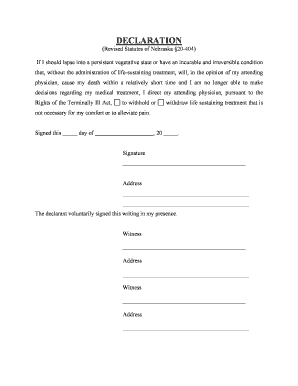
Nebraska Declaration Form


What is the Nebraska Declaration Form
The Nebraska Declaration Form is a legal document that allows individuals to express their wishes regarding medical treatment in the event they become unable to communicate those wishes themselves. This form is particularly important for individuals who want to ensure their healthcare preferences are honored. It is often referred to as a living will and is designed to guide healthcare providers and family members in making decisions aligned with the declarant's values and desires.
How to use the Nebraska Declaration Form
Using the Nebraska Declaration Form involves several key steps. First, individuals should carefully read the form to understand its purpose and implications. Next, they should fill out the form by clearly stating their preferences regarding medical treatment, including life-sustaining measures. Once completed, the form must be signed in the presence of witnesses or a notary public to ensure its legal validity. It is advisable to share copies of the completed form with family members and healthcare providers to facilitate informed decision-making.
Steps to complete the Nebraska Declaration Form
Completing the Nebraska Declaration Form requires attention to detail. Follow these steps:
- Review the form thoroughly to understand the options available.
- Clearly indicate your wishes regarding medical treatment, specifying any limitations or preferences.
- Sign the form in the presence of at least two witnesses or a notary public to validate the document.
- Make copies of the signed form for your records and distribute them to relevant parties, such as family members and healthcare providers.
Legal use of the Nebraska Declaration Form
The Nebraska Declaration Form is legally binding when executed according to state laws. It serves to protect an individual's autonomy in healthcare decisions, ensuring that their preferences are respected even when they cannot communicate them. Compliance with the requirements for signing and witnessing is crucial for the form's validity. Additionally, the form must be kept in a secure yet accessible location to ensure it can be easily retrieved when needed.
Key elements of the Nebraska Declaration Form
Several key elements must be included in the Nebraska Declaration Form to ensure it is comprehensive and effective:
- Declarant's Information: Full name, address, and date of birth.
- Healthcare Preferences: Specific instructions regarding medical treatments, including life support and resuscitation.
- Signature: The declarant's signature, along with the date of signing.
- Witnesses or Notary: Signatures of witnesses or a notary public to validate the document.
State-specific rules for the Nebraska Declaration Form
Each state has its own regulations governing the use of living wills and healthcare declarations. In Nebraska, the Declaration Form must comply with specific legal requirements, including the necessity of witnessing or notarization. Additionally, it is important to ensure that the form is updated regularly to reflect any changes in the declarant's wishes or state laws. Familiarizing oneself with Nebraska's specific rules can enhance the form's effectiveness and legal standing.
Quick guide on how to complete nebraska declaration form
Easily Prepare Nebraska Declaration Form on Any Device
Digital document management has gained signNow traction among businesses and individuals alike. It serves as an ideal environmentally friendly alternative to conventional printed and signed documents, allowing you to locate the necessary form and securely store it online. airSlate SignNow equips you with all the tools required to create, edit, and electronically sign your documents swiftly and without complications. Manage Nebraska Declaration Form on any device using airSlate SignNow's Android or iOS applications and simplify any document-related process today.
The Easiest Way to Edit and Electronically Sign Nebraska Declaration Form with Ease
- Obtain Nebraska Declaration Form and then click Get Form to begin.
- Make use of the tools we offer to complete your document.
- Emphasize important sections of your documents or redact sensitive information using the tools provided by airSlate SignNow specifically for that purpose.
- Create your signature using the Sign tool, which takes mere seconds and carries the same legal validity as a conventional handwritten signature.
- Review all the details and then click on the Done button to save your modifications.
- Choose how you wish to send your form—via email, text message (SMS), invite link, or download it directly to your computer.
Say goodbye to lost or misplaced documents, tedious form searching, and mistakes that necessitate printing additional document copies. airSlate SignNow meets all your document management requirements with just a few clicks from any device you prefer. Edit and electronically sign Nebraska Declaration Form to ensure outstanding communication throughout every stage of the document preparation process with airSlate SignNow.
Create this form in 5 minutes or less
Create this form in 5 minutes!
People also ask
-
What is a Nebraska declaration form and how can I create one?
A Nebraska declaration form is a legal document used to declare a specific intention or fact within the state of Nebraska. With airSlate SignNow, you can easily create and customize your Nebraska declaration form using our intuitive platform, ensuring that it meets all necessary legal requirements.
-
Is there a cost associated with using airSlate SignNow for Nebraska declaration forms?
Yes, airSlate SignNow offers competitive pricing plans that cater to various business needs. You can start with a free trial to explore features for your Nebraska declaration form, and choose a subscription that best suits your budget and volume of document management.
-
What features does airSlate SignNow offer for Nebraska declaration forms?
airSlate SignNow provides robust features for Nebraska declaration forms, including easy document collaboration, eSigning capabilities, customizable templates, and secure cloud storage. These features streamline the signing process and enhance your document management efficiency.
-
How does airSlate SignNow ensure the security of my Nebraska declaration form?
Security is a top priority at airSlate SignNow. Our platform uses advanced encryption technology and complies with industry-standard security measures to protect your Nebraska declaration form and sensitive information throughout the signing process.
-
Can I integrate airSlate SignNow with other applications for handling Nebraska declaration forms?
Absolutely! airSlate SignNow offers seamless integrations with popular applications such as Google Drive, Dropbox, and CRMs. This allows you to efficiently manage your Nebraska declaration forms alongside your existing workflows and enhance productivity.
-
What are the benefits of using airSlate SignNow for my Nebraska declaration forms?
Using airSlate SignNow for your Nebraska declaration forms provides numerous benefits, including faster processing times, reduced paperwork, and enhanced collaboration. These advantages help you streamline your operations while ensuring compliance with state regulations.
-
Can I track the status of my Nebraska declaration form using airSlate SignNow?
Yes, airSlate SignNow allows users to track the status of their Nebraska declaration forms in real-time. You'll receive updates whenever a document is viewed or signed, ensuring you stay informed throughout the entire process.
Get more for Nebraska Declaration Form
- Maintenance repair request form
- Nc lease form
- Nc cancellation contract form
- North carolina amendment of residential lease form
- Notice beneficiaries will form
- North dakota letter from landlord to tenant with 30 day notice of expiration of lease and nonrenewal by landlord vacate by form
- North dakota notice of lease for recording form
- Nebraska letter from tenant to landlord for 30 day notice to landlord that tenant will vacate premises on or prior to form
Find out other Nebraska Declaration Form
- How Do I Sign Rhode Island Real Estate Form
- Can I Sign Vermont Real Estate Document
- How To Sign Wyoming Orthodontists Document
- Help Me With Sign Alabama Courts Form
- Help Me With Sign Virginia Police PPT
- How To Sign Colorado Courts Document
- Can I eSign Alabama Banking PPT
- How Can I eSign California Banking PDF
- How To eSign Hawaii Banking PDF
- How Can I eSign Hawaii Banking Document
- How Do I eSign Hawaii Banking Document
- How Do I eSign Hawaii Banking Document
- Help Me With eSign Hawaii Banking Document
- How To eSign Hawaii Banking Document
- Can I eSign Hawaii Banking Presentation
- Can I Sign Iowa Courts Form
- Help Me With eSign Montana Banking Form
- Can I Sign Kentucky Courts Document
- How To eSign New York Banking Word
- Can I eSign South Dakota Banking PPT